Need an Android TV Stick media streamer that is efficient and convenient, but affordable at the same time? Look no further, cause we’ve done the research for you in the complete buying guide listed down below.
We’ve come a long way from sitting in from of giant bubble-screen televisions, waiting for the scheduled TV shows and movies to be featured on the screen. In the modern age, everything is about speedy deliverance, whether it is the food you consume or the entertainment that you enjoy. Traditional cable companies not only charged a hefty subscription fee for the television connections but ruined the viewing experiencing by loitering the content with advertisements. It wasn’t until media streaming services such as Netflix and Amazon Prime Video that the entertainment industry stepped into the era of online streaming.

Offering VOD (video on demand) content that is available anywhere, at any time, along with improved networking infrastructure all around the world, has led to millions of subscribers flocking to these streaming services. Since not all televisions come with Android TV built-in or “smart” feature-packed into them, you will need a streaming device to connect the big screen to the internet. Android OS has been at the forefront of this moment of bringing smart features to HDTVs, which all began with the release of Google Chromecast.
Best Android TV Stick Media Streamers of 2019
Although the concept of Android TV boxes has been around for years now, Android TV stick devices have been able to successfully reach more consumers. Most of the Android TV boxes sold by third-party manufacturers are based on a tablet version of the operating system, which isn’t exactly Android TV OS, but the mobile variant. While Android TV sticks are similar in a way, they are relatively cheaper, which is the primary reason why they tend to sell faster.
Additionally, there is a certain amount of convenience that comes with a streaming device that can be directly plugged into your TV. Without the involvement of fussy HDMI cables and wires dangling from behind the HDTV, you can enjoy movies and TV shows cord-free. We’ve scoured the market to find Android streaming devices that are tiny and plug right into the HDMI port, giving you mobility and affordability at the same time.
Amazon Fire TV Stick / Amazon Fire TV Stick 4K
The largest online retail company in the world sent shockwaves through the entertainment industry with the launch of Amazon Prime Video platform in 2016, which was a follow-up to the release of Amazon Fire TV devices. In an attempt to compete with the gigantic market share among media streamers that were captured by Google Chromecast, Amazon released the Fire TV Stick, which offered the advantage of a fully functional remote control, making it a standalone streaming device.

Amazon Fire TV Stick, and its newly-updated variant, the Amazon Fire TV Stick 4K, are packed with Fire OS, which is a modified version of Android OS. The simplified user interface goes hand in hand with the big screen layout, while the Amazon App Store is populated by a bunch of useful apps, including all of the big names such as Netflix, Hulu, ESPN, HBO, NBC News, and many others. As a means to make the user experience even simpler, Amazon has integrated Alexa Voice into the remote control so you control the navigation with a voice command.
Google Chromecast / Google Chromecast Ultra
What once seemed like a competing gimmick from Google against the popular Apple TV, has now become the most used Android TV stick ever sold. It was a tough fight for the first spot, and the only reason that the Chromecast misses it is because of the added convenience of remote control that Amazon Fire TV Stick offers. As a standalone streamer, there is no comparison to the features the Chromecast brings to the table, with support for more than 2,000 apps on the Google Play Store.
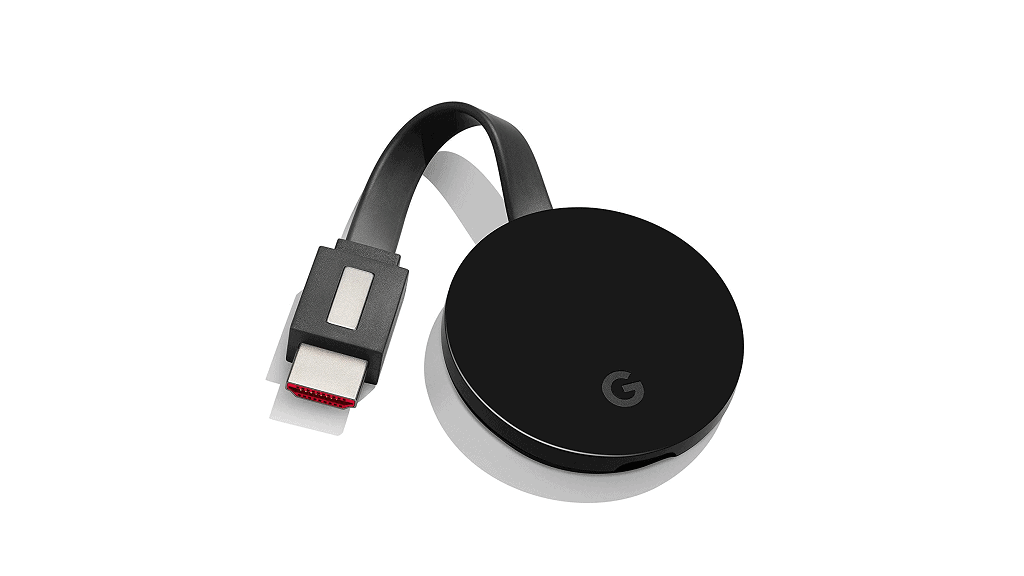
Almost every online streaming app that you can find, comes with a “Cast” button integrated into it, which is where it gains points over the scarcely populated Amazon App Store for the Fire TV. Since the Chromecast allows your Android phone or tablet to become a wireless media streamer for the big screen, you can even ask Google Assistant to “Play Beethoven’s Symphony on YouTube”, or get right to the “7th episode of How I Met Your Mother”. Thanks to the extended support with the Chrome web browser, you can cast content from your computer to the big screen using Google Chromecast.
Get the Google Chromecast Ultra
Roku Streaming Stick+
Another brand that has resonated with the consumers ever since online media streaming went mainstream, Roku has bagged in millions of users since its initial release in 2010. Speaking of the Roku Streaming Stick+, it is based on Roku OS, which may not be a direct derivative of Android OS, but since it based on Linux (just like Android), it cuts pretty close. One of the cheapest streaming sticks you can find that comes with 4K and HDR support, Roku Streaming Stick+ replicates the success story of Fire TV Stick by including a remote control as well.

There are no setbacks when it comes to the apps you can view and enjoy on the Roku streaming device, with Amazon Prime Video, Netflix, Pandora, Showtime, CW, and several other online streaming platforms supported natively. While you can’t modify the Roku Streaming Stick+ and sideload apps the way you can on other Android TV stick media streamers, with more than 500,000 movies and TV shows available at your disposal, most users will hardly notice the difference in the first place.
Asus Chromebit
Ever wondered what it would feel like to have an entire desktop operating system run on your HDTV, with all of the horsepower coming from a 5-inch plug-and-play device? Google introduced ChromeOS to compete with Windows and Mac OS X, and with the Asus Chromebit, the power of a full-blown computer comes to the living room for a lot more than entertainment. Packing a powerful punch with a quad-core Rockchip SoC, 2GB of RAM and 16GB onboard storage, there’s more processing prowess than you’ll ever need.

The real deal is the ChromeOS platform that comes with it, giving you complete access to the Google Play Store and its millions of apps. There’s even room for additional connectivity on the Asus Chromebit, with a USB-A port for you to plug in a USB drive, along with Wi-Fi and Bluetooth 4.0 support. Albeit the Chromebit effectively costs more than twice of the other Android TV stick streamers on the list, but you also get tons of additional features with it, making the higher price point justifiable.
SUPVIN X96 S Android 9.0 TV Stick
A third-party Android OEM that has received plenty of popularity among streamers all around the world, SUPVIN presents the newly updated X96 S Android TV stick with more features and hardware firepower than any other on the list. Running Android 9 Pie right out of the box, the upscaled resolution support for 4K video at 75 frames per second.

The smart Android streaming stick is equipped with a 64-bit quad-core processor that delivers plenty of processing ability to run the entire Google Play Store on the big screen, along with its millions of apps as well. While you don’t get a wireless remote with the device, Bluetooth 4.2 support allows you to hook up a wireless keyboard and mouse to the SUPVIN X96 S and use the latest version of Android in all its glory.
Get the SUPVIN Android 9.0 TV Stick
RKM RK3288 Android Mini PC
While there are plenty of Android OEMs in the Chinese market that provides you with the means to hook up a makeshift version of Android OS to the HDTV screen, RKM takes it to a whole new level. Housing a quad-core processor into a thumb drive sized device, the RK3288 Android TV stick has plenty of connectivity ports included, such as Wi-Fi and Bluetooth 4.0, LAN port for Ethernet connectivity, along with 2 x USB-A ports to add external storage along with it.
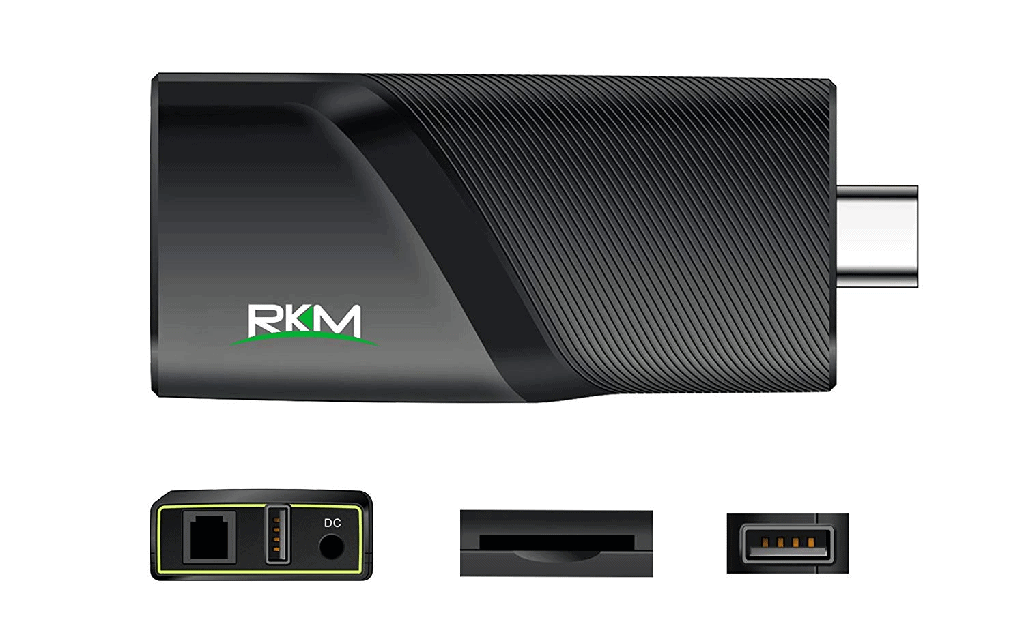
Although the RKM RK3288 is running the older Android 5.1 Lollipop which certainly has seen a few years, it works just fine with most of the apps you’d want from the Google Play Store on your HDTV screen. However, the device runs a tablet-oriented version of Android OS on the big screen, and not the Android TV OS, which may result in some jittery video playback on apps that aren’t natively supported.
Get the RKM RK3288 Android Mini PC
YIKESHU Display Adapter
Designed to replicate the success of the Google Chromecast, YIKESHU has developed a wireless display dongle for your HDTV that does a lot more. Supporting a resolution of up to 4K at 30 frames per second may give you some lag on action-packed videos, but Full-HD resolution should run just fine and comes with multi-channel support.

Supporting AirPlay for iOS and Mac OS X, DLNA for smart devices, and Miracast for Android smartphones and tablets, the YIKESHU display adapter enables you to share all of your local content over the home and office network effortlessly. You can even mirror the display of your smart device to the big screen by using the “Cast” option, just as you would on the Google Chromecast.
Get the YIKESHU Display Adapter
Final Words
There is no denying the fact that media content streaming is going to replace the traditional reel print entertainment within a few decades. Improved global infrastructure has set the foundation to stretch out the World Wide Web to the most remote locations of the planet, with multi-national and domestic streaming services being introduced every other day. Android TV stick media streamers are increasingly becoming an efficient, and cost-effective way to bring media connectivity to HDTVs that don’t offer it by default.
From the most renowned names in the portable media streaming devices to the rather unknown, yet noteworthy additions out there, we’ve mentioned them all in the buyer’s guide above. Which one of these Android streaming devices are you going to get your paws on? Share your thoughts in the comments section right down below.
