While the decade-long reign of the social media giant continues, its promotional techniques even more annoying. Facebook Live is the latest hype in the social media world after Prisma, and Facebook is bombarding users with notifications about it. You can easily disable notifications in Chrome for Android, keeping all social media and other pesky websites at bay.Although Google Chrome sets notifications to “Ask First” basis, pressing a wrong key is all that separates you from countless notifications. Fortunately, the ability to disable notifications in Chrome for Android is built-in, so you can start the blocking rampage right away.
 Depending on the websites that have been bothering you with notifications, you will be able to their website URL here. You can choose to clear and reset all data to disable notifications in Chrome for Android. You can also simply press the bell icon and choose “Block” to restrict all Google Chrome notifications.
Depending on the websites that have been bothering you with notifications, you will be able to their website URL here. You can choose to clear and reset all data to disable notifications in Chrome for Android. You can also simply press the bell icon and choose “Block” to restrict all Google Chrome notifications. Were you able to finally free your Android device of all those mysterious notifications in Google Chrome? Let us know in the comments section below.
Were you able to finally free your Android device of all those mysterious notifications in Google Chrome? Let us know in the comments section below.
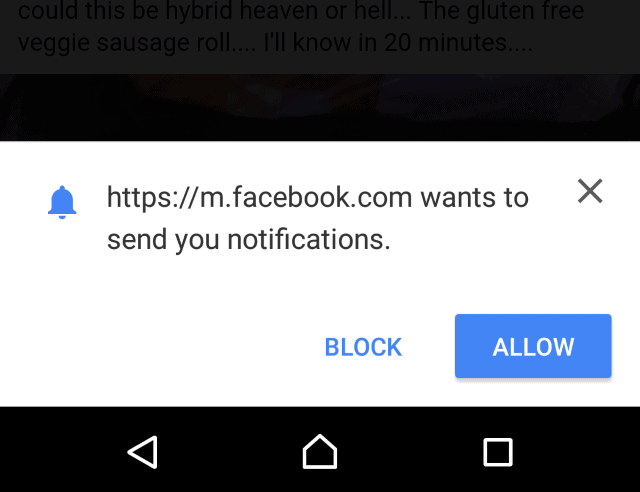
Disable notifications in Chrome
You may be surprised to find out notifications in Google Chrome for several websites. The pop-up that asks your permission to receives notifications are quite often mistaken as something else, so just remove them entirely from the roots.Start off by opening the Google Chrome app on your Android device and tap on the overflow menu (right-hand corner). Head over to the “Settings menu”, access “Site settings” and then tap on the “Notifications” tab.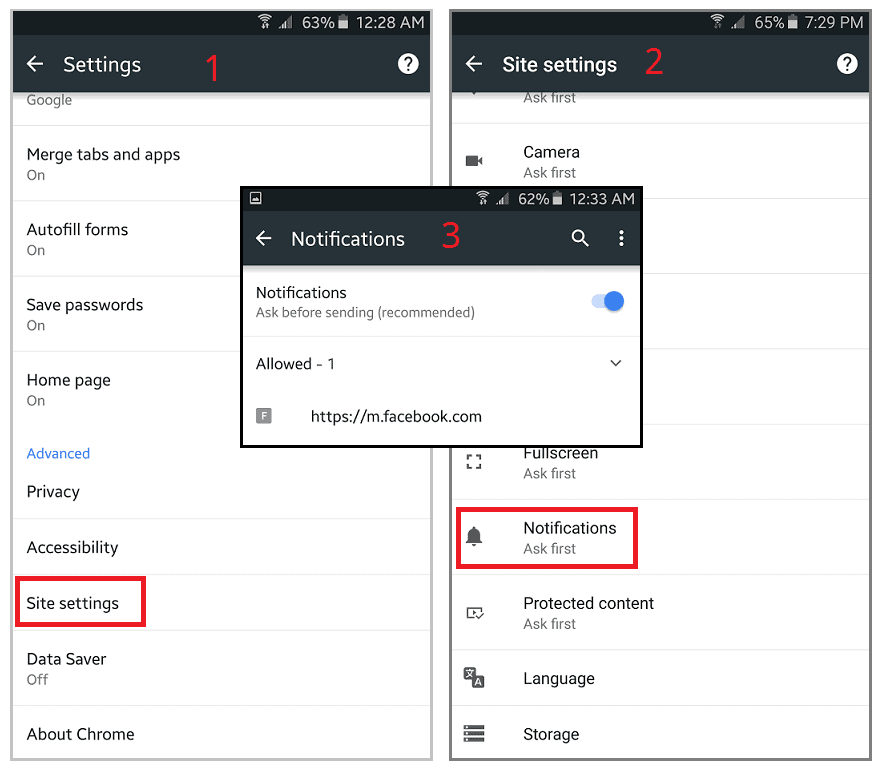 Depending on the websites that have been bothering you with notifications, you will be able to their website URL here. You can choose to clear and reset all data to disable notifications in Chrome for Android. You can also simply press the bell icon and choose “Block” to restrict all Google Chrome notifications.
Depending on the websites that have been bothering you with notifications, you will be able to their website URL here. You can choose to clear and reset all data to disable notifications in Chrome for Android. You can also simply press the bell icon and choose “Block” to restrict all Google Chrome notifications.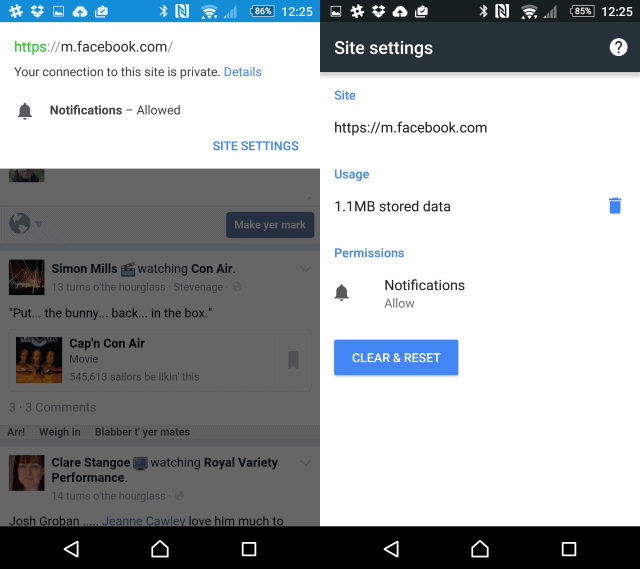 Were you able to finally free your Android device of all those mysterious notifications in Google Chrome? Let us know in the comments section below.
Were you able to finally free your Android device of all those mysterious notifications in Google Chrome? Let us know in the comments section below.