Google Chrome is the most popular internet browser across all platforms, and is almost embedded with Android. Although highly stable and packed with features, it does suffer from the common browser problems such as page jumping. Fortunately, you can prevent page jumps in Google Chrome with some hidden settings that you’ve probably never seen.Page jumps are basically those instances when your web page skips up or down, usually when it is still loading images. With the help of the hidden option called Screen Anchoring, Chrome will solve this problem for you right away. To find the option to prevent screen jumps, press the three-dot menu button and tap on “Find in page”. Type in “Scroll anchoring” in the search field, and the option will show up highlighted behind the overlay tab.
To find the option to prevent screen jumps, press the three-dot menu button and tap on “Find in page”. Type in “Scroll anchoring” in the search field, and the option will show up highlighted behind the overlay tab. Tap on this menu and select “Enabled” and press the “Relaunch Now” button at the bottom of the screen when prompted. Once Google Chrome restarts, you will be able to prevent page jumps in Google Chrome for good. Do you find the scroll anchoring feature useful? Which is your favorite beta feature of Google Chrome for Android? Let us know in the comments section below.
Tap on this menu and select “Enabled” and press the “Relaunch Now” button at the bottom of the screen when prompted. Once Google Chrome restarts, you will be able to prevent page jumps in Google Chrome for good. Do you find the scroll anchoring feature useful? Which is your favorite beta feature of Google Chrome for Android? Let us know in the comments section below.
Step 1: Find the Scroll Anchoring option in Google Chrome
Open the Google Chrome app on your Android device and type the following URL into the address bar – “chrome://flags” and press Enter. This action will reveal an entire page of experimental Chrome features that are still in beta testing.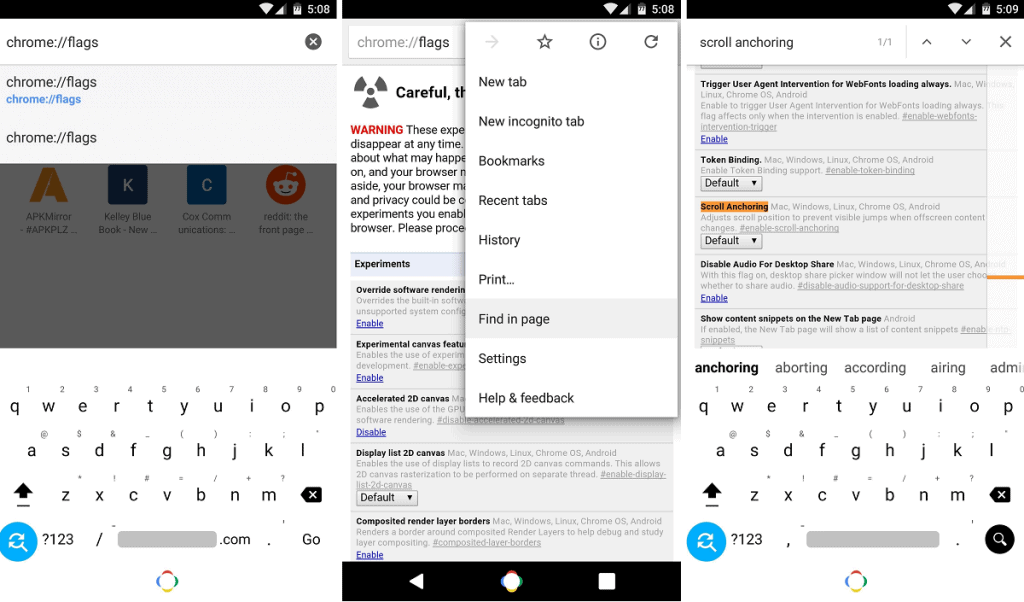 To find the option to prevent screen jumps, press the three-dot menu button and tap on “Find in page”. Type in “Scroll anchoring” in the search field, and the option will show up highlighted behind the overlay tab.
To find the option to prevent screen jumps, press the three-dot menu button and tap on “Find in page”. Type in “Scroll anchoring” in the search field, and the option will show up highlighted behind the overlay tab.Step 2: Enable Scroll Anchoring
Below the highlighted “Scroll Anchoring” header, you will be able to view a drop-down menu that reads “Default”.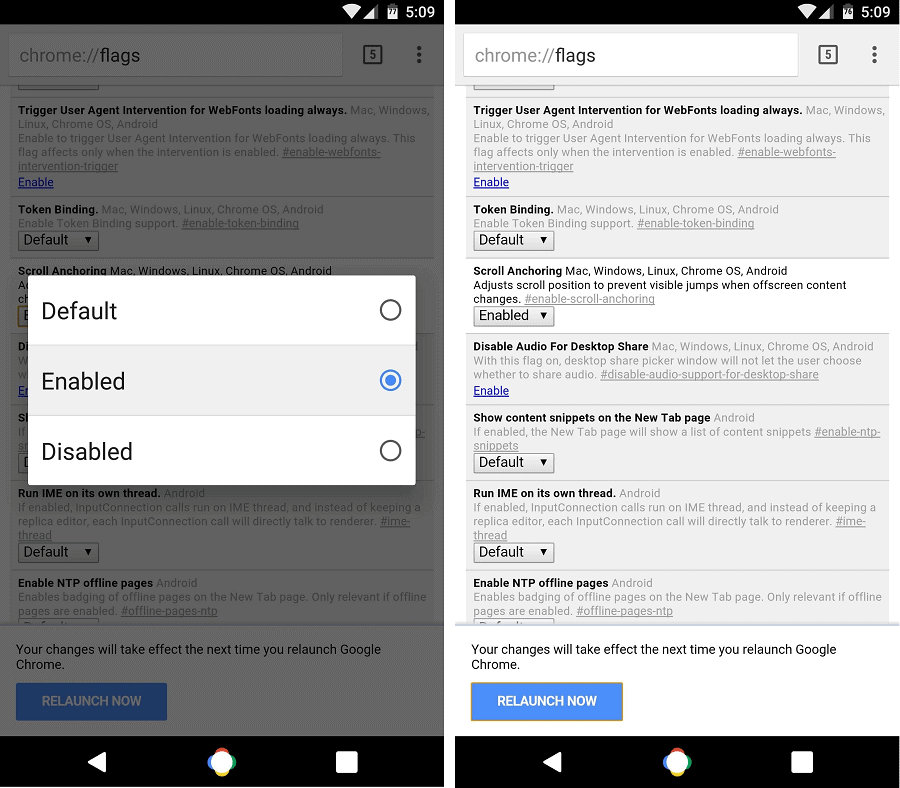 Tap on this menu and select “Enabled” and press the “Relaunch Now” button at the bottom of the screen when prompted. Once Google Chrome restarts, you will be able to prevent page jumps in Google Chrome for good. Do you find the scroll anchoring feature useful? Which is your favorite beta feature of Google Chrome for Android? Let us know in the comments section below.
Tap on this menu and select “Enabled” and press the “Relaunch Now” button at the bottom of the screen when prompted. Once Google Chrome restarts, you will be able to prevent page jumps in Google Chrome for good. Do you find the scroll anchoring feature useful? Which is your favorite beta feature of Google Chrome for Android? Let us know in the comments section below.