The MINIX NEO U9-H has become one of the most widely adopted Android TV box devices on the open market, but why so? Here’s a look into why this relatively lesser-known Android OEM brand has found prominence in the home entertainment market segment.
Humans have an inert sense of want when it comes to entertainment, which has existed ever since the Stone Age. The era of modern entertainment has never been as digital as it stands today, with every smartphone, tablet, computer, and even smart TVs centered around streaming media content. Just a couple of decades ago, we were imprisoned by the cable companies that dictated the TV shows and movies that we can watch. All thanks to the disruption in the entertainment industry due to the introduction of services such as Netflix and Amazon Prime Video, leveling the playing field.

Android OS has also played a large role in the cord-cutting revolution, by making online media entertainment more accessible to the masses. The introduction of Android TV changed the way the Smart TV market operated, and it continues to do so with various streaming devices such as the NVIDIA Shield TV and the Amazon Fire TV, which on an Android 5.0 Lollipop-based Fire OS. The success of Android TV has encouraged the growth of Android OEM manufacturers, flooding the market with Android TV boxes. Floating comfortably above the competition in a sea of smart streaming devices is the MINIX NEO U9-H Android TV box.
MINIX NEO U9-H Android TV Box Review
Apple enjoys complete supremacy over its TV streaming devices thanks to its proprietary tvOS operating system for the Apple TV. But when it comes to Android OS, Google may officially endorse certain streaming devices such as the Xiaomi Mi Box and the NVIDIA Shield TV, but it cannot restrict third-party manufacturers from developing media streaming devices that run on Android OS. You can regard this streaming device from MINIXamong the same, and the brand is also popular for developing NUC mini computers at an affordable price.

The reason we have chosen the MINIX NEO U9-H is due to the unprecedented popularity of the device in the Android TV box space. Taking a closer look at the streaming box is what has set out to do with this extensive hands-on review so that you can see for yourself what all of the fuss is about. Decrypting the hardware components and how they rank up in comparison to the competitors, along with the software implementation that MINIXhas performed to make the user interface easy to navigate across, are just a few of the elements that we will be looking at.
Specs:
- CPU – Octa Core Cortex A53 Processor (64-bit)
- GPU – Mali-820 MP3 GPU
- RAM – 2GB DDR3 (32-bit)
- Storage – 16GB eMMC built-in storage
- Network Connectivity – 802.11ac 2x2MIMO Dual-Band Wi-Fi, Bluetooth 4.1
- Operating System – Android Marshmallow 6.0.1 (Upgradable to Android 7.1 Nougat)
- Video Output – HDMI 2.0, up to 4K @ 60Hz, Supports HDMI-CEC, HDR
- Audio Output – Via HDMI 2.0, 3.5mm stereo jack, optical
- Peripheral Interface – RJ-45 Gigabit Ethernet, Micro SD Card Reader, USB 2.0 port x 3, OTG port x 1, Kensington lock ready
- Power – DC 5V, 3A adapter included (CE, FCC certified)
- Software Features – Kodi, Microsoft Play Ready 3.0 and Google Widevine Level 1
BUY THE MINIX NEO U9-H
What’s in the Box
Even though you’re not buying an official Android TV device that is endorsed by Google, it was surprising to see a fair amount of thought gone into the packaging and the build quality of the NEO U9-H. You get a premium unboxing experience with not just the streamer itself, but with plenty of accessories, that includes the smart remote controller, an OTG cable, and the HDMI cable packed along with everything else.
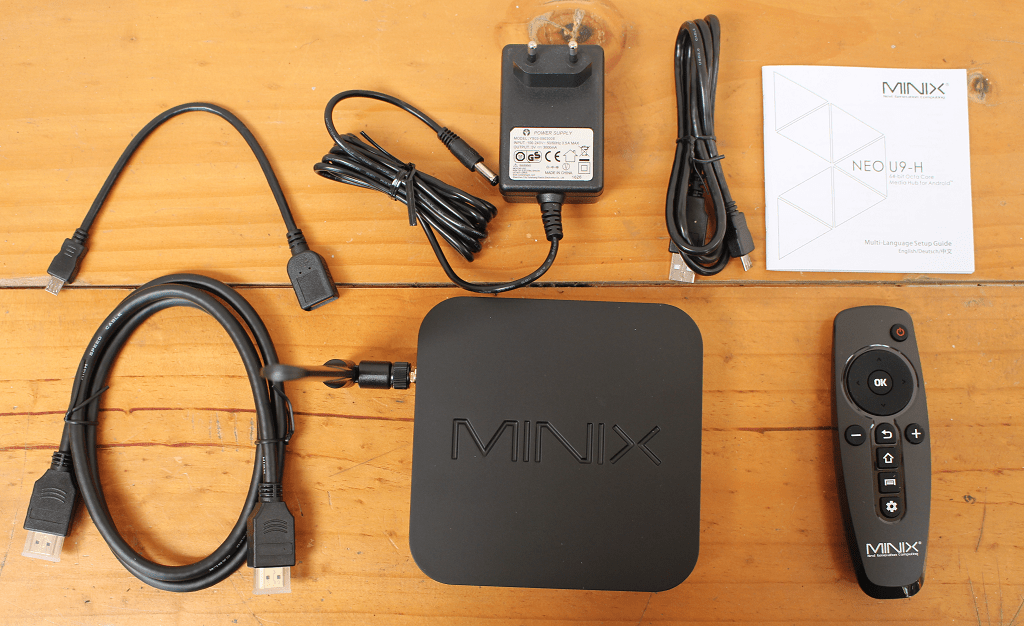
Looking at the craftsmanship in the build of the NEO U9-H, it seems to built out of hardened polymer, similar to the Apple TV, with a matte finish that should look good next to any TV, and has a sleek design that allows it to easily slide behind the unit for a “barely there” feel. Everything from the textured and rubberized buttons on the remote controller, to the accessories, feel robust and reflect quality manufacturing.
The Hardware
For the techies browsing through the review, we have gone ahead and specified all of the important figures in the specifications sheet above. However, to break things down even further, we take a look at every aspect of the hardware, starting with the Cortex A53 CPU with an octa-core architecture. An industry-standard SoC that has powered several hundreds of upper-midrange Android smartphones over the year, the processor is more than capable of handling every app you throw at it.

In combination with 2GB of DDR3 RAM on-board the Android TV box, you won’t have to worry about any interruptions during the streaming or while multitasking between apps. While the 16GB storage space may not be enough for you to download and store entire seasons of your favorite TV shows, the facility of adding in a Micro SD card, or simply hooking up an external hard disk drive eliminates your worries of storage limitations. The combination of this hardware makes the MINIX NEO U9-H capable of seamlessly playing 4K content.
The Software
One of the primary reasons that the NEO U9-H Android TV box stands out of the several dozen competitors in the market, is the user experience that it offers. Instead of simply installing the Android OS on to its system and leaving it to the user to figure out how to navigate across the big screen, the company has created its very own user interface. The MINIX Metro has been a crowd favorite for years, thanks to its modular design that resembles the Xbox One UI in many ways.

Making it easier for the user to navigate across the platform, open the Google Play Store to download apps, and even using Google Assistant for voice search is what the Metro UI does best. But the MINIX NEO U9-H does score some brownie points in the software department for including latest of the Kodi media player right out of the box, so that users can create their very own network hub with the device, and even enjoy the media content that thousands of Kodi add-ons have to offer.
However, the only drawback that we could find, and must point out, is that we could not install Netflix from the official Google Play Store app. Since the NEO U9-H is not officially supported by Google as an Android TV device, there may be compatibility issues when using the Google Play Store. The easy way to get around this was using the Aptoide TV app, which made it easier to get apps from all over the Google Play Store, even the ones that weren’t available in the region where we reside.
BUY THE MINIX NEO U9-H
Pros:
- Budget Android TV box with impressive hardware for 4K video playback.
- MINIX Metro UI gives the NEO U9-H a refreshing look and feels during navigation.
- Sleek and minimalist design, along with premium build quality makes it durable and pleasant to look at.
- The Android TV box receives software updates from the manufacturer regularly to resolve any bugs or functionality issues.
Cons:
- Some apps may not be available on the Google Play Store and need to be sideloaded.
MINIX NEO U9-H with ExpressVPN
MINIXhas endorsed XBMC right from the start, but due to the intense crackdown on Kodi and its repositories and add-ons, the number of users worldwide has dropped. Although there are improved add-ons popping up every now and then to keep the entertainment experience alive, your ISP may be restricting you from using the on Kodi media player with the Android TV box in many ways. To get past this barricade created over your internet connection, you need a VPN service such as ExpressVPN.

MINIX supports ExpressVPN: The problem with certain Android TV devices is that you may not be able to access the Google Play Store and install the official ExpressVPN app. The way the MINIX Metro user interface has been designed is to allow you the option to not only install the ExpressVPN app but also set it as the default VPN right into the Settings app. This makes the process of enabling VPN before using Kodi or any other streaming service such as Netflix a whole lot simpler.
Unlocking Kodi add-ons: Due to restrictions from your internet service providers, or regional blocks put forward by the content providers, you might not be able to get your hands on the best Kodi add-ons available. To supercharge your entertainment experience, you need add-ons to work just right, which is possible only when you have the reliable ExpressVPN to spoof your location through its dozens of regional servers all across the world.All-round security: Although you can change your IP address and spoof your location with any mediocre VPN service, you’d be missing out on the security features that ExpressVPN has created especially for Kodi. From web traffic encryption that makes it impossible for your ISP to get a hold of your private browsing data, to the Network Lock feature which ensures that your connection is secure even during a drop in connectivity, you’re always covered.
BUY THE MINIX NEO U9-H
Final Words
Back in the year 2007 when Netflix launched its online streaming business and put Blockbuster out of business, who could’ve imagined the pace online entertainment would pick up with? Just a decade later, the entertainment industry has almost entirely transitioned over to the online media platforms which now are available by the hundreds. Bringing these subscription-based services to the customer has been a pivotal task for Android TV, and the rise of third-party Android OEM manufacturers such as MINIX must take credit for it.

The NEO U9-H may not be entirely perfect, considering the app compatibility limitations due to it not being an official Android TV device. However, the inclusion of powerful hardware, it's very own user interface developed over Android 7.1 Nougat, and a relatively low price point tied on top of it all as a neat little bow, makes the MINIX NEO U9-H a preferred choice among buyers. If you too are among those who love the NEO U9-H and have nice things to say or looking to buy it, but what to get a few questions out of the way first, write to us below in the comments section.
