Now that the flagship devices, Galaxy S7 and S7 Edge are receiving the Android 7.0 Nougat update across several regions, the focus is being drawn to the older flagships. The Galaxy S6, S6 Edge, and S6 Edge+ have already been souped-up for Nougat, and the Galaxy Note 5 has now been Wi-Fi certified on Nougat as well. Variants of the Galaxy Note 5 for the US carriers, Sprint (SM-N920P), AT&T (SM-N920A), and Verizon (SM-N920V) have been spotted running Android 7.0 and certified by the Wi-Fi Alliance. The public release date for the update is yet to be reported, but since Wi-Fi certification is among the final steps of release, users can expect a release in a few weeks.Apart from the US carriers who have been spotted with Galaxy Note 5 Nougat, other variants of the phablet have also surfaced on the Wi-Fi Alliance website. Variants of the Galaxy Note 5 modeled SM-N9200, SM-N9209 (China Telecom), SM-N920R6 (Cellcom), SM-920R4 (US Cellular), and SM-N920R7 (C Spire) have also received Wi-Fi certification on Nougat.
Variants of the Galaxy Note 5 for the US carriers, Sprint (SM-N920P), AT&T (SM-N920A), and Verizon (SM-N920V) have been spotted running Android 7.0 and certified by the Wi-Fi Alliance. The public release date for the update is yet to be reported, but since Wi-Fi certification is among the final steps of release, users can expect a release in a few weeks.Apart from the US carriers who have been spotted with Galaxy Note 5 Nougat, other variants of the phablet have also surfaced on the Wi-Fi Alliance website. Variants of the Galaxy Note 5 modeled SM-N9200, SM-N9209 (China Telecom), SM-N920R6 (Cellcom), SM-920R4 (US Cellular), and SM-N920R7 (C Spire) have also received Wi-Fi certification on Nougat. The long-awaited Marshmallow update is a first major update for the device since 2015 when it received Android 5.1.1 Lollipop. While the Galaxy S5 Mini will not be making the list for potential Nougat devices, it does get the January security patch with its last major software update.
The long-awaited Marshmallow update is a first major update for the device since 2015 when it received Android 5.1.1 Lollipop. While the Galaxy S5 Mini will not be making the list for potential Nougat devices, it does get the January security patch with its last major software update.
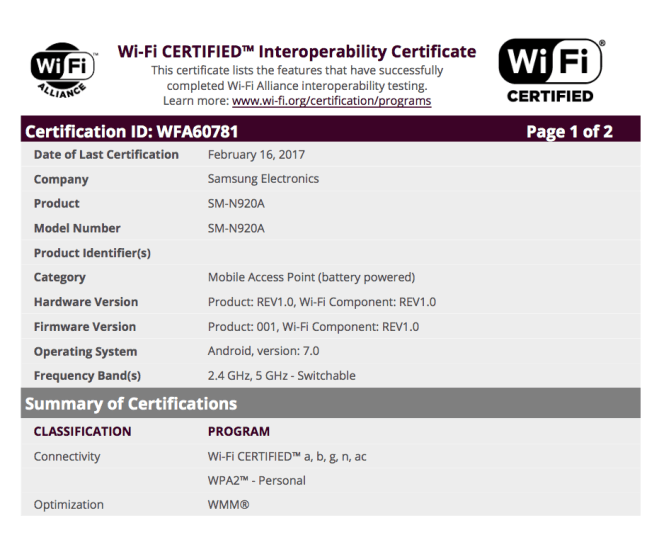 Variants of the Galaxy Note 5 for the US carriers, Sprint (SM-N920P), AT&T (SM-N920A), and Verizon (SM-N920V) have been spotted running Android 7.0 and certified by the Wi-Fi Alliance. The public release date for the update is yet to be reported, but since Wi-Fi certification is among the final steps of release, users can expect a release in a few weeks.Apart from the US carriers who have been spotted with Galaxy Note 5 Nougat, other variants of the phablet have also surfaced on the Wi-Fi Alliance website. Variants of the Galaxy Note 5 modeled SM-N9200, SM-N9209 (China Telecom), SM-N920R6 (Cellcom), SM-920R4 (US Cellular), and SM-N920R7 (C Spire) have also received Wi-Fi certification on Nougat.
Variants of the Galaxy Note 5 for the US carriers, Sprint (SM-N920P), AT&T (SM-N920A), and Verizon (SM-N920V) have been spotted running Android 7.0 and certified by the Wi-Fi Alliance. The public release date for the update is yet to be reported, but since Wi-Fi certification is among the final steps of release, users can expect a release in a few weeks.Apart from the US carriers who have been spotted with Galaxy Note 5 Nougat, other variants of the phablet have also surfaced on the Wi-Fi Alliance website. Variants of the Galaxy Note 5 modeled SM-N9200, SM-N9209 (China Telecom), SM-N920R6 (Cellcom), SM-920R4 (US Cellular), and SM-N920R7 (C Spire) have also received Wi-Fi certification on Nougat.Galaxy S5 Mini Marshmallow update rolling out in Europe
Another interesting news from the Samsung camp is regarding the two-year-old Galaxy S5 Mini, which is finally receiving the Android 6.0 Marshmallow update. Firmware version G800FXXU1CQA1 is being rolled out for the device across Europe for both, branded and unbranded variants. The long-awaited Marshmallow update is a first major update for the device since 2015 when it received Android 5.1.1 Lollipop. While the Galaxy S5 Mini will not be making the list for potential Nougat devices, it does get the January security patch with its last major software update.
The long-awaited Marshmallow update is a first major update for the device since 2015 when it received Android 5.1.1 Lollipop. While the Galaxy S5 Mini will not be making the list for potential Nougat devices, it does get the January security patch with its last major software update.