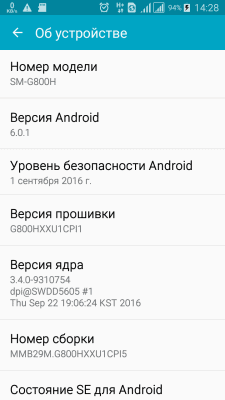 The Marshmallow update for Galaxy S5 Mini model SM-GH800H was released as an OTA, and has been spotted with the software version MMB29M.G800HXXU1CPI5. However, there is no official word from Samsung regarding the update for Galaxy S5 Mini devices.However, since the OTA update is being pushed out in stages, it could take a couple of days to reach across other regions. Do make sure that you have at least 50 percent battery charge and are connected to a Wi-Fi network before you begin the update.If you own a Samsung Galaxy S5 Mini, expect the Marshmallow OTA update to reach you soon. To check for the latest available update manually, simply open Settings->About phone->Software update->Check for updates.Do feel free to mention the changes and improvements you may have noticed. You can also keep an eye out for all the latest available Galaxy S5 Mini update on our Samsung firmware platform.
The Marshmallow update for Galaxy S5 Mini model SM-GH800H was released as an OTA, and has been spotted with the software version MMB29M.G800HXXU1CPI5. However, there is no official word from Samsung regarding the update for Galaxy S5 Mini devices.However, since the OTA update is being pushed out in stages, it could take a couple of days to reach across other regions. Do make sure that you have at least 50 percent battery charge and are connected to a Wi-Fi network before you begin the update.If you own a Samsung Galaxy S5 Mini, expect the Marshmallow OTA update to reach you soon. To check for the latest available update manually, simply open Settings->About phone->Software update->Check for updates.Do feel free to mention the changes and improvements you may have noticed. You can also keep an eye out for all the latest available Galaxy S5 Mini update on our Samsung firmware platform.Source: SamMobile
Similar / posts
Samsung releases Android Marshmallow update for Galaxy S5 Mini
October 24th, 2016
Updated on December 28th, 2020
Samsung releases Android Marshmallow update for Galaxy S5 Mini
October 24th, 2016
Updated on December 28th, 2020
Samsung releases Android Marshmallow update for Galaxy S5 Mini
October 24th, 2016
Updated on December 28th, 2020
