Samsung just revealed their new flagships: Note 10 and Note 10+. We watched the live broadcast from start to finish. So, if you missed it, here's all you need to know!
Design

As pretty much all of the previous rumors suggested, the Note 10 and Note 10+ come equipped with the Infinity-O display. The main difference between their Infinity-O display and the one that the S10 series uses is that the Note 10 has a single, small hole right in the upper center.
It honestly doesn't look bad at all. It surely looks much better than the traditional notch.

On the back, there is the vertical camera setup along with the DOF (Depth Of Field) and the 3D scanner. But, more on that later.
Don't know if you already noticed, but the headphone jack is indeed gone. Samsung didn't mention it on the presentation, but the pictures are clear as day.
You can still use a dongle. But, it's obviously not the same thing.
Last, but not least, the bezels have been reduced to almost nothing. This makes the phone more visually appealing, but it also makes it tougher to hold it without touching anything and also putting a good case around it.
Specs

We know that there are lots of people who just want to get right to the juicy part, so, here are the specs of the Note 10:
- OS: Android Pie with One UI
- Chipset: Exynos 9825 or Snapdragon 855 (Depending on the region
- CPU: 8-core 7nm
- GPU: Mali G76 MP12 or Adreno 640
- Display: 6.3-inch 2280x1080 AMOLED display
- Camera: Rear: Triple setup. 12 MP main, 12 MP telephoto 2x, and 16MP wide-angle
Front: 10 MP main sensor - Storage: 256/512 GB with no microSD slot
- RAM: 8 GB
- Battery: 3,500 mAh
And for the Note 10 Plus:
- OS: Android Pie with One UI
- Chipset: Exynos 9825 or Snapdragon 855 (Depending on the region
- CPU: 8-core 7nm
- GPU: Mali G76 MP12 or Adreno 640
- Display: 6.8-inch 3040x1440 AMOLED display
- Camera: Rear: Triple setup. 12 MP main, 12 MP telephoto 2x, and 16MP wide-angle
Front: 10 MP main sensor - Storage: 256/512 GB with support for up to 1 TB of microSD storage
- RAM: 12 GB
- Battery: 4,300 mAh
So, the two devices are mostly identical with the main difference being that the Note 10 Plus is larger with a slightly higher resolution and support for microSD storage. Or at least that's how it looks on paper.
The extra 4 gigs of RAM are highly unlikely to make a difference. But, it's not a bad option for future-proofing.
One thing we need to mention at this point is that the Note 10 Plus supports fast charging with 45 watts of power. Samsung claims that this is enough to get you through a full day of usage with a 30-minute charge!
And with that being said, the battery is rather huge. 4,300 can get you through a couple of days of average usage easily.
Camera

The triple-camera setup isn't anything crazy or new. We've seen it numerous times now. However, the 3D scanner and the DOF (Depth of Field) sensor are very interesting, to say the least!
The DOF sensor allows you to adjust the bokeh effect while you're using the camera not only for pictures but also for videos! This is the first time that we ever see this.
Speaking of videos, let us not forget to mention that video stability is greatly improved while a pre-installed video editor is now also included on the phone!
Then there's the 3D scanner. This allows you to scan real-life objects with the camera and bring them over to the digital world as 3D objects.
It may not sound too useful as a feature - and it probably isn't. But, it definitely sounds like a lot of fun.
Speaking of 3D, you can now also play with augmented reality by using the camera.
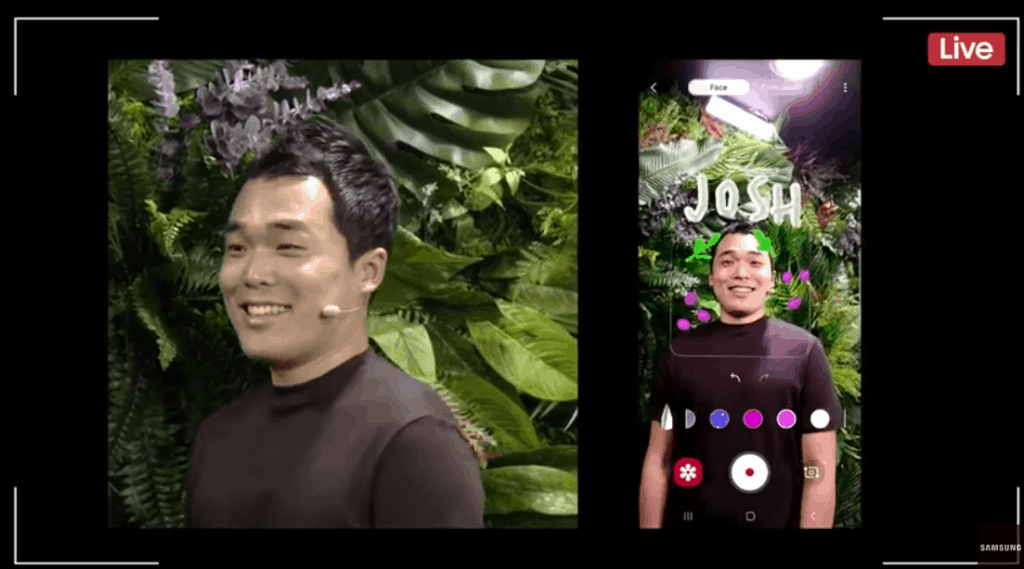
What you're seeing above isn't just a picture. That was being edited on the run and the phone could tell where the person was at all times. Not only that, but it also seemed to have a decent understanding of its environment.
This essentially allows the Note 10 to interact and play with the real-world. Again, maybe there's not much use for this. But, it's always fun just playing around with it and being creative.
Features

5G And Security
The new Galaxy Note 10 is built with 5G usage in mind. And as 5G aims to have all the world connected, security becomes more and more important.
For this reason, Samsung decided to implement Samsung Knox: a sort of security measure that's pre-installed on both the Note 10 and Note 10 Plus.
Make no mistake. This isn't just software. Samsung Knox is deeply implemented to the chipset level for extra security and privacy!
Not much has been mentioned on the technical side. But, we know that it encrypts important data and that's more or less all we need!
In-Display Fingerprint Scanner
In terms of lock protection, we're looking at an in-display fingerprint scanner. Though, this time, it can recognize if a fingerprint is real, aka of a real human, or just some sort of 3D printed copy.
Samsung Dex and Windows Integration
Samsung Dex now works not only with monitors but also with Mac and Windows laptops! All you need is a USB Type-C cable and probably some sort of software which will recognize this type of connection.
Last, but not least, Samsung has partnered with Microsoft and they made the Note 10 so that it will be able to work seamlessly with Windows computers. Both the Note 10 and Note 10 Plus can connect to a computer and send all of their info to it like texts, images, documents, or even the whole display.
This allows you to do everything that you want to do on your phone by using your computer without having to go back and forth between devices!
S-Pen
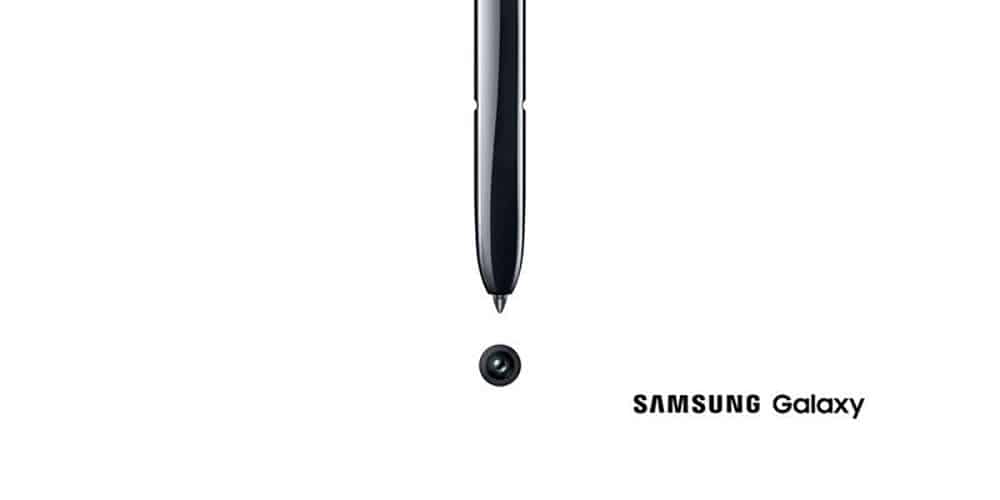
The new S-Pen may not have changed much in terms of appearance. But, it certainly does bring a lot of new stuff to the table.
Gesture System
For once, you can now control your Note with gestures. The new S-Pen has sensors installed which allow it to understand how you're holding it and the motions that you make.
For example, making a swipe upwards can open the rear camera, moving down opens the front camera, swiping left and right changes modes, and pressing the button takes a shot!
And it's not just for the camera. The new S-Pen can also be used for controlling YouTube and other apps.
Samsung mentioned that they allow developers to make their own custom commands for their apps. So, we're expecting to see some interesting stuff in the upcoming weeks!
Handwriting To Digital Text Converter
Another interesting thing is that the Note 10 can recognize handwriting from the S-Pen and convert it to digital text/documents. This is useful in case you want to quickly send notes to another device or something like that without having to screenshot everything.
Multiple languages and forms of writing are supported while the list is only going to get bigger in the future. The phone uses machine learning to understand new forms of handwriting that it doesn't know. So, we assume that even if it doesn't work perfectly now, it most certainly will soon enough!
Pricing And Availability
The New Galaxy Note 10 and Note 10+ start from $949 and can go upwards to $1199 depending on how much memory you want.
They are available starting from August 23rd while you can pre-order one starting from tomorrow. Are you going to get one? What do you think about them? Let us know about it.
Feel like we forgot to mention something important? Got anything wrong? Then let us and everyone else know about it in the comments section down below!
Like what you see? Then don't forget to follow us on Facebook and Twitter for the latest news, reviews, listicles, apps, games, devices, how-to guides, and more!
