The official release date of the Note 10 is set to the 7th of August. Till then, we expect that the rumors and leaks are only going to increase more and more. At the moment, we've got a bunch of new renders for you to check out.
So, with that being said, let's get right into it, shall we?
The New Renders
Let's start with the back of the classic black version.
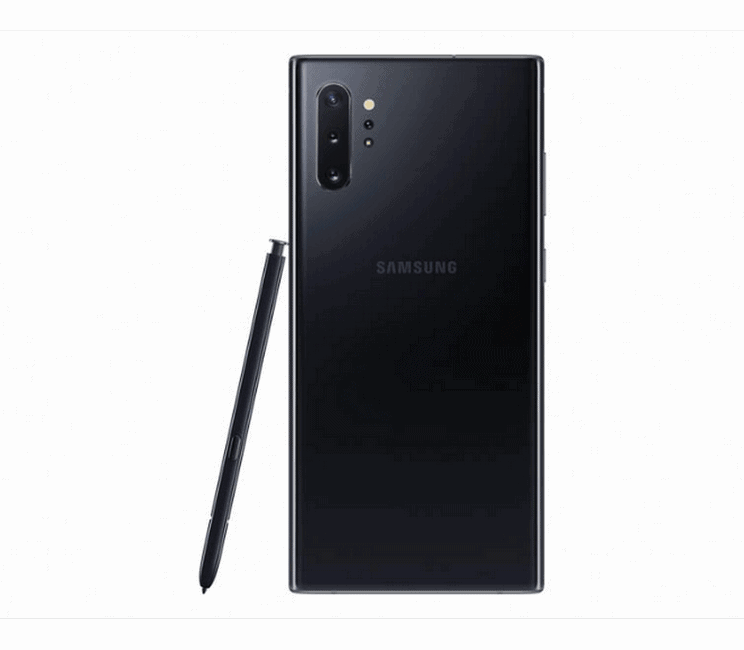
So far, this is exactly like what the rumors and other leaks were describing. A triple camera setup on the back with a fourth sensor residing right below the LED flash.
There seems to be something more right below the fourth sensor. And while we still don't have any info on what that might be, our best bet is that it's some kind of TOF sensor or something similar.
Still, at this point, this is nothing but pure speculation. So, take these words with a grain of salt.

This is the front of the device and as previously speculated, the circular notch is back. Or as Samsung likes to call it, the Infinity-O display.
Now, the fact that this is a single camera may worry selfie lovers. But, do not forget that the Note 9 uses more or less the same frontal setup.
We suppose that the exact specs will differ, but at the end of the day, both phones offer a single camera at the front. And last time we checked, no major complaints had been made about the selfie camera of the Note 9. So, there's that.
Gradient Design Along With Blue S-Pen
Remember that teaser that we saw a week or two ago? Remember the gradient colors in the beginning as well? We assumed that this is a hint for a Note 10 version with a gradient design and what do you know? Our guess was right on point!
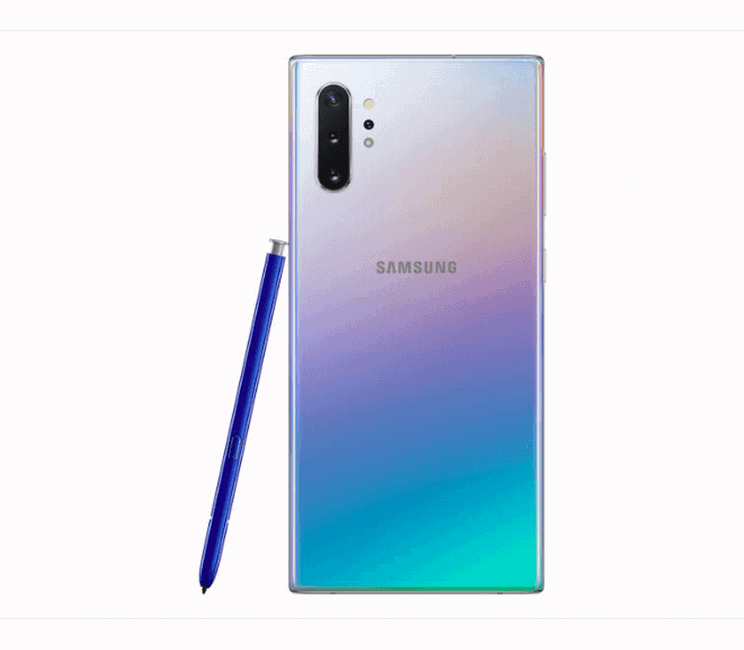
This seems to be the gradient version. From the looks of it, this is most likely painted in a way so that the phone will change colors depending on the angle that you look at it.
Chances are that this version is most likely going to be a bit more expensive than the "Normal" colors. But, we'll see. Other than that, there's also the blue S-Pen which is a beautiful fit for this variant of the Note 10 Plus.
Speaking of the new S-Pen, some rumors are saying that it actually has a camera installed in it and that you'll be able to use it for quick selfies or anything like that. We suppose that an integrated, rechargeable battery is needed for that as well and that it's going to recharge while inserted on the phone.
Honestly, we don't see any reason for that. After all, what's quicker? Pulling out the S-Pen and pressing a button? Or pulling out your phone and taking a quick snap with a shortcut?
Some people may argue that this is good for "Hidden" selfies. But, this is very likely to introduce privacy concerns for other people. And if that's the case, Samsung needs to tread lightly here.
Buttons And Bezels

Last, but not least, there are also the buttons that are now placed on the left side instead of the right one. Not a big deal, but it'll certainly throw you off for a few days until you get used to it.
And let us not forget about the extremely slim bezels. So far, the Note 10 Plus is looking very beautiful.
The notch that's standing right in the middle may be rather distracting. But, let's wait until we actually get our hands on the phone and use it. Then, and only then can we accurately judge just how much of a distraction it is, or not.
Wrapping Up
That's all for now. Let us know what you think about the new Note from Samsung.
Feel like we forgot to mention something important? Got anything wrong? Then let us and everyone else know about it in the comments section down below!
Like what you see? Then don't forget to follow us on Facebook and Twitter for the latest news, reviews, listicles, apps, games, devices, how-to guides, and more!
