Nowadays, emojis are a great way of digitally expressing yourself. But the ugly truth is that newer devices typically come with more options built-in into the system. So, it’s no surprise that some people are looking in to how to update Samsung emojis. That’s why we decided to cover the subject.
And the good news is that what we found doesn’t just cover Samsung devices – but pretty much any other Android device as well. So, without any further ado, let us get right into it!
How to Update Samsung Emojis Without Root
If your phone is not rooted, then you simply can’t add new emojis on the system level. You can, however, add new emojis with the use of:
- 3rd party keyboards
- Other apps
How to Update Samsung Emojis With 3rd Party Keyboards
One of the easiest ways to use new emojis is by adding 3rd party keyboards through Google Play. This mostly comes down to personal preference as there are plenty of options to choose from.
That said, one of our long-time favorite picks is Go Keyboard. Not only it allows you to use plenty of new emojis and other tools to express yourself – but it also gives you the option of adding new themes for the keyboard itself.
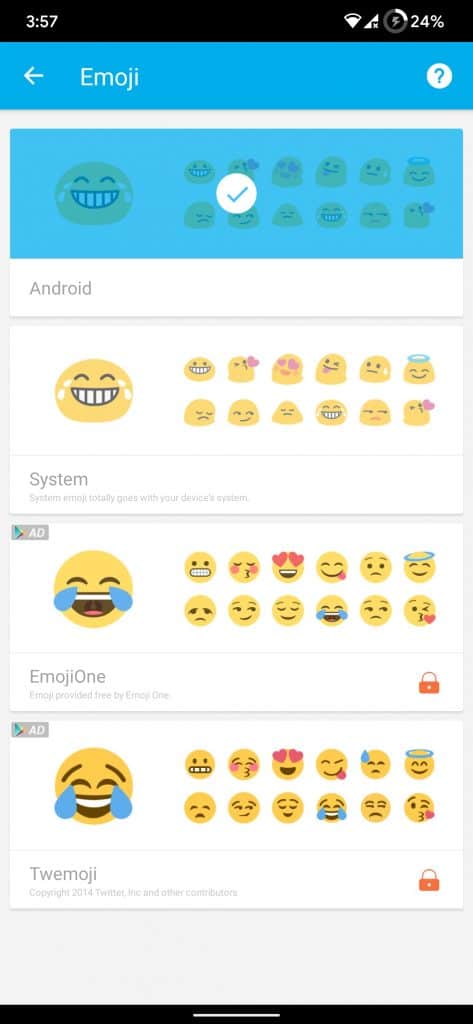
You can also new fonts, stickers, backgrounds, and even sounds. Not to mention that this is only as far as aesthetics are concerned. There are also plenty of options in terms of functionality. Options such as adjusting the size of buttons, the layout, etc.
And if you don’t like Go Keyboard, just try something else. Google Play is full of such apps. That’s one of the many beauties of Android.
Other (Usually Social) Apps
One way of using emojis is through your keyboard. Another way of doing it, though, is also by using the emojis that other apps have to offer.
These are usually social media apps and that’s why they come with their own set of emojis. Facebook’s Messenger is a popular example of that. Even if your phone doesn’t have any emojis, you can simply use Messenger’s by tapping on the emoji icon while texting.
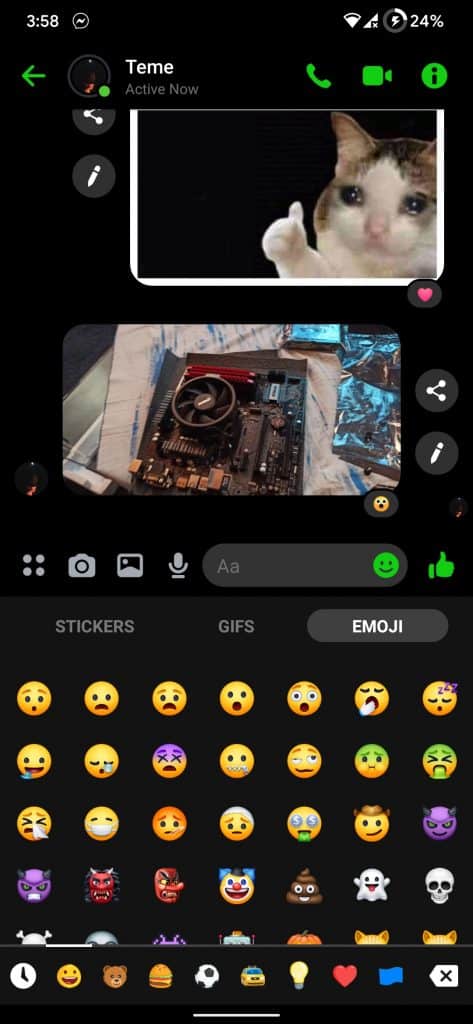
This will give you Messenger’s own emojis and the same goes for many other social apps. You just have to look for the right icon and that’s about it.
Last, but not least, there are also certain apps that can add new emojis but they can be a bit of a drag to use – especially when you have to switch back and forth between them and your main chatting app.
How to Update Samsung Emojis With Root
If you have a rooted device, then you have the option of adding new emojis on the system level – which means you won’t have to rely on 3rd party apps to do your thing.
But if your phone is not already rooted, then we’d strongly advise against rooting it just for emojis. It’s a process that can brick your phone if you’re not careful. Not to mention that it’s also the easiest way of voiding your warranty as well.
And if you’re still dead-set on rooting your device, you’ll have to look for that information on your own. That’s due to the fact that the process can greatly differ from device to device and that there are also plenty of different methods. A great place to start is XDA Developers.
Once rooted, you can use an app that’s made for importing new emoji icons to the device’s operating system.
One of the most popular ones is no doubt Emoji Switcher. All you have to do is install it, grant it root access, then install anything you want. A reboot is going to be necessary and don’t forget that it doesn’t just install emojis – it replaces the current ones.
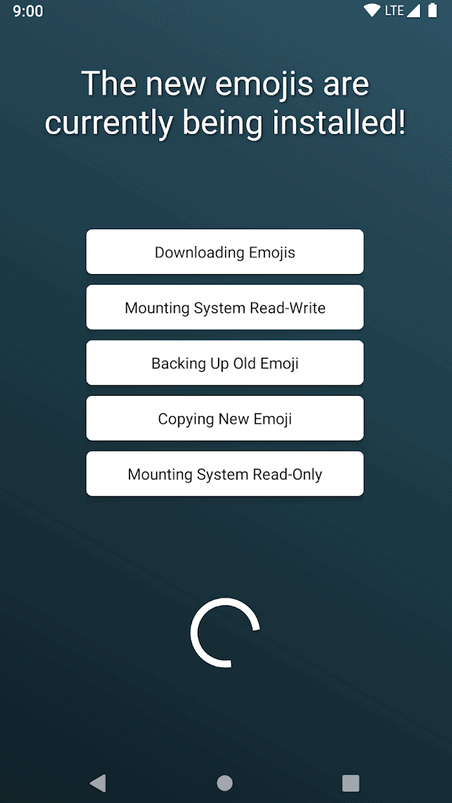
That’s why if something goes wrong, you’re basically going to lose all your emojis. That’s one of the main reasons why all apps in this category have tons of negative reviews. So, that’s definitely something to keep in mind.
FAQ
How do I Get New Emojis on My Phone?
Other than the aforementioned methods, the only other way of adding new emojis on your phone is by waiting for a new system update. There have been numerous times when phone updates brought cosmetic chances to the table – including new emojis.
But, other than that, there’s not much else to do. As we’ve mentioned above, you could try using new keyboards, 3rd party apps, or completely replacing your emojis with new ones if you’re rooted. However, waiting for a new update is no doubt the safest way to do it. The only question is if you’ll ever receive such an update in the first place.
Why Are Emojis Important?
This is a surprisingly common question. But, in reality, they are really not important at all. They can be important if that’s how you choose to express yourself and your emotions. But, all things considered, we’d say people can live in relative comfort with or without emojis.
Can I Use Emojis on Email?
Sure you can. Even if your email app doesn’t offer the option of adding emojis, you should be able to simply bring up the keyboard, go to its emojis, then add one, or multiple ones like you normally do.
If you’re on the web app of Gmail, you also have the option of using its own emojis. So, overall, yes, you can use emojis on emails. Some of them may not be able to read them – but the vast majority of the popular ones do.
Wrapping Up
To wrap things up as quickly as possible, your options are:
- Use a good 3rd party keyboard
- Use a dedicated app for emojis (Usually through an overlay)
- Replace your phone’s emojis with new ones (Requires root)
- Wait for a system update that brings new emojis to the table (A bit rare – all things considered)
And, obviously, this doesn’t only concern Samsung devices but pretty much any other Android phone as well. The only reason we say "How to Update Samsung Emojis" is due to the fact that this is how people seek out this kind of information.
That’s about it for now. Feel like we forgot to mention something important? Got anything wrong? Then let us and everyone else know about it in the comments section down below!
Like what you see? Then feel free to follow us on Facebook and Twitter for the latest news, reviews, listicles, apps, games, devices, how-to guides, and more!
