This week, on our weekly firmware news roundup: The OnePlus Nord is now receiving yet another update pre-release with numerous improvements, the Sony Xperia 1 II gets RAW support for its main camera in Pro mode, and more!
What's New This Week?
OnePlus
- OnePlus Nord is now receiving another update which contains system and camera optimizations
Sony
- Xperia 1 II gets RAW support for its camera app in Photo Pro mode
Samsung
- The S10 series is now receiving August's security update
- T-Mobile's Galaxy S9 series is now receiving One UI 2.1
- Note 10 and 10+ are now receiving the August security patch as well
OnePlus
OnePlus Nord
The OnePlus Nord isn't available for purchase yet. But OnePlus is basically bombarding it with updates. This is the second one that's being delivered pre-released and chances are that you'll find it ready to be installed after powering on your device for the first time.
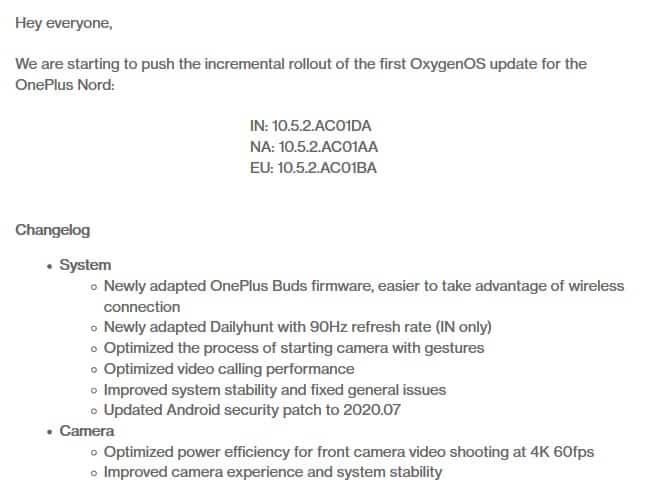
According to the changelog, you can expect to find July's security patch, better power efficiency for the selfie camera while shooting in 4K 60FPS, better overall system stability, better video calling performance, along with some other, minor additions/improvements.
So, it's definitely nothing major - but it's not like we were expecting such a thing anyway. In fact, barely anyone was expecting to get yet another update before its release.
Sony
Sony Xperia 1 II
The Xperia 1 II has no doubt one of the most impressive smartphone cameras we've ever seen. Despite that, it also came out with no RAW mode - which is more or less essential for serious photographers. More about that in this article.
Thankfully, a new, small update is now being delivered to all Xperia 1 II units and it brings the RAW option under the Photo Pro mode.

In case you're not familiar with it, the RAW format is useful for when you need to retain as much detail as possible in your photos before editing it.
See, under "normal" circumstances, you take a photo, your phone automatically edits it, and then you get the end result. Of course, you can further improve it on your own with more editing. But the image has already been compressed and edited. So, this strips your options a little bit.
A RAW file contains the full, uncompressed and unedited image that you took in all of its glory. But since RAW images are unedited, it's not unusual for them to sometimes look worse than their JPEG/JPG counterparts. In fact, you won't even be able to view a RAW image in certain devices until you use image-editing software to edit it, compress it, and then convert it to a more common image format like JPG.
Not to mention that uncompressed images can get extremely big in terms of size. So, generally, don't use RAW unless you either know what you are doing or if you plan on learning how to use it properly.
The aforementioned update that brings this feature only weighs 75 megabytes and it should be available to everyone soon enough now—assuming that it's not already.
Samsung
Galaxy S10 Series
Samsung once again proves that barely anyone can compete with them when it comes to delivering security patches as they once again bring the next month's security patch even before that month kicks in.
You'd probably expect the latest flagships to receive the update first. But for some reason, it's the Galaxy S10 series that's taking priority right now.

It's currently available in Germany. But, we expect that by the time of publishing this article, you'll be able to find it in most of Europe and in other regions as well.
Apart from August's patch, the changelog also mentions improvements in camera stability, Wi-Fi stability, and quality. As per usual, you'll also find minor improvements and bug fixes too.
In other news, AT&T's Galaxy S10 is finally receiving July's security update.

According to our sources, it also fixes a serious issue where you can get stuck in a boot loop by using specific images. So, it's probably worth installing as soon as you possibly can.
Unlike August's update, this one doesn't seem to bring any other new features. As for actually receiving August's update in the US, well, our best guess is that you'll have to stand by for at least 2 to 3 more weeks. That's usually the difference between unlocked/global units and carrier-locked ones.
Galaxy S9 and S9+
Samsung is consistently delivering updates faster than any other (Android) manufacturer—and carriers are constantly lagging behind while trying to catch up.
Those who got their hands on an S9 or S9+ received One UI 2.1 quite some time ago. But it's only now that the same happens for those who are on T-Mobile's network.
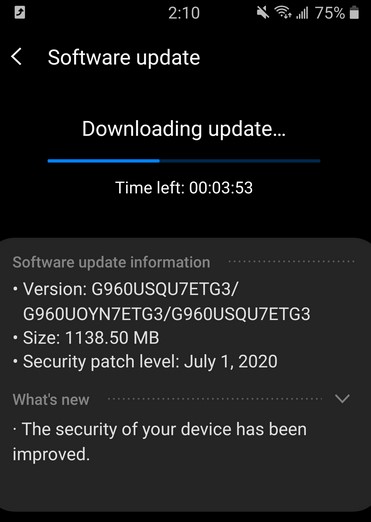
While the changelog only mentions July's security patch, we know for a fact that you should receive pretty much anything new that One UI 2.1 has to offer. Things like:
- Improvements in the UI
- Quick Share and Music Share
- Android's Live Caption feature
- Some of the Galaxy S20's camera features (Like Pro video)
- And other minor additions with improvements in between
Since this is a major update, it's no surprise that it weighs a bit more than a gigabyte. That's why we'd highly recommend using Wi-Fi to download this one.
Galaxy Note 10/10+
As we mentioned above, the Galaxy S10 series has already started receiving August's security update. So, it's no surprise that the Note 10 and 10+ are now taking their turn. We actually expected the Note 10 series to get it first, but, in any case, chances are that the S20 series is going to be next.
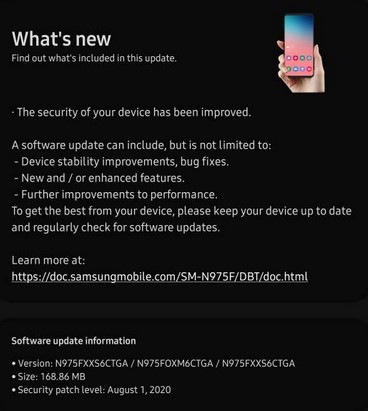
As expected, the update is currently available in Germany while we expect that it's soon going to be delivered in other regions as well. Just keep in mind that incremental updates can take a while to become available for everyone.
At 168 megabytes, we don't expect to see any new features. Aside from the security patch which is also visible in the changelog where nothing but the usual bug fixes and improvements are mentioned, of course.
That's all for now. Feel like we forgot to mention anything important? Got something wrong? Then let us and everyone else know about it in the comments section down below!
Like what you see? Then feel free to follow us on Facebook and Twitter for the latest news, reviews, listicles, apps, games, devices, how-to guides, and more!
