If you're asking how to install Showbox, then you've probably already noticed that it's not available on the Play Store. Why? And if it's not available there then how do we get it? Let's find out!
What is Showbox?
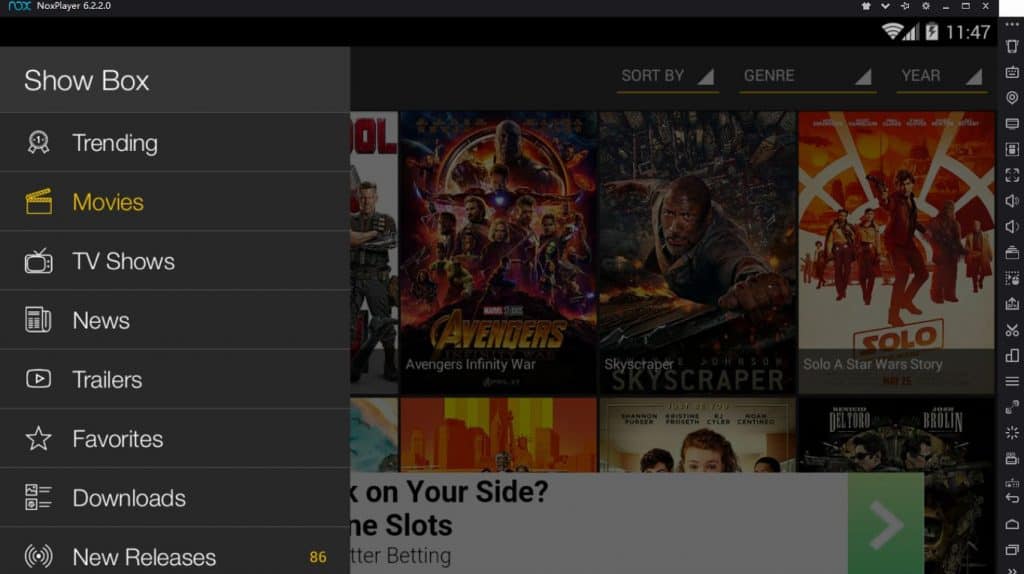
Showbox is very similar to Kodi, an app that you can use for streaming movies and TV shows. However, there is a huge difference between those two apps/services.
Kodi, by default, offers quite a number of legal sources that you can use without any issues. Whether you want to indulge in piracy by adding questionable add-ons is completely up to you, of course. But, from the get-go, there's nothing shady with it.
Showbox, on the other hand, is an app that completely relies on P2P data transferring. That by itself isn't considered illegal. But, sharing every movie and show out there for free? That's a different story and most countries will go against it.
We assume that this is why Google doesn't want such an app on the Play Store. It may not bring any trouble for you, but it can certainly prove to be a pain for a company as big as Google. That's why you couldn't find it there.
Other than that, we assume that this whole thing goes against some of the terms and conditions. So, that's most likely the reason that you couldn't find the app there. If you happen to know anything more about this, please let us know in the comment section down below.
Is it Safe?

Depends on what you mean "Safe". If you're worried about the whole legal vs illegal thing, chances are that you're going to be fine.
While streaming unlicensed content goes against the law in the biggest part of the world, most countries aren't really going to chase you down for watching a movie without paying for it. This, of course, differs from region to region. But, in most cases, chances are that you'll be fine.
Germany is known for having a strict policy against piracy. In fact, there have been numerous cases where ISPs either blocked Internet access from the pirate or even went as far as to fine him/her. So, do keep that in mind.
Overall, legally wise, chances are that you're fine. Probably. The real issue starts with the app itself and the potential for getting malware into your phone.
See, as we mentioned above, Showbox isn't available on the Play Store. So, nobody apart from you can check how secure it is. And that's assuming that you find the official app - if such a thing exists.
Since you can't get it from a secure source, you're practically forced to go look out on the web and install the APK externally. That's what may put your phone or your privacy in danger. Find the wrong APK, and you may fill your device with adware, spyware, or something worse.
Overall, Showbox is only as safe as your source of downloading it and Updato won't take any responsibility if you get it from the wrong one. So, do keep that in mind!
How to Install Showbox on Android
Now that the whole Showbox introduction is out of the way, let's take a look at how to install it. Again, by proceeding you agree that Updato won't take any responsibility in case that something goes wrong in the process.
1: Enable "Unknown Sources"
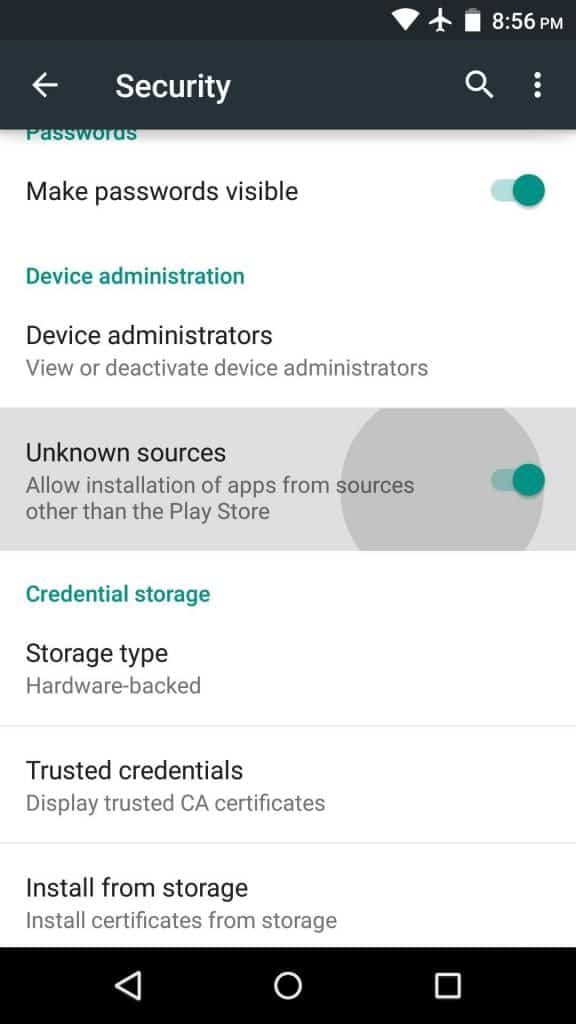
First of all, you need to allow your phone to install apps from 3rd party sources - which means anything out of the Play Store.
If your phone runs anything else apart from Android Pie, then all you need to do is head over to your:
- Settings
- Security
- And enable "Unknown Sources"
And if you are running the current latest version of Android, all you need is to lick "Allow" on the pop-up message that says "Allow from this source" and you'll be good to go. This will appear on Chrome, Firefox, or on whatever browser you're using.
Otherwise, you can go to:
- Settings
- Apps and notifications
- Special app access
- Install unknown apps
And from this point you can either enable or disable that setting for each individual app that you've got installed. This defense mechanism exists for the malware that we talked about before.
2: Find a Reputable Source And Install
This is the dangerous part. Since Play Store is not an option, you need to find out how to install Showbox from the web... Safely.
There are numerous options out there. Many websites that host this app. Most of them are questionable at best.
For reasons that we mentioned above, we can't recommend a particular choice in good faith. Apk Pure is a rather reputable option. But, again, take it with a grain of salt.

After all, you're dealing with piracy here. If you wanna steal that precious treasure, chances are you'll have to get your feet covered in mud. And you better hope that there isn't anything that'll bite you in there.
When everything is said and done, even in Apk pure, which is known as a reputable source, there are numerous negative ratings that talk about adware and random crashes. No matter how you look at it, installing Showbox and having it work without any issues is a rather bumpy ride, to say the least.
Showbox Alternatives

To summarize, if you are looking on how to install Showbox, you mainly need to follow three steps:
- Allow your phone to install 3rd party apps
- Find a reputable source
- Download the app from there
The problem is that the second step is quite troublesome, to say the least. You're flirting with malicious apps here.
And even if you get everything up and working without any issues, you're still gonna struggle with:
- Quality
- Subs
- Availability
- Stability
- Support
This is clearly a lot of hustle. And what for? There are a few other alternatives that'll work much better with a very small subscription fee. Services like:
And more. Most of them also come with a free trial and work wonderfully without you having to go through all this trouble. Give it a try.
If you're not willing to give the minimum sub of 8 bucks or so, check out our other free alternatives. Most of them aren't as good as their paid counterparts. But, hey, better than nothing. Certainly better than risking your privacy and phone.
Closure
That's all for now. Feel like we forgot to mention something important? Got anything wrong? Then let us and everyone else know about it in the comments section down below!
Like what you see? Then don't forget to follow us on Facebook and Twitter for the latest news, reviews, listicles, apps, games, devices, how-to guides, and more!
