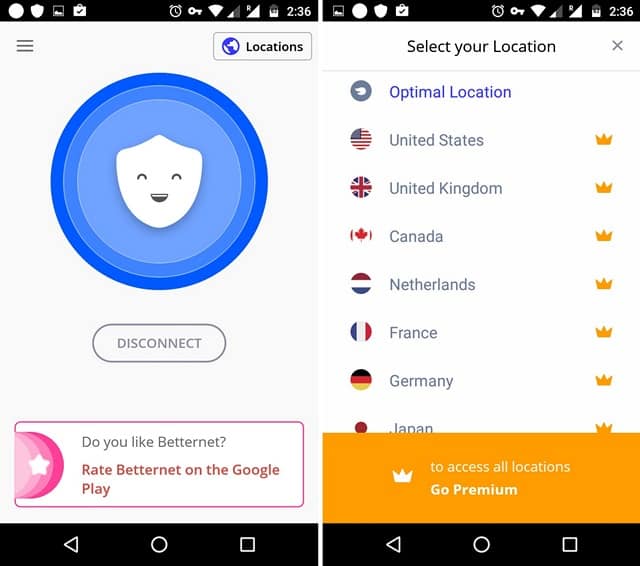If you’re looking to maintain anonymity around the web, a VPN (Virtual Private Network) is your best bet. VPNs also make it possible for you to access content that might be blocked in your area. Better yet, there’s a variety of top-notch VPN apps that are easily accessible to Android users. You can either use a free service or a paid VPN service, depending on how much ‘privacy protection’ you’re looking to institute.


How VPNs work
Virtual Private Networks basically funnel your web traffic via a remote server. This way, your IP address is masked, and your location is randomly changed. VPNs also encrypt all traffic that they handle, which all the same makes it much harder for someone to hack your connection, whether or not you’re connecting from a secure Wi-Fi network.Since your location is changed randomly, you’ll be able to access geo-restricted resources. Some services, including Hulu and Netflix, have become very serious about blockings Virtual Private Networks of late. You should also do your homework to make sure that the VPN you’re using doesn’t have poor security issues.Below are the top 3 VPN apps that you can use to secure your privacy on Android:Opera VPN
This is a well-designed VPN app that sports a sleek interface and offers fast connections. The ads aren’t that intrusive, which is another positive with this app, and you can access everything other than torrents block. However, keep in mind that there are only 5 server locations available currently. That might improve in the coming days and months. Meanwhile, this is a fast and pretty VPN app that’ll get you going!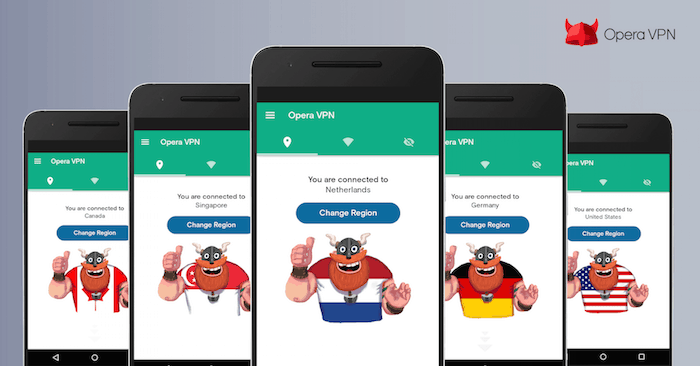
Source: Opera
TunnelBear
TunnelBear offers some solid VPN performance with no ads. It offers a superior performance compared to most fermium VPN solutions available out there. TunnelBear also has quite a selection of servers around the world. The only big drawback with this app is that you get a limited 500MB per month with their free version. You can, however, get more data by tweeting about them or pay $4 monthly for unlimited access. Also important to remember is that you’ll need to create an account to be able to use this VPN app.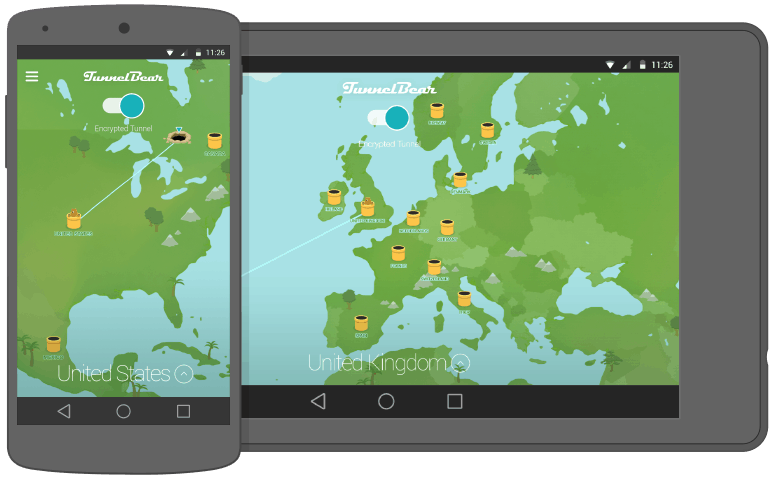
Source: Tunnelbear
Betternet
Betternet VPN is also quite good, only that it offers some odd design perks such as the full-screen drawer. You might also find the ads here to be too intrusive. A clear negative is the poor speed, plus you won’t be able to manually select a server location with the free version of the app. Betternet’s paid version also comes quite expensively at $12 monthly. With this deal, you get faster speeds, more servers, and no ads.