
So, you buy your brand new shiny phone, use it happily for a few months, and when you get bored of your current carrier plans, you switch to a different carrier to check things out. But, to your surprise, the phone refuses to work with any other carrier.
Things are even worse if you bought a phone only to use it while you are in a different country for vacation and only then did you realize that it's actually unusable. So, what gives? Why did that happen? And what can we do about it? More importantly, how do we do it? Well, let's find out!
We found that there were two solid unlock options.
- IMEI Unlock service provider (DirectUnlock)
- Software Unlock service provider (iMyFone LockWiper)
DirectUnlock: best IMEI phone unlock service
DirectUnlock - They are fast, affordable, and put their customers first for any IMEI unlock providers to free your device from a network carrier. If you don’t know what those last two words mean, then read on folks…You can order directly from their DirectUnlock Website or use the form below.
The IMEI number is necessary for the unlocking process. To find it out, you need to open your dial app and insert "*#06#". This should make the IMEI number come up.
==> Unlock Your Android phone with DirectUnlock <==
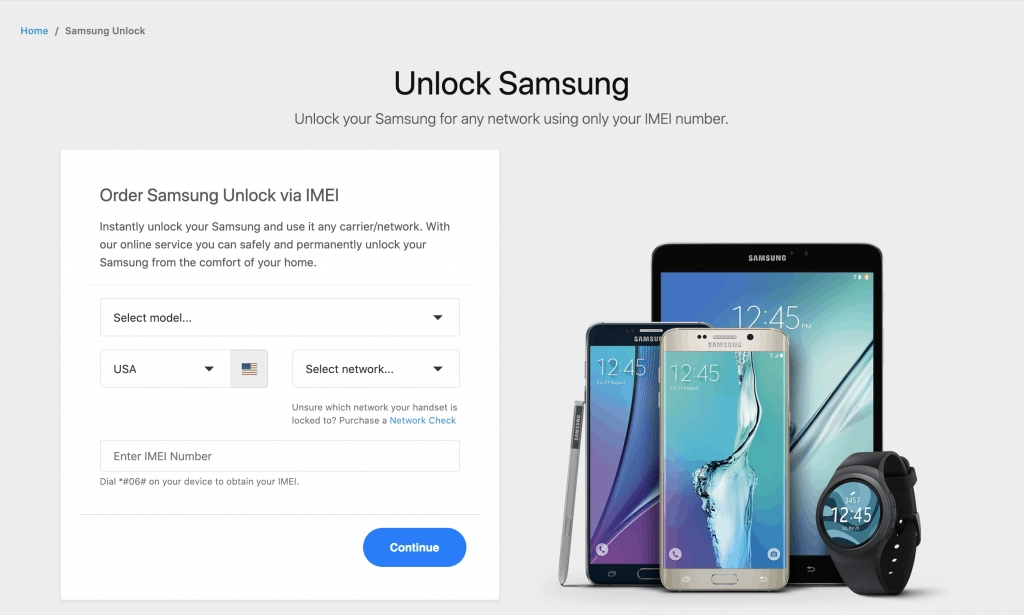
iMyFone LockWiper: Best Software FRP android phone unlock service
iMyFone LockWiper - iMyFone recently launched their new software solution for unlocking Android phones to bypass the FRP activation lock. We found their solution to very reliable and worked in all cases that we tested. Additionally, it is
- Affordable
- Effective
- Money Back Guarantee
Additionally, they also provide a satisfaction guarantee for a full refund. They gives buyers a piece of mind when purchasing the software subscription.
SALE! Save $10 on Android unlock software. Instantly Remove Various Android Locks with LockWiper (Android).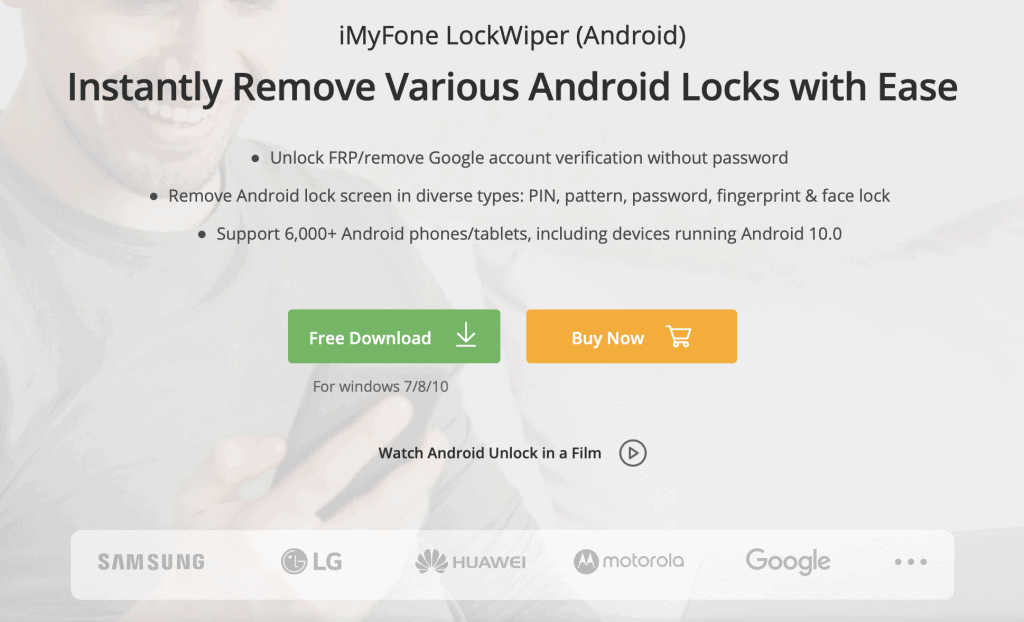
==> Unlock Your Android phone with LockWiper <==
What is a carrier locked phone?

Carrier locked phones are locked down to a certain network carrier and won't work with any other SIM. Carriers earn more money this way because their customers are forced to use their services for as long as they've got the same phone.
Of course, you could always unlock your device with our services. But, more on that later on.
The problem with locked phones is that not only you can't change carrier, but that it they also make vacations, business travels, and anything among these lines harder.
After all, while temporarily moving into a different country, one of the first things to do is get a local carrier's SIM. Roaming is generally expensive. But, a locked phone doesn't give you much of a choice.
Carrier locked phones can be found all over the world. But the USA and Canada have adopted this trend on a much larger scale.
What is phone unlocking?

No. We're not talking about unlocking your lock screen with a password, fingerprint sensor, or anything like that. We're talking about freeing your device from your carrier's lock.
Built-in software is generally used to carrier lock phones. Basically, your phone can still read other SIM cards normally. But, it refuses to work with them because that's what it was programmed to do.
If you've got the right piece of information and the services of an expert, you can use that software to unlock your phone and make it compatible with other carriers.
Things to know before unlocking

So, you decided to move forward with the unlocking process. Now what? Well, before moving on, there are a few things that you must know. Mostly for safety reasons.
- Make sure that you don't owe any money to your current carrier. Trying to move away while you haven't paid up may cause unwanted problems.
- Cancel any carrier plans if you're subscribed to any. The terms and conditions may be preventing you from switching carriers midway but more on that later.
- In case that you bought your phone second-hand, make sure that it's not stolen or anything like that.
- Check the terms and conditions of your current carrier if possible. Nobody ever reads those, but just to be safe. You could also try asking your carrier to unlock your device to be even safer but that's highly unlikely to happen.
- Do understand that there is a possibility that you won't be able to go back to your first carrier again. Lots of phone carriers are generally keeping a list of the locked devices that they've sold. There are cases where once they see that a specific phone has been unlocked, they prevent that device from working with their SIM cards.
How to unlock a carrier locked Samsung phone and other mobile devices?
So, you've gone through all that and you still feel like you want to unlock your phone. Now what? Well, just follow those steps and you should be fine.
There are a number ways to unlock your phone.
Here’s a quick list of the different approaches we’re going to be taking a closer look at:
- Carrier Unlocking: if you’re still reading then this method didn’t work for you
- Hardware Unlocking: a high-risk strategy that will often not end well for your device or your wallet
- IMEI Unlocking (preferred): I advise everyone to try it. DirectUnlock is the preferred IMEI way.
- Software Unlocking (preferred) - Any way to try. We recommend iMyFone's Lockwiper software as the best software method.
Best IMEI unlocking service
DirectUnlock - They are fast, affordable, and put their customers first for any IMEI unlock providers. If you don’t know what those last two words mean, then read on folks…You can order directly from their DirectUnlock Website.
1: Select your phone brand/model and your network carrier
First things first, we need to know what phone you've got. So, you need to pick your phone's brand and model.
Take a look at the image above as an example. In the case of the Galaxy Note 9, the brand is Samsung, and the model is the Galaxy Note 9.
Careful. You need to input the full name of your model. For an example, you can't just type "Note 9". You need to input the full model name. "Galaxy Note 9".
If you're sure that you've picked the correct model and there is still no model coming up, then there's a chance that we're at fault and that we can't unlock your phone yet.
2. Input your IMEI number and personal information
The IMEI number is your phone's personal identification. Not for your model, but your very specific phone - if that makes sense. Like, the specific copy that you've got.
The IMEI number is necessary for the unlocking process. To find it out, you need to open your dial app and insert "*#06#". This should make the IMEI number come up.
Other than that, you only need to insert your carrier's country, carrier, an email address that you're using, and your current country of residence. After that, all you need to do is select "I accept the terms and conditions" and move on.
3. Complete the unlock process
Almost done. All you need to do is check the required price for unlocking, select a payment method, and if everything goes well your phone should be on its way to being unlocked.
Unlocking a locked phone takes anywhere from a few minutes to even a few days. So, be patient.
If we can't unlock your phone, then chances are that you'll get a message warning you about it before you move on to the payment. So, no need to worry about paying and not having your phone unlocked.
If you need any help or something goes wrong, then let us know about it in the comments section down below and we'll be happy to help. Good luck.
Wrapping up
So, that's about all you need to know in terms of phone unlocking. Don't forget that your IMEI number isn't something that should be shared with anyone. Only give it to those you can really trust.
That's it for now. If you have any questions or if you feel like we forgot to mention something important, feel free to let us and everyone else know about it in the comments section down below!
And if you like this article, then don't forget to follow us on Facebook and Twitter for more news, reviews, listicles, apps, games, devices, how-to guides, and more!
