
Youtube to MP3 converters are among online platforms that we use to convert Youtube videos or audios to other formats like MP3, MP4A, WAV, etc. These converters are widely used nowadays. These are common among Music lovers, and those who love to listen to audio tracks and want to download their favorite music in audio format.
The Internet is a huge store with thousands of these tools available free for its users. Opting for the best one is not easy among many choices. But no need to worry, this article will help you in choosing a handy tool to fulfill your requirements.
Table of content:
- What are Youtube to MP3 converters?
- How to choose the best one?
- Which Is the Most Popular Online Youtube to MP3 converter?
- Conclusion

What are Youtube to MP3 Converters?
Youtube to MP3 converters are converting tools or applications that are available online and some of them are also installable on your device. You can use them offline as well. These tools are used to download and convert the Youtube videos to MP4, MP3, WAV, or any other format of your choice.
Almost all the video and audio converters work on the same principle, just copy the link of the video from Youtube, paste it on the converter bar and let the conversion begin. You can also download the converted file to your system and enjoy it offline whenever you want.
Online converters are more beneficial than offline tools. There are many reasons one should prefer these online tools.
| Online tools | Offline tools |
| The online tools are usually free. You do not have to pay the subscription charges.The conversion process takes less time when you have a sound internet connection.The user is not irritated by the pop-ups and ads. | Sometimes, you have to register and pay for downloading and installing the tool.The conversion process takes more time than the online tools.These are mostly stuffed with promotional ads and popup messages. |
How to choose the best converter?
There are many video converters available online and offline, some of these are paid, free, and some have premium options. They are different from one another due to their different features and ease of use. Picking one among the huge number is a tiresome and tedious task. Those that are considered the best meet the following criteria:
- Those that provide good quality output, as many converters slightly change the video and audio quality after conversion.
- Should be beginner-friendly and easy to use with a simple and manageable interface.
- Take less time to convert the files
- Do not contain ads and other malware
- Should be user friendly and compatible with all devices
- Should support different input and output formats
- Should not contain a complex conversion procedure
Which Is the Most Popular Online Youtube to MP3 converter?
There are many video and audio converters that are popular among users due to their outstanding features. These features made them to the list of “the most popular online Youtube to MP3 converters”. Those converters that made it to the list meet the above benchmark for best converters.
The one discussed below is the most popular and handpicked online tool for converting Youtube videos to MP3. Because of its features, ythub.cc is considered one of the most popular Youtube to MP3 converters.
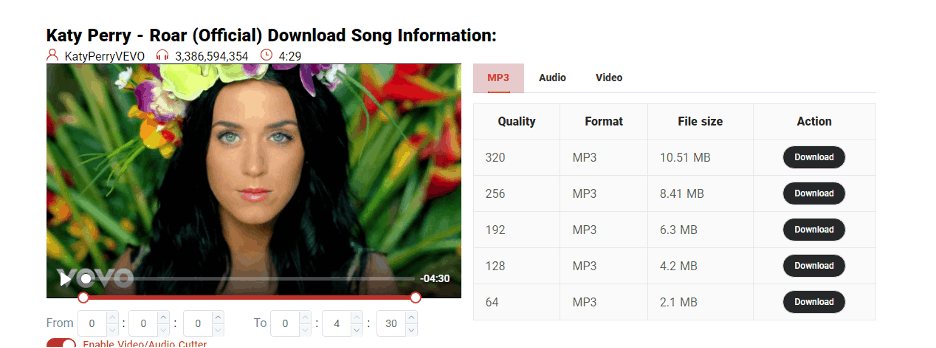
Ythub.cc
Ythub is considered one of the popular online converting tools because of its amazing features and services. The characteristics of Ythub make it easy for users to complete the task smoothly. This website mainly focuses on the conversion of Youtube audio to MP3 format. Besides this, it also allows the conversion of the audio to other formats like MP4A, WAV, FLAC, MP2, OGG, WEBM, etc.
What does Ythub provide the users?
Youtube Video Search:
This tool concise the conversion process by removing one more step. You do not need to open a new tab and copy the URL of the video. This tool made it more convenient for all the users by providing direct search on the website. Just enter the keyword and this platform gives your needed result in seconds.
Youtube to MP3 conversion:
It offers all its users access to all kinds of audios that are available on Youtube and convert to the desired formats absolutely free. The user can easily extract audio from the Youtube video to MP3 format without any software support. The good thing is there are no interfering ads and no installation is required.
Youtube playlist conversion:
Another amazing feature of Ythub is that it can assist you in downloading the Youtube playlist to MP3 files after the conversion of the file is complete. You can access your playlist any time on your PC.
Video/Audio Cutter:
Ythub.cc also extracts audio tracks and videos short clips from Youtube. This tool will help you cut your favorite scene from video and also audio track by setting the milestone from the picker bar of the tool.
The conversion process
- Choose the video and copy the link to it you want to convert.
- Open Ythub.cc site and paste URL on the bar and click the start button
- Choose the output you need, whether MP3, audio, or video
- Click Convert to start the conversion process
- Finally, download the file by setting the destination folder
Wrap up!
If you love music, you might have searched for any online converter that converts your favorite track to the format you want. There are thousands of online video and audio converters that work best under some circumstances. They have different specifications and choosing the best one among those that are suitable for you is quite difficult.
However, you might search for a platform or tool that will satisfy your concerns. The above mentioned tool features make Youtube conversion outstanding by cutting down steps and made downloading as well as conversion into different audio formats simple
