The best headset for video conferencing is just what you need to stay in line with the Work From Home generation. We've brought about a list that gives you plenty of premium as well as affordable options to choose from.
Headsets are manufactured by several manufacturers, and with the improvement in audio technology, there is a wide range of headsets available for the customer to purchase. Like other electronic gadgets, headsets are developed to match a specific purpose. Suppose you’re looking for a headset that can ace explicitly in working conditions where one has to attend many calls; here is a compilation of the best headset for video conferencing.
Our Top Picks
Best Headset for Video Conferencing
| Image | Product | Features | Price |
|---|---|---|---|
 | Jabra Evolve 75 UC |
| Check Price |
 | Poly - Voyager Focus 2 UC |
| Check Price |
 | SteelSeries Arctis 7 |
| Check Price |
 | Razer Barracuda X |
| Check Price |
 | Plantronics BackBeat Go 810 |
| Check Price |
 | Bose QuietComfort 35 II |
| Check Price |
 | Sony WH-1000XM4 |
| Check Price |
 | Microsoft Surface Headphones 2 |
| Check Price |
Jabra Evolve 75 UC - Overall Best Headset for Video Conferencing

Jabra is one of the prominent manufacturers of Audio products, and their products are designed to reach overall customers' expectations. The Jabra Evolve 75 UC is a well-designed headset developed specifically to attend calls with the decent build quality.
The Jabra Evolve 75UC features 40mm world-class speakers with Hi-Fi support. When it comes to the microphone, the headset features a boom arm that can be adjusted to the user’s comfort and can also be flipped back when it isn’t being used.
As the headsets are for work, noise cancellation is essential, and the Jabra Evolve 75UC is equipped with both passive and active noise cancellation. The headset uses a Hybrid 4 microphone to achieve noise cancellation and can be controlled with a button to turn on and off.
The Jabra Evolve 75UC is loaded with multiple features, and Jabra has managed to add attention to detail in every aspect. The best features among them are the Listen-in feature (Listen to the outside environment by pressing the left ear) and integrated busy-light (red lights on both earcups to act as a do not disturb signal).
In addition to this, the buttons are present on either side of the headsets, which can be accessed easily with the Audio control option to control the speaker volume. When it comes to connectivity, the Jabra Evolve 75UC features Dual connectivity, where the user can connect the headset using Bluetooth or USB.
The headsets are compatible with Windows, macOS, and Android. Regarding the battery life, the headsets can last for 15 hours on two hours of maximum charging time. The headset can be charged using a Type-C cable or the connector, which must be purchased separately.
| Hardware Specifications of Jabra Evolve 75UC | |
| Driver Unit | 40mm driver |
| Audio technology | Hi-Fi Audio technology |
| Microphone and Noise Cancellation | Supports ANC and PNC with boom microphone. |
| Connectivity | Bluetooth 4.0 and Wireless USB for connectivity |
| Battery life and Charging | Fifteen hours of battery life with USB-C charging support. |
| Compatibility | Windows, Android, macOS, and iOS. |
Product Overview:


Features:
- 40mm drivers with Hi-Fi audio technology.
- Boom microphone with PNC and ANC support.
- Features dual connectivity with Bluetooth 4.0 and Wireless USB.
- Decent Battery life of fifteen hours with USB-C charging support.
- Supports multiple Unified Communication platforms.
User Experience:
The Jabra Evolve 75UC isn’t best at providing comfort, but one could efficiently work with it for multiple hours. The audio output is on the right spot with crystal clear audio, suitable for work and watching/listening to movies/songs.
The best part about the headset is the noise cancellation which works as promised, and the special features make the headset more appealing for the customers. The battery life and compatibility are promising, with the support for dual connectivity being handy.
Pros & Cons:
| Pros |
| Good audio output and accessible buttons. ANC works very well and is excellent to attend calls. The boom microphone can be flipped for portability. The Dual connectivity feature is very reliable. The listen-in and integrated red-light features are useful. |
| Cons |
| The company should have made the headset much comfortable. The build quality could be better. |
Poly - Voyager Focus 2 UC - Best Headset for Video Conferencing in terms of design

The Poly - Voyager Focus 2 UC headset was developed in collaboration with Plantronics and Polycom. As we are looking for a video conferencing headset, the Poly-Voyager Focus 2 UC might fit right in the spot, as it is specifically designed to attend calls.
Talking about the headset, the headset comes with a durable body and has a premium finish. Coming to audio technology, the headsets are designed to provide the best microphone experience, considering the headset is scheduled to attend calls.
The best part about the headset is supporting three hybrid active noise cancellation levels and the Poly Acoustic Fence technology.
For connectivity, the headsets use Bluetooth, and the user can either choose between USB-A/USB-C dongle. As the headsets feature dual connectivity, it provides a wide range of platform compatibility. The buttons on the headset are accessible and provide great functionality.
When it comes to the battery life, the headsets can last for 19 hours with the ANC turned on, and for charging, the headsets use a USB-C cable.
| Hardware Specifications of Poly - Voyager Focus 2 UC | |
| Driver Unit | N.A |
| Audio technology and Microphone | Hybrid active noise cancellation together with the Poly Acoustic Fence technology |
| Connectivity | Bluetooth and USB A/USB C dongle. |
| Battery life and Charging | Nineteen hours of battery life with ANC turned on; charges using USB-C charging. |
| Compatibility | Windows, macOS, Android, and iOS. |
Product Overview:
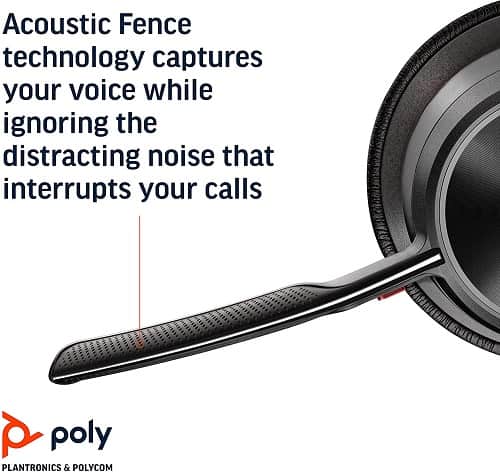

Features:
- Hybrid active noise cancellation together with the Poly Acoustic Fence technology.
- Features Dual connectivity – Bluetooth and USB A/USB C dongle.
- Features ANC with different levels of settings to match the environment.
- Excellent battery life with 19 hours of battery life (ANC turned ON).
- Wide range of platform support, thanks to dual connectivity.
User Experience:
The headsets do a great job picking every detail, but the best part of the headset comes from implementing ANC technology. The headsets aren’t the best at providing comfort, but just like Jabra Evolve 75UC, it can be considered one of the best headset for video conferencing.
The unique part of the headsets is the support to different modes of ANC; as a result, you can set it based on your background noise. The Poly Acoustic Fence technology is excellent for attending calls, and it was never this good in a headset of this price range.
The battery life of the headsets is decent, and the buttons are accessible. In addition, the implementation of the volume buttons on the surface of the ear cups is handy. With the dual connectivity, the connection is hassle-free and supports several platforms.
Pros & Cons:
| Pros |
| Designed with attention to detail in every aspect and has premium build quality. Impressive audio output and ANC. Poly Acoustic Fence technology is great for calls. Features Dual connectivity and has impressive battery life. |
| Cons |
| The headset should have been designed a little better to provide extra comfort. The mic of the headsets ends up being too low with time. |
SteelSeries Arctis 7 - Best Headset for Video Conferencing in terms of portability

The SteelSeries Arctis 7 is different from the two headsets mentioned earlier as they are specifically designed for business purposes, but the SteelSeries Arctis 7 is explicitly designed for gaming.
You might be wondering why a gaming headset falls into the video conferencing headset category, but looking at the headset features and specifications, it feels like it can be utilized for work to attend calls and video conferencing with it.
Talking about SteelSeries Arctis 7, the headsets are powered with 40mm Neodymium drivers. In addition, the headsets are tuned with the Signature Arctis 7 sound and DTS Headphone:X v2.0. The boom microphone on the SteelSeries Arctis 7 is retractable, making it highly portable.
As per the company claims, the SteelSeries Arctis 7 features a microphone that the aircraft carrier deck crews use, the bi-directional microphone. Keeping this in mind, the headset is considered one of the best headset for video conferencing.
The buttons on the Arctis 7 are accessible, and feels SteelSeries has paid attention to every detail in every possible aspect. The user can use the slider buttons on either side of the ear cups to control the sidetone and volume without accessing the device the headsets are connected to.
The headsets use a compact USB-C dongle for ultra-low latency connection for connectivity. The device's battery life lasts 24 hours on a single charge and is compatible with several platforms.
| Hardware Specifications of Steel Series Arctis 7 | |
| Driver Unit | 40mm driver |
| Audio technology | Signature Arctis 7 sound and DTS Headphone:X v2.0 |
| Microphone and Noise Cancellation | Supports PNC with retractable boom microphone. |
| Connectivity | Compact Wireless USB for connectivity |
| Battery life and Charging | Twenty-four hours of battery life with USB-C charging support. |
| Compatibility | Windows, Android, macOS, and iOS. |
Product Overview:


Features:
- Features 40mm audio drivers with Signature Arctis 7 sound and DTS Headphone:X v2.0 audio technology.
- Features retractable bi-directional noise-canceling microphone.
- Reliable Slider wheel on either side of the headset to control sidetone and volume.
- Features Compact USB- C dongle for ultra-low latency connection.
- Comes with 24 hours of battery life on a single charge.
User Experience:
The SteelSeries Arctis 7 isn’t the best in terms of comfort but can be used for multiple hours. The audio experience is quite impressive for the price tag, and calls/video conferencing is clear and natural, thanks to the bi-directional noise-canceling microphone.
As the microphone boom is retractable, the device is portable and is easy to carry around. The connection is solid and secure, thanks to the compact USB- C dongle. As a result of this Ultra-low latency connection, video conferencing is uninterrupted, and the best part of it is it can be connected to multiple platforms.
The SteelSeries Arctis 7 features an excellent battery backup, and the user doesn’t need to worry about charging the headset frequently.
Pros & Cons:
| Pros |
| Decent microphone quality and impressive audio output, ideal for video conferencing. Slider wheels on either side of headsets are very reliable. It supports multiple platforms and has excellent battery life. Affordable price tag. |
| Cons |
| The headset should have been ergonomic. Most of the features are restricted to a specific platform. The lack of Bluetooth connection makes it difficult to connect the headsets to Android devices and iPhones. |
Razer Barracuda X – Best Headset for Video Conferencing in terms of Simplicity and price tag

The Razer Barracuda X is another gaming headset in the video conferencing headset category. Like the Arctis 7, the Razer Barracuda X can be used for video conferencing.
Talking about build quality, the headset is well built with a plastic body featuring a lightweight finish. The headsets feature custom 40mm drivers called Razer TriForce when it comes to audio technology.
As the headset is designed explicitly for gaming, the audio output is clear, and the headset features “Razer HyperClear Cardioid Mic,” which can suppress the background noise. In addition, the boom microphone can be detached, making the headset portable and an ideal headset for video conferencing.
The placement of buttons in Razer Barracuda X is under the ear cups, and they are accessible. The headset doesn’t have any special features to offer, as it has a very affordable price tag.
When it comes to connectivity, Razer uses Razer’s HyperSpeed Wireless 2.4GHz USB-C connection for ultra-low latency. The USB-C dongle comes with a USB-A extender to connect to a device that doesn’t have a USB-C port in the box.
The headsets feature an all-day battery life of 20 hours, and the user can charge the headsets with the USB-C cable. The headsets support Windows, Android, iOS, and macOS regarding the platform support.
| Hardware Specifications of Razer Barracuda X | |
| Driver Unit | 40mm driver |
| Audio technology | Razer TriForce technology with 7.1 Surround support. |
| Microphone and Noise Cancellation | PNC with Detachable Razer HyperClear Cardioid Mic |
| Connectivity | Wireless 2.4GHz USB-C dongle with USB A extender for Ultra-Low latency connection. |
| Battery life and Charging | Twenty hours of battery life with the help of a USB-C port. |
| Compatibility | Windows, Android, iOS, and macOS. |
Product Overview:


Features:
- Decent build quality with Ergonomic design.
- Swiveling earcups with Memory Foam Ear cushions and light-weight form factor.
- Features Razer TriForce 40mm Drivers with detachable Razer HyperClear Cardioid Mic.
- Accessible on-headset controls and all-day battery life.
User Experience:
The Razer Barracuda X is surprisingly comfortable to use and can be suggested for prolonged hours without any issues. The headset is comfortable due to the Swiveling ear cups with memory foam ear cushions.
The headset's audio output is on the right spot, with the boom microphone capable of reducing the background noise, making the headset ideal for video conferencing. As the microphone can be detached, the headset becomes extremely portable.
The battery life on the headsets is decent 20 hours of battery backup on a single charge. The headset is considered among the best headset for video conferencing because the connection is stable, and the latency is minimal.
Considering the overall features and the affordable price tag, the headsets can be regarded as one of the best headset for video conferencing.
Pros & Cons:
| Pros |
| Surprisingly good audio and microphone output. Low latency 2.4GHz connection ideal for video conferencing. The microphone is detachable, making the headsets portable. Extremely affordable price tag. |
| Cons |
| The build quality isn’t the best. Several users have complained about the dongle quality. |
Plantronics BackBeat Go 810 – Best Wireless Headset for Video Conferencing in terms of price tag

The Plantronics BackBeat Go 810 is from the same manufacturers that developed Poly - Voyager Focus 2 UC. Unlike other headsets in the compilation, these headsets are designed for casual use, but the specifications are surprisingly good enough to use these headsets for video conferencing.
Talking about the headset, it features 40mm drivers with Plantronics Signature Audio. The best part of the headset is the support to ANC at a very affordable price.
The headsets support two levels of ANC with High and Low options for the user to control. In addition to this, the user can also control the sound of the music with the help of EQ presets.
Like other headsets, the buttons are accessible, and for connectivity, the headset makes use of Bluetooth technology. The battery life of the headsets is excellent, with 22 hours of playback with ANC turned on and 28 hours of playback with ANC turned off. The platform compatibility is wide, as most of the platforms support Bluetooth.
| Hardware Specifications of Plantronics BackBeat Go 810 | |
| Driver Unit | 40mm driver |
| Audio technology | Plantronics Signature Audio |
| Noise Cancellation | Two levels of ANC |
| Connectivity | Bluetooth |
| Battery life and Charging | Twenty-two hours of battery life with ANC turned on and 28 hours of playback with ANC turned off. Charges with MicroUSB cable. |
| Compatibility | Windows, Android, iOS, and macOS. |
Product Overview:


Features:
- 40mm drivers with Plantronics Signature Audio.
- Two levels of ANC with EQ controls.
- Extraordinary battery life with Twenty-two hours of playback with ANC turned on and 28 hours of playback with ANC turned off.
- Customizable EQs to control the audio output.
User Experience:
The Plantronics BackBeat Go 810 is comfortable to use, but the build quality is a nightmare as the headband is very weak. The audio output is rich and detailed, and as the headset features ANC, it is ideal for video conferencing.
The battery life of the headsets is exceptional but charging with the MicroUSB makes the device feel outdated, as USB-C is universal. As the headsets feature Bluetooth, they can be connected to several platforms with ease.
Considering the specifications and features of the headset, it can be regarded as one of the best Bluetooth headset for video conferencing.
Pros & Cons:
| Pros |
| Decent Audio and microphone output, thanks to ANC support. It comes with EQ controls to control the audio output. Extremely affordable price tag. |
| Cons |
| Worst build quality, the headband is very fragile. Most of the features can also be controlled through an app. Charging using MicroUSB feels a bit outdated. |
Bose QuietComfort 35 II - Best Affordable Wireless Bluetooth headset for Video Conferencing

Everyone might be familiar with Bose, as its audio products are premium and are on par with audio devices from other prominent audio manufacturers. Talking about the headset, it is also designed for casual use, but considering the specifications and features, the Bose QuietComfort 35 II serves well for video conferencing.
The Bose QuietComfort 35 II is made with excellent build quality, and the headsets feature volume-optimized EQ drivers for an enhanced audio experience. The best part of the headset is it can provide a constant and controlled audio output, even in any situation.
The headsets feature a noise-rejecting dual-microphone system with three levels of world-class ANC, making the headset considered one of the best headset for video conferencing.
Talking about special features, the headset comes with an Action button that can activate Alexa or Google Assistant with users having access to multiple functionalities. In addition, the action button can also be used to adjust the levels of noise cancellation.
The buttons are well placed, and the user can also control the headset's settings through a specially dedicated app. The headsets rely on Bluetooth for connectivity, and the battery life is decent, with 20 hours of playback on a single charge.
| Hardware Specifications of Bose QuietComfort 35 II | |
| Driver Unit | N.A |
| Audio technology | Volume-optimized EQ drivers |
| Noise Cancellation | Three levels of ANC |
| Connectivity | Bluetooth |
| Battery life and Charging | Twenty hours of battery life and charges with the help of a MicroUSB cable. |
| Compatibility | Windows, Android, iOS, and macOS. |
Product Overview:


Features:
- Volume-optimized EQ drivers with three levels of ANC.
- It comes with an Action button to access virtual assistants and adjust ANC levels.
- Decent battery life with 20 hours of playback and a quick 15-minute charge can provide 2.5 hours of playback.
- Connects using Bluetooth with a wide range of platform compatibility.
User Experience:
The Bose QuietComfort 35 II is very comfortable to use, thanks to the premium materials and the ergonomic design. The audio output is on the bright side, and the headset produces balanced audio at any volume level.
The reason for picking the headset in the compilation of best headset for video conferencing is due to the world-class noise cancellation and noise-rejecting dual-microphone system, which aids in providing clear sound and voice pickup.
The action button on the headset is very reliable, and the other buttons are very accessible. There are many buttons on the headset to change settings, and the users do not have to use the app to modify the settings.
The connection is strong and secure with a decent battery life making a reliable video conferencing headset.
Pros & Cons:
| Pros |
| Impressive Audio output and noise-rejecting dual-microphone system. Three levels of world-class ANC for clear sound and voice pickup. Multiple buttons and the Action button are ideal and reliable. |
| Cons |
| The Micro-USB charging support is outdated. Some firmware updates degrade the performance of the headset. |
Sony WH-1000XM4 – Best Wireless Headset for Video conferencing (All-rounder)

There is no compilation about audio products that ends without a Sony product. The Sony WH-1000XM4 is loaded with excellent specifications and features to make it one of the best video conferencing headset.
The Sony WH-1000XM4 comes with Edge-AI specially tuned by Sony Music Studios Tokyo. Coming to the microphone, the headsets features five built-in microphones with Dual Noise Sensor technology and industry-leading noise-canceling technology.
Unlike other headsets, the Sony WH-1000XM4 doesn’t have buttons to interact; instead, the device features ‘Touch Sensor Controls’ to pause, play, and skip tracks. In addition, the user can also control volume, activate voice assistant, and answer phone calls.
The Sony WH-1000XM4 also features Speak-to-chat technology, where the volume automatically reduces during conversations, and also features Wearing detection, where the playback pauses when the user removes the headsets.
For connectivity, Sony WH-1000XM4 uses Bluetooth with an impressive battery life of 30 hours with 10 minutes of quick charge can provide 5 hours of playback.
| Hardware Specifications of Bose QuietComfort 35 II | |
| Driver Unit | N.A |
| Audio technology | Edge AI audio technology tuned by Sony Music Studios Tokyo. |
| Microphone and Noise Cancellation | Five built-in microphones with Dual Noise Sensor technology and industry-leading noise-canceling technology. |
| Connectivity | Bluetooth |
| Battery life and Charging | Thirty hours of battery life and charges with the help of a USB-C cable. |
| Compatibility | Windows, Android, iOS, and macOS. |
Product Overview:


Features:
- Edge AI audio technology tuned by Sony Music Studios Tokyo.
- Features five built-in microphones with Dual Noise Sensor technology and industry-leading noise-canceling technology.
- Comes with unique features such as Touch Sensor Controls, Speak-to-chat technology, and Wearing detection.
- Impressive battery life with a reliable and secure Bluetooth connection.
User Experience:
The Sony WH-1000XM4 is a premium headset with extreme comfort and impressive build quality. As we are talking about a Sony product, we can expect an undoubted audio output, and the headset exceeds the expectations.
As we are looking for headsets suitable for video conferencing, we expect clear audio and excellent microphone quality with ANC support. The Sony WH-1000XM4 does have an excellent microphone output, and the ANC is impressive.
The Touch sensor controls are unique and interactive compared to traditional buttons on-ear cups. The implementation of the unique features comes in handy, and kudos to Sony for it.
The battery life and connection shouldn’t be worried about, and considering the overall headset, it feels like it might arguably be one of the best headset for video conferencing.
Pros & Cons:
| Pros |
| Mind-blowing Audio and microphone output. Comes with industry-leading microphones along with Dual Noise Sensor technology. Touch controls and new features make the headset futuristic. Impressive battery life and portable. |
| Cons |
| The headsets should have come with dual connectivity. Sony should have set an affordable price tag, |
Microsoft Surface Headphones 2 – Best Wireless headset for Video Conferencing

We have discussed several headsets before and why they are suitable for video conferencing, but the new Microsoft Surface Headphones 2 are explicitly designed for work to attend calls and video conferences.
The Microsoft Surface Headphones 2 produces Crystal-clear Omnisonic sound with the 40 mm Free Edge driver and supports SBC and aptX codecs. As the headset is specifically designed to attend calls and video conferencing, we should expect impressive microphone quality along with ANC.
Microsoft has managed to ace the expectations by providing 13 levels of active noise cancellation with advanced dual microphones. Like the Sony WH-1000XM4, the headsets feature touch controls, and to make things much better, Microsoft has added dials to control volume and adjust noise cancellation levels.
For connectivity, the headsets rely on Bluetooth technology; as a result, the headsets feature a wide range of platform compatibility. Regarding the battery life, it is not exceptional but decent, with 18.5 hours of music playback and 15 hours of video conferencing on Microsoft teams.
| Hardware Specifications of Microsoft Surface Headphones 2 | |
| Driver Unit | 40mm free Edge driver |
| Audio technology | Omnisonic sound with SBC and aptX codec support |
| Microphone and Noise Cancellation | Dual advanced microphones with 13 levels of active noise cancellation |
| Connectivity | Bluetooth |
| Battery life and Charging | 18.5 hours of battery life and charges with the help of a USB-C cable. |
| Compatibility | Windows, Android, iOS, and macOS. |
Product Overview:


Features:
- Features 40mm drivers with SBC and aptX codec support.
- Features Dual advanced microphones with 13 levels of active noise cancellation.
- Comes with touch sensor controls, new dial controls, and access to hands-free calling.
- Decent battery life with strong and secure Bluetooth connection for connectivity.
User Experience:
The Microsoft Surface headphones 2 are very comfortable to use and are very durable. The audio output of the headsets satisfies every user's requirements. In addition, the implementation of Dual advanced microphones with 13 levels of active noise cancellation makes the Surface headphones 2 arguably the best headset for video conferencing in this compilation.
The appealing part of the headset is the dial controls which are implemented very well, and the touch sensor controls work without any complications. When compared with other headsets in this compilation, the battery life isn’t the best, but 15 hours of calling and video conferencing can be achieved on a full charge.
Pros & Cons:
| Pros |
| Impressive ANC technology with impressive audio output. Touch controls and the implementation of dial controls are futuristic. Excellent headset for working conditions; aces at attending calls and video conferencing. |
| Cons |
| Few features are restricted to Microsoft Surface devices. The price tag could be lower. |
Final Verdict
These are some of the best headset for video conferencing, and in the compilation, we have made sure to cover each part of the headset along with detailed information, features, pros, and cons.
The headsets in this compilation are carefully picked for those looking for a headset for video conferencing purposes. We have made the compilation into two, with a few headsets featuring a boom microphone and the rest featuring an internal microphone.
In addition, we also made sure to cover headsets of the different price range, so it is your turn to choose the headset that matches your budget and requirement.
How did we choose the best wireless headset for video conferencing?
All the products listed in the compilation are carefully analyzed, keeping all the user requirements in mind, and here are the things we look out for before choosing the headset.
- Build quality: The build quality of headsets is essential as we use headsets for prolonged hours, and as we carry them around, they should be durable.
- Comfort: Comfort plays a key role, as the users shouldn’t feel inconvenient while using the headset for prolonged, so we check them and add the headsets in the compilation that are comfortable to use.
- Noise Cancellation and Audio/Microphone output: As we are specifically looking for video conferencing headsets, the audio should be clear, and the user voice should be recorded well, so we check for the headsets that support noise cancellation, and it is advised to purchase the headsets with ANC.
- Battery life and Connectivity: As the user uses the headset for video conferencing, both the battery life and connectivity should be the best, so we look for headsets with decent battery life and connectivity.
Frequently Asked Questions
How to use the headsets which have dual connectivity support?
The advantage of headsets featuring dual connectivity is wide platform compatibility. The user has to connect the headset to the device with Bluetooth or use the wireless USB dongle to use dual connectivity.
Is PNC better or ANC?
ANC is better compared to PNC, but it isn’t necessary to purchase an ANC headset if the noise levels of your surrounding are less, as a PNC headset can handle it. The ANC headsets are suggested if the noise levels are very high, and the ANC headsets usually cost more than the traditional PNC headsets, so it is advised to choose the headset depending on the noise level.
What are our suggestions?
We suggested you check out Microsoft Surface Headphones 2 and Jabra Evolve 75UC as they are specifically designed for video conferencing purposes. If you want a more casual headset, the Sony WH-1000XM4 is suggested.
