We decided to help you out with finding the best headset for conference calls for a reason - conference calls can be a tough case to handle even when everything is working correctly. The last thing you want is to fight technical difficulties as well.
Each option has its own pros and cons - which is why we're going to include a variety of different picks. Balance things out and choose whatever fits you best.
So, without any further ado, let us get right into it!
Our Top Picks
Read More:
- Best Headset for Working from Home to Buy in 2022
- Best Headset With Microphone for Laptop to Buy in 2022
- Best Headset for Zoom Meetings to Buy in 2022
The Best Headset for Conference Calls to Buy in 2022
| Image | Product | Features | Price |
|---|---|---|---|
 |
| Check Price | |
 |
| Check Price | |
 |
| Check Price | |
 |
| Check Price | |
 |
| Check Price | |
 |
| Check Price | |
 |
| Check Price | |
 |
| Check Price | |
 |
| Check Price | |
 |
| Check Price |
1. Mixcder E9 - Best Wireless Conference Call Headset

The Mixcder is an emerging manufacturer of audio products, with their headsets being the most prominent in the affordable wireless segment. In addition, Mixcder products are efficient as well as reliable.
Speaking about the Mixcder E9, it is an entry-level wireless headset but is packed with many features which are surprising to see at such a low price tag. Regarding design, the headset features a foldable lightweight frame along with rotatable earcups.
When it comes to comfort, the headset features high-end cloud-soft memory-protein cushions that are designed especially for prolonged use. Talking about the audio technology, the Mixcder E9 comes with dual 40mm large drivers paired with an integrated HD noise-canceling processor to provide a noise-free audio experience, and the best part is it can generate Wireless aptX HD sound.
The selling feature of these headphones is the support for ANC and Mixcder uses its custom self-scheme noise canceling chip. As per the company's claims, it can filter out low-frequency sound by up to 97%.
The microphone, on the other hand, is built-in and efficient to take calls which is the main reason to consider the headset for the compilation of Best Headset for Conference Calls.
Speaking about controls, the headset features volume buttons and a toggle switch for ANC on the ear cup. For connectivity, the Mixcder E9 uses Bluetooth 5.0, supporting instant and stable connectivity.
As per the company, the battery on these headsets can last for up to 60 hours on a single charge. To make the headset more reliable, the company uses MSC (Mixcder Super Charging) technology which is the Type-C fast charging.
Mixcder is quite confident that a 10-minute of charge can last up to 5 hours with ANC turned off. In addition, the headset comes with a 3.5mm to 3.5mm cable, which can be used for uninterrupted listening when there is no battery left.
The two cables (Type-C and AUX) and the travel pouch are welcome additions. In terms of compatibility, the headset is compatible with all devices that feature Bluetooth and 3.5mm jack playback support.
| Hardware Specifications of Mixcder E9 | |
| Driver Unit | 40mm drivers |
| Audio technology | Wireless aptX HD sound support |
| Connectivity | Bluetooth/AUX |
| Battery life | 60 hours of battery life. |
| Charging type | Type-C fast charging. |
| Compatibility | Compatible with all Bluetooth play-back supported devices. |
Product Overview:


Features:
- The foldable lightweight frame along with rotatable earcups.
- High-end cloud-soft memory-protein cushions and padded headband.
- Features dual 40mm, large drivers with Wireless aptX HD sound support.
- In-built microphone with integrated HD noise-canceling processor.
- Comes with ANC - Mixcder Custom self-scheme noise canceling chip.
- Type-C fast charging support - MSC (Mixcder Super Charging) technology.
- Uses Bluetooth 5.0 and AUX connectivity.
- Travel pouch, Type-C, and AUX are included in the pouch.
User Experience:
This is our budget pick. And while it's obviously nowhere near as good as the pricier options, it can still get the job done.
One of the main reasons that this is our budget pick is due to the fact that despite being cheap, it offers great noise cancelation and it's wireless as well. And with 30 hours of battery life, you'll barely ever have to worry about running out of battery in the middle of a chatting session.
The noise-canceling properties of this headset is actually so good that you can use it not only in an office but also for commuting or traveling in general.
As far as sound is concerned, lows and mids are greatly reproduced. Lows are great for music, while mids are great for chatting. The highs are a bit underemphasized but not to the point where you have to worry about hearing the other person clearly.
Back to battery life, a good thing about it is not just that it can last for a long time - but also that it offers quick charging at lower percentages. A 5-minute charge is enough to give you 2 hours of battery life.
So, even if you forget to charge it, you still get to use it by charging it a bit at the last possible moment. You can also use it wired if you have to. But don't forget that you need to have a bit of battery left for ANC (Active Noise Cancellation) to work.
As far as downsides are concerned, we'd say that the microphone isn't the best that you'll find. It's kind of muffled and not the best in canceling loud, ambient noises. But it gets the job done.
Pros & Cons:
| Pros |
| Relatively good sound not only for talking but also for music. Pretty portable considering that it's an over-ear pair. Integrated microphone and onboard controls are a welcome addition. Affordable. Good battery life with quick charging. Decent ANC. |
| Cons |
| The headband should have been more padded. Highs are often a bit underemphasized. |
2. Sennheiser Game One – Best affordable wired headset for conference calls

EPOS and Sennheiser collaborated to make headsets and as a result, the headsets are designed and made to last long and perform efficiently and effectively. Almost every headset under their collaboration received a good response with excellent reviews and ratings.
Speaking about the Game One is a simple wired gaming headset with an open acoustic (open back). The design choice makes it excellent for gamers as it comes with a classic slim silhouette and lightweight form factor.
When it comes to comfort, the headset features a padded headband and XXL plush velvet ear pads, resulting in extreme comfort and making it ideal for prolonged usage.
The Game One comes with unspecified proprietary speakers which produce Signature Sound Dynamics, resulting in extreme acoustic clarity, and as a result, every minor detail can be heard very clearly.
Considering everything, you might have realized that this is a gaming headset and might be confused about why it is listed in this compilation of best headsets for conference calls. The main reason for selecting this headset is the Noise-Canceling Microphone.
The microphone on this headset is embedded in a flexible boom arm and comes with raise-to-mute support, which comes in very handy while taking calls. In addition, the microphone placement helps with background noise reduction for acoustic clarity and crystal-clear communication.
Regarding controls, they are present on the earcups and are unique and fun to use. The Game One uses intuitive volume control with the help of the volume dial, which can simply be controlled using the fingertip.
For connectivity, the Game One uses the 3.5mm jack, and as a result, it has a wide range of compatibility along with an uninterrupted stable connection.
| Hardware Specifications of Sennheiser Game One | |
| Driver Unit | Unspecified proprietary drivers |
| Audio technology | Stereo Signature Sound Dynamics |
| Connectivity | Wired – 3.5mm jack |
| Battery life | N/A. |
| Charging type | N/A. |
| Compatibility | Compatible with all devices featuring 3.5mm jack. |
Product Overview:


Features:
- Open back lightweight yet durable headset.
- Comes with XXL plush velvet ear pads along with a padded headband.
- Features proprietary speakers with Signature Sound Dynamics.
- Flexible boom arm microphone with raise-to-mute support and background noise reduction.
- Unique intuitive volume control with finger-tip volume dial control.
- Uses a 3.5mm jack for connectivity with a wide range of compatibility.
User Experience:
As you can probably tell by the name, this is a headset that was originally made for gaming. However, that's not to say that you can't use it for conference calls.
In fact, if you're not in a noisy environment, this is one of the best options that are out there.
The reason that we can only recommend it in quiet environments is due to the fact that it has an open-back enclosure. This means that sound freely passes in and out of the headset. And there are plenty of pros and cons with that design.
The obvious downside is that you can't use it on a noisy environment as you'll be able to hear everything. That's going to make chatting a bit tough.
On the upside, you'll be able to hear your voice very easily. Not to mention that open-back sound is generally more natural, wide, and airy.
Speaking of sound, this is one of the best-sounding headsets at this price point. It offers absolutely amazing mids and decent highs, both of which are essential for chatting. The low frequencies are admittedly a bit weak, which is expected from an open-back pair, which can be an issue when it comes to music. But, that's lso nothing to worry about as far as chatting is concerned.
When everything is said and done, one of the things that make this headset stand apart from the rest is its microphone quality.
Everything sounds very clear and rich in terms of lows, mids, and highs alike. Not to mention anything about the superb noise-cancellation properties.
Also, another thing that we like is that you can very easily mute the microphone by lifting it up. This is what Sennheiser calls "Lift-to-mute".
Pros & Cons:
| Pros |
| Sturdy yet flexible build. Very comfortable (With a few exceptions for large heads as the clamping force can get a bit much there). Lightweight for over-ears. Allows you to hear your own voice. Superb microphone quality with superb noise cancellation properties. |
| Cons |
| Zero noise isolation by design. Non-removable boom microphone. |
3. Sony WH-1000XM3 – Best Wireless Noise-canceling Headset for conference calls

No compilation regarding audio products would be complete without a Sony product. Sony is the leading and prominent manufacturer of audio products with customers from every part of the world. Every Sony audio product is known for its extreme audio quality and overall performance.
Speaking about the Sony WH1000XM3 is a feature-packed wireless headset with a foldable frame and swiveling earcups. Similar to most premium headsets, the Sony WH1000XM3 also comes with a lightweight yet durable and premium hard plastic finish.
Sony made sure that these headsets are comfortable and are also ideal for prolonged usage without issues, thanks to the padded headband and high-quality soft pressure-relieving earpads.
When it comes to Audio, the headsets come with Sony’s custom drivers paired with proprietary HD Noise Canceling Processor QN1, resulting in excellent audio output with outstanding clarity and efficiency.
The best part of these headsets is the ANC as they are extremely promising, thanks to Sony’s industry-leading Digital Noise Cancellation technology. In addition to this, the Sony WH1000XM3 comes with Sense Engine support which automatically adjusts the noise canceling levels based on the user activity.
The Sony WH1000XM3 comes with a high-quality built-in microphone and is designed to take hands-free calls and is capable of taking conference calls with ease.
Regarding controls, the Sony WH1000XM3 uses futuristic capacitive touch technology which is capable of volume and music playback control with the help of gestures and it requires a learning curve to get used to it. To make things much better, the headset also comes with built-in Alexa.
Talking about battery life, Sony claims that the headsets can last 30 hours on a single charge. In addition, the headset also comes with Type-C quick charging with just 10 minutes of charge and can give 5 hours of playback with ANC turned off.
For connectivity, the Sony WH1000XM3 uses Bluetooth and NFC technology and if you run out of battery, you can use the 3.5mm to 3.5mm cable for media playback.
To make use of all the features and modify sound levels, the users need to install the Headphones Connect app on their smartphones. Regarding accessories, Sony included a high-quality carry case, adapter plug, Type-C, and AUX cable.
| Hardware Specifications of Sony WH1000XM3 | |
| Driver Unit | Sony’s custom drivers |
| Audio technology | Proprietary HD Noise Canceling Processor QN1 |
| Connectivity | Bluetooth/AUX |
| Battery life | 30 hours |
| Charging type | Type-C quick charge |
| Compatibility | Compatible with all Bluetooth play-back supported devices. |
Product Overview:


Features:
- Extremely durable headset with a lightweight form factor.
- Extremely portable, thanks to the swiveling earcups and foldable frame.
- Soft pressure-relieving earpads and a padded headband.
- Powered by Sony’s custom drivers along with proprietary HD Noise Canceling Processor QN1.
- Industry-leading Digital Noise Cancellation technology with Smart Sense Engine support.
- High-quality microphone with hands-free calling support.
- Futuristic capacitive touch controls with in-built Alexa.
- 30 hours of battery life with Type-C quick charge support.
- Uses Bluetooth, NFC, and AUX for connectivity.
- Comes with Accessories (High-quality carry case, cables, and adapter plug).
User Experience:
As far as noise canceling is concerned, nothing can beat the Sony WH-1000XM3! And even if there's something out there that's better, we hardly doubt that there is going to be a noticeable difference. That's why when it comes to noise canceling, this is the best headset for conference calls! Nothing will ever bother you while you're trying to chat anymore.
Audio quality is all-around pretty good as well. The base is admittedly a bit overemphasized and that can be both a pro and a con depending on who you ask. But, at the end of the day, that's not going to impact voice calls in the slightest anyway.
As you probably already noticed, this is a wireless headset. It offers up to 30 hours of battery life along with quick charging capabilities. 10 minutes of charging are enough to give you 5 hours of use.
Despite the great sound quality and superb noise cancelation, we have to say that the microphone isn't all that impressive. In fact, it's actually mediocre at best. Its sound, although very clear, also kind of sounds like an FM radio. There's not a lot of richness to it. No base. No quality. And that's arguably the only downside of this headset.
Because other than that, we're looking at something that offers great sound, great comfort, superb noise cancelation, decent portability, onboard buttons if you wish to use it on the road, a good build, and a long-lasting battery life with quick charging as well!
Pros & Cons:
| Pros |
| Amazing noise cancelation. Very comfortable. Great battery life with quick charging. Great audio quality. |
| Cons |
| Onboard controls can be a bit hard to get used to. Not the best value. |
4. Bose QuietComfort 35 II Headset – Best Alternative to Sony WH1000XM3

Just like Sony, Bose is a prominent manufacturer of premium audio products with customers from across the world. Almost every product of Bose is premium with promising reviews and ratings.
Speaking about the Bose QuietComfort 35 II, they are premium wireless headsets with a high-quality hard plastic finish but they are a bit heavy when compared to the rest in its segment.
When it comes to comfort, the Bose QuietComfort 35 II features a padded headband along with premium soft synthetic leather earcaps. The design is simple and the frame is foldable along with the swiveling earcups.
Talking about the audio technology, the Bose QuietComfort 35 II comes with unspecified drivers but considering the design, we can expect large drivers. The audio output is balanced with great detail audio.
The ANC of the headset is customizable with the help of the action button present on the left earcup with three levels of ANC – High, Low, and OFF to choose from. In addition, the action button also serves as an Alexa.
The Bose QuietComfort 35 II comes with a noise-rejecting dual-microphone system for hands-free clear calling and is also great for conference calls. Regarding controls, they are present on the earcups featuring volume, media playback, and voice assistant controls.
Coming to the battery life, the company claims that the headset can last up to 20 hours on a single charge but the downside is it lacks fast charging and also uses outdated Micro-USB for charging.
Similar to the Sony WH1000XM3, the Bose QuietComfort 35 II also uses Bluetooth, NFC, and AUX for connectivity. In addition, Bose also offers a high-quality carry case, Micro-USB, and AUX cable along with the headset.
To utilize all the features and make customizations, the users need to download Bose Connect app which is available for both iOS and Android.
| Hardware Specifications of Bose QuietComfort 35 II | |
| Driver Unit | Bose Custom large drivers |
| Audio technology | Bose Signature audio |
| Connectivity | Bluetooth/AUX |
| Battery life | 20 hours |
| Charging type | Micro-USB |
| Compatibility | Compatible with all Bluetooth play-back supported devices. |
Product Overview:


Features:
- Premium headset with a hard plastic finish and durable chassis.
- Simple design with a foldable frame and swiveling earcups.
- Bose large drivers with balanced audio output.
- Features ANC with three levels of presets (action button) – High, Low, and OFF.
- Dual microphone with noise rejection, great for calling.
- Comes with volume, media playback, and voice assistant button controls.
- 20 hours of battery life with Micro-USB charging support.
- Uses Bluetooth, NFC, and AUX for connectivity.
- High-quality carry case and cables are included along with the device.
User Experience:
As far as wireless connectivity is concerned, we have to say that this is most likely the best headset for conference calls that you can grab right now.
Let us start by saying that very few headsets and headphones can compete with the comfort that these have to offer. They are very lightweight and with very little clamping force.
Their noise cancelation is also one of the best out there. They can directly compete with Sony's best offerings and anything else that's out there.
The battery life of about 20 hours may not be the best out there. But, we assume that it's going to be more than enough for anyone who doesn't mind charging it once every 2 days (With very heavy usage).
When it comes to build quality, you'll find a lot of plastic - but it doesn't feel cheap at all. In fact, it's quite dense and it feels rather sturdy.
Another thing we like with this pair of headphones/headset is the onboard controls that it offers.
You'll find plenty of options for volume adjustment on the go, a dedicated button for ANC, and a multi-functional button that can be used for activating the voice assistant on your phone.
As far as downsides are concerned, we'll have to say that its microphone left us mildly disappointed. It's mediocre at best and that's obviously an issue for conference calls. But, at the same time, you're getting the best comfort and noise isolation that's out there. So, pros and cons to everything!
Pros & Cons:
| Pros |
| Most comfortable headphones/headset we've tried so far. Objectively great sound. Very lightweight. Plenty of onboard controls that are easy to get used to. Superb noise cancelation. |
| Cons |
| Expensive. Uses Micro-USB for charging. |
5. Cooler Master MH630 – Best Alternative to Sennheiser Game One

The Cooler Master is well known for its gaming accessories and the gaming headsets are one of its best-selling products. Cooler Master products range from affordable to premium and as a result, they have customers across the globe, resulting in decent reviews and ratings.
Speaking of the Cooler Master MH630, it is an entry-level wired gaming headset with a hard plastic finish resulting in an extremely lightweight form factor. The best part of these headsets is the earcups which are removable and also replaceable.
Talking about comfort, the headset comes with mesh fabric cushioning soft earcups, and a padded headband. The mesh fabric helps with the airflow and prevents heat build-up, making the headsets ideal for prolonged use.
The Cooler Master MH630 comes with 50mm Neodymium drivers and generates Stereo output. Coming to the microphone, is an omnidirectional boom mic with ambient noise reduction technology. The main reason behind considering the headset for this compilation, is the microphone works surprisingly well for an entry-level headset and on top of that, it is extremely affordable.
Regarding controls, the headset comes with a volume control wheel present on the earcups. The best part of the headset is it comes with a detachable microphone and cable, making it extremely portable.
Talking about connectivity, the Cooler Master MH630 uses a 3.5mm jack to connect to electronic gadgets, resulting in wide platform compatibility.
| Hardware Specifications of Cooler Master MH630 | |
| Driver Unit | 50mm Neodymium drivers |
| Audio technology | Cooler Master tuned Audio |
| Connectivity | Wired – 3.5mm jack |
| Battery life | N/A |
| Charging type | N/A |
| Compatibility | Compatible with all devices featuring 3.5mm jack. |
Product Overview:


Features:
- Lightweight finish with a foldable frame and removable earcups.
- Mesh fabric cushioning soft earcups and a padded headband.
- Powered by 50mm Neodymium drivers – Stereo output.
- Omni-directional boom microphone with ambient noise isolation.
- Comes with a volume control wheel to adjust the volume on the go.
- Extremely portable - detachable microphone and cable.
- Uses a 3.5mm headphone jack for connectivity.
User Experience:
This is another headset that was originally made for gaming - and a cheap one at that. However, the microphone that it offers is so amazing that this easily makes it a candidate as the best headset for conference calls.
These days, you can generally find it for much less than $50. And for that price, it easily beats pretty much every other headset in terms of microphone quality. It's almost as good as some budget, dedicated microphones. So, the fact that you get a decent headset with such a great microphone at this price is breathtaking, to say the least.
Of course, that's not to say that everything is perfect.
One of the biggest downsides of this headset is that it offers very little noise isolation and no noise cancelation. So, if you're thinking of using this on a noisy office or anything, well, let's just say that this may not be the best of ideas.
Other than that, it can also get pretty sharp as well and it takes a while to get used to its sound. Of course, sharp highs means that you'll be able to hear more details in speech. But it also means that your ears are going to suffer if the speaker's microphone isn't at least decent.
As far as comfort is concerned, the earpads are very soft with a bit of depth to them and the clamping force is just about right. Just keep in mind that they can get a bit too tight for people with very large heads. But, most people will generally find them pretty comfortable.
Build quality is just okay. Not great. Not bad. You don't like you're holding something premium and it's not like they are going to break at any moment either.
Pros & Cons:
| Pros |
| Amazing microphone. Very cheap. Breathable earpads. Sound signature is a good fit for voice calls. Detachable boom microphone. |
| Cons |
| Mediocre build quality. Maybe a bit too boomy for most people. |
6. Logitech G433 Headset – Best Stylish Wired Headset for Conference Calls

Logitech is well known for its computer accessories and gaming accessories. Unlike other manufacturers, Logitech develops entry-level products along with premium products that can be purchased at an extremely low price and as a result, their products are well received with great reviews and ratings.
Speaking about the Logitech G433, it is an entry-level wired gaming headset with a refined look as the earcups are covered with fabric making it appealing. Similar to the headsets in this segment, the Logitech G433 also features a hard-plastic body resulting in a lightweight form factor, but the best part is it comes with swiveling earcups.
The Logitech G433 is extremely generous as the headset comes with replaceable two sets of earpads – Sports mesh and microfiber. The sports mesh earpads help with preventing heat buildup whereas the microfiber earcups are for noise isolation. To make things much better the headset comes with a padded headband for added comfort.
When it comes to audio technology, the Logitech G433 comes with custom Pro-G drivers for dynamic range and generates DTS Headphone: X 7.1 surround sound only when connected with the USB DAC.
The microphone is detachable and has a small micro-pop filter which helps reduce ambient noises and makes the headset ideal for calling. In addition, the conference calls can also be taken with ease as the microphone is efficient to handle.
Speaking of controls, they are present on the cables with the mobile comes with a pause and play button whereas, the PC cable comes with a volume control wheel and the best part is both cables are detachable and can be replaced according to the user's need.
To make things clear, the headset comes with a detachable microphone and cable. Logitech provides two detachable 3.5mm –3.5mm cables, where one is for PC and the other is for mobile. The mobile cable is short and doesn’t feature a volume control wheel whereas the PC cable is tall and lacks a pause/play button.
Along with cables and two different earpads, Logitech also offers a PC splitter cable and a hydrophobic stain-resistant fabric case for extreme portability. For connectivity, the headset uses a 3.5mm jack, but to achieve surround sound, the headset must be connected to the device through a USB DAC.
| Hardware Specifications of Logitech G433 | |
| Driver Unit | Logitech Pro-G drivers |
| Audio technology | DTS Headphone: X 7.1 surround sound |
| Connectivity | Wired – 3.5mm jack |
| Battery life | N/A |
| Charging type | N/A |
| Compatibility | Compatible with all devices featuring 3.5mm jack. |
Product Overview:


Features:
- Appealing design with a lightweight form factor.
- Features swiveling earcups and replaceable ear cushions (Sports mesh and microfiber).
- Logitech’s custom Pro-G drivers - DTS Headphone: X 7.1 surround sound.
- Comes with an ambient noise-isolating microphone, thanks to the small micro-pop filter.
- In-line cable controls with pause/play button on mobile cable and volume wheel on PC cable.
- Detachable microphone and cables.
- Uses a 3.5mm jack and USB DAC for connectivity.
- Comes with a wide range of accessories.
User Experience:
Yes, indeed. That's another gaming headset. And you can expect to find at least one or two more before we're done here. That's mainly due to the fact that gaming-oriented headsets are made with communication in mind. This is most likely one of the main reasons that the microphone quality of so many is just that good.
The Logitech G433 is not an exception here as it offers one of the best microphones we've ever seen on a headset. That's one of the main reasons that this is a valid pick as the best headset for conference calls. Its microphone offers superb sound quality and superb noise cancelation.
While both the microphone and the audio cable are removable, the earcups are very large and the headset doesn't fold. Not to mention that it has a heavy gaming feel to it. So, this is probably not the best option for those who need something portable.
On the upside, the large earcups deliver plenty of space for your ears. We imagine that these are going to be very comfortable for most people out there. The clamping force can admittedly be a bit too much for some people. But, that's largely going to depend on the size of your head and the sensitivity of your temples as well.
As far as downsides are concerned, apart from little to no portability, the noise isolation of this headset is kind of mediocre too. They don't perform that great in very noisy environments but that's the price you pay for breathability. Just don't forget that their microphone offers great noise cancelation when you're speaking with others, though.
Pros & Cons:
| Pros |
| Great microphone. Very good noise cancelation while chatting. Spacious earcups. In-line controls are a welcome addition. |
| Cons |
| Mediocre noise isolation. The mesh covered gets dirty with time. |
7. HyperX Cloud II – Best Wired headset for conference calls with surround sound support.

HyperX is famous for its gaming accessories with products made for all types of customers. All products of HyperX are well received in the markets with a customer base from all over the world.
Speaking about the HyperX Cloud II is an entry-level wired headset but unlike other headsets in the segment, it comes with an aluminum frame resulting in improved durability and decreased overall weight.
HyperX made sure to cover all the aspects for making the headset ideal for prolonged usage as it comes with soft leatherette memory foam ear cushions, and a padded headband, and on top of that the lightweight chassis makes the headset more convenient to use.
Talking about the audio technology, the headset comes with large 53mm drivers along with 7.1 virtual surround sound support. The microphone on the other hand is detachable and has ambient noise isolation support. In addition to this, the microphone is TeamSpeak and Discord certified, as a result, the headset is considered in the compilation as it can be used to take conference calls without any issues.
Unfortunately, all the controls are present on the Advanced Audio Control Box which is the USB DAC and when the headset is connected with 3.5mm, you need to adjust the volume from the device manually.
Speaking of the controls on Advanced Audio Control Box, it comes with audio and mic volume control buttons along with the mute toggle button and 7.1 surround sound enable/disable button.
For connectivity, the HyperX Cloud II uses a 3.5mm jack to generate stereo output but to achieve 7.1 surround sound, the headset must be connected through Advanced Audio Control Box (USB DAC).
| Hardware Specifications of HyperX Cloud II | |
| Driver Unit | 53mm drivers |
| Audio technology | 7.1 surround sound support |
| Connectivity | Wired – 3.5mm jack |
| Battery life | N/A |
| Charging type | N/A |
| Compatibility | Compatible with all devices featuring 3.5mm jack. |
Product Overview:


Features:
- Aluminum chassis - Extremely durable and lightweight form factor.
- Soft leatherette memory ear cushions and padded headband.
- Powered by 53mm drivers along with 7.1 virtual surround sound support.
- TeamSpeak and Discord-certified detachable microphone with ambient noise isolation.
- Volume and Mic controls are present on Advanced Audio Control Box.
- Uses a 3.5mm jack and USB DAC for connectivity.
User Experience:
If you're an old fan, you probably already know that the Cloud 2 from Kingston is one of our favorite headsets. It's fairly comfortable, lightweight, offers a decent microphone, and it's also very sturdy as well. It goes without saying that we'd pick it as a candidate for the best headset for conference calls!
First things first, look at this build. The Cloud 2 headset is mostly made from a metal alloy and let us say that it's one of the sturdiest pieces of work we've ever laid our hands on.
We used to have this as our daily drive for a very long time and it still hasn't aged a bit. Granted, the earpads are a tiny bit worn out. But, you can easily replace them with new ones at any time - so that's not going to be an issue.
While using the headset on PC, you also have the HyperX soundcard that you can use for adjusting the volume, muting the microphone, or enabling 7.1 surround sound, if you're into that.
One of the main reasons that we picked this headset is due to its very good microphone quality. While not as good as Cooler Master's offering, it's still one of the best-sounding headset mics we've ever heard. Just keep in mind that it's rather quiet so it's not going to be the best pick for people who like keeping their voice down.
As far as portability is concerned, while the headset doesn't fold, it can get really small and it also offers a removable microphone (But not a removable cable). Just keep in mind that just like most headsets, its native noise isolation isn't the best. We wouldn't recommend it as your primary choice for commuting.
Pros & Cons:
| Pros |
| Superb build quality. Great microphone. Relatively portable. Fairly comfortable (Unless you have a very large head). The carrying pouch and extra set of earpads are both welcome additions. |
| Cons |
| Mediocre noise isolation. Non-removable audio cabl. |
8. Shure AONIC 50 Headset – Best premium looking wireless headset for conference calls

Shure is an emerging manufacturer of audio products with their headsets being the most prominent in the market considering the decent price tag and lot of features on offer.
Speaking about the Shure AONIC 50, is a bulky headset with promising durability. The headset features an over-ear form factor and has a very unique design choice with an appealing color scheme.
Talking about comfort, the company made sure that the headset is capable of prolonged use as it comes with a padded headband and soft padded cushions. To make the headsets portable, Shure made sure that these headsets can be folded flat.
When it comes to audio technology, the AONIC 50 is powered with 50mm drivers and produces premium Studio-Quality sound. In addition to this, the headset comes with a wide range of codec support.
The most impressive feature of the AONIC 50 is the Environment mode, which can be enabled with the help of a toggle button, where the user can listen to the surroundings or talk to a person without removing the headset.
AONIC 50 comes with adjustable ANC making it ideal for commute and working from home without any worries. Regarding the microphone, it is built-in and comes with ambient noise reduction technology making it ideal for taking calls on the go without any issues.
The buttons are placed on the back side of the earcups to control volume and music playback. One might find it difficult to use them considering the design but with time, one would find it easy.
Regarding battery life, the company claims that the AONIC 50 lasts for 20 hours on a single charge and uses Type-C for charging. Speaking of accessories, Shure offers a carry case, Type-C, and AUX cable.
For connectivity, the AONIC 50 uses Bluetooth, and to customize ANC levels or make changes to EQ, the user needs to install the ShurePlus PLAY app which is available for both iOS and Android.
| Hardware Specifications of Shure AONIC 50 | |
| Driver Unit | 50mm drivers |
| Audio technology | Shure tuned audio - premium Studio-Quality sound |
| Connectivity | Bluetooth/AUX |
| Battery life | 20 hours |
| Charging type | Type-C charging |
| Compatibility | Compatible with all Bluetooth play-back supported devices. |
Product Overview:


Features:
- Over-ear design with an appealing color scheme.
- Padded headband and ear cushions with flat foldable earcups.
- 50mm drivers - premium Studio-Quality sound along with wide codec support.
- Comes with ANC and Environment mode.
- In-built microphone with ambient noise reduction.
- On-ear controls featuring buttons to control volume and music playback.
- 20 hours of battery life and charges using Type-C.
- Uses Bluetooth for connectivity and ShurePlus PLAY app support.
- Accessories include a carry case, Type-C, and AUX cable.
User Experience:
In many ways, the AONIC 50 from Shure is similar to the Mixcder E9. Except it's better in every single way and asks for several times more in terms of pricing - which is to be expected if you look at its premium build, sound, and noise cancelation properties.
And so it's no wonder that we picked this as a potential pick for your best headset for conference calls. As per usual, we put emphasis on "your" best headset cause after a certain point, it's more about weighing pros and cons then choosing whatever works best for you.
Speaking of pros and cons, one of the greatest pros of this headset is that it comes with superb active noise cancelation. You should be able to use it in rather noisy environments without any issues.
Another great thing about it is comfort. The earpads are made with a combination of leather and some sort of velour/memory foam. One weird thing about it, though, is the fact that it's the opposite of what we usually see. When it comes to hybrid earpads, you usually get memory foam on top for comfort and leather outside for noise isolation. This is the opposite here and it could have something to do with audio-shaping. But, that's pure speculation on our side.
As far as cons are concerned, we can only complain about the microphone quality. It's not horrible. But, it definitely sounds a bit muffled and at times tiny. This is kind of disappointing for such an expensive headset but that's just how it is with most wireless picks.
If you don't mind having a not so prominent headset, you're looking at a headset with solid build quality, decent comfort, great sound, and superb noise isolation as well!
Pros & Cons:
| Pros |
| Decent sound and comfort. Generally sturdy. Good noise isolation/cancelation. |
| Cons |
| Very expensive. Zero soundstage by design. |
9. Bose SoundLink On-Ear Headset – Best budget wireless headset for conference calls.

The Bose SoundLink On-Ear headsets are premium headsets without ANC support and as a result, they can be used specifically for media playback and calling in environments with less noise.
Speaking of the build quality, it comes with an all-hard-plastic finish and is light in weight with promising durability. Bose didn’t compromise with comfort and as a result, the headset comes with heavily padded ear cushions and a headband.
When it comes to audio technology, the SoundLink On-Ear headsets come with unspecified drivers but considering the size, we can expect large drivers to generate crisp powerful sound
Though the headsets might feel outdated, the main reason for selecting the headset for this compilation is because it comes with an advanced in-built microphone with ambient noise reduction support resulting in clear calls even in windy or noisy environments.
Talking about the controls, the headset comes with on-ear controls featuring buttons for volume and media playback along with a button for voice assistant. As per the company's claims, the battery life of these headsets lasts for 15 hours on a single charge and uses Micro-USB for charging.
The Bose SoundLink On-Ear headset uses Bluetooth for connectivity and coming to accessories, the headset comes with a premium quality carry case, AUX, and Micro-USB cable.
| Hardware Specifications of Bose SoundLink | |
| Driver Unit | Bose custom large drivers |
| Audio technology | Bose tuned audio |
| Connectivity | Bluetooth/AUX |
| Battery life | 15 hours |
| Charging type | Micro-USB charging |
| Compatibility | Compatible with all Bluetooth play-back supported devices. |
Product Overview:


Features:
- Hard-plastic finish with a lightweight frame.
- Features heavily padded headband and ear cushions.
- Crisp powerful audio output – Bose large custom drivers.
- Advanced built-in microphone with ambient noise reduction.
- Comes with On-ear controls and 15 hours of battery life.
- Charges using Micro-USB and connects using Bluetooth.
- A premium carry case, AUX, and Micro-USB cable are included in the box.
User Experience:
We usually don't prefer on-ear headphones or headsets due to the weird comfort and usually low noise isolation levels. But, if this is the kind of headset that you're after, we'd say that the Bose SoundLink On-Ear is at least worth checking out!
First of all, let us start by saying that this is a relatively cheap choice that offers great value. Bose's offerings are usually quite pricey so this is a welcome surprise. That on its own makes it a worthy candidate as the best headset for conference calls. But, there's more.
The sound is surprisingly good and balanced for the money. There's hardly any room for complaining. As expected, the soundstage is a bit narrow due to the closed-back enclosure and the on-ear design. But, that's the price you pay for gaining a bit of noise isolation.
Speaking of noise isolation, since there is no ANC and the headset is resting on your ears instead of around them, the passive noise isolation isn't superb either. You can easily use it in an office environment but it's not the best for commuting.
Comfort is a bit of a hit or miss here. If you like on-ear headphones/headsets, then you'll probably find the pair pretty comfortable. That's as comfortable as most on-ear headphones can get. But, if you generally don't enjoy the feeling of having earpads resting on your ears, then this headset is not going to change your mind.
As far as downsides are concerned, as per usual with most wireless headsets and integrated microphones, the microphone isn't the best in terms of quality. It sounds very clear - but the quality is subpar and the audio is not rich at all.
Pros & Cons:
| Pros |
| Lightweight. Portable. Good value. All-around great sound. |
| Cons |
| The on-ear design may feel uncomfortable for some. Charges using Micro-USB cable. |
10. Apple AirPods Pro Headset – Unique Pick: Best TWS earbuds for Conference calls.

You might be wondering why would we place an Apple Airpods Pro in the compilation of best headsets for conference calls and the answer to that is we just mentioned it for those who are looking out of the box, so the Apple Airpods Pro is a unique addition to the list.
The Apple Airpods Pro is a feature-packed flagship TWS earbuds from Apple where it is an improvement to the standard Airpods with a more compact design along with customizable fit support featuring replaceable large, medium and small silicon tips.
When it comes to audio technology, the Airpods Pro comes with Apple’s custom speaker driver paired with a high dynamic range amplifier and an H1 chip resulting in extremely clear, loud, accurate, and efficient audio.
Considering the Apple Airpods Pro is used in multiple environments, it would be a hassle to remove them and gain awareness of the surroundings. To counter this issue, the AirPods Pro comes with a transparent mode, where the user can use the feature to hear and interact with the surroundings.
When it comes to the microphone, it is of high quality and is designed specifically to take calls on the go. In addition to this, the microphone blocks most of the background noise and helps with crystal-clear communication.
The best part of the AirPods Pro is the ANC support, where the microphones detect the noise and generate equal anti-noise before the user hears the sound. To make the AirPods Pro more reliable, Apple made them sweat and water-resistant.
Talking about the controls, the AirPods Pro comes with capacitive touch controls where media playback and several other features can be activated and controlled using gestures.
Regarding the battery, the company claims that the AirPods Pro can last more than 24 hours with the case combined and without the case, the AirPods Pro can last up to 4.5 hours on a single charge. In addition, the Apple AirPods Pro also supports certified Qi chargers, so one can charge them wirelessly resulting in improved reliability.
Apple AirPods Pro uses Bluetooth for connectivity, but as they support Instant connectivity to Apple devices, one doesn’t have to manually pair the device by going to settings.
| Hardware Specifications of Apple AirPods Pro | |
| Driver Unit | Apple’s custom speaker driver |
| Audio technology | High dynamic range amplifier and an H1 chip |
| Connectivity | Bluetooth – Apple Instant Connection |
| Battery life | 4.5 hours / 24+ hours with case |
| Charging type | Apple’s lightning cable. |
| Compatibility | Compatible with all Apple devices. |
Product Overview:

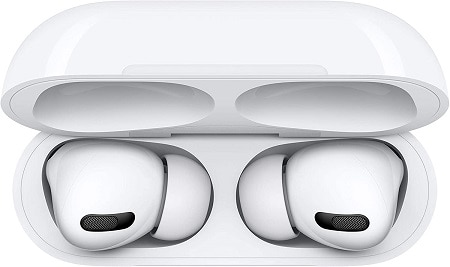
Features:
- Improved design with more compact design and customizable fit support.
- Comes with replaceable large, medium, and small silicon tips.
- Powered by Apple’s custom driver, dynamic range amplifier, and an H1 chip.
- High-quality microphone with background noise reduction technology.
- Features ANC support and Transparent Mode.
- Sweat and Water resistant.
- 4.5 hours of battery life on a single charge and more than 24 hours of battery life with the case combined.
- Supports Qi Wireless charging and uses Bluetooth (Apple’s Instant connectivity) for connectivity.
User Experience:
These are actually considered headphones - much like Sony's offering and anything else that doesn't offer a boom mic. But, technically speaking, any pair of headphones can be a headset.
The reason we included something like this as a candidate for the best headset for conference calls is flexibility. We understand that some people want a sort of jack of all trades. That's what the AirPods Pro are.
You can use them for conference calls, commuting, casually listening to music, watching movies, or even casual gaming (Probably not competitive, though).
As long as you don't mind having earbuds resting inside your ear canal, these are fairly comfortable. For the rest of you, we'd recommend something that sits on your ears or over your ears instead.
You can use these for up to 4.5 hours on a single charge. And while that's definitely not a lot when compared to over-ear headsets, it's still more than enough to get you through a few conference calls. When you don't need to use them, just leave them on their portable charging case that you can use on the go and you'll never be out of battery (Unless you absolutely need to have them on for more than 3 hours continuously.)
This is one of the few earbuds that come with decent noise canceling. So, you can use these not only at your office or home - but in other, much noisier environments as well.
One of the few downsides of this pick is that it doesn't offer the best microphone. And that's to be expected from a pair of wireless earbuds. It still sounds very clear but also a bit thin and lacking in richness when compared to headsets.
Pros & Cons:
| Pros |
| Extremely portable by design. Charging case is a welcome addition. Tough. True wireless (Can turn into a downside if you're not careful with them). Great noise cancelation. |
| Cons |
| Bad battery life by design. Gesture control takes time to get used with. |
Verdict
So, as you just saw, finding the best headset for conference calls is a tougher task than most people imagine. After all, it's not like there is one option that can beat everything. It all comes down to personal preferences and needs.
When everything is said and done, each pick has its own pros and cons. Some are better at portability, sound, comfort, microphone quality, noise isolation - but there's no headset that can offer all of that in one package.
That is why you need to make compromises in aspects that matter the least for you. For example, not everybody cares about portability or soundstage.
That's all for now. Feel like we forgot to mention something important? Got anything wrong? Then let us and everyone else know about it in the comments section down below!
Like what you see? Then feel free to follow us on Facebook and Twitter for the latest news, reviews, listicles, apps, games, devices, how-to guides, and more!
How did we select the best headset for conference calls to buy in 2022?
Similar to every compilation, before selecting the headsets we analyze them carefully and upon conducting the tests, we review them only if they satisfy our requirements.
In case the headset doesn’t match our expectations or doesn’t check any of the key factors, they are not included in the compilation.
Here are the key factors that we consider while checking the headset;
Durability
The first and foremost thing we check is durability as the headset that we are purchasing must last long. All the headsets in this compilation are durable and can withstand everyday abuse without any issues. Even though they are durable, we suggest using the headsets with proper care.
Comfort
Comfort isn’t a big factor in this compilation as we are looking for headsets that can handle conference calls. Even though it isn’t a major thing, it is a mandatory thing in the headset as they are usually used for a lot of time. So we made sure that these headsets in the compilation are ideal for prolonged usage without any discomfort.
Microphone
In this compilation, we have given more preference to microphone and noise cancellation over audio quality as the microphone plays a key role while taking conference calls. All the headsets in this compilation feature great microphones and are very efficient to handle conference calls without any issues. In addition, every microphone comes with ambient noise reduction.
Noise Cancellation
The premium headsets listed in the compilation come with ANC and they are outstanding with extremely clear audio output. The main use of ANC is it prevents all distractions and blocks above 90% of the ambient noise, resulting in noise-free conference calls.
Audio quality
The last thing we check for is the audio quality in this compilation. We made sure that all the headsets in this compilation generate clear and loud output with a great audio profile where users can enjoy listening to music.
FAQ:
What is the difference between Active and Passive Noise Cancellation?
Passive cancellation is less efficient when compared with Active noise cancellation as it uses well-designed earcups to block out ambient noise. Whereas Active cancellation uses noise-canceling algorithms and dedicated hardware featuring microphones and speakers to eliminate all the background noises.
How to connect the Bluetooth headsets to the smartphone?
Almost every headset in this compilation comes with Bluetooth 5.0+ technology and as a result, the pairing is very easy. The pairing process varies for every headset but the common thing is the headsets need to be paired once and later no pairing is required as both Android and Apple devices support instant connectivity.
What is the difference between a 3.5mm and USB DAC connection?
Both 3.5mm and USB DAC are used in wired headsets where the 3.5mm jack is used to generate Stereo output and the USB DAC is used to generate Surround sound.
