Getting yourself a tablet with stylus that makes notetaking and drawing simpler than it has ever been before. Take a look at our handpicked selection of the best Android tablets that come with stylus support for the added angle of productivity.
Modern times have allowed us to enjoy the best of the internet along with communication, social media, gaming, music, and so much more, just a fingertip away. However, when you dial it back a decade, most touchscreen supported mobile phones did not come with displays that supported direct touch input. These were the days of the revered stylus pen, which allowed users to precisely type and even doodle over the screen, and always had a place either inside the device, or snuck into the side of the case.
As the technology behind capacitive touchscreen has improved dramatically, so has the pinpoint accuracy of the modern stylus pen, with features such as pressure sensitivity introduced as well. Although stylus pens are no longer a staple among mobile devices, they continue to be popular among users as a modern-day replacement of the pen. Allowing you to easily take down notes without wasting away paper, along with the ability to turn the display screen into a digital canvas, there’s no limit to what you can do with the right stylus pen.
Best Android Tablet with Stylus to Buy in 2019
Since smaller mobile screens no longer have the need for a dedicated stylus pen, there has been a decline in manufacturers who offer them with smartphones, with the Samsung Galaxy Note series being the only exception. However, the Android tablet scene has been experiencing an increased demand for tablets with stylus pens that allow more productivity out of the devices. Whether you’re a student looking for a digital note-taking solution, or an artist seeking a smarter paintbrush to express yourself, here’s a collection of the best Android tablets with stylus support to get going.
Samsung Galaxy Tab S6
The South-Korean tech giant is among the remaining few Android OEMs that actively supports the Android tablet genre with devices that range all across the price graph. Introduced as the flagship tablet from Samsung, the Galaxy Tab S6 is a powerhouse that packs every possible hardware and software feature that you could expect from an Android OS based computing machine. Featuring the latest Qualcomm Snapdragon SoC along with 6GB and 8GB variants to choose from, there’s plenty of fire-power to handle everything that you can throw at it.

Apart from a crisp and vibrant AMOLED display with quadruple speakers for a surreal audio experience, it is the magnetic S Pen that steals the show. Built with a precision tip for highly accurate notetaking and sketching, the metallic stylus is magnetic that simply clings on to the tablet for easy storage. The S Pen includes a dedicated button that can be assigned shortcuts to launch a specific app, take pictures from afar, and even control media playback when watching movies and TV shows on the big screen.
Specs:
- CPU – Qualcomm Snapdragon 855
- Display – 10.5-inch Super AMOLED display (2560 x 1600)
- Battery – 6,840mAh
- RAM – 6GB
- Storage – 128GB (Expandable up to 1TB)
- Camera – 13MP+5MP rear + 8MP front
- Operating System – Android 9 Pie
HP Chromebook x2
Google has taken over the education industry with the introduction of affordable and efficient Chrome OS laptops and tablets, and the HP Chromebook x2 is an extension of this commitment. Introduced as a somewhat premium Chrome OS 2-in-1 computer, it features a surreal display that bends over backward to become a fully-featured tablet with more processing power than any Android tablet out there, with a trackpad keyboard and HP Active Pen, offered in the package itself.

Featuring an Intel processor at the core of everything, the basic hardware configuration allows you to handle everything that you could possibly need. In addition to everything that the Chrome OS has to offer, you get plenty of useful connectivity options in the form of two individual USB Type-C ports, with a battery life that will last you the entire day, and then some. The HP Active Pen stylus comes included with the purchase, built with aluminum for a premium feel, along with a strap on the side of the keyboard to make sure that you don’t lose it along the way.
Specs:
- CPU – Intel Core M3-7Y30 2.6GHz
- Display – 12.3-inch 2K WLED (2400 x 1600)
- Battery – 48WHr
- RAM – 4GB
- Storage – 32GB (Expandable up to 256GB)
- Camera – 13MP rear + 5MP front
- Operating System – Chrome OS
Samsung Galaxy Tab S4
Samsung continues to support the Galaxy Tab series of Android tablets and does so successfully across the entire price spectrum. While the Galaxy Tab S4 may have a few years under its belt, it can be easily regarded as on the best Android tablet with stylus in its price range, all thanks to the combination of powerful hardware, and the Samsung One UI software that work seamlessly to bring some nifty notetaking and even sketching features to the tablet.
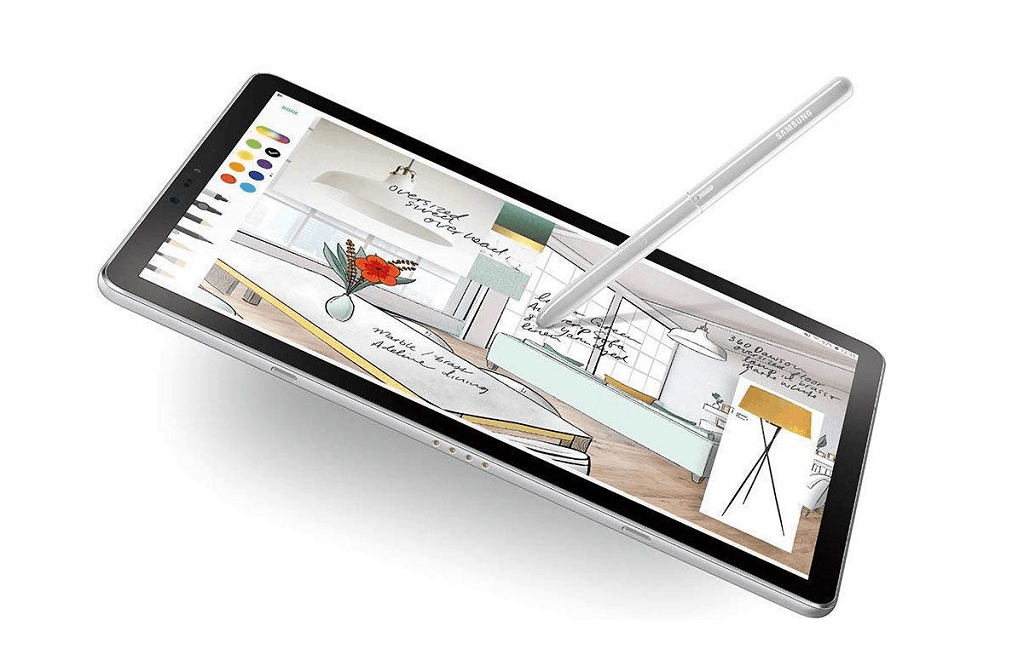
The Samsung DeX platform transforms the Galaxy S4 tablet into a full-fledged desktop in minutes, while the dedicated connector for a smart keyboard adds the extra clicking for you to type things down. In comparison to the S Pen on the more premium Galaxy Tab S6, the S Pen on the Galaxy S4 is crafted out of plastic but does not hold back in terms of speedy responsiveness, along with pressure sensitivity and features such as Screen-Off Memo for quick notetaking at any time.
- CPU – Qualcomm Snapdragon MSM8998
- Display – 10.5-inch Super AMOLED display (2560 x 1600)
- Battery – 7,300mAh
- RAM – 6GB
- Storage – 64GB (Expandable up to 1TB)
- Camera – 13MP rear + 8MP front
- Operating System – Android 8.0 Oreo
Google Pixel Slate
Although Google has now taken a step back from the Chrome OS platform as a device manufacturer and continues to focus solely on the development of the software, there’s no denying that the former Chrome OS flagship was a stunner by all means. The Google Pixel Slate rocked the world by fitting the Intel processors of high-end laptops into a tablet chassis, offering a true laptop experience on a tablet-like never before. While the display is an LCD panel, it features a surreal resolution that is backed by plenty of hardware prowess too.

Designed to work as both, a portable tablet that is easy to carry around on any day, as well as a powerful computer with accessories such as a dedicated touchpad keyboard and the Pixelbook Pen, which is available at an added premium, but well worth the asking price. Featuring a 2,048 level of pressure sensitivity, advanced graphic artists may not love the Google Pixel Slate, but the way it glides of the large 12.3-inch display makes it just the right fit for jotting down notes at warp speed.
- CPU – Intel Celeron/i5/i7 processor
- Display – 12.3-inch Molecular LTPS LCD display (3000 x 2000)
- Battery – 48WHr
- RAM – 4GB, 8GB, 16GB
- Storage – 64GB (Expandable up to 1TB)
- Camera – 8MP rear + 8MP front
- Operating System – Chrome OS
Huawei MediaPad M5 Pro
The Chinese tech giant may have fallen out of favor with the United States and the European Union, but it continues to hold a significant chunk of the mobile market across Asia. In regard to the Android tablet market, Huawei holds ground with the MediaPad series of devices, with the MediaPad M5 Pro being the flagship device, sporting the premium specs sheet, and a souped-up version of Android OS in the form of EMUI on this Android tablet with stylus that is sold separately.
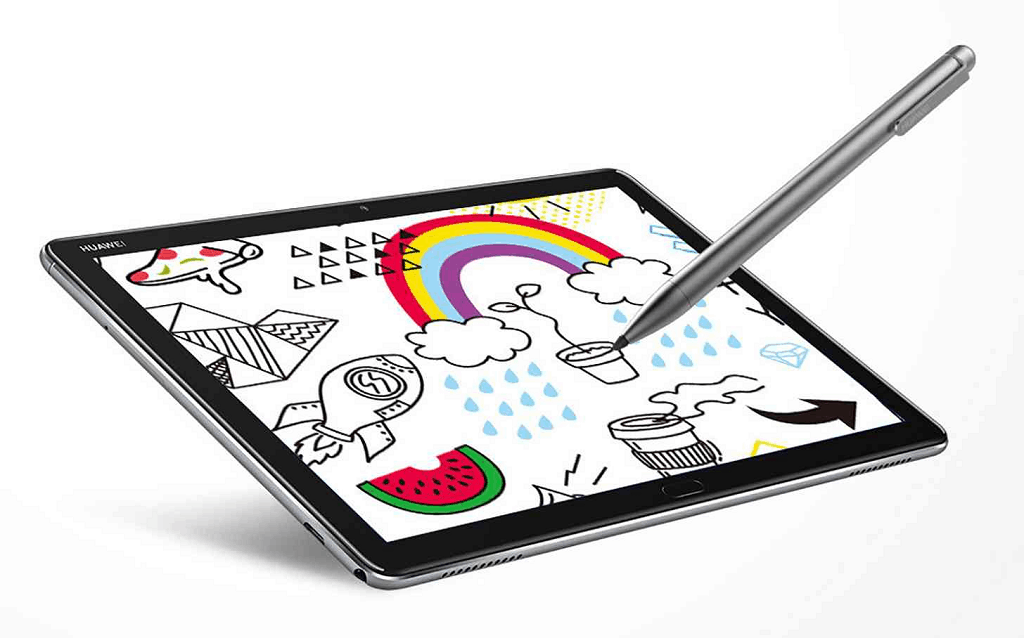
While the MediaPad M5 Pro may not boast the rich and vibrant colors of the SAMOLED display that the Galaxy Tab series come with, you still get an IPS LED display with a 2K resolution for brilliant viewing. Included in the box, comes the Huawei M-Pen stylus that offers a pressure sensitivity of 4,096, along with smart features such as tilt-recognition for added accuracy. While the Huawei M-Pen does not come with a magnetic build or a dedicated slot on the tablet, it is designed with a traditional pen clip that can be attached anywhere with ease.
Specs:
- CPU – HiSilicon Kirin 960
- Display – 10.8-inch IPS LED (2560 x 1600)
- Battery – 7,500mAh
- RAM – 4GB
- Storage – 64GB (Expandable up to 256GB)
- Camera – 13MP rear +8MP front
- Operating System – EMUI 8.0 (Android 8.0 Oreo)
Get the Huawei MediaPad M5 Pro
Lenovo Yoga Book
The company has been surprisingly successful in reviving the Android tablet genre through a series of budget-friendly offerings in recent years, but the Lenovo Yoga Book takes things to the next level with features dedicated to graphic designers and artists. While the general build quality and design of the Android tablet resembles a miniature Lenovo Yoga laptop, the device is running Android OS, with some software additions from Lenovo too.
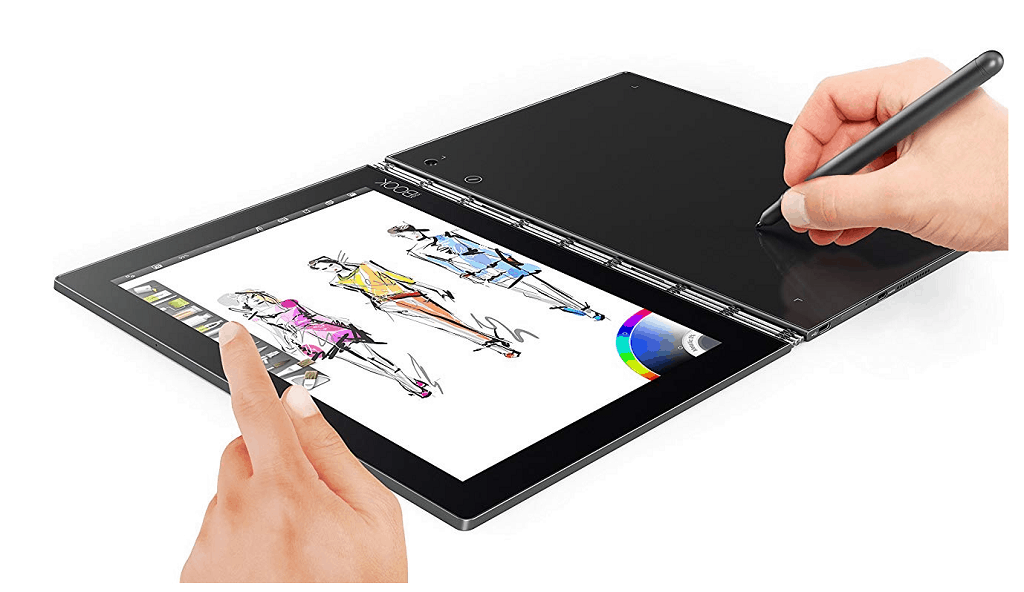
While being a clamshell with one side being the Full-HD IPS display, Lenovo has chosen to replace the traditional keyboard with the Halo keyboard, which is a pressure-sensitive panel that makes sketching and drawing especially easier. The addition of the Real Pen stylus makes room for quick notetaking and works in sync with most photo editing apps for a simplified artistic experience.
- CPU – Intel Atom x5-Z8550
- Display – 10.1-inch IPS LED (1920 x 1080)
- Battery – 8,500mAh
- RAM – 4GB
- Storage – 64GB (Expandable up to 256GB)
- Camera – 8MP rear +2MP front
- Operating System – Android 6.1 Marshmallow
Final Words
Numbers tell the story that tablet sales are at an all-time low, and while Apple continues to push forward the iPad series, every other major tech manufacturer is pulling back. Estimates suggest that most Android tablet sales come from the education industry, which is why the idea of a tablet with stylus makes sense. Available in both, premium and fully-featured offerings, as well as affordable and lightweight packages, we’ve enlisted the bestselling Android tablet with stylus above for you to pick from.
Are you among the consumers that still depend on the simplicity and precision of a stylus to take down notes on the fly, or do you think that the era of the stylus pen has ended? We’d like to hear more from you, so go ahead and share your thoughts on it in the comments section right down below.
