We're in November, and Samsung is ready to upgrade the security of its devices through the latest security patches. It is the beginning of the month, which means the stage is set for Google to roll out its firmware for Pixel devices as well. Is it the same old security patches or something new this time around? Read along to learn more.
Devices that are Lined Up for Today
Samsung
Galaxy S21 Ultra, Galaxy Z Fold 3, Galaxy Z Flip 3, Galaxy S9. Galaxy S9+. Galaxy S20. Galaxy S20+., Galaxy S20 Ultra. Galaxy A 32, Galaxy A 32 5G.
Many Devices
OnePlus
OnePlus 7, OnePlus 7 Pro
Samsung
The November 2021 Security Path is Up and Running for Samsung Galaxy S21 Ultra

A piece of great news for the Samsung Ultra users in Germany, as the November based Android security patch, is already out. Weighing somewhere around 222 MB, the new firmware is based on software version G998BXXS3AUJ7. Just like the other monthly patches, this one also promises to fix more than 60 vulnerabilities and improve the security of your device.
As already mentioned, the rollout is currently exclusive to Germany. However, it is expected to hit the global stages in the upcoming weeks.
Various Other Samsung Devices gets November Security Patch
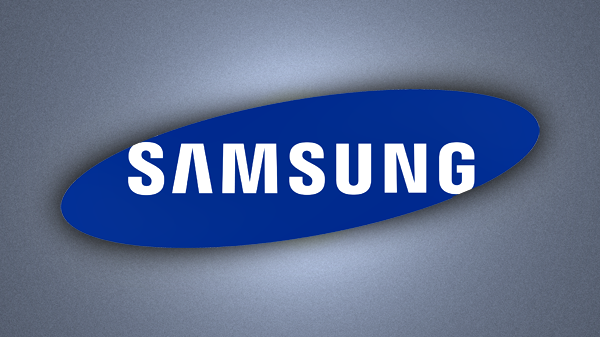
Soon after the release of the November 2021 security patch for Samsung Galaxy S21 Ultra in Germany, a number of other devices made it to the list, including,
- Samsung Galaxy S9: G960FXXSHFUJ2, released on November 2 2021
- Samsung Galaxy S9+: G96xFXXSHFUJ2, released on November 2 2021
- Samsung Galaxy A32 5G: A326BXXU4AUJ6, released on November 2 2021
- Samsung Galaxy S20: G98xxXXSCDUJ5, released on October 29 2021
- Samsung Galaxy S20+: G98xxXXSCDUJ5, released on October 29 2021
- Samsung Galaxy S20 Ultra: G98xxXXSCDUJ5, released on October 29 2021
- Samsung Galaxy A32: A325FXXU2AUJ4, released on October 27 2021
- Samsung Galaxy S21:G99xBXXS3AUJ7, released on October 25 2021
- Samsung Galaxy S21+:G99xBXXS3AUJ7, released on October 25 2021
Galaxy Z Fold3 and Galaxy Flip3 Gets One UI 4 Beta

It was only a few days back when the One UI 4 beta started to make its appearance for the Samsung Galaxy Z Fold3 and Z Flip3 devices in the South Korean market, and now it is time for the owners in the US. As usual, you'll need to sign up for the testing program via the Samsung Members app.
Talking about the update, the new firmware carries an F711BXXU2ZUJF version number for the Samsung Galaxy Z Flip 3, while the same for Z Fold 3 is F926BXXU1ZUJF. As it is a beta release, facing some issues is evident. Some of the users have already complained about the first One UI 4 beta to break the 120Hz refresh rate, leaving the display to stick at 60Hz instead.
Pixel 6 and Pixel 6 Pro Gets New Features
With Google introducing the Pixel 6 and Pixel 6 Pro a week back, the month of November has already started visualizing its shipping. However, there is more to get. As soon as you're done setting up your device, you'll come across an update prompt on your smartphone. The firmware is set to gift your device with all the advertised features, like the Magic Eraser.
The new firmware build features the firmware version D1A.210817.036.A8. It is solely for the Verizon customers, while other devices will be getting updated to SD1A.210817.036. In case you don't get an update prompt or the same is not downloaded automatically in the background, make sure to check it manually by navigating to Settings, then to System and looking inside the System update menu.
However, it is crucial to keep in mind that Google has recently added, "due to deployment timelines and staged rollouts; some updates may not be available until 10/28. "It means if you've received your Pixel 6 before October 28, there might be no update for you as of now.
The November Update for Pixel Devices is Out

The first Monday of any month is meant to bring a new update for Google Pixel devices, and the scenes are no different in November. However, there is a considerable difference in the nature of the update. Usually, Google tends to roll out Android every month, but this time around, the company has looked after many Pixel-specific issues as well. Before we jump into the fixes, let's walk through the build numbers:
Global:
- Pixel 3a (XL): SP1A.211105.002
- Pixel 4 (XL): SP1A.211105.002
- Pixel 4a: SP1A.211105.002
- Pixel 4a (5G): SP1A.211105.003
- Pixel 5: SP1A.211105.003
- Pixel 5a (5G): SP1A.211105.003
- Pixel 6: SD1A.210817.036
- Pixel 6 Pro: SD1A.210817.036
VzW & VzW MVNOs
- Pixel 3a (XL): SP1A.211105.002.A1
- Pixel 4 (XL): SP1A.211105.002.A1
- Pixel 4a: SP1A.211105.002.A1
- Pixel 4a (5G): SP1A.211105.002.A1
- Pixel 5: SP1A.211105.002.A1
- Pixel 5a (5G): SP1A.211105.002.A1
- Pixel 6: SD1A.210817.036.A8
- Pixel 6 Pro: SD1A.210817.036.A8
Telstra, Optus, Vodafone AU
- Pixel 4 (XL): SP1A.211105.004
- Pixel 4a: SP1A.211105.004
- Pixel 4a (5G): SP1A.211105.004
- Pixel 5: SP1A.211105.004
Learn More at Google Community
Notable Fixes:
Audio
- Fixes have been implemented to prevent issues with notification sounds in various conditions.
Bluetooth:
- The update has seen improvements in audio quality in certain scenarios.
Power
- Improvements for the wireless charging scenario and overall behaviour in certain orientations.
Stability
- The update has looked after stability improvements for some third-party apps.
System UI
- Fixes have been introduced to prevent the incorrect app icon right after installation in certain conditions.
- Fixes have been implemented in order to avoid the issue with the keyboard displaying over apps in some conditions.
- The update fixes the hidden UI elements in certain conditions.
- The update features improvements for the auto-brightness response in certain lighting conditions.
- The update fixes to improve transition animation performance in the display's overview screen in certain conditions.
- The PIP media playback with certain apps has seen considerable fixes.
Wi-Fi
- Fixes have been implemented to improve connection stability in certain conditions.
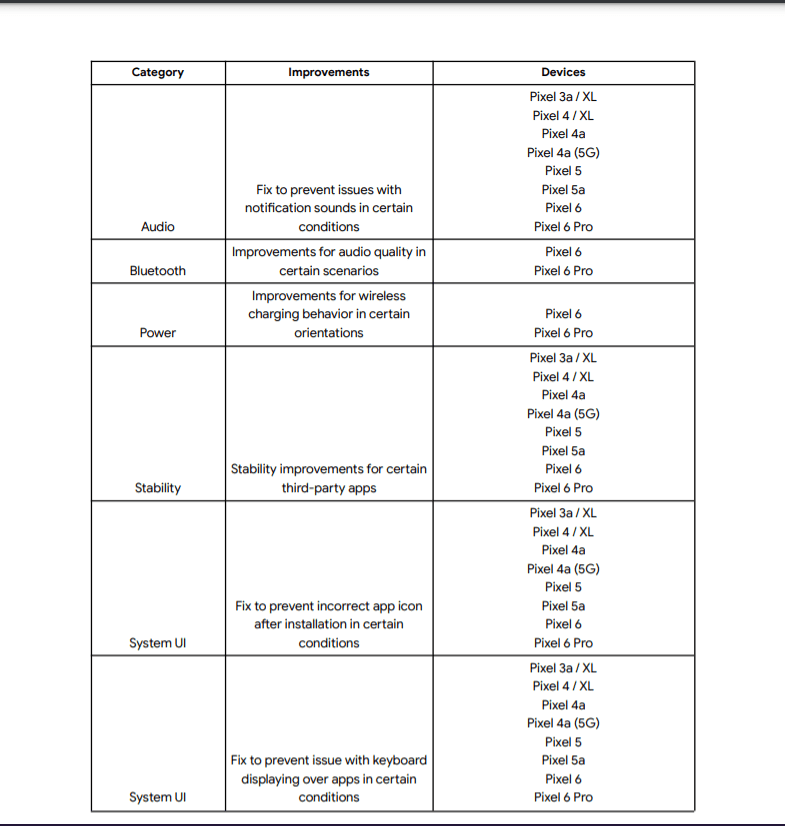
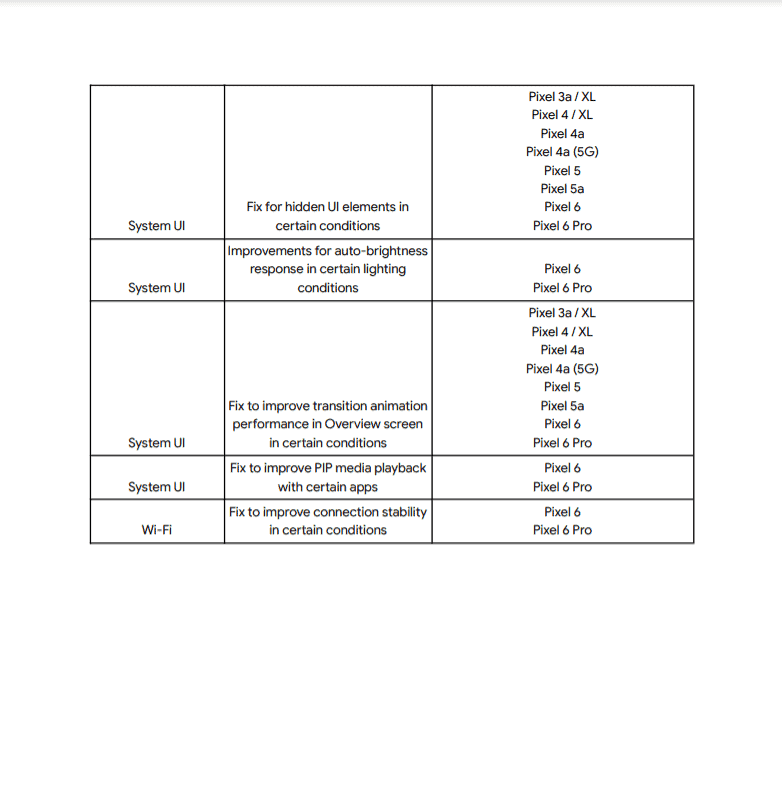
OnePlus
OnePlus 7 and OnePlus 7 Pro Gets and Update Fixing Call Lag Issues

Recently the OnePlus 7 and OnePlus 7 users have been reporting call screen lag issues. Finally, as a solution, OnePlus has released a new firmware that ramps up the devices to Oxygen OS 11.0.4.1.
The OnePlus 7 devices in the EU bear the version number 11.0.4.1GM57BA and the Global units carry 11.0.4.1.GM57AA. The same for the OnePlus 7 Pro are, respectively, 11.0.4.1GM21BA and 11.0.4.1.GM21AA.
To understand the update better, here is what the changelog looks like:
System
- Updated the Android Security Patch to that of October 2021
- Improved the overall system stability.
Phone
- Fixed all the issues that caused the delay in displaying the incoming calls interface.
Additional News
- Huawei has recently shared the list of devices that will be getting the EMUI 12 starting in H1 2022. The list includes P20 Pro, Mate 40 Pro, P40 Pro+, P20, P40 Pro, Mate 10 Porsche Design, P40, Mate 10 Pro, Mate Xs, Mate 30 Pro, Mate 30, P30 Pro, Mate 10, nova 7, nova 7 SE, nova 71, P30, Mate 20 Pro, Mate 20 RS, Mate 20 X 5G, Mate 20 x, nova 5T, nova 4, nova 4e, Y9 Prime 2019, Y9s, Mate 20, and Y8p.
- Asus has initiated its process to recruit Android 12 beta testers for the Zenfone 8 Flip.
A Quick Round-Up
- The November 2021 Security Path is Up and Running for Samsung Galaxy S21 Ultra
- Various Other Samsung Devices gets November Security Patch
- Galaxy Z Fold3 and Galaxy Flip3 Gets One UI 4 Beta
- Pixel 6 and Pixel 6 Pro Gets New Features
- The November Update for Pixel Devices is Out
- OnePlus 7 and OnePlus 7 Pro Gets and Update Fixing Call Lag Issues
- Huawei has recently shared the list of devices that will be getting the EMUI 12
- Asus has initiated its process to recruit Android 12 beta testers for the Zenfone 8 Flip
Wrapping Up
And with that, we're done talking about the firmware news that have been making noise over the past week. I hope you enjoyed the session. Make sure to join us next week for more amazing news from around the OEM industry.
