So, you return from work, grab your phone to scroll through some dank memes, and it's sluggish as hell. You can't help but wonder: "Why is my phone so slow?"Even high-end users have a chance of experiencing a super slow experience. But, more often than not, it's entry/budget users who experiencing such issues.No need to worry, though. We're here to help you out. We'll start from the most obvious and typical solutions that beginners may not know to advanced options that even advanced users may have missed. This is one of the easiest temporary solutions. Rebooting your phone clears up your RAM memory and closes any programs that were running in the background - both things that will definitely give you a little boost.Available processing power and RAM memory are your two primary concerns when it comes to speed. If you don't know what they mean, then fret not cause we'll get to that shortly.So, the reboot process is slightly different from device to device. But, generally, all you have to do is hold down the power button and press "Restart" or "Reboot" on the pop-up menu. That should do it.Now you just wait for your phone to boot-up again and after it's done, you should have a tiny bit of extra performance on your hands.Bonus tip: it's generally recommended to reboot your phone every few days or so regardless of how slow or fast it feels. Rebooting fixes a lot of issues and prevents some from occurring in the first place.
This is one of the easiest temporary solutions. Rebooting your phone clears up your RAM memory and closes any programs that were running in the background - both things that will definitely give you a little boost.Available processing power and RAM memory are your two primary concerns when it comes to speed. If you don't know what they mean, then fret not cause we'll get to that shortly.So, the reboot process is slightly different from device to device. But, generally, all you have to do is hold down the power button and press "Restart" or "Reboot" on the pop-up menu. That should do it.Now you just wait for your phone to boot-up again and after it's done, you should have a tiny bit of extra performance on your hands.Bonus tip: it's generally recommended to reboot your phone every few days or so regardless of how slow or fast it feels. Rebooting fixes a lot of issues and prevents some from occurring in the first place. RAM stands for Random Access Memory. Basically, all it does is that it temporarily stores apps that you're running there.RAM memory is several times faster than your internal storage. And if you run out of RAM, your phone is forced to use your internal storage as RAM. When that happens, get ready to see how a slow device really feels like.When it comes to freeing up RAM, there are so many tips and tricks that we could frankly write a dedicated article strictly for that. With that being said, chances are that we will. So, stay tuned.For now, a couple of quick ways to free up RAM is to either use your phone's default multitask layout (You can see that on the image above) or you could get a task killer from the Play Store.Overall, the fewer apps that are running in the background, the faster that your phone will be. Not only that, but your battery life will get increased as well.Now, if you've closed everything and you still don't have enough free RAM, well, maybe you should consider an upgrade. That, or get ready to move into more drastic and advanced tricks.
RAM stands for Random Access Memory. Basically, all it does is that it temporarily stores apps that you're running there.RAM memory is several times faster than your internal storage. And if you run out of RAM, your phone is forced to use your internal storage as RAM. When that happens, get ready to see how a slow device really feels like.When it comes to freeing up RAM, there are so many tips and tricks that we could frankly write a dedicated article strictly for that. With that being said, chances are that we will. So, stay tuned.For now, a couple of quick ways to free up RAM is to either use your phone's default multitask layout (You can see that on the image above) or you could get a task killer from the Play Store.Overall, the fewer apps that are running in the background, the faster that your phone will be. Not only that, but your battery life will get increased as well.Now, if you've closed everything and you still don't have enough free RAM, well, maybe you should consider an upgrade. That, or get ready to move into more drastic and advanced tricks. Bloatware is pre-installed software/apps on your device that is practically useless for you. This software could be anything from Antivirus apps to carrier-related stuff.Your installed apps are taking storage space and resources sometimes even when you're not even using them. So, we'd recommend uninstalling anything that you don't need as that will surely give you a small boost.Most Android launchers nowadays allow you to uninstall apps simply by holding on to them and moving them into the garbage bin. If you don't have that option, you should be able to remove apps from your settings.The exact path differs from device to device. So, we can't guide you through it with precise steps. Still, you should be able to find the option somewhere under the category of storage or apps.
Bloatware is pre-installed software/apps on your device that is practically useless for you. This software could be anything from Antivirus apps to carrier-related stuff.Your installed apps are taking storage space and resources sometimes even when you're not even using them. So, we'd recommend uninstalling anything that you don't need as that will surely give you a small boost.Most Android launchers nowadays allow you to uninstall apps simply by holding on to them and moving them into the garbage bin. If you don't have that option, you should be able to remove apps from your settings.The exact path differs from device to device. So, we can't guide you through it with precise steps. Still, you should be able to find the option somewhere under the category of storage or apps. Widgets and live wallpapers have a charm to them - not to mention that some of them are even come in handy. However, they do take a bit of your processing power and RAM.If your phone is getting slower, then you definitely want that extra RAM and processing power for your main activities. Even if it's just a little.Overall, try to get rid of any widgets that you don't need and avoid live wallpapers like the plague. That is unless you've got processing power to spare. But, if you did, you wouldn't be reading this article, would you?You could also try switching to a lightweight launcher that doesn't ask for a lot of RAM and CPU resources. That takes us to the next step.
Widgets and live wallpapers have a charm to them - not to mention that some of them are even come in handy. However, they do take a bit of your processing power and RAM.If your phone is getting slower, then you definitely want that extra RAM and processing power for your main activities. Even if it's just a little.Overall, try to get rid of any widgets that you don't need and avoid live wallpapers like the plague. That is unless you've got processing power to spare. But, if you did, you wouldn't be reading this article, would you?You could also try switching to a lightweight launcher that doesn't ask for a lot of RAM and CPU resources. That takes us to the next step. We also recommended this one on our battery saving tips. And the reason for that is because the Lite version of apps don't need the same amount of processing power. That's beneficial for both battery saving and extra performance.One of the most resource-hungry apps is Facebook. That's why many people either swap it out for the Lite version or end up completely getting rid of it and the same goes for Facebook Messenger.There are lots of Lite replacements for other apps as well. So, do check it out for yourself on the Google Play Store.
We also recommended this one on our battery saving tips. And the reason for that is because the Lite version of apps don't need the same amount of processing power. That's beneficial for both battery saving and extra performance.One of the most resource-hungry apps is Facebook. That's why many people either swap it out for the Lite version or end up completely getting rid of it and the same goes for Facebook Messenger.There are lots of Lite replacements for other apps as well. So, do check it out for yourself on the Google Play Store. If you start running out of storage, you may experience a few slowdowns. We're not sure why that happens. So, if there's anyone who's more knowledgable on that aspect, please do let us know about it in the comments.That's really all there is to this one. Just try not to run out of storage. If your phone supports external storage then that's one way of handling things. Furthermore, you could also use cloud storage and remove any files or apps that you don't need.
If you start running out of storage, you may experience a few slowdowns. We're not sure why that happens. So, if there's anyone who's more knowledgable on that aspect, please do let us know about it in the comments.That's really all there is to this one. Just try not to run out of storage. If your phone supports external storage then that's one way of handling things. Furthermore, you could also use cloud storage and remove any files or apps that you don't need. A factory reset should restore your phone to its former glory - at least until you start installing apps again. And if you don't know about it, all that it does is that it restores your phone to the state that it was when you first bought it.You should find the option for a factory reset in your phone's settings - most likely on the backup and restore section. BEWARE: a factory reset deletes all of your installed apps and data. If you're going to do it, then make sure to backup whatever you need first.
A factory reset should restore your phone to its former glory - at least until you start installing apps again. And if you don't know about it, all that it does is that it restores your phone to the state that it was when you first bought it.You should find the option for a factory reset in your phone's settings - most likely on the backup and restore section. BEWARE: a factory reset deletes all of your installed apps and data. If you're going to do it, then make sure to backup whatever you need first. This is where things get a bit more advanced. From this point forward, there is the possibility of:
This is where things get a bit more advanced. From this point forward, there is the possibility of: Custom ROMs are beneficial in many ways. They give you extra features and allow you to do things that were otherwise impossible with your stock ROM.Some custom ROMs are made with the purpose of being lightweight and slick. So, if you're experiencing slowdowns, consider installing a lightweight custom ROM.Again, we won't be able to guide you through this one step by step. Not only because this is something for advanced users, but also because the process can greatly differ from phone to phone.In case that you're a beginner and you wish to get into this stuff, then a good place to start is our rooting guides and the general Custom ROM installation guide that XDA Developers have created.Again, if you end making a wrong turn and bricking your device, nobody will be there to hold your hand. Nobody will take responsibility for your mistakes. So, do proceed with caution.Feel like we forgot something important? Got something wrong? Then let us and everyone else know about it in the comments section down below!Like what you see? Then don't forget to share this article and follow us on Facebook and Twitter for the latest news, reviews, listicles, apps, games, devices, how-to guides, and more!
Custom ROMs are beneficial in many ways. They give you extra features and allow you to do things that were otherwise impossible with your stock ROM.Some custom ROMs are made with the purpose of being lightweight and slick. So, if you're experiencing slowdowns, consider installing a lightweight custom ROM.Again, we won't be able to guide you through this one step by step. Not only because this is something for advanced users, but also because the process can greatly differ from phone to phone.In case that you're a beginner and you wish to get into this stuff, then a good place to start is our rooting guides and the general Custom ROM installation guide that XDA Developers have created.Again, if you end making a wrong turn and bricking your device, nobody will be there to hold your hand. Nobody will take responsibility for your mistakes. So, do proceed with caution.Feel like we forgot something important? Got something wrong? Then let us and everyone else know about it in the comments section down below!Like what you see? Then don't forget to share this article and follow us on Facebook and Twitter for the latest news, reviews, listicles, apps, games, devices, how-to guides, and more!
1. Why is my phone so slow? Well, have you tried turning it On and Off?
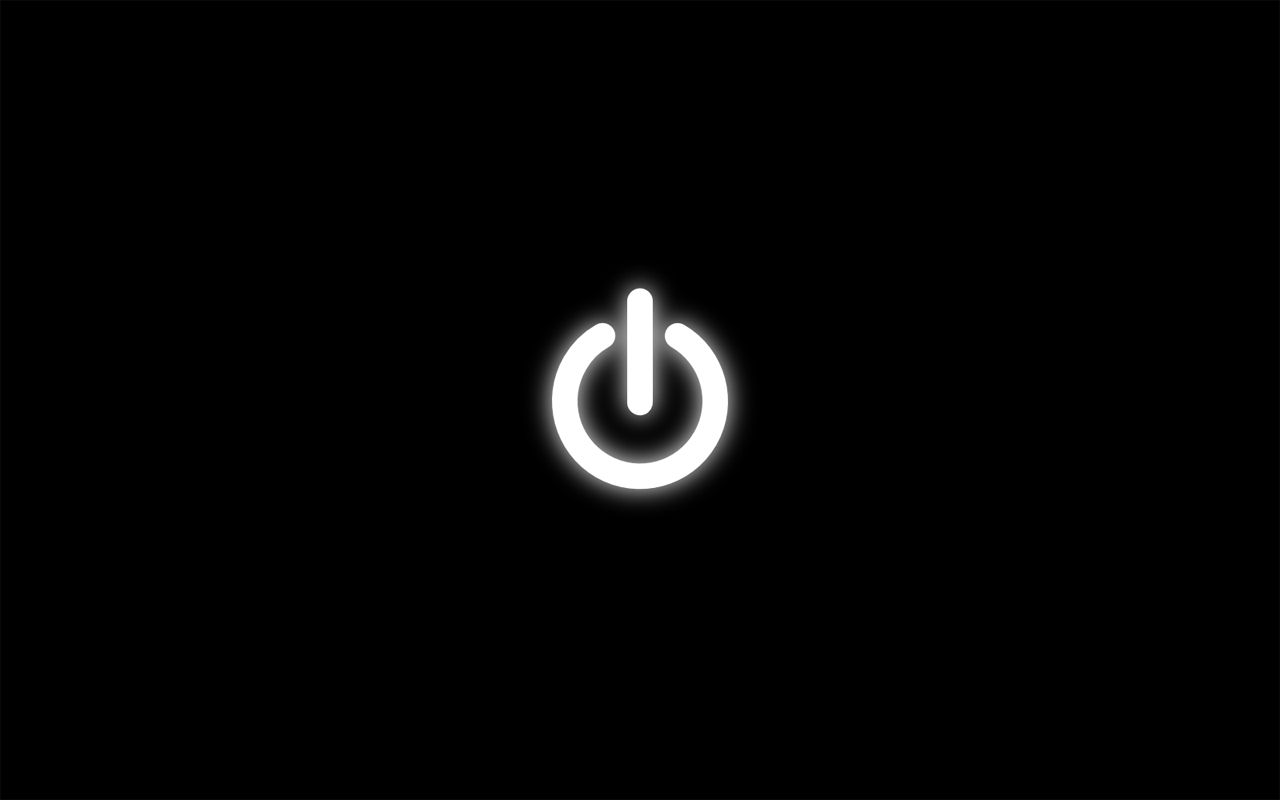 This is one of the easiest temporary solutions. Rebooting your phone clears up your RAM memory and closes any programs that were running in the background - both things that will definitely give you a little boost.Available processing power and RAM memory are your two primary concerns when it comes to speed. If you don't know what they mean, then fret not cause we'll get to that shortly.So, the reboot process is slightly different from device to device. But, generally, all you have to do is hold down the power button and press "Restart" or "Reboot" on the pop-up menu. That should do it.Now you just wait for your phone to boot-up again and after it's done, you should have a tiny bit of extra performance on your hands.Bonus tip: it's generally recommended to reboot your phone every few days or so regardless of how slow or fast it feels. Rebooting fixes a lot of issues and prevents some from occurring in the first place.
This is one of the easiest temporary solutions. Rebooting your phone clears up your RAM memory and closes any programs that were running in the background - both things that will definitely give you a little boost.Available processing power and RAM memory are your two primary concerns when it comes to speed. If you don't know what they mean, then fret not cause we'll get to that shortly.So, the reboot process is slightly different from device to device. But, generally, all you have to do is hold down the power button and press "Restart" or "Reboot" on the pop-up menu. That should do it.Now you just wait for your phone to boot-up again and after it's done, you should have a tiny bit of extra performance on your hands.Bonus tip: it's generally recommended to reboot your phone every few days or so regardless of how slow or fast it feels. Rebooting fixes a lot of issues and prevents some from occurring in the first place.2. Make sure that you've got available RAM and terminate background apps that you don't need
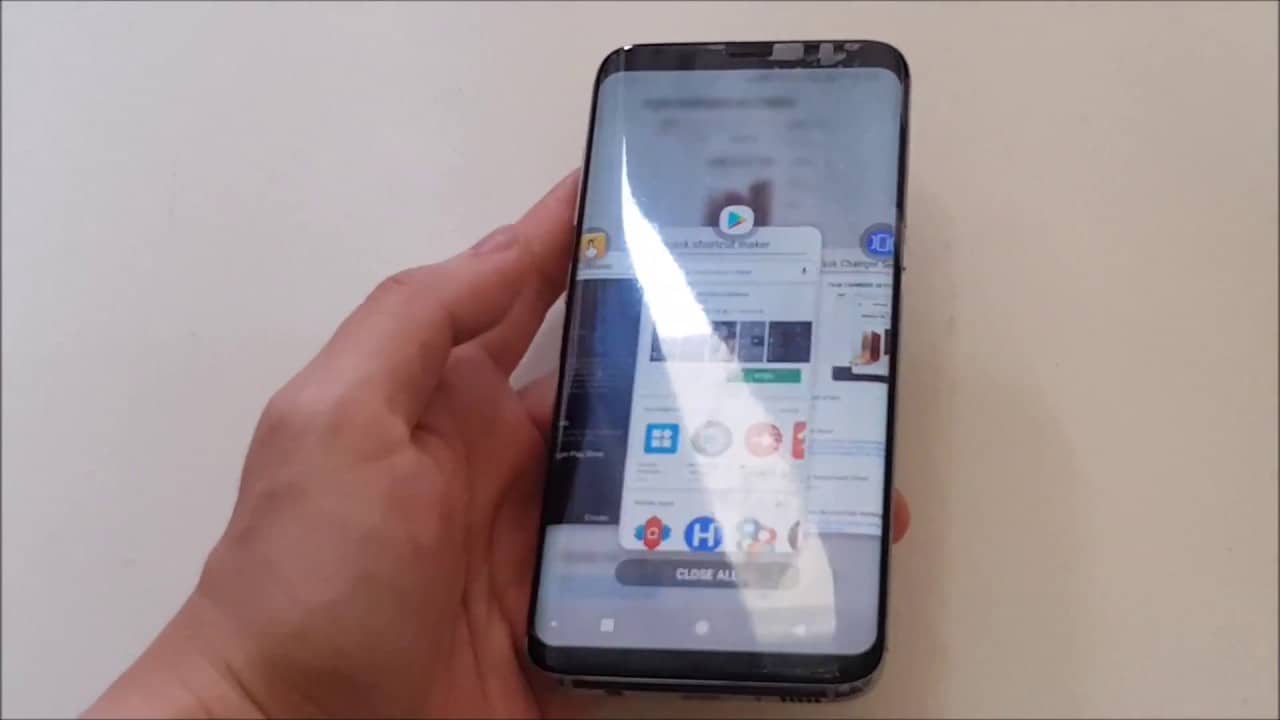 RAM stands for Random Access Memory. Basically, all it does is that it temporarily stores apps that you're running there.RAM memory is several times faster than your internal storage. And if you run out of RAM, your phone is forced to use your internal storage as RAM. When that happens, get ready to see how a slow device really feels like.When it comes to freeing up RAM, there are so many tips and tricks that we could frankly write a dedicated article strictly for that. With that being said, chances are that we will. So, stay tuned.For now, a couple of quick ways to free up RAM is to either use your phone's default multitask layout (You can see that on the image above) or you could get a task killer from the Play Store.Overall, the fewer apps that are running in the background, the faster that your phone will be. Not only that, but your battery life will get increased as well.Now, if you've closed everything and you still don't have enough free RAM, well, maybe you should consider an upgrade. That, or get ready to move into more drastic and advanced tricks.
RAM stands for Random Access Memory. Basically, all it does is that it temporarily stores apps that you're running there.RAM memory is several times faster than your internal storage. And if you run out of RAM, your phone is forced to use your internal storage as RAM. When that happens, get ready to see how a slow device really feels like.When it comes to freeing up RAM, there are so many tips and tricks that we could frankly write a dedicated article strictly for that. With that being said, chances are that we will. So, stay tuned.For now, a couple of quick ways to free up RAM is to either use your phone's default multitask layout (You can see that on the image above) or you could get a task killer from the Play Store.Overall, the fewer apps that are running in the background, the faster that your phone will be. Not only that, but your battery life will get increased as well.Now, if you've closed everything and you still don't have enough free RAM, well, maybe you should consider an upgrade. That, or get ready to move into more drastic and advanced tricks.3. Uninstall bloatware and useless apps
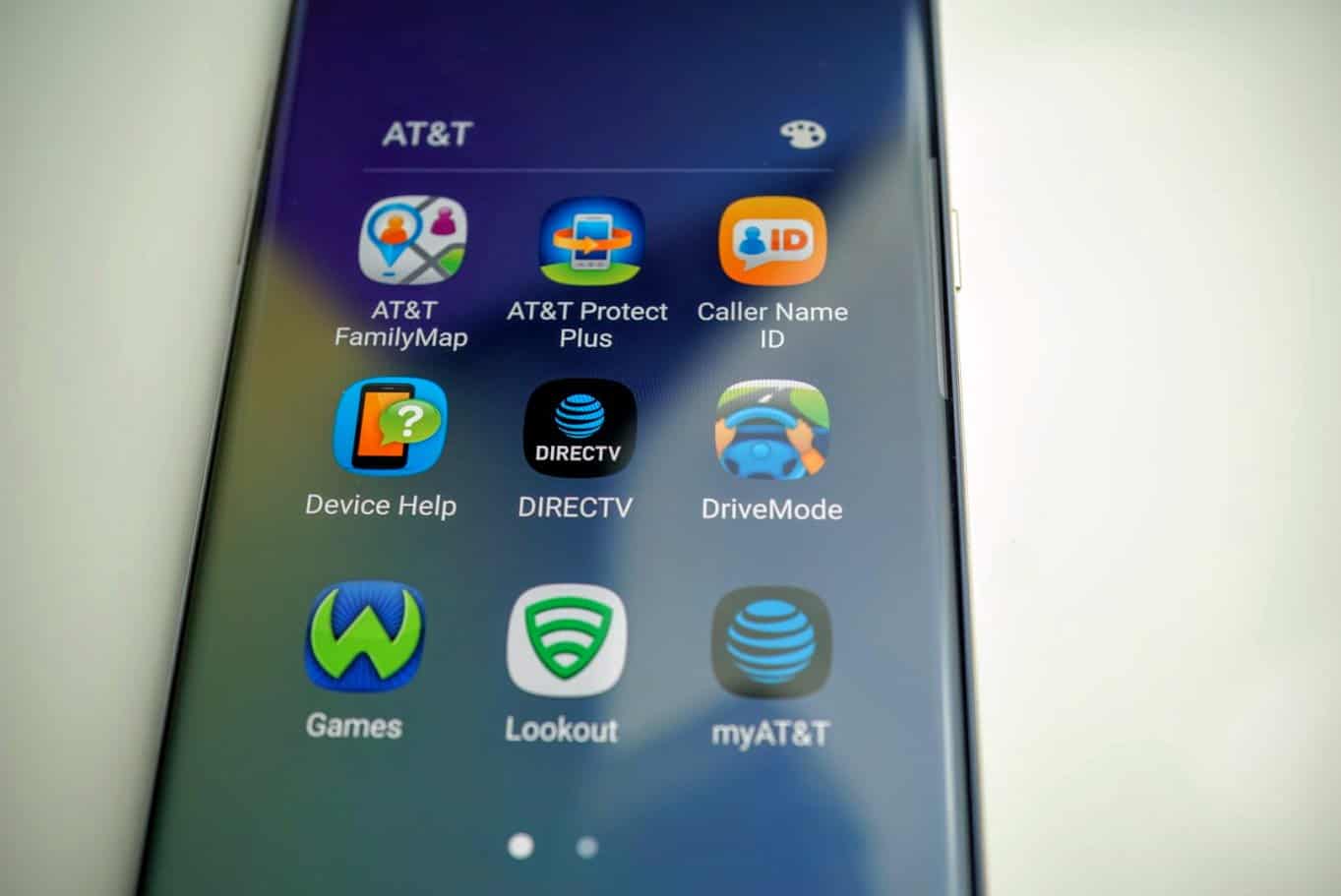 Bloatware is pre-installed software/apps on your device that is practically useless for you. This software could be anything from Antivirus apps to carrier-related stuff.Your installed apps are taking storage space and resources sometimes even when you're not even using them. So, we'd recommend uninstalling anything that you don't need as that will surely give you a small boost.Most Android launchers nowadays allow you to uninstall apps simply by holding on to them and moving them into the garbage bin. If you don't have that option, you should be able to remove apps from your settings.The exact path differs from device to device. So, we can't guide you through it with precise steps. Still, you should be able to find the option somewhere under the category of storage or apps.
Bloatware is pre-installed software/apps on your device that is practically useless for you. This software could be anything from Antivirus apps to carrier-related stuff.Your installed apps are taking storage space and resources sometimes even when you're not even using them. So, we'd recommend uninstalling anything that you don't need as that will surely give you a small boost.Most Android launchers nowadays allow you to uninstall apps simply by holding on to them and moving them into the garbage bin. If you don't have that option, you should be able to remove apps from your settings.The exact path differs from device to device. So, we can't guide you through it with precise steps. Still, you should be able to find the option somewhere under the category of storage or apps.4. Remove widgets and live wallpapers
 Widgets and live wallpapers have a charm to them - not to mention that some of them are even come in handy. However, they do take a bit of your processing power and RAM.If your phone is getting slower, then you definitely want that extra RAM and processing power for your main activities. Even if it's just a little.Overall, try to get rid of any widgets that you don't need and avoid live wallpapers like the plague. That is unless you've got processing power to spare. But, if you did, you wouldn't be reading this article, would you?You could also try switching to a lightweight launcher that doesn't ask for a lot of RAM and CPU resources. That takes us to the next step.
Widgets and live wallpapers have a charm to them - not to mention that some of them are even come in handy. However, they do take a bit of your processing power and RAM.If your phone is getting slower, then you definitely want that extra RAM and processing power for your main activities. Even if it's just a little.Overall, try to get rid of any widgets that you don't need and avoid live wallpapers like the plague. That is unless you've got processing power to spare. But, if you did, you wouldn't be reading this article, would you?You could also try switching to a lightweight launcher that doesn't ask for a lot of RAM and CPU resources. That takes us to the next step.5. Replace as many apps as you can with their Lite counterparts
 We also recommended this one on our battery saving tips. And the reason for that is because the Lite version of apps don't need the same amount of processing power. That's beneficial for both battery saving and extra performance.One of the most resource-hungry apps is Facebook. That's why many people either swap it out for the Lite version or end up completely getting rid of it and the same goes for Facebook Messenger.There are lots of Lite replacements for other apps as well. So, do check it out for yourself on the Google Play Store.
We also recommended this one on our battery saving tips. And the reason for that is because the Lite version of apps don't need the same amount of processing power. That's beneficial for both battery saving and extra performance.One of the most resource-hungry apps is Facebook. That's why many people either swap it out for the Lite version or end up completely getting rid of it and the same goes for Facebook Messenger.There are lots of Lite replacements for other apps as well. So, do check it out for yourself on the Google Play Store.6. Make sure that you've got free storage
 If you start running out of storage, you may experience a few slowdowns. We're not sure why that happens. So, if there's anyone who's more knowledgable on that aspect, please do let us know about it in the comments.That's really all there is to this one. Just try not to run out of storage. If your phone supports external storage then that's one way of handling things. Furthermore, you could also use cloud storage and remove any files or apps that you don't need.
If you start running out of storage, you may experience a few slowdowns. We're not sure why that happens. So, if there's anyone who's more knowledgable on that aspect, please do let us know about it in the comments.That's really all there is to this one. Just try not to run out of storage. If your phone supports external storage then that's one way of handling things. Furthermore, you could also use cloud storage and remove any files or apps that you don't need.7. Perform a factory reset
 A factory reset should restore your phone to its former glory - at least until you start installing apps again. And if you don't know about it, all that it does is that it restores your phone to the state that it was when you first bought it.You should find the option for a factory reset in your phone's settings - most likely on the backup and restore section. BEWARE: a factory reset deletes all of your installed apps and data. If you're going to do it, then make sure to backup whatever you need first.
A factory reset should restore your phone to its former glory - at least until you start installing apps again. And if you don't know about it, all that it does is that it restores your phone to the state that it was when you first bought it.You should find the option for a factory reset in your phone's settings - most likely on the backup and restore section. BEWARE: a factory reset deletes all of your installed apps and data. If you're going to do it, then make sure to backup whatever you need first.8. Overclock your CPU
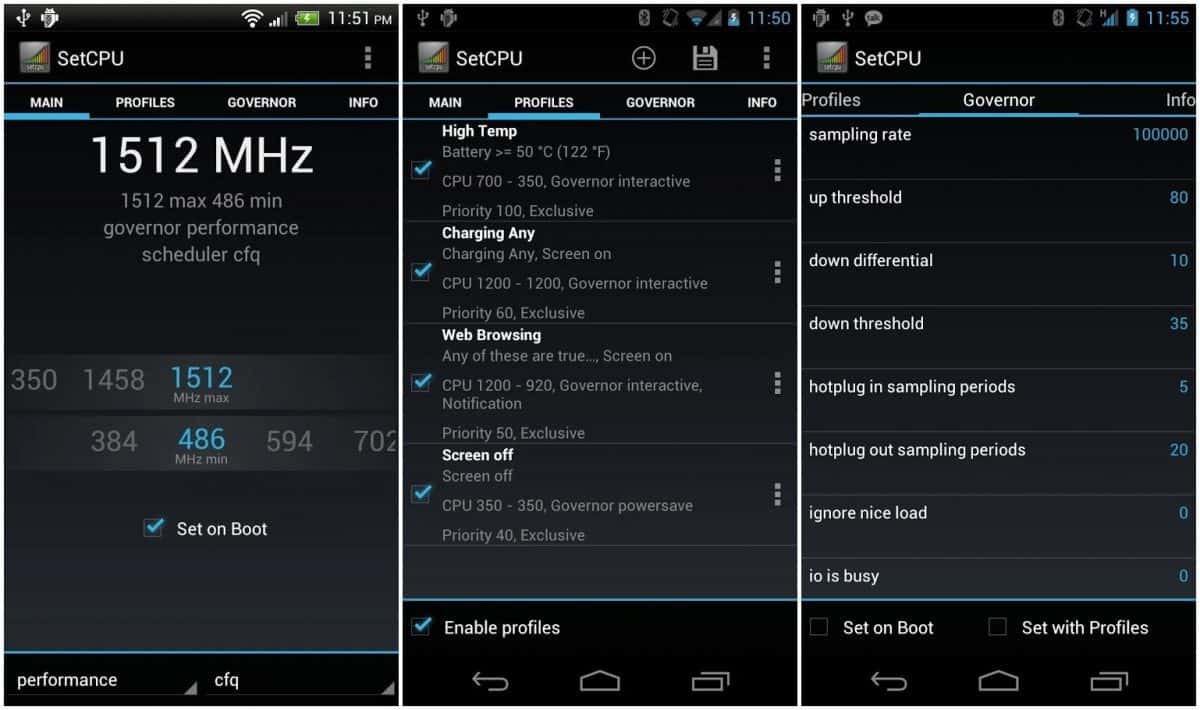 This is where things get a bit more advanced. From this point forward, there is the possibility of:
This is where things get a bit more advanced. From this point forward, there is the possibility of:- Bricking your device
- Losing your warranty
- Getting into a bootloop
- And more
9. Install a custom ROM
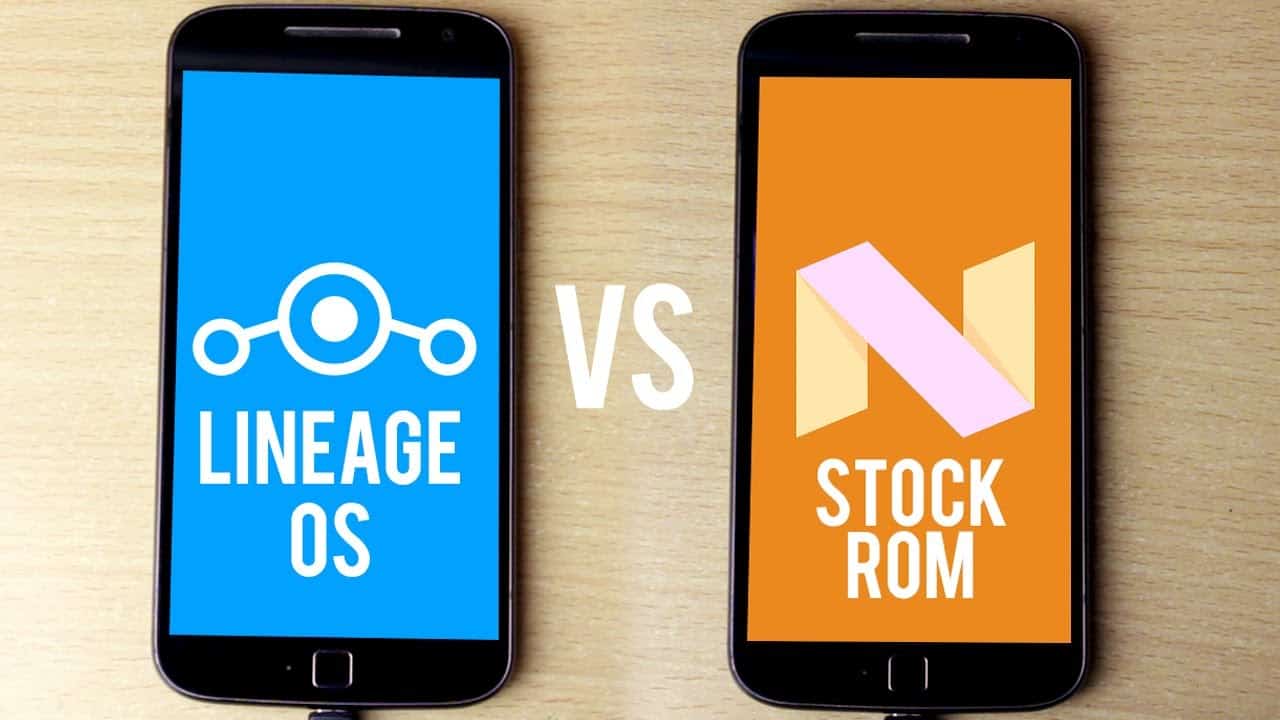 Custom ROMs are beneficial in many ways. They give you extra features and allow you to do things that were otherwise impossible with your stock ROM.Some custom ROMs are made with the purpose of being lightweight and slick. So, if you're experiencing slowdowns, consider installing a lightweight custom ROM.Again, we won't be able to guide you through this one step by step. Not only because this is something for advanced users, but also because the process can greatly differ from phone to phone.In case that you're a beginner and you wish to get into this stuff, then a good place to start is our rooting guides and the general Custom ROM installation guide that XDA Developers have created.Again, if you end making a wrong turn and bricking your device, nobody will be there to hold your hand. Nobody will take responsibility for your mistakes. So, do proceed with caution.Feel like we forgot something important? Got something wrong? Then let us and everyone else know about it in the comments section down below!Like what you see? Then don't forget to share this article and follow us on Facebook and Twitter for the latest news, reviews, listicles, apps, games, devices, how-to guides, and more!
Custom ROMs are beneficial in many ways. They give you extra features and allow you to do things that were otherwise impossible with your stock ROM.Some custom ROMs are made with the purpose of being lightweight and slick. So, if you're experiencing slowdowns, consider installing a lightweight custom ROM.Again, we won't be able to guide you through this one step by step. Not only because this is something for advanced users, but also because the process can greatly differ from phone to phone.In case that you're a beginner and you wish to get into this stuff, then a good place to start is our rooting guides and the general Custom ROM installation guide that XDA Developers have created.Again, if you end making a wrong turn and bricking your device, nobody will be there to hold your hand. Nobody will take responsibility for your mistakes. So, do proceed with caution.Feel like we forgot something important? Got something wrong? Then let us and everyone else know about it in the comments section down below!Like what you see? Then don't forget to share this article and follow us on Facebook and Twitter for the latest news, reviews, listicles, apps, games, devices, how-to guides, and more!