Our Android smartphones today are so much more than just a way to stay in touch with people. With games, music, and entertainment apps all in one place, the ability to set custom volume for apps can come in handy.If you are tired of adjusting the volume every time you open an app, there is a root-free solution. An app called App Volume Control enables you to set custom volume for each and every app on your device.
 Tap on “App Volume Control Service” and press the toggle switch to grant the app permission. You can then exit the Settings app and head back to App Volume Control to continue.
Tap on “App Volume Control Service” and press the toggle switch to grant the app permission. You can then exit the Settings app and head back to App Volume Control to continue. Once you have set the volume control for the app press the save icon on the top-right corner to continue. You can then continue the same process to set volume control for all the other apps installed on your device.What is the best way that you use App Volume Control and which apps are on top of your customization list? Do let us know more in the comments section down below.
Once you have set the volume control for the app press the save icon on the top-right corner to continue. You can then continue the same process to set volume control for all the other apps installed on your device.What is the best way that you use App Volume Control and which apps are on top of your customization list? Do let us know more in the comments section down below.
Step 1: Download App Volume Control
Developed by SpyCorp, App Volume Control enables you to set and save a particular volume level for any and every app. The best part about the app is that it available for free and surprisingly, does not require root access. Simply search for the app on the Google Play Store, or download it using the link given below.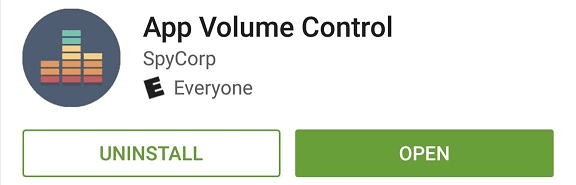
Step 2: Enable the app from Accessibility options
Before you can begin using App Volume Control to set custom volume for apps, you need to grant it Accessibility permission. Launch the app and press on the button, which should take you to the Accessibility screen in Settings.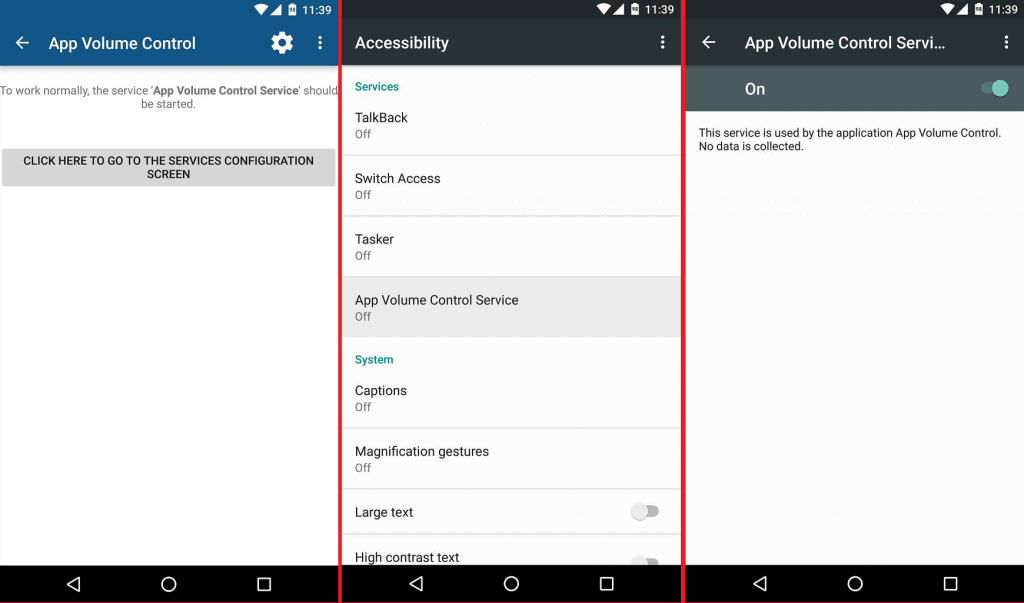 Tap on “App Volume Control Service” and press the toggle switch to grant the app permission. You can then exit the Settings app and head back to App Volume Control to continue.
Tap on “App Volume Control Service” and press the toggle switch to grant the app permission. You can then exit the Settings app and head back to App Volume Control to continue.Step 3: Set custom volume for apps
You will now be able to see a list of all the apps installed on your Android device. Next to each app, you can see a toggle switch that allows you to set a custom volume for the app. You can choose from 5 categories – Media, Ring, Alarm, Notification, and System.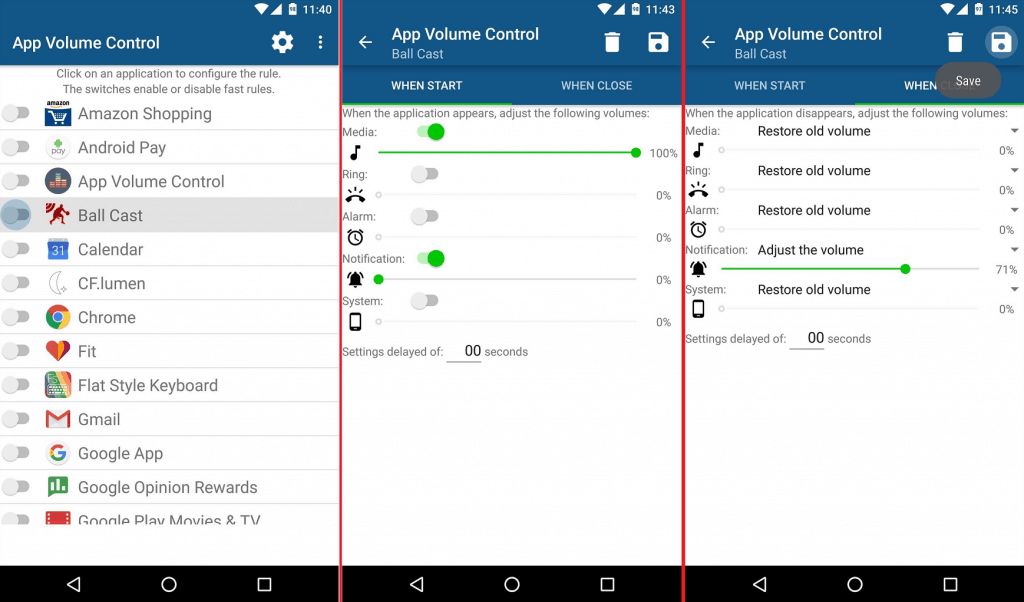 Once you have set the volume control for the app press the save icon on the top-right corner to continue. You can then continue the same process to set volume control for all the other apps installed on your device.What is the best way that you use App Volume Control and which apps are on top of your customization list? Do let us know more in the comments section down below.
Once you have set the volume control for the app press the save icon on the top-right corner to continue. You can then continue the same process to set volume control for all the other apps installed on your device.What is the best way that you use App Volume Control and which apps are on top of your customization list? Do let us know more in the comments section down below.