Step 1: Install the Rocker Locker app
Rocker Locker is a cool app that allows you to custom volume buttons and control media volume by default. It is available on the Google Play Store for free and does not require root access for it to work.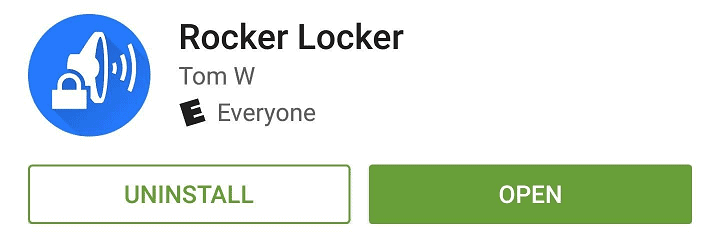
Download Rock Locker from the Google Play Store
Step 2: Enable the app service
There is no rocket science behind the Rocker Locker app – Simply tap on “Enable” to launch the app service. Once enabled, Rocker Locker will ensure that every time you use the volume buttons, it control media volume and not the ringer volume.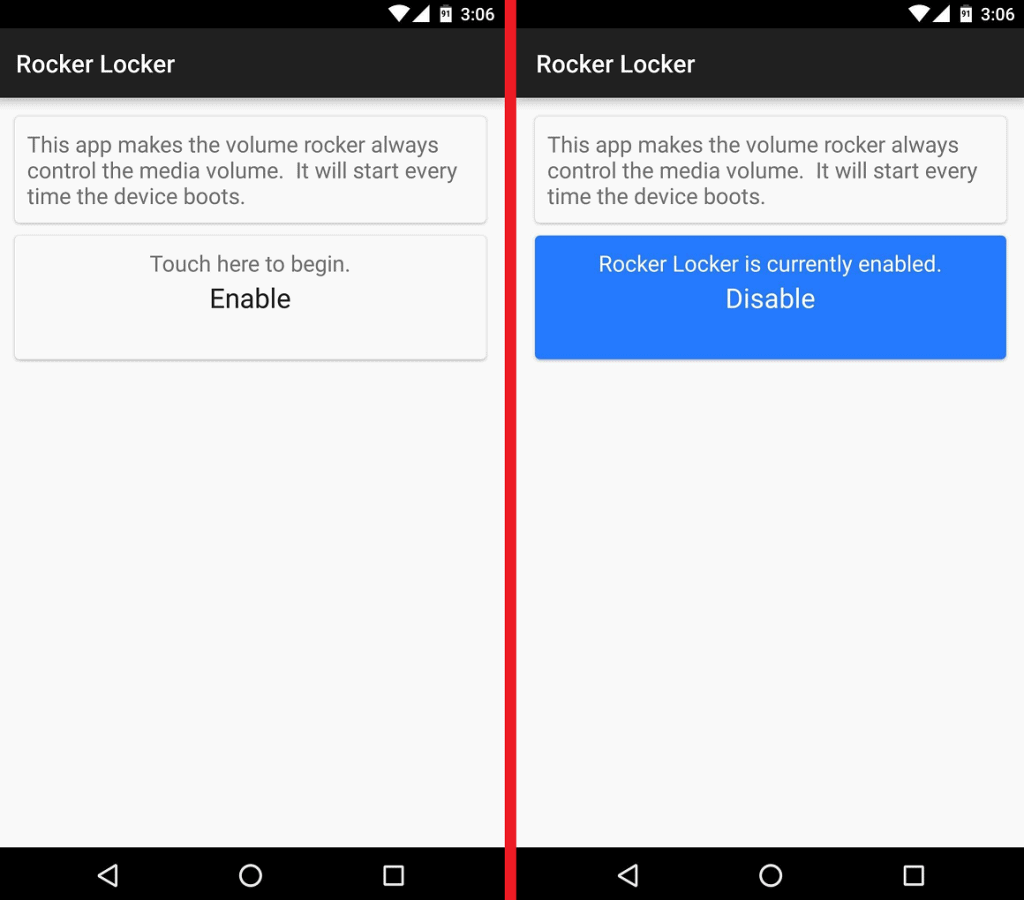 Rocker Locker will automatically activate every time the device boots up, so you don’t have to manually activate it every time. Although the app allows you to customize volume buttons, you can still access the volume slider for the ringer.Aren’t you glad that you can now control your media volume without mistakenly changing your ringer volume? Do let us know your thoughts on this quick tip in the comment section below.
Rocker Locker will automatically activate every time the device boots up, so you don’t have to manually activate it every time. Although the app allows you to customize volume buttons, you can still access the volume slider for the ringer.Aren’t you glad that you can now control your media volume without mistakenly changing your ringer volume? Do let us know your thoughts on this quick tip in the comment section below.Source: WonderHowTo
Similar / posts
Quick Tip – Customize volume buttons to control Media Volume by default
August 22nd, 2016
Updated on August 16th, 2017
Quick Tip – Customize volume buttons to control Media Volume by default
August 22nd, 2016
Updated on August 16th, 2017
Quick Tip – Customize volume buttons to control Media Volume by default
August 22nd, 2016
Updated on August 16th, 2017
