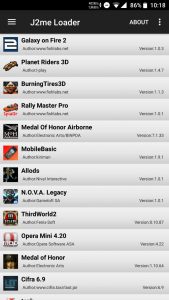What are Java games?
 You could play Java games on any number of supported phones. Typically, you'd download them through your carrier or through a store applet on your device. They were also available for download at external websites, after which a user could sideload them (via what we used to refer to as "jar" files, which you'll learn more about later).These games ushered in a new era for mobile gaming, where stale monotonous experiences like Snake were supplanted by rich new puzzle games like Zuma, sports titles like bowling and pool, and everyone's all-time favorite, Solitaire. Later on in life, even big-name game developers started getting in on the action. For instance, adaptations of Tomb Raider and Splinter Cell made specifically for phones were even developed.The great thing about these games is they were playable on a variety of devices. If you went from one cellphone to another you could simply install the game on your new phone and keep playing. That doesn't sound like anything out of the ordinary by today's standards, but trust us — it was a pretty big deal.
You could play Java games on any number of supported phones. Typically, you'd download them through your carrier or through a store applet on your device. They were also available for download at external websites, after which a user could sideload them (via what we used to refer to as "jar" files, which you'll learn more about later).These games ushered in a new era for mobile gaming, where stale monotonous experiences like Snake were supplanted by rich new puzzle games like Zuma, sports titles like bowling and pool, and everyone's all-time favorite, Solitaire. Later on in life, even big-name game developers started getting in on the action. For instance, adaptations of Tomb Raider and Splinter Cell made specifically for phones were even developed.The great thing about these games is they were playable on a variety of devices. If you went from one cellphone to another you could simply install the game on your new phone and keep playing. That doesn't sound like anything out of the ordinary by today's standards, but trust us — it was a pretty big deal.Where can you download Java games?
As we mentioned before, Java games were widely available either through your carrier or device store or from third-party websites. Understandably, those sources have since dried up but there are still ways to find them these days.Our recommendation is to peruse the selection at either Mob.org or Dedomil.net. Both of these sites make it easy to find some of the best Java games that were ever made, and also make them super easy to download. What you'll ultimately be looking for are .jar files, which is similar to .apk files that are used to install Android apps and games.Is it legal to download Java games?
There's no black and white answer to the legality of this. The truth is that most Java games are legal to download and enjoy for free, so long as you stick to the sources mentioned above. Other titles may be under stricter licenses, though, and are thus a bit harder to find. That's nothing a dab of elbow grease and a few Google search queries won't fix, though, so get out there and look for them.How to play Java games on your Android phone
- Supports 2D and most 3D games
- Per-application settings
- Virtual keyboard and number pad support
- Custom scaling
- Download the app from Google Play on your compatible Android phone. It requires Android 4.0 Ice Cream Sandwich or higher.
- Download the Java games you want from whichever source you fancy. Again, Mob.org or Dedomil.net are good places to start.
- Transfer the Java games to your phone's internal storage or microSD card.
- Open the app and find your compatible Java games on the list. Select one to launch it.
Potential Issues
 So you've found some games and you're excited to get them fired up. But before we get to loading them on your Android phone and enjoying them, we have to mention that you may run into some issues.For starters, some games may not work properly. Typically, 2D games will not give you many issues. Your mileage may vary when playing anything with advanced 3D graphics. The only way to know is to try them.In case you run into issues with shoddy performance or graphics flickering, here are a couple of things you can try:
So you've found some games and you're excited to get them fired up. But before we get to loading them on your Android phone and enjoying them, we have to mention that you may run into some issues.For starters, some games may not work properly. Typically, 2D games will not give you many issues. Your mileage may vary when playing anything with advanced 3D graphics. The only way to know is to try them.In case you run into issues with shoddy performance or graphics flickering, here are a couple of things you can try:- Enabling filtering in some cases can greatly reduce performance. Disable this option if your game is running too slow.
- Image flickering issues can be fixed by enabling the "Immediate processing mode" option.
Best Java games to play on your Android Phone
Need some games suggestions to get you started? Check out some of our favorites: We selected games based mainly their merit to provide unique experiences that you can't get anywhere else. Otherwise, you might as well be playing some of the newer stuff from Google Play!Similar / posts
How to play classic Java games on your Android smartphone
March 2nd, 2018
Updated on February 19th, 2019
How to play classic Java games on your Android smartphone
March 2nd, 2018
Updated on February 19th, 2019
How to play classic Java games on your Android smartphone
March 2nd, 2018
Updated on February 19th, 2019