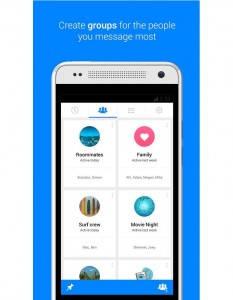 Even if Facebook bought WhatsApp, it didn't forget about their own apps, which they keep improving month by month. They just launched a new update for the Facebook app for Android. In the newest update from Facebook Messenger you could pin chats with individuals or chats with groups and make them shortcuts to your home screen.First thing to do is to make sure that you have the ultimate version of the Facebook Messenger app. You could go to Play Store and tap Facebook Messenger and after that Update.Once you updated the app you could open it. Choose the "Group" tab and then tap to create a new group. After you tap, a new window will open. For the new group you could pick a name or a picture from your device or from the internet. Then, you must add the people that you want in that group. The last step is to tap create group.If you want to create a shortcut to your home screen, you must tap on the small menu icon on the individual group. Then you must select create shortcut.When finished the new icon will appear on your home screen. Tapping on it will open the group that you created there.What do you think about the new feature from Facebook Messenger?
Even if Facebook bought WhatsApp, it didn't forget about their own apps, which they keep improving month by month. They just launched a new update for the Facebook app for Android. In the newest update from Facebook Messenger you could pin chats with individuals or chats with groups and make them shortcuts to your home screen.First thing to do is to make sure that you have the ultimate version of the Facebook Messenger app. You could go to Play Store and tap Facebook Messenger and after that Update.Once you updated the app you could open it. Choose the "Group" tab and then tap to create a new group. After you tap, a new window will open. For the new group you could pick a name or a picture from your device or from the internet. Then, you must add the people that you want in that group. The last step is to tap create group.If you want to create a shortcut to your home screen, you must tap on the small menu icon on the individual group. Then you must select create shortcut.When finished the new icon will appear on your home screen. Tapping on it will open the group that you created there.What do you think about the new feature from Facebook Messenger? 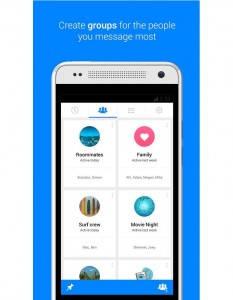 Even if Facebook bought WhatsApp, it didn't forget about their own apps, which they keep improving month by month. They just launched a new update for the Facebook app for Android. In the newest update from Facebook Messenger you could pin chats with individuals or chats with groups and make them shortcuts to your home screen.First thing to do is to make sure that you have the ultimate version of the Facebook Messenger app. You could go to Play Store and tap Facebook Messenger and after that Update.Once you updated the app you could open it. Choose the "Group" tab and then tap to create a new group. After you tap, a new window will open. For the new group you could pick a name or a picture from your device or from the internet. Then, you must add the people that you want in that group. The last step is to tap create group.If you want to create a shortcut to your home screen, you must tap on the small menu icon on the individual group. Then you must select create shortcut.When finished the new icon will appear on your home screen. Tapping on it will open the group that you created there.What do you think about the new feature from Facebook Messenger?
Even if Facebook bought WhatsApp, it didn't forget about their own apps, which they keep improving month by month. They just launched a new update for the Facebook app for Android. In the newest update from Facebook Messenger you could pin chats with individuals or chats with groups and make them shortcuts to your home screen.First thing to do is to make sure that you have the ultimate version of the Facebook Messenger app. You could go to Play Store and tap Facebook Messenger and after that Update.Once you updated the app you could open it. Choose the "Group" tab and then tap to create a new group. After you tap, a new window will open. For the new group you could pick a name or a picture from your device or from the internet. Then, you must add the people that you want in that group. The last step is to tap create group.If you want to create a shortcut to your home screen, you must tap on the small menu icon on the individual group. Then you must select create shortcut.When finished the new icon will appear on your home screen. Tapping on it will open the group that you created there.What do you think about the new feature from Facebook Messenger? What's my model number?
There are several ways to locate your model number:
- Option 1
- On your device, go to Settings, then "About device" and scroll down to "Model number"
- Option 2
- Often times you can view the model number inside the device, by removing the battery
- Option 3
- Using Samsung's model/serial number location tool
