Step 1: Get all the perquisites first
As mentioned earlier, to get one-handed mode on any Android device, you will need root access and the Xposed Framework. If you haven’t rooted your Android device already, follow this guide to get started.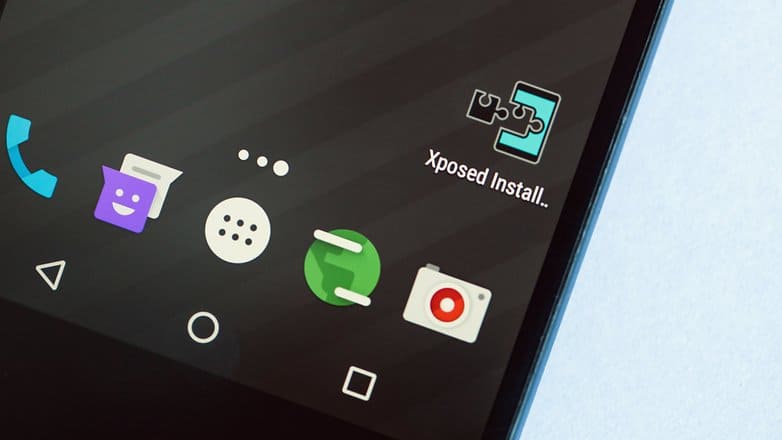 With the root access and SuperSU installed, you can go ahead and install the Xposed Framework by following the guide given here. Remember, that rooting your Android device will void its warranty, so perform these steps at your own risk.
With the root access and SuperSU installed, you can go ahead and install the Xposed Framework by following the guide given here. Remember, that rooting your Android device will void its warranty, so perform these steps at your own risk.Step 2: Install One-Handed Mode module
With the Xposed Installed app on your device, open it up and search for the mod named “One-Handed Mode for all devices”. Make sure that you get the one developed by Hamzah Malik, and tap on the “Download” button next to the module to begin.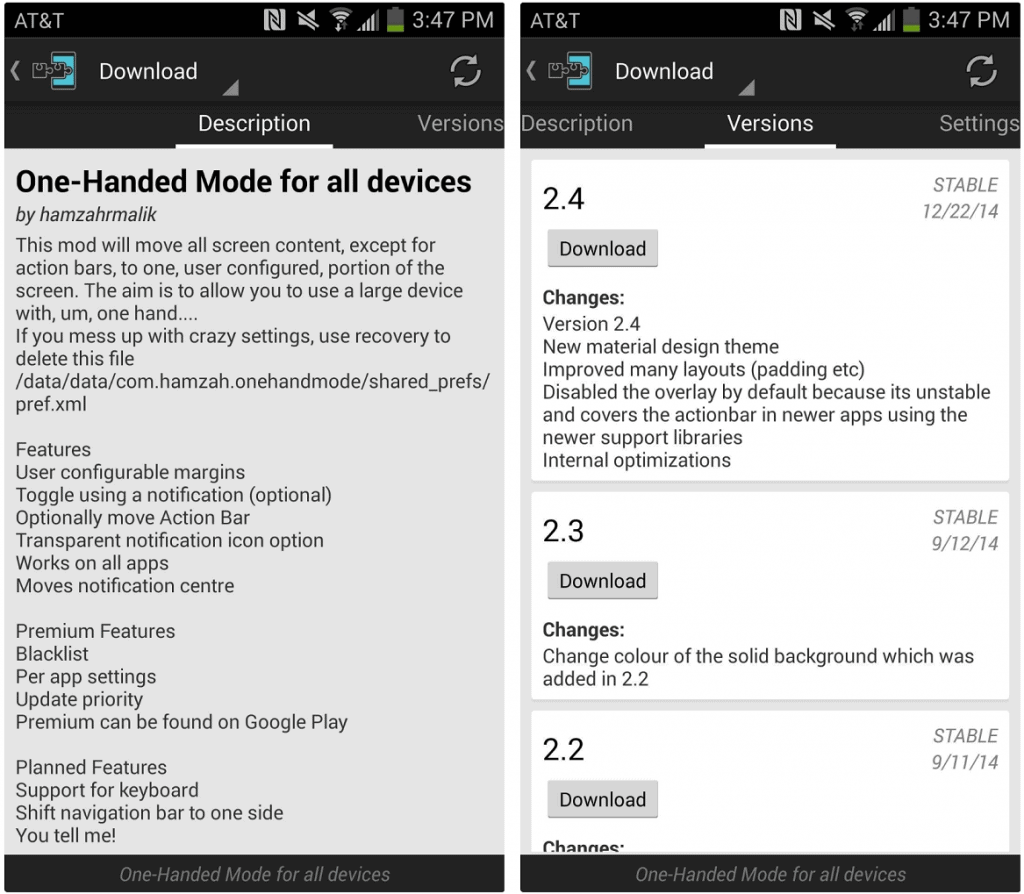
Step 3: Adjust the margins of the screen
To adjust the screen size of the one-handed mode on your Android device, head over to the module from the app drawer. From the settings of the “OneHand Mode” app, you can easily select to adjust margins for the screen.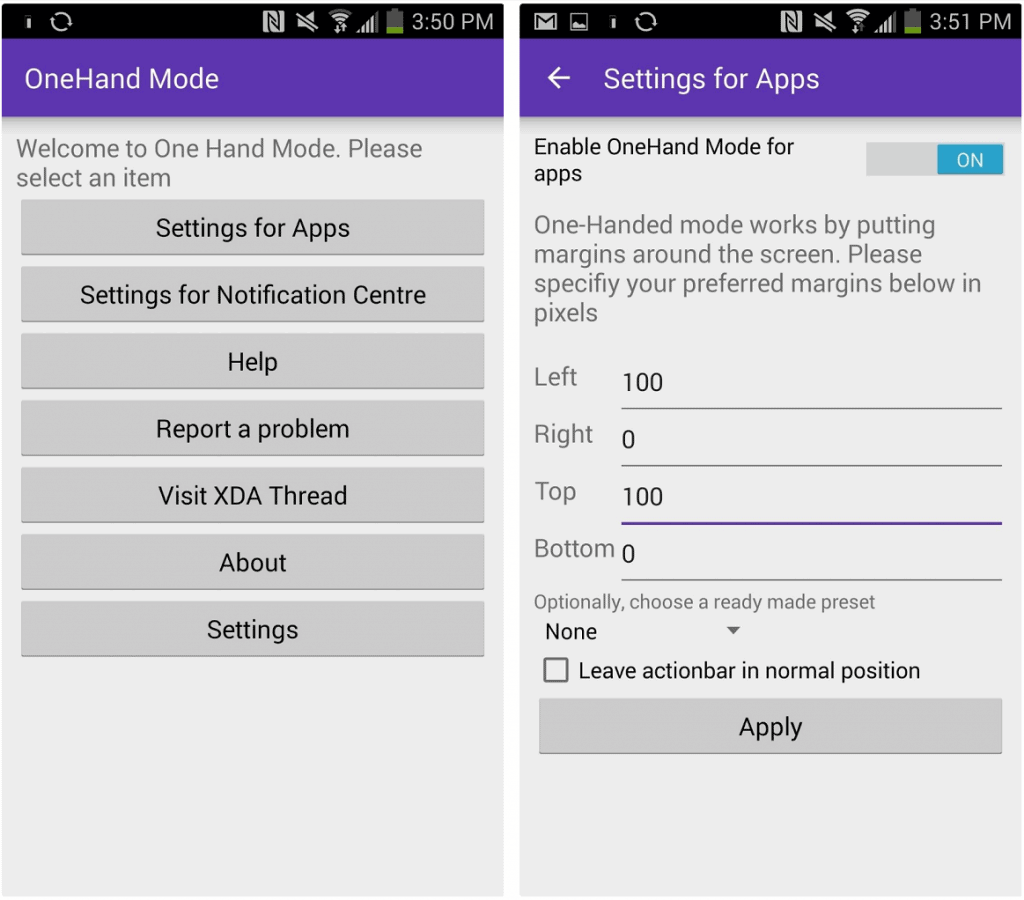 The default setting is 100 for Left and Top and can be easily adjusted by moving the numbers around. We suggest you start with the small number on the scale since a large value can screw up the display and make it difficult to revert back to normal.Are you glad to have the beloved one-handed mode of Samsung on your regular Android device? Do let us know your thoughts in the comments section down below.
The default setting is 100 for Left and Top and can be easily adjusted by moving the numbers around. We suggest you start with the small number on the scale since a large value can screw up the display and make it difficult to revert back to normal.Are you glad to have the beloved one-handed mode of Samsung on your regular Android device? Do let us know your thoughts in the comments section down below.Source: WonderHowTo
Similar / posts
Easy Access – How to get One-Handed Mode on any Android
October 21st, 2016
Updated on August 16th, 2017
Easy Access – How to get One-Handed Mode on any Android
October 21st, 2016
Updated on August 16th, 2017
Easy Access – How to get One-Handed Mode on any Android
October 21st, 2016
Updated on August 16th, 2017
