Knowing and learning how to clean Android phone or a tablet and disinfect it, can help to stop spreading of a pandemic novel coronavirus. Here is a guide to understanding why, how to, products to use, and what to do for disinfecting your Android device without ruining its guts.
Your Android device is the gateway you are going to use to connect to the world during these times of social distancing, locked in homes due to the pandemic outbreak of the coronavirus. All forms of entertainment binging like Netflix or YouTube is going to be through your Android device. And sometimes if you feel like working, you will be doing it through your Android device. The simplest and smallest precaution to not get sick? Disinfecting your most touched things may sound trivial, but it is the best personal prevention against the coronavirus.
You might not even remember the whereabouts of your Android device on what surfaces it has been and picked up dirt and bacteria along the way. Unconsciously using your Android device with your greasy bacon fingers will leave your device covered with grease and fingerprint marks all over your device. In short, you need to take care of your hands are clean when you use your device. If not, your greasy device is a house party for bacteria. Cleaning and disinfecting your hands and Android device are a must.
Cleaning your Android device is essential, but why?
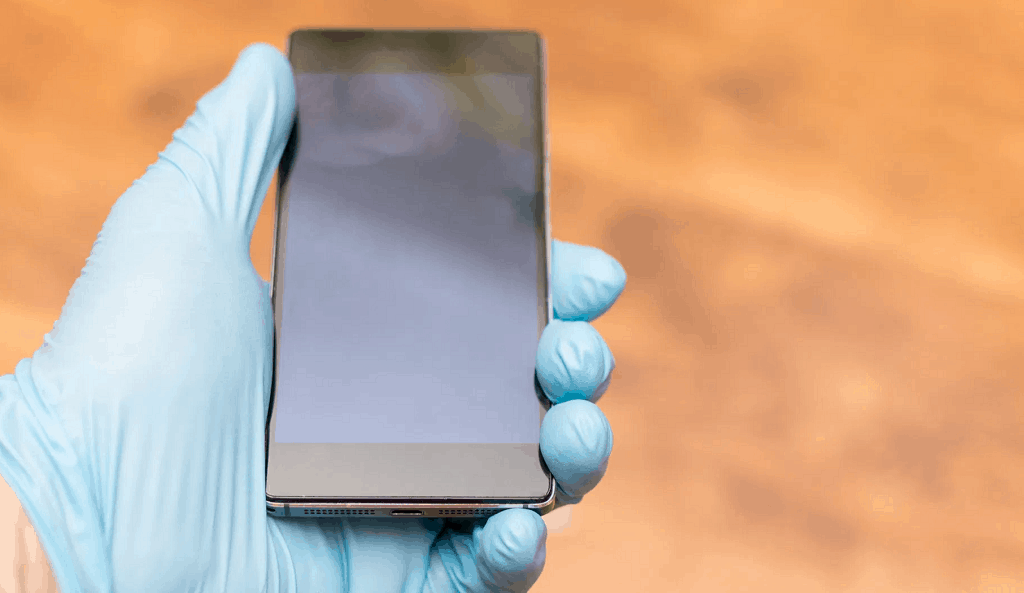
- Physically cleaning your Android device will not boost its performance vs cleaning the junk inside your Android device. But cleaning and disinfecting your Android device will make it seem that it just came out a factory line, squeaky clean, bacteria-free and smelling fresh.
- Cleaning and disinfecting your Android device is essential because the greasy fingerprints attract bacteria from different places you even consider clean.
- Sometimes Android device gamers may feel some lag while panning through a scenario or trying to no scope and quick snipping. The delay can happen due to the oily fingerprints spread across your screen and hindering the input between the LCD/LED panel and the glass screen itself. This issue can be solved with a simple cleanup of the glass screen.
- Last but certainly not least, you should be cleaning your hands properly; this is one of the primary prevention methods from getting the coronavirus. And the most touched and always near you is your Android phone or a tablet. Devices also should be cleaned daily.
How to properly clean and disinfect your Android device?
There are many wrong ways to clean out your Android device that can put the device at risk of hardware damage, which none of us wants. There are very few and safe ways to clean as well disinfect your Android device while ensuring that it’s functioning is not affected the slightest bit.
We take a look at some of the tried and tested products that have been recommended by medical professionals to use on how to clean Android phone and disinfect it against all microbes and viruses.
- Mobile cleaning kits
- Certified cleaning wet wipes
- PhoneSoap 3
Note: Before using any cleaning products for your phone, remove any cases or skins that are applied. Make sure that the device is powered off and unplugged
How to use a phone cleaning kit
Phone cleaning kits have been around for years now, allowing germaphobes all around the world to keep their personal devices clean at all times. If you were lucky enough to have access to a convenience store nearby and grab a mobile cleaning kit with some of the rare toilet paper that the masses keep stocking up, it’s the ideal way to keep up the fight. Remember, you can even use eyewear cleaning kits for the same purpose, as long as the cleaning solution comes with a composition of 70% or more alcohol.
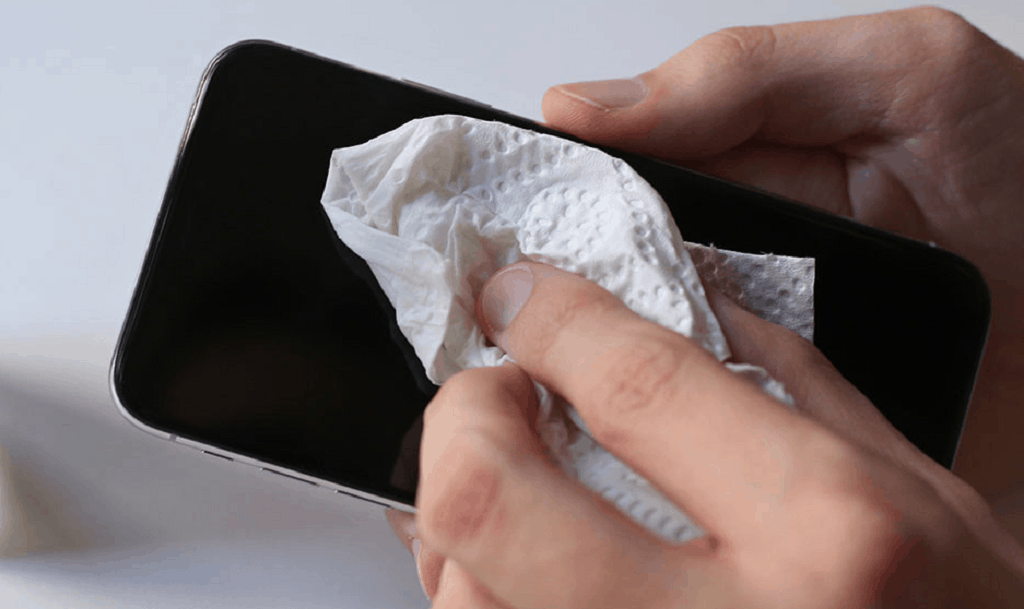
- Before cleaning your device, make sure your hands are clean as well.
- Spray some of the cleaning solutions on a corner of the microfiber cloth included.
- Now gently pick up the Android device and start wiping your microfiber cloth gently on your device's screen and on the back in one direction to avoid any streaking.
- Let the device sit and air dry. If there are some visible streaks, use a dry microfiber and wipe the device gently.
- If the cleaning kit is the cotton swab type, use the Q-tips very gently around the corners, USB ports, speaker and microphone holes as they might catch some lint from the cotton swab.
How to use wet wipes to disinfect Android
Generally speaking, wet wipes that have been clinically certified to kill microbial organisms such as viruses and bacteria are good to go on how to clean Android phone and tablet. There are several brands such as Zeus wet wipes and Lysol wipes that advertise high efficiency in killing germs and have been recommended for use on electronic devices. Similarly, Clorox wipes could do the trick as well, but the stronger chemicals might put the oleophobic coating on the display at risk, so proceed with caution.
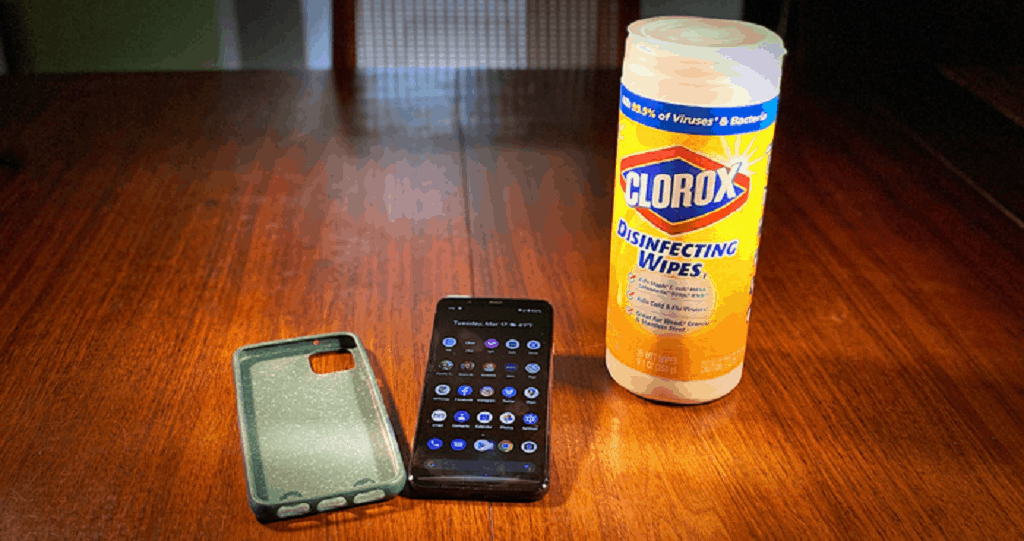
- Make sure your hands are clean before starting the process of cleaning the Android device using wet wipes for phones.
- Gently remove the wet wipes from the pack avoiding it getting contaminated with other surfaces.
- Gently wipe your device using one corner on the wet wipes, stroking in one direction to avoid any streaks and marks.
- Let the device sit for some minutes to air dry.
- If there are streak markings, use a dry microfiber cloth and wipe your device.
How to use PhoneSoap 3?
Water and soap should stay away from any electronic devices, be it a water-resisting smartphone. So, what’s a PhoneSoap 3? It has nothing to do with water nor soap but kills off bacteria better than the duo. Clean freaks (to be proud of) and germophobes rejoice, the PhoneSoap3 can kill all the bacteria on a smartphone! The PhoneSoap uses UV-C ultraviolet short-wavelength rays that kill all the bacteria on the device. These rays are rare on earth because our atmosphere blocks these rays coming from the sun. UV-C rays are harmful to the human eye, so the whole process is done in a contained device with easy operation.
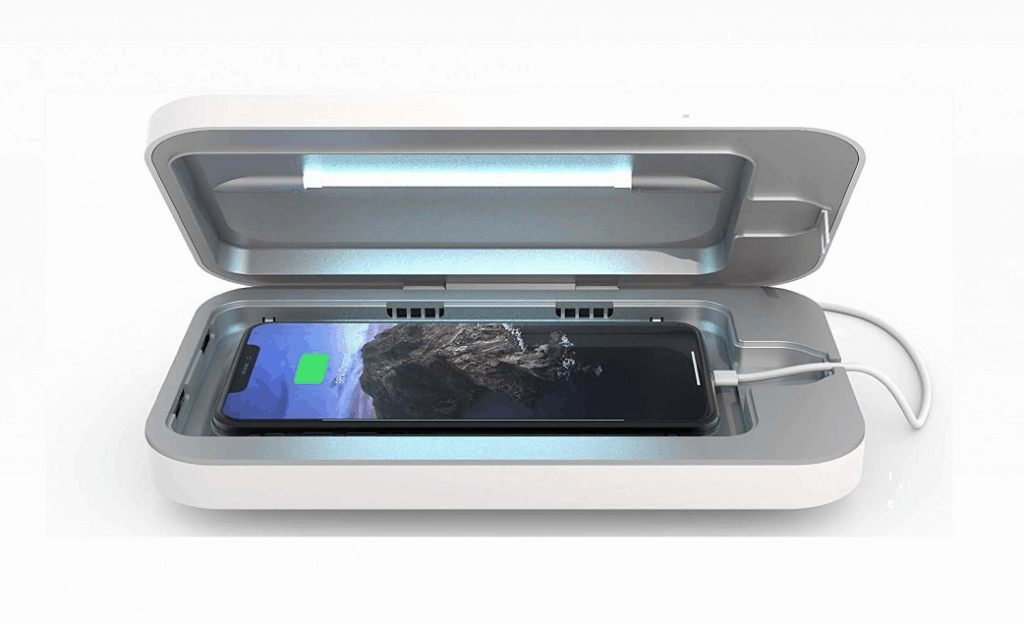
- Clean your hands to ensure you do not spread bacteria further.
- Place your Android phone inside the PhoneSoap3 device.
- The process will start, and a blue LED light will be lit up.
- The process will end in a couple of minutes, and the blue LED light will turn off.
- Remove your smartphone from the PhpneSoap3 device.
Note: The PhoneSoap3 will kill all the bacteria on your smartphone, but won't prevent bacteria from settling on the device.
How to clean your phone case?
If you use a protective case made from plastic or silicon on your Android device, then it must be cleaned and disinfected.
Note. If your protective case is made from exotic materials, you should do some research on cleaning those materials as plain water and soap may damage your expensive case.
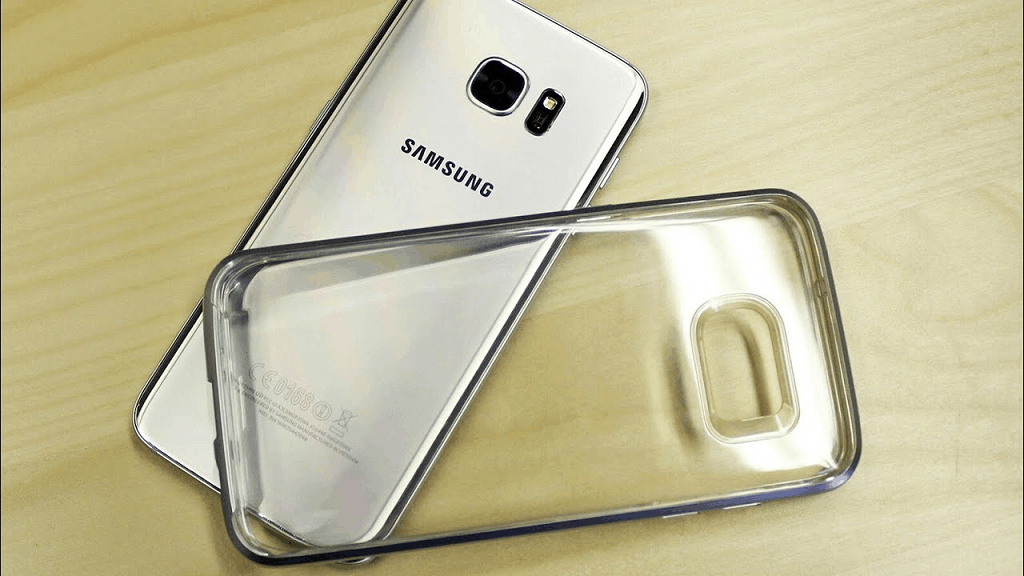
- Remove the protective case from your Android device.
- You can use water and soap in the case if they are plastic or silicone cases. You can also use an old toothbrush to scrub off any pesky dirt and grime.
- Let the protective phone case air dry or wipe it with a dry microfibre cloth.
Things you should avoid when cleaning your Android
- Clorox or Windex cleaning solutions have harsh chemicals in them and can strip away the oleophobic protective coating on the screen and will lose the ability to prevent dust, water and fingerprints on the screen.
- Using pure alcohol too will strip away the protective coating and lose the ability to resist minor scratches.
- Water and soap should stay away from electronics, be it a water-resistant Android phone. The duo can leave behind some debris and water can clog up the speaker holes.
- Simply cleaning the phone with water would not make much of difference when fighting the coronavirus, so a simple rinse or scrub isn’t enough.
Frequently Asked Questions
Is it okay to use cleaning products?
If you don't have a phone cleaning kit around and thinking of using any cleaning products on your expensive Android device, you should stop right there! Using any glass cleaners or kitchen cleaner is a big no as they have harsh chemicals in them that can strip away the oleophobic protective coating on the screen.
The oleophobic coating helps prevent minor scratches, settling of dust, water and fingerprints on the screen. Moreover, the chemicals can seep into the innards of the device and cause unimaginable problems for you further down the line, so it is best to skip past these hardened chemical solutions.
How to make a cleaning solution right for your Android device?
There are some household items you can use to make a cleaning solution fit for mobile use, which is safe to handle and don’t end up rendering your device useless. One of the ingenious ways on how to disinfect Android phone and tablet with common household items from the kitchen is listed below.
- Make a mixture of 50% water and 50% white vinegar.
- We do not recommend using pure alcohol directly on the phone's screen as it can strip away the oleophobic protective coating.
- A mixture of water and isopropyl alcohol should do the trick.
How often should I disinfect my Android device?
Depending on the travel restrictions that have been imposed in your region, and how often you leave the house and get in contact with others in public places, you should be cleaning your Android device daily. If you are in the service industry or a medical professional who might be at risk of being in contact with affected people, it is essential for you to disinfect your Android phone every time you come back home.
Final Words
We are in the midst of a modern pandemic that has, in some parts, become a global phenomenon due to the neglect of government organizations, and in large part, the neglect that we have shown by not taking social distancing as seriously as it should’ve been. If you’re among the millions of unsung heroes who are doing their part by exercising social distancing, take a step forward in the right direction by disinfecting all points of contact, especially the phone that you carry around everywhere at all times.
With this guide on how to clean Android and disinfect it from any and every form of bacteria and virus, we hope that you stay safe and keep fighting the good fight.
