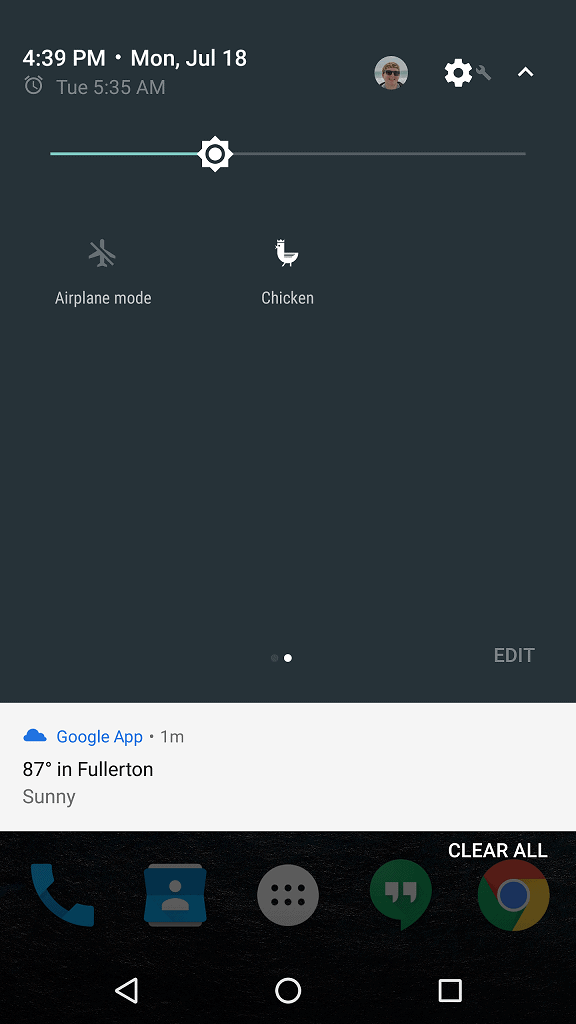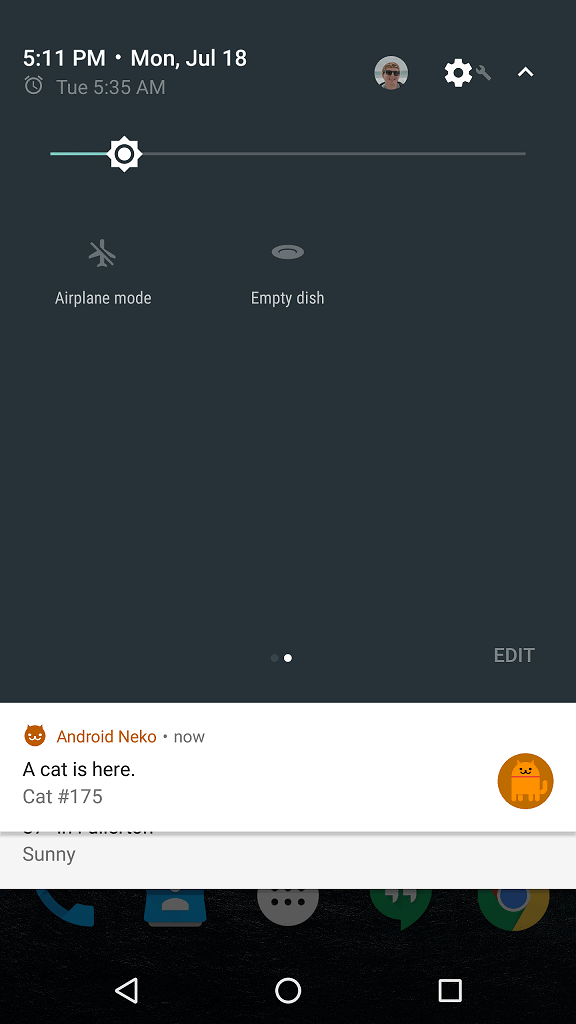Apart from the numerous unique features, we Android users love the OS for its little quirks and hidden features. If you are a fan of the flappy droid mini-game, you need to activate Android Nougat Easter egg mini game right now.The new mini-game on Android 7.0 is a game inspired by the famous “Neko Atsume Kitty Collector”. Although the Easter egg is deeply buried inside the Android Settings, the game is fun to play once you’re able to activate it.
Step 1: Activate Android Nougat Easter egg mini-game
- Open the Settings app on your Android device.
- Scroll down to the “About Phone” tab at the bottom of the Settings app.
- Tap three times on “Android Version” in quick succession.
- Tap on the large “N” logo a few times, followed by a long press.
- A cat Emoji will appear below the “N”, which confirms that the Easter egg is activated.
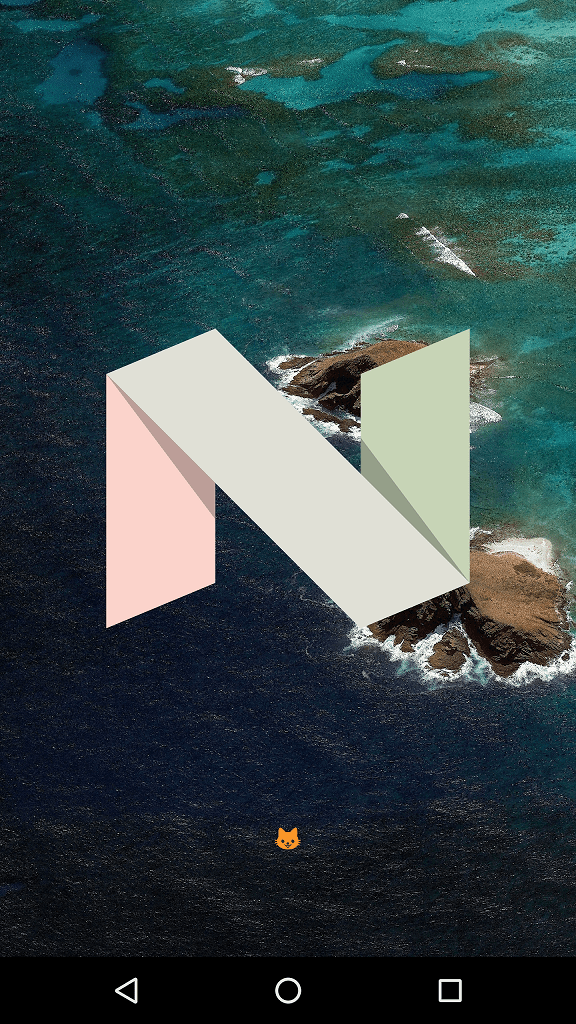
Step 2: Play the cat collection mini-game
Unlike the older flappy droid Easter eggs of Lollipop and Marshmallow, you can’t start playing the mini-game on Android 7.0 Nougat right away. You need to add the cat mini-game to your Android’s Quick Settings window before you can start playing.- Pull down the notification bar twice to open up the Quick Settings toggles.
- Tap on the “Edit” button.
- Long press on the “??? Android Easter Egg” tile and drag it to the current tiles in Quick Settings window.
- The “??? Android Easter Egg” tile will now appear in the Quick Settings window as “Empty dish”.
- Tap on the “Empty dish” tile and choose between 4 items – fish, bits, chicken, and treat. The empty dish will be replaced by the food items you choose.
- Soon after filling the dish, you will see a notification “A cat is here” from Android Neko (name of the mini-game).
- Tap on the cat notification to view your cat collection, and tap on the cat to rename it.
- Press the share button and share a high resolution image of your latest virtual pet cat.