Around two weeks earlier, Samsung took the lid off its Galaxy Beta Program, which brings an early build of Nougat to Galaxy S7 and S7 Edge users. While the current update is rolling out in stages across the supported countries such as the United Kingdom, the United States, South Korea and China, it is expected to spread over to more regions.The revelation comes from a user who contacted the Samsung support in the Philippines, asking for details on the availability of Galaxy Beta Program in their region. The customer service representative from Samsung informed the user that “You may wait until early next week for its release to your device”. While there is no official word from Samsung on the expansion of the Android Nougat beta program, it will be interesting to see what regions will be added to the fold next week. So if you are a proud owner of a Galaxy S7 or S7 Edge from the Philippines, be prepared to enroll yourself into the Galaxy Beta Program.
While there is no official word from Samsung on the expansion of the Android Nougat beta program, it will be interesting to see what regions will be added to the fold next week. So if you are a proud owner of a Galaxy S7 or S7 Edge from the Philippines, be prepared to enroll yourself into the Galaxy Beta Program. Moreover, the interactive guide also helps you know more about the UX/UI changes that have been made to Galaxy S7 and S7 Edge devices with Nougat. Feel free to download the Android 7.0 Nougat Consumer Guide using this link.
Moreover, the interactive guide also helps you know more about the UX/UI changes that have been made to Galaxy S7 and S7 Edge devices with Nougat. Feel free to download the Android 7.0 Nougat Consumer Guide using this link.
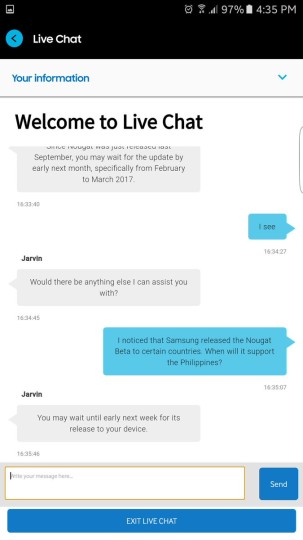 While there is no official word from Samsung on the expansion of the Android Nougat beta program, it will be interesting to see what regions will be added to the fold next week. So if you are a proud owner of a Galaxy S7 or S7 Edge from the Philippines, be prepared to enroll yourself into the Galaxy Beta Program.
While there is no official word from Samsung on the expansion of the Android Nougat beta program, it will be interesting to see what regions will be added to the fold next week. So if you are a proud owner of a Galaxy S7 or S7 Edge from the Philippines, be prepared to enroll yourself into the Galaxy Beta Program.Galaxy S7 and S7 Edge Android 7.0 Nougat Consumer Guide
For those of you who are already a part of the Galaxy Beta Program or interested to know the new features of Nougat beta on Samsung, you’re in luck. Here we have for you the official consumer guide released by Samsung to help their users understand the latest features of Android 7.0.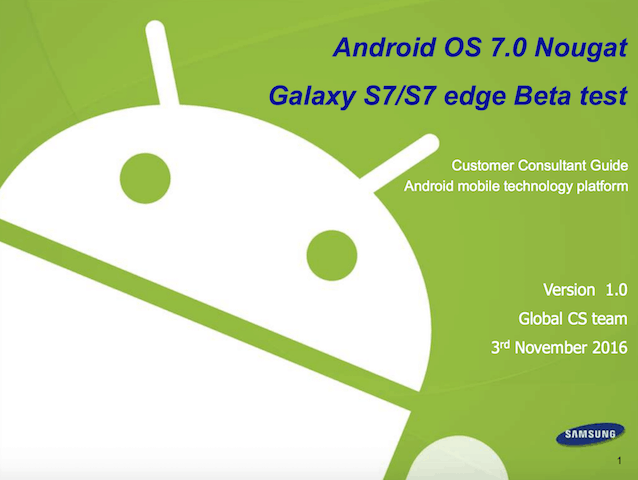 Moreover, the interactive guide also helps you know more about the UX/UI changes that have been made to Galaxy S7 and S7 Edge devices with Nougat. Feel free to download the Android 7.0 Nougat Consumer Guide using this link.
Moreover, the interactive guide also helps you know more about the UX/UI changes that have been made to Galaxy S7 and S7 Edge devices with Nougat. Feel free to download the Android 7.0 Nougat Consumer Guide using this link.