We reported earlier how Samsung is giving an early taste of Android 7.0 Nougat to its Galaxy S7 and S7 Edge devices. This has been made possible with the help of the Galaxy Beta Program by Samsung, which enables enthusiastic users to sign up and get Nougat before the official release.However, many users have tried looking up the Galaxy Beta Program app on the Google Play Store but have been unable to find. To help you get Android Nougat beta right away for your Galaxy S7 and S7 Edge here is a quick tutorial on the subject.
How to sign up for Samsung Galaxy Beta Program
If you have been looking for the Galaxy Beta Program app in the Google Play Store, you have been looking in the wrong place. In order to join the Nougat beta program, you need to download the app from the Galaxy Apps store. Simply search for “Galaxy Beta Program” in the Galaxy Apps store, or use the link given below: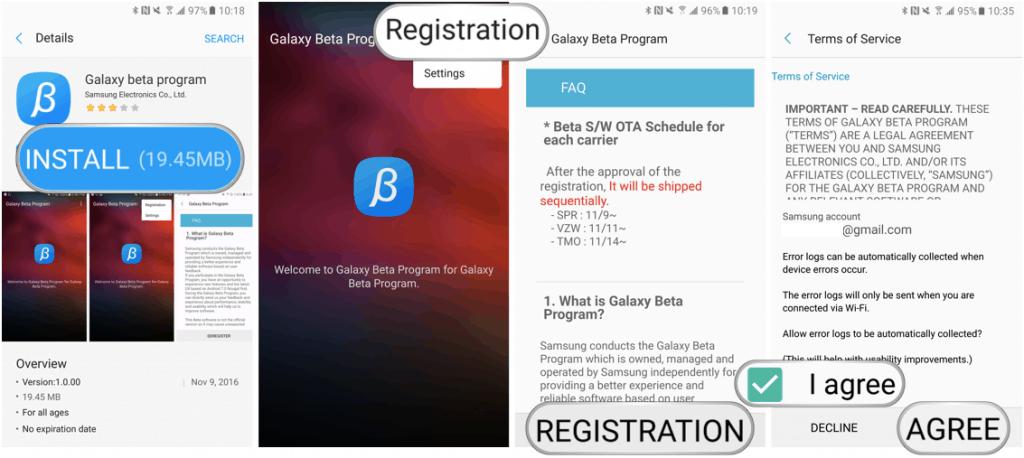
Download Galaxy Beta Program App
Once you have found the app, tap on “Install” and get the app on your Galaxy S7 or S7 Edge device. Once you have the app installed on your device, open it and tap the menu button on the top-right corner of the screen and select “Registration”.Go to the terms and agreement page, and when you are ready, tap on the “Registration” button at the bottom. On the next screen, check the “I agree” box and tap on the “Agree” button to register your device for the Galaxy Beta Program.