Covid-19, also known as the Corona virus, is a pandemic that has been wreaking havoc for the past few months or so. And while most of the heavy work falls onto the hands of health experts, that's not to say that we, the common folk, can't do anything about it.
In fact, we've got at least 3 decent suggestions right here - all things that you can conveniently do from the comfort of your own home. So, without any further ado, let us get right into it!
1: Install Folding Home on your PC
Computing projects generally rely on supercomputers to simulate the molecular dynamics of protein dynamics. This is very useful for understanding how certain viruses behave - which is essential for finding a cure or ways to lessen the impact.

However, there is no doubt that there is a limit to how many simulations a supercomputer - or even multiple supercomputers can do. And that's where Folding Home comes in.
Unlike other projects, Folding Home uses the computing power that we, the common folk with our common computers provide it with. And every little bit counts.
It doesn't matter if you own a super-powerful machine or an old office desktop. Just install the app and let it do its magic on the background. We wouldn't recommend it for laptops, though.
Their thermals are usually not good which can reduce their overall lifespan - especially in situations like these when they work non-stop for extended periods of time!
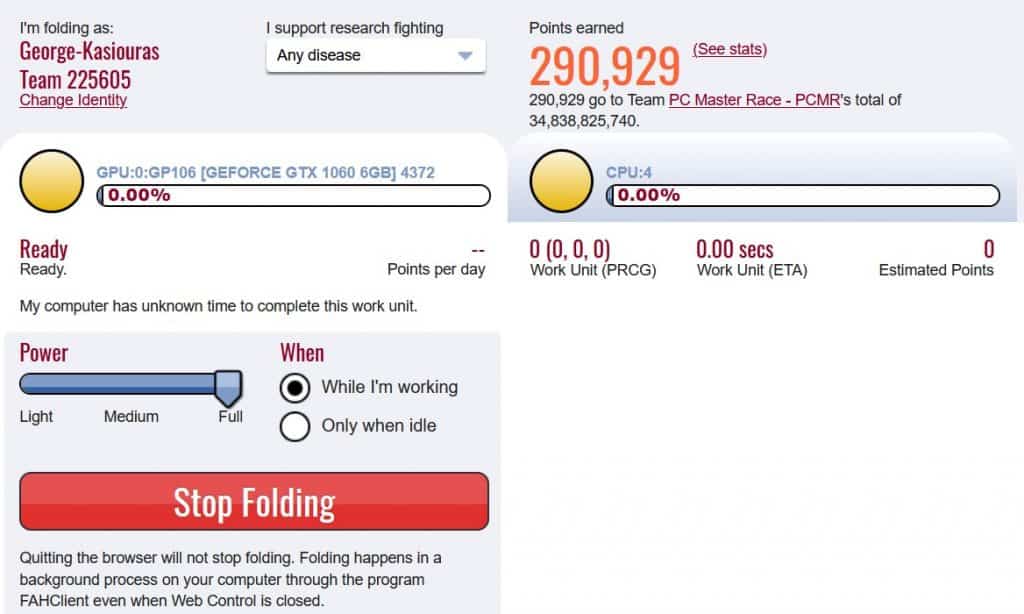
So, all you have to do is head over to Folding Home, install the app, and let it work on the background. It's an easy way to assist with the fight against the Corona virus without doing anything.
Just keep in mind that depending on the raw power of your PC, this may end up impacting your electricity bill a little.
2: Keep your Phone Clean
We all know that washing our hands and not touching our face is a basic preventing measure against the Corona virus. And the same thing applies to most kinds of viruses, really.
However, one thing that's usually not stressed enough is the importance of keeping our phone clean.

Ideally, you want to use a soft cloth with an alcohol solution (70% or less) or a wet, wiping cloth (Also 70% or less).
That alcohol percentage is crucial because anything higher than that puts you at risk of rubbing off the oleophobic and hydrophobic layers from your glass display. And, of course, the same thing applies to backs that are made of glass - which practically applies to every premium phone nowadays.
It goes without saying that you need to be very careful not to let anything slip inside the phone - even if it's advertised as waterproof or water-resistant. And for the love of everything that's beautiful don't rinse it with water.

Having a clean phone is important because that's pretty much the only thing we always touch. Be it for chatting, calling, arranging our tasks/reminders, etc.
So, every time you go out, make sure to disinfect the device afterward. Again, you need 70% alcohol or less and make sure that no liquids slip inside.
3: Order Online
Many people are still heading out to buy food, groceries, various products, or even takeaway coffee. But, why do that in times where we need to practice social distancing when you can easily use your phone to order almost everything online?
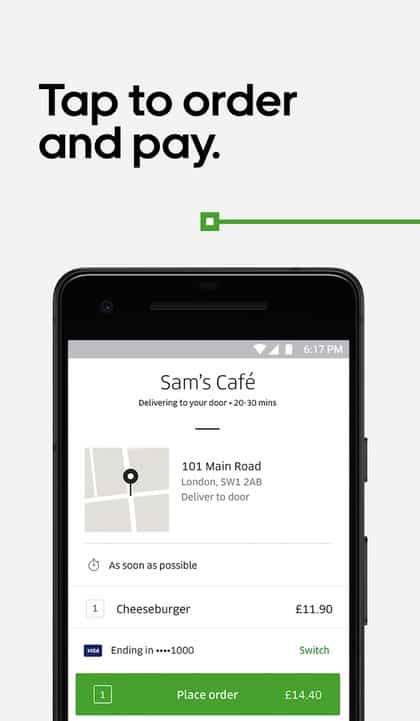
There are numerous apps and/or websites for pretty much everything these days. Groceries, foods, clothing, tech gadgets, and more. So, if you can help it, don't go outside to shop. Order online if you can. It's a solid way to prevent the Corona virus from infecting more people. Not only because you don't go out but because there is also often an option for the delivery guy to just drop everything at your doorstep without making contact.
While we'd love to make a few solid recommendations, the truth is that the available apps in this category differ a lot from region to region. For example, efood is the most popular and reliable for ordering food in Greece - but it's not available in other regions. And even if it is, we can't guarantee that you'll get the same experience.
So, you'll have to make your own research on this one and your mileage is definitely going to vary depending on the area.
General Corona Virus Prevention Tips
That's about all we have as far as technology is concerned. And while we're not health experts, there are a few general tips that we've got from them as far as non-tech advice is concerned:
- Always wash your hands with soap for at least 20 seconds (At least 40, ideally)
- Don't touch your face, nose, and mouth
- Keep your distance from others - especially if they're sick
- Wear a mask if you're sick or if you venture close to others who may be
- If you develop a fever stay inside and call an expert in case that the situation starts to escalate (You normally want to call before the situation worsens but things are a bit different with the Corona virus since there are not enough rooms for everyone)
- Clean frequently touched surfaces as often as possible
- If soap isn't readily available, you can also use a sanitizer or rubbing alcohol that contains at least 60% alcohol
- Cover coughs and sneezes with the inside of your elbow - not your hands
- Feel free to workout a little but don't push yourself too much as it can put a strain on your body and immune system
- Avoid traveling
That's more or less all there is to it right now. If you've got anything to else or if you feel like asking, feel free to reach out to us and everyone else in the comments down below!
Also, if you enjoyed this article, don't forget to follow us on Facebook and Twitter for the latest news, reviews, listicles, apps, games, devices, how-to guides, and more!
Similar / posts
3 Ways to Fight the Corona Virus With your Phone and PC
March 25th, 2020
Updated on December 28th, 2020
3 Ways to Fight the Corona Virus With your Phone and PC
March 25th, 2020
Updated on December 28th, 2020
3 Ways to Fight the Corona Virus With your Phone and PC
March 25th, 2020
Updated on December 28th, 2020
