Cybersecurity is no joke, period. Going online, you need to be wary of different methods hackers can use to access your information or even damage the devices you’re using, or both. That is why you need to ensure to run preventive measures on all your devices even if you’re not going online but connected to the internet.
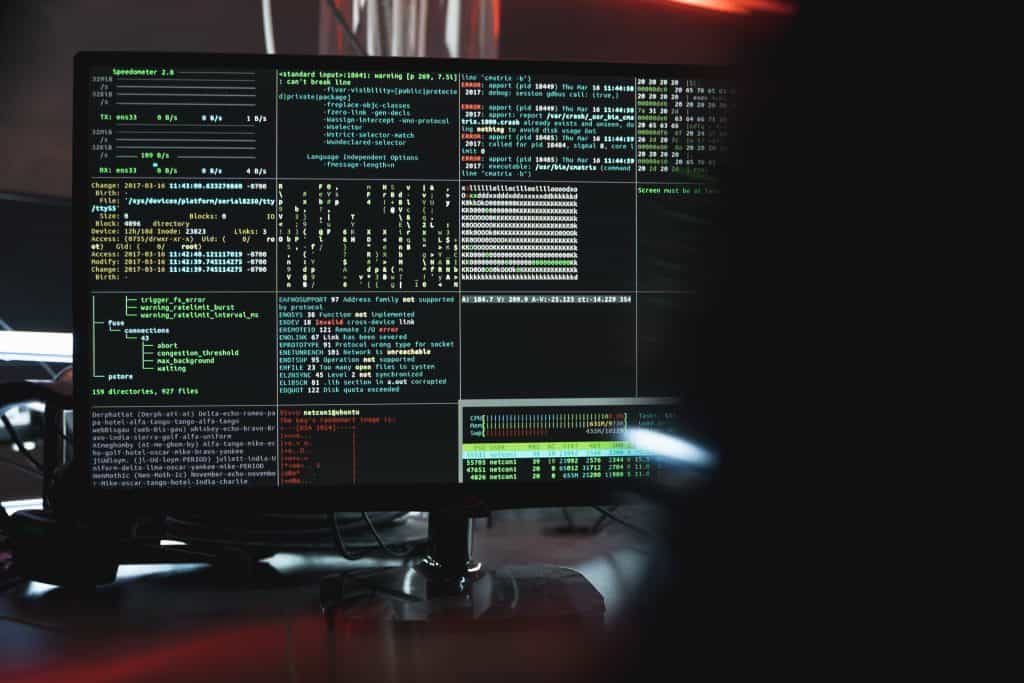
Speaking of which, you also need to ensure that you’re using a safe internet connection. For instance, Xfinity provides top-notch internet services with Advanced Security to help protect its users. You can view Xfinity internet packages and get one that features additional security controls such as parental controls, malware protection, etc.
However, even if you have a reliable provider like this, you shouldn’t just rely on its protection. Rather invest in getting your security suite. Why? Because numerous cyberattacks are wreaking havoc for online users that you have to watch out for.
That is what we’re covering. We’re listing some of the notorious cyberattack methods that hackers use to exploit online users, and methods to avoid or mitigate their instances. Let’s look:
Malware
One of the most common cyberattacks, malware is a malicious attachment that can seriously damage the victim’s devices while attacking and looting information for the attacker. You can encounter malware in different forms such as spyware, ransomware, Trojan, etc.
The purpose of malware, as stated earlier, is to take control of the victim’s device. It can be further used to monitor the activities, steal the data or even run silent operations for achieving any goal that the attacker desires.
To prevent malware from attacking your device, ensure that you’re running high-end security software that protects your device from different malware. Apart from this, ensure that you don’t open or click on any emails, links, images, or attachments sent from users you don’t know via email, messenger, text, or any means.
Phishing
Apart from malware, phishing is another common cyberattack that is quite notorious for damaging users online. It’s like a gateway that unlocks the door and lets the hacker install malware on your device easily.
The reason why it’s so prominent is because of a clickbait strategy used by the attacker. A text saying ‘your pictures are posted online’ or ‘Your account has been charged for a certain amount’ is clickbait enough.
This induces a curious impulse, ultimately leading to opening the malicious link attached to the text. Moreover, corporate phishing attempts are made using the usernames of existing employees so that people will think it’s their colleagues and will open the link.
The approach mentioned above should be administered when tackling phishing attempts. Moreover, the company should educate its employees about these attempts as well as the measures to take for any instance.
Denial of Service (DoS)
As evident from the name, a Denial of Service attack ensures that the user’s device is crippled and doesn’t function in any manner. In other words, it maximizes the use of every resource in a manner that the resources begin to choke and end in deactivation, shutdown, or failure.
Another one of its forms, the DDoS or Distributed DoS attack is when DoS is executed using different IP addresses. It’s like you’re stuck in an intersection, and the traffic just keeps getting piled up, making it impossible for you to leave.
It’s one of the most difficult attacks for network administrators to handle and a DDoS or DoS attack can surely be quite damaging. Common prevention measures include blocking traffic coming from IPs and limiting the traffic rate reaching the servers.
However, these are usually swift and if precautions are not taken quickly, it overwhelms the systems in no time.
SQL Injection
An SQL injection attack occurs when the attacker targets a specific server for any organization or website that stores user credentials. This happens when the attacker exploits loopholes in the SQL language used for database communication.
As a result, the attacker can run malicious code in the database or inject it into the code. It allows the attacker to access the credentials directory comprising credit card details, usernames, social security numbers, etc.
It can be used for any purpose and leaves quite the damage. For mitigating its instances, database administrators should practice SQL programming functions that minimize or rather eliminate any such instances. In addition, safety functions, parameterized queries, stored procedures, etc. are some practices that should be implemented for protection.
Cross-Site Scripting (XSS)
A similar technique to SQL injection attack, cross-site scripting is an attack that does not affect the server or the website but rather the user. It does so by injecting a malicious link, which activates when the user clicks or reacts with it somehow.
The site isn’t targeted; rather the users are targeted. In other words, it’s a small-scale attack that can turn into a large number of affected users if the link is reacted with widely. It’s mostly used on websites and in places where it’s less suspicious such as ads, comments, etc.
The users or even the website handlers are unaware of the attack if done right. Again a common practice is to ensure that any suspicious-looking activity or a click-bait comment/ ad should not be interacted with in any manner.
In addition, you should have good security software too because some XSS attacks activate the moment you reach the page. Hence, it’ll be difficult to avoid them and you’ll have to depend upon your protection software for it.
Closing Thoughts
Well, there you have it! With insights into some of the notorious cyberattacks, you should be able to develop sound prevention measures to prevent them. Again, use a reliable internet connection too, and run premium, robust security software for additional protection.
