Updato may be mostly a website for Android-related stuff. But that’s not to say that we don’t care about our Apple fans. That’s why decided to also include a little something about iPhone devices this time around. To be more specific, about the best free video editor for iPhone devices.
As per usual, each app has its own pros and cons – which is why we decided to include multiple picks and then you can choose whatever fits you best. So, with that out of the way, let us get right into it!
1: iMovie
iMovie is Apple’s default video editor. And while most “stock” editors are rather mediocre at best, iMovie is generally pretty decent.
Admittedly, the UI is a little bit over the place and a bit tough to get used to, but the app itself offers plenty of features and options. The fact that it’s pre-installed also makes it a good starting point.
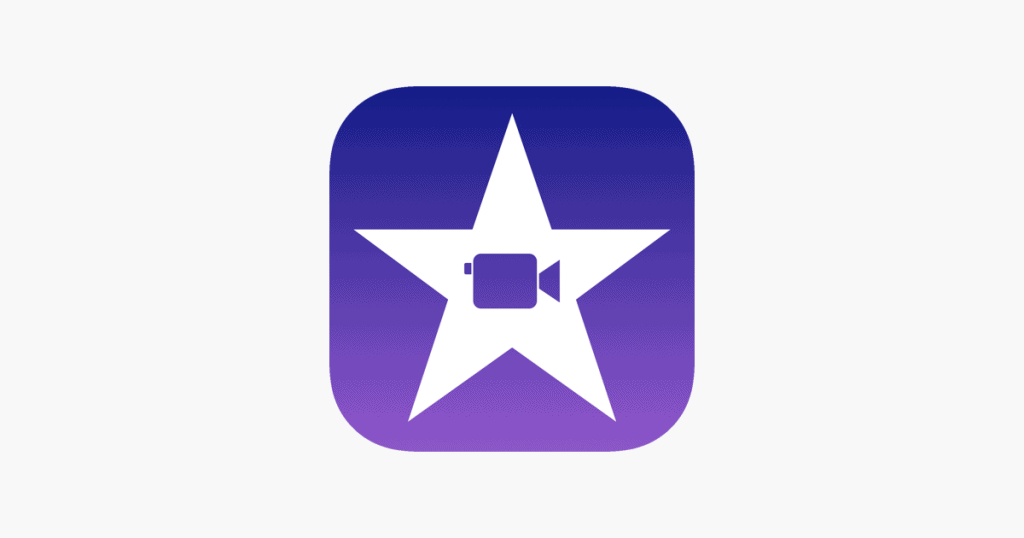
It’s obviously also available on iPad and Mac as well which makes it ideal for those of you who often switch between different devices. After all, the editor remains vastly the same with minor UI changes that have been added to take advantage of bigger displays.
A good thing about it is that even if you’re not willing to become a good editor, you have the option of simply using the pre-made themes that come with matching transitions, effects, intros, and all that good stuff. Of course, the end result of such a thing is going to be a bit generic, and, frankly speaking, maybe dull as well. But that’s the tradeoff for using pre-made themes.
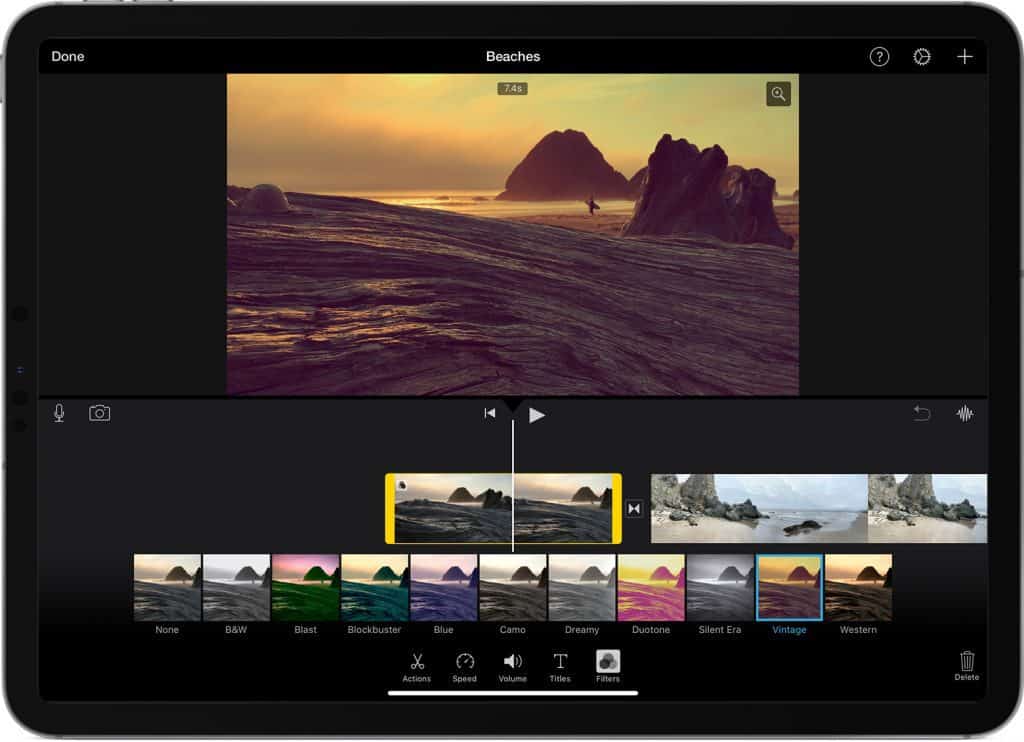
Basic stuff like text, filters, or anything like that is also a given. So, if the only thing that you’re after is making some simple, minor edits, we’d say that you won’t have to look any further than this.
But, if you’re after something that’s a bit more feature-rich, you’ll probably have to look elsewhere. After all, one of its biggest downsides is that it only supports up to two video tracks at once which is not ideal for any serious editor.
Then again, there’s also the question of whether anyone would be willing to do serious editing on a smartphone. But, in any case, we’re obligated to mention such details.
2: Adobe Premiere Rush
Adobe is known for making some of the best editing tools and the Premiere Rush is no exception here. While most decent Adobe tools ask for a premium, the base version of Adobe Premiere Rush is completely free to use.
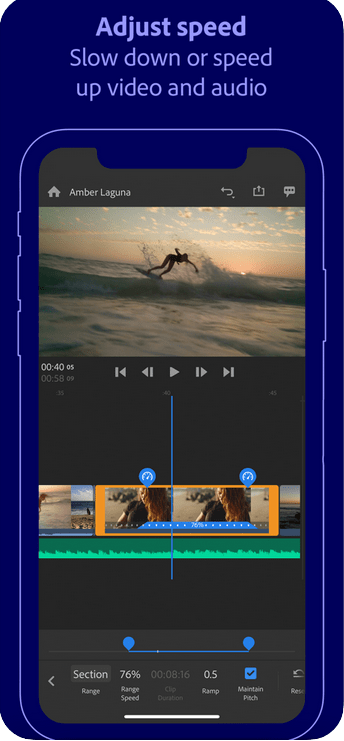
We’d say that even the free version has a massive advantage over the iPhone’s stock video editor – which is the fact that you can add more than 2 video tracks.
And if you’re willing to pay for the premium variant, you also get:
- Cloud storage
- Advanced audio tools
- More options to play/work with (titles, overlays, graphics, etc)
- And more
Keep in mind that even while on the free version, you can still all the premium content. The only difference is that you can’t export the edited video unless you pay – or you can also just stick with the free stuff.
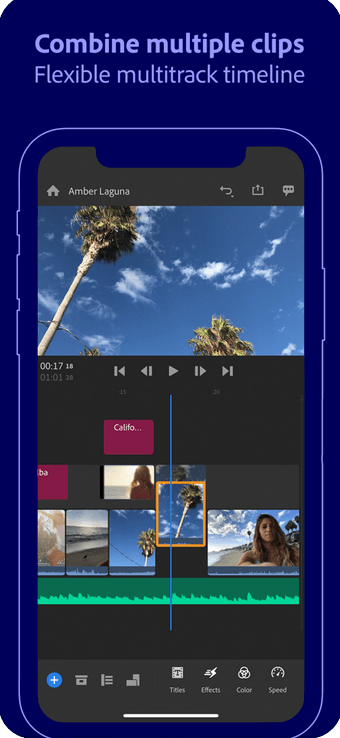
And having everything on the cloud nowadays is no small deal. Having everything on the cloud allows you to seamlessly switch from your iPhone to an iPad or Mac and keep on working on the same thing as if you never left your phone behind in the first place.
Even for free, you still get options like effects, filters, speed adjustments, and all that ‘simple’ stuff.
One thing to keep in mind is that you also get various presets, built-in templates, and audio tracks for free. So, with all that and more, it’s no surprise that the Adobe Premiere Rush deserves being a candidate as the best video free video editor for iPhone.
3: Videorama
One of Videorama’s biggest strengths and probably one of the main things that make it a candidate as the best free video editor for iPhone devices is the fact that it allows you to download copyright-free content from Pixabay.
However, there is a rather big catch here. If you don’t pay for the full version, you’re restricted to editing 720P 60FPS videos with a small watermark on the exported video. But, if we’re talking about viewing the videos on a smartphone, the difference between 720P and 1080P isn’t going to be massive anyway.
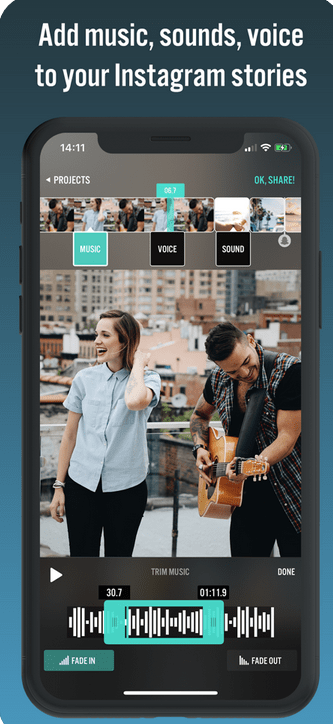
One thing to keep in mind is that unlike Adobe’s offerings, Videorama isn’t as much of a “serious” editor. The kind of editing tools that it offers are mostly for making short clips or turning one video into something interesting.
And while you can merge and edit multiple clips together, the kind of flexibility that you get with something like Adobe Premiere Rush is just not there – which is kind of to be expected.
You get options like adding titles, sound effects, video effects, speed adjustments, slideshows for photos, and things like that.
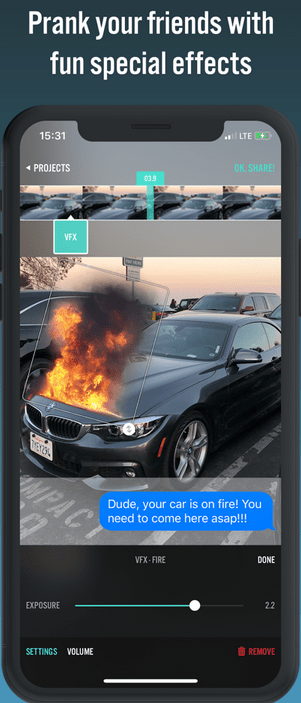
The video effects are obviously nothing crazy. But, considering the fact that this is a free iPhone app, we’d say that they are at least rather impressive.
Last, but not least, let us also not forget to mention that this is a good fit for people who love making interesting Instagram stories or even mini vines as many of its tools are specifically tuned for such things.
4: Magisto
Magisto is no doubt one of the most simplistic and straight to the point editor for iPhone that you can find right now. That’s one of the main reasons why it’s a candidate as the best free video editor for iPhone and if simplicity is what you’re after, then this may very well be the best pick for you.
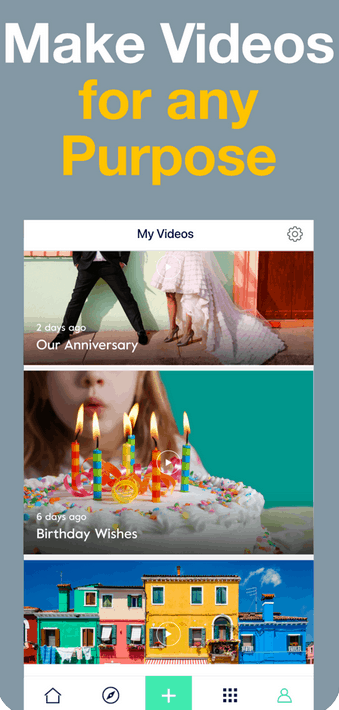
While there are some templates to help you get started, you obviously also have the option of taking full control. You can play around with colors, effects, filters, texts with different styles and fonts, and more.
Another useful feature is that you can also use various templates that quickly take care of some things for you. But, as you probably already know, such tools barely ever turn out a decent result.
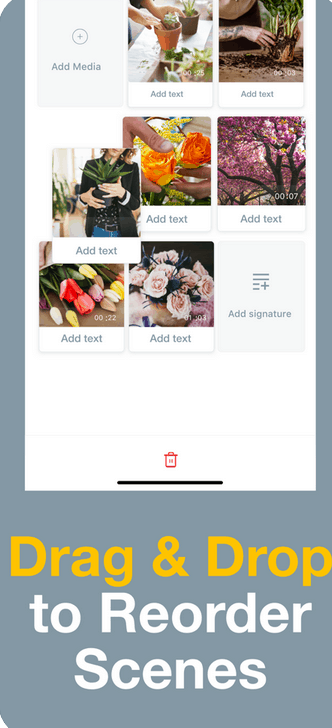
One interesting aspect is that despite its simplicity, it also allows you to add multiple scenes/videos to work with. So, if you ever feel like going ahead and making something a bit more advanced, you’ve got the option of doing so.
5: Quik
As we’ve probably already mentioned above, automated editors are usually not the best pick. More often than not, their exports are mediocre at best – when they make sense that is.
However, Quik is no doubt one of the best, if not the best automated free video editor for iPhone that you can get. The tap of a button is all you need to get some interesting results. So, if you want an interesting clip without having to actually edit it yourself, this app is at the very least worth checking out!
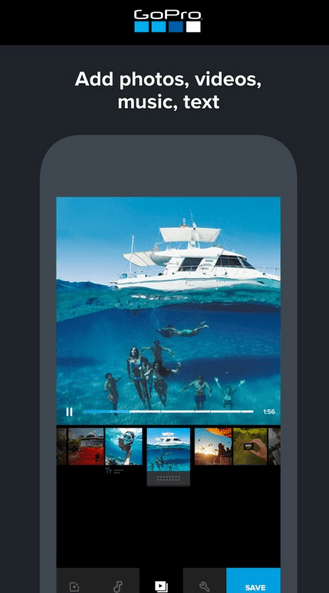
One thing to keep in mind is that Quik works best with GoPro footage. We assume that this is the kind of thing that it was built for. But, you can also obviously try it out with any kind of video as well.
And if you don’t like the end-result, there is always the option of fine-adjusting the final details. Stuff like text, audio, filters, duration, format, etc.
So, at the end of the day, you can still use it as a basic editor if you wish to do so. But it’s mostly optimal for automated results and fine-adjusting them. If that’s what you’re after, Quik should most definitely be one of your first options – if not the first.
Best Free Video Editor for iPhone: Wrapping Up
These are our best free video editors for iPhone devices for now. If you feel like there’s another app that deserves a spot here, feel free to let us know about it in the comments section down below!
To wrap things up:
- iMovie: Gets the job done while it also comes pre-installed with your iPhone – but it limits you to using 2 video tracks at once
- Adobe Premiere Rush: Offers the option of adding as many clips as you want and its cloud storage is particularly useful. Just keep in mind that the latter is not free
- Videorama: Gives you plenty of copyright free content to work with
- Magisto: One of the most simple and easy to use programs on this list
- Quik: Quite possibly the best automated video editor we’ve tried thus far
That’s all for now. Feel like we forgot to mention something important? Got anything wrong? Then let us and everyone else know about it in the comments section down below!
Like what you see? Then feel free to follow us on Facebook or Twitter for the latest news, reviews, listicles, apps, games, devices, how-to guides, and more!
