It is often stated that to grow and adapt as a person, an individual needs to embrace change and make the most out of a negative situation. “When life gives you lemons, make lemonade” is a proverbial and yet key quote to live by in order to be able to adopt a positive and flexible mindset. A mindset that will be instrumental in determining success in business and even in life in general.
The COVID-19 pandemic has certainly handed many people a large number of proverbial lemons in terms of careers & finances, with the devastating effect on the economy, those who have been unable to remote-work have all too often lost their businesses and/or jobs. A large percentage have made the valiant attempt to turn their circumstances around, however, with new business applications up by 19% in the UK and by over 25% in some US states. Another piece of good news, albeit slightly confusing, is that a report from Bloomberg concluded that the total number of actual business bankruptcies is actually down year on year.
Whatever business you may be thinking of starting, as well as embracing change and adapting, it is often a good idea to embrace technology – especially for those who are working from home. It can be important to adopt specific digital tools from the beginning, as it gets harder to learn and incorporate new tools, once you establish a daily work routine and (hopefully) become very busy.
LastPass
A great free app and tool is called LastPass. It helps you stay organised by keeping all your passwords in one place. The real ‘magic’ happens however, if you hire anyone to work for you. For example, if you are using freelancers for any work that requires your own login, you can share the login details – so that they can access your accounts, without actually letting them know your username and password.
Trello
A project management tool can help solopreneurs keep organised when working on several tasks or jobs. Again, the real benefit comes when working as a team on projects, it provides a visual way to keep up to date with what everyone is working on and what stage they that are at.

You can also attach files to each board so that you can find relevant logos, spreadsheets and documents quickly and easily. The interface is drag and drop and all stakeholders/people working on each project can be notified via email when a ‘card’ is moved or progressed on a board. Trello can be used in several different ways too, it is very versatile. You can use it as an idea generation tool, and simply create a card for each idea. with projects, users will often break down a project into stages and then add a task per stage (via a Trello card) and assign each task to a specific person. When a task is complete it is either marked as ‘done’ or dragged onto the next stage by placing it on the next board. You can find more information about using Trello on this Youtube video. Oh, Trello has a free version too!
Unfold
If you run your own business, chances are you want to have a presence on social media. Too many business owners, however, put out badly designed, unprofessional images and posts that reflect poorly on your brand. Remember that the perceived value of your product or service is often seen as a reflection of the quality & perceived expense of your advertising. So if you post images with terrible graphic design or out of focus imagery, then people will automatically make negative assumptions about your business.
With this in mind, tools such as Unfold can give your solopreneur business, the same perceived quality as the services offered by a global corporation. Another great tool is Canva, which has templates for Linkedin, Facebook and Twitter.
Buffer
If you are looking to build your brand by using social media, then a social media management app such as Hootsuite or Buffer is a must. These tools allow you to schedule posts at different times of the day and month by scheduling them. The Buffer Chrome extension and app is a great combination and the free version allows you to schedule posts for 2 social media channels at a time. If you are in a hurry to schedule your posts, using the Chrome extension, you can simply click the “Add to Queue” button to have in scheduled automatically.
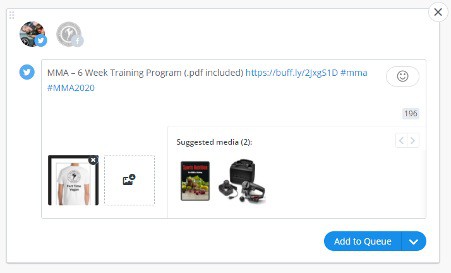
For more information on getting started with Buffer, please see this great YouTube tutorial.
Moneypenny Phone Answering App
A phone answering service or app is a great idea for several reasons. As a solopreneur, many tasks do not bring value or profit directly to the business but can be extremely time-consuming. Moreover, answering phone calls can be an unwanted interruption when you are trying to focus on the work at hand; especially if it is a nuisance sales call.
A high-quality answering service can also help to build your company’s brand. With the Moneypenny app, you have the option of adding-on the services of a virtual receptionist, who will answer your calls exactly as if he or she was based in your office. Compared to the option of answering the phone yourself, with possible background noises from neighbours etc. – and it’s not difficult to comprehend the how a potential client may view your business in a different light if you have a professional receptionist on the other end of the phone.
With the mobile phone app, you can pick where you want your calls to go if you are unable to answer; or don’t want to answer a call. You can set the app to route calls to another mobile, a landline, a Moneypenny receptionist or your voicemail/answering machine.
No more missed calls! You also have the option of a 24/7 virtual receptionist service, which is great if you want to switch off in the evenings and/or the weekends, with the peace of mind provided by knowing that a professional receptionist is taking care of your calls.
