A good cloud storage solution is at the top of the priority list for most businesses today. With the majority of the global workforce still working from home, it has become imperative for business document workflows to reside in a globally accessible location that can be accessed from anywhere through the Internet. One such service dedicated to PDF documents is Wondershare Document Cloud, a secure cloud storage service that comes with features like e-signature collection, file sharing, online annotation, and more. Document Cloud is essentially a free service for limited use, and the free version gives users access to all the features found in the subscription version. We took it out for a spin and noted some key points about its various features, which we’d like to share with you.
User Interface
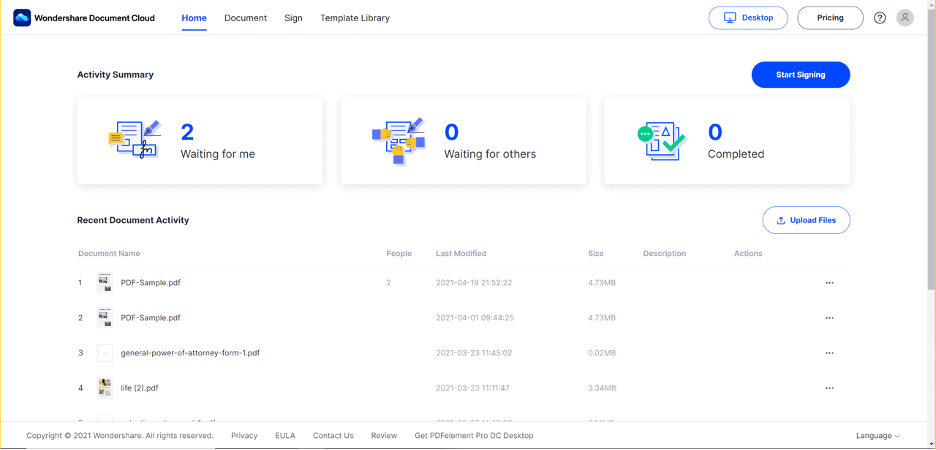
The browser UI was easy to access with a single Wondershare ID, which can also be used with Wondershare’s other products, including the desktop PDF editor, PDFelement. The layout of the tabs is very clear and you intuitively know where to go to access each feature. The main tabs allow you to access the dashboard (default Home tab), the document list, the electronic signature feature, and the template section. You can get where you want to go in just a couple of clicks - more on that in the next section.
Features and Functionality
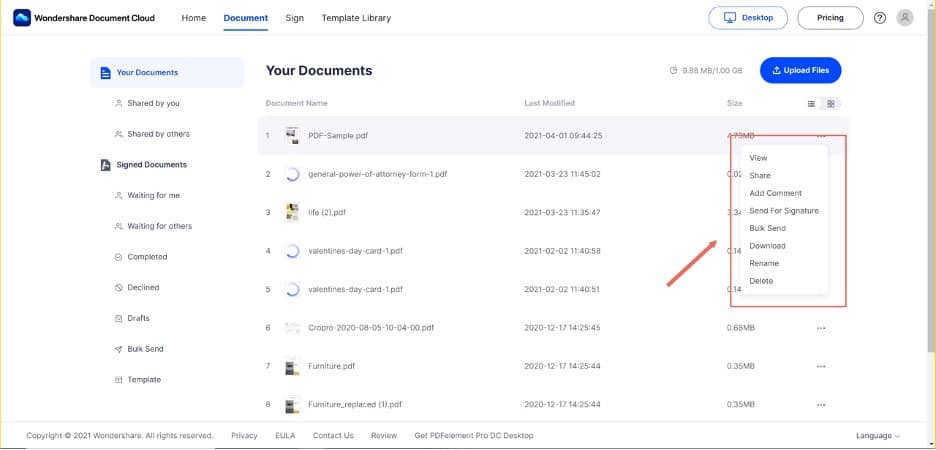
We liked the navigation scheme. You can upload and access documents without leaving the Home tab, and all the related actions that can be performed are found in the expandable menu (... menu) against each file. The options include:
- View
- Share
- Comment
- Send for Signature
- Bulk Send
- Download
- Rename
- Delete
The menu options trigger different pop-up windows for each action, which makes it simple to go in and make a change and then exit back to the Home tab. This type of logical flow helps reduce time hitting the back button when you want to go back to the main section after executing a task.
The electronic signature tools are neatly segregated into two distinct functions - one to send documents to several people for them to sign on collectively and one to get individual signatures from each of them. The process flow is very smooth and natural, and there are several additional options for security, customization, and so on. You can set the signing order, include yourself in the list, upload email IDs from a CSV file, add a company logo, etc. What we really liked about the entire signature workflow process is that the receiver gets a secure link instead of the digital file. When they sign the document and submit it to the sender, it automatically saves the changes and makes them immediately visible. That means no delay in capturing signatures, and faster workflows for contracts, agreements and other important documents.
The sharing tool is very similar, but you can also set a deadline and a specific permission level - view only or view and comment. Recipients can get the link via a direct share or in an email, and they will need to execute their review task before the deadline expires. This makes it easy to maintain very strict timelines even if there are multiple people involved in the process flow for a particular document - a great way to enhance efficiency. One additional security feature here is that the link can only be accessed using another Wondershare account.
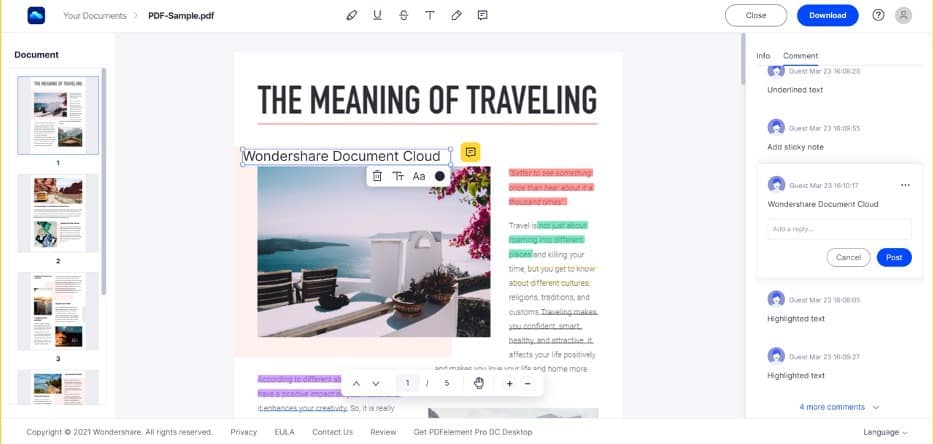
The annotation feature tracks each user's comments and markups so everyone knows who made what notes. Annotation tools pretty much include everything available on the PDFelement desktop PDF editor, which is quite extensive. The updates are instantaneous, which allows for real-time collaboration. Multiple users can make comments and respond quickly when all of them are online and signed in. It’s like a physical office on a virtual platform.
Parting Thoughts
What we really liked about the product was that it is essentially free without any feature restrictions. Adobe has that too but that’s a limited-time trial version which becomes useless after the deadline unless you upgrade to the paid option. In contrast, you can use Wondershare Document Cloud for free if you stay within the usage limits - 1GB of storage space in total and 5 document shares a month. You can also send a limited number of documents for signature capture every month with the free version. And if you need to upgrade, the paid plans are very affordable at only $29.99 a year or $19.99 per semiannually (six months). If you also need PDFelement Pro DC, which is the Windows version with cloud integration, it’s just $99 a year or $65.99 per semiannually - easily affordable by any business or individual entrepreneur.
It’s great to see products like this come out and bridge the gap that more expensive PDF cloud solutions like Adobe Document Cloud and Nitro Cloud have left. This is an essential service for businesses, and Wondershare has come in with a great price point to take advantage of the huge gap left by bigger players.
