Users have realized the existence of remote desktop software as a source to simplify the process of accessing devices without commuting to a direct location. Although they have recognized the need for remote access software, they have yet to find a better option for seamless connectivity. To address this problem, this article provides some of the top remote control software offering efficient remote connectivity in 2024.
Part 1. Remote Desktop: Everything You Need to Know
Before leading towards the best remote desktop software available in the market, it is essential to fully understand the technology behind it. Remote connection, which involves a local device along with a host device, allows the former device to control the latter. With the existence of the required security protocols, this technology helps a local device connect with the host device so that it can control its operations.
A remote desktop connection understands all the keystrokes and mouse movements throughout the host device and executes the processes that are carried out. The better the execution rate, the better the remote desktop service operates. Such adhesive qualities and high-resolution results are among the top features offered in the latest remote access software.
Why is a Remote Connection Needed in Today’s World?
To make the utility of remote desktop software understandable in today’s market, provided below are some essential use cases of such services:
- When you wish to work from your home but want to access your office device, a remote connection provides the best results. You can easily log into your office device while working from home.
- While sitting in an office, IT professionals prefer to resolve device errors and irregularities using remote desktop software. They do not leave their cabin or office to figure out a problem with another employee’s device.
- To manage servers from a single location, you need to have remote access to all associated devices. In this case, remote desktop platforms provide the best results with their ability to save the time and effort of commuting to different locations.
- Remote services have been considered a secure channel to share files. Many people use remote desktop platforms to share files between devices to avoid privacy issues.
Part 2. The Ultimate List of Remote Desktop Software for 2024
After learning about the details of remote desktop connection, you will have to select the best software for remote access. For this purpose, this section of the article lists 5 top tools for remotely accessing devices:
1. Avica Remote Desktop
Starting with the best remote access software, Avica Remote Desktop provides dedicated remote services with high-quality and HD-resolution results. This platform utilizes AES 256 end-to-end encryption to protect users’ privacy and hides important details to secure essential information. Furthermore, its file transfer abilities are proficient and allow all sorts of users to have access to data.
Talking about the compatibility of Avica Remote Desktop, it provides support for Windows, Mac, Android, and iOS users. This makes it an excellent option for accessing any device remotely without undergoing complicated procedures.
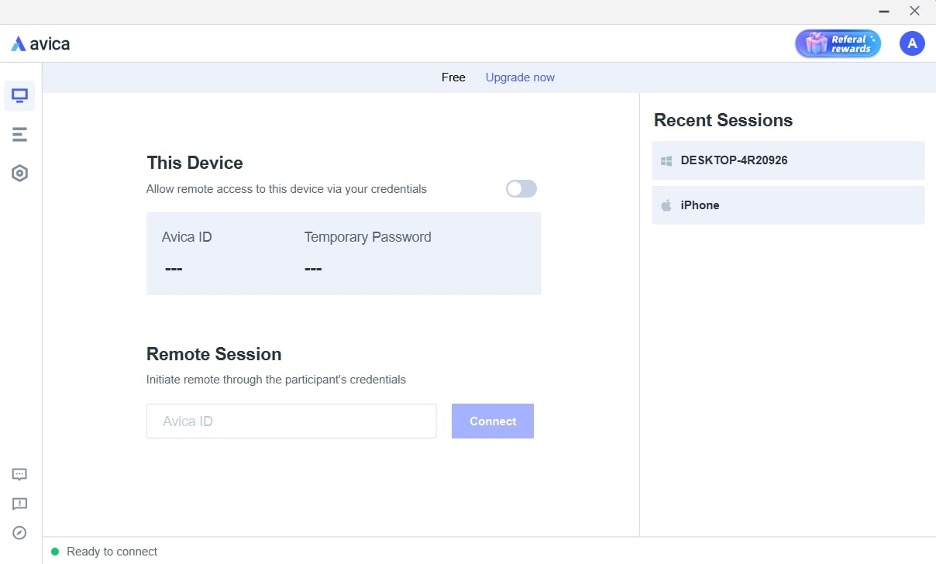
2. Microsoft Remote Desktop
Developed by Microsoft, this remote desktop tool creates a cloud-based experience for its users to allow remote access for resolving device issues and performing collaborative tasks. The service is mainly used for basic remote connection requirements. However, since it is a mediocre choice, users do not use Microsoft Remote Desktop for high-quality display results.
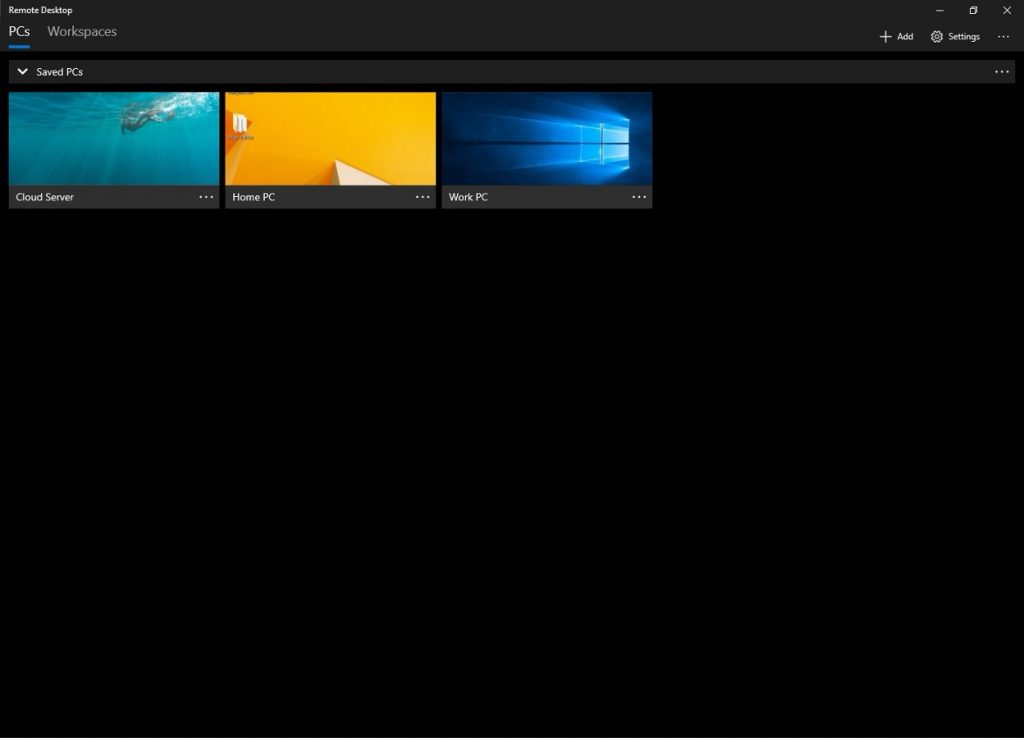
3. Chrome Remote Desktop
Developed by Google, the Chrome Remote Desktop is a free program that operates across the web. With quick installation and a simple interface, it can operate perfectly even if the host device is logged off. Its ability to cater to spontaneous support and unattended access makes it a good remote desktop service.
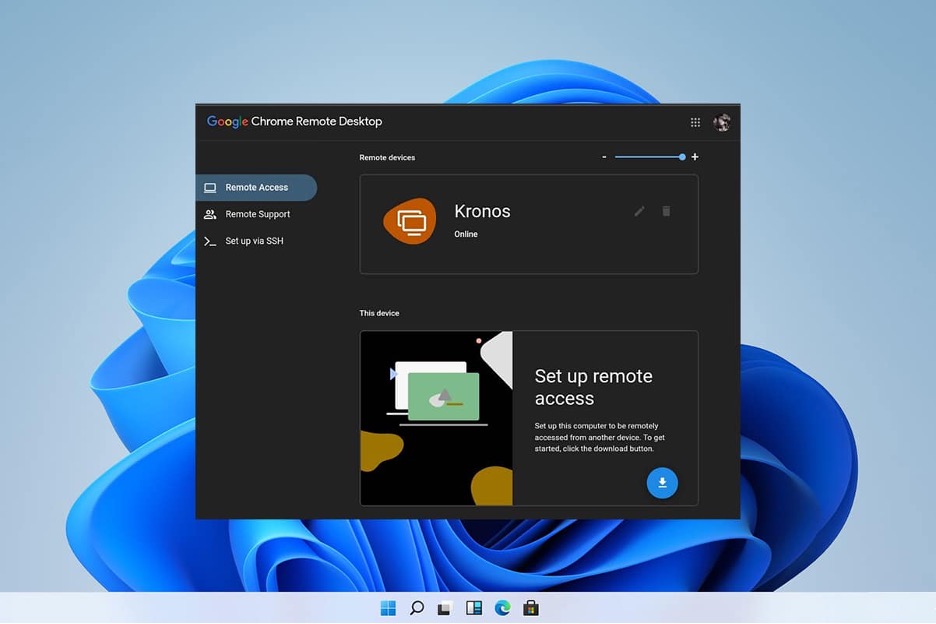
4. Apple Remote Desktop
Managing Mac computers across the network has been one of the most challenging issues faced by users. Apple Remote Desktop features a real-time, secure, and cognitive remote access system for Mac users to allow them to observe and control Mac computers. This remote access tool assists and administers remote connections to manage all operations within the device.

5. TeamViewer
TeamViewer is another exclusive remote access app that provides multiple features that influence easy interaction. It offers quicker time-to-resolution among remote desktop applications, which decreases the overall downtime of the entire remote process.
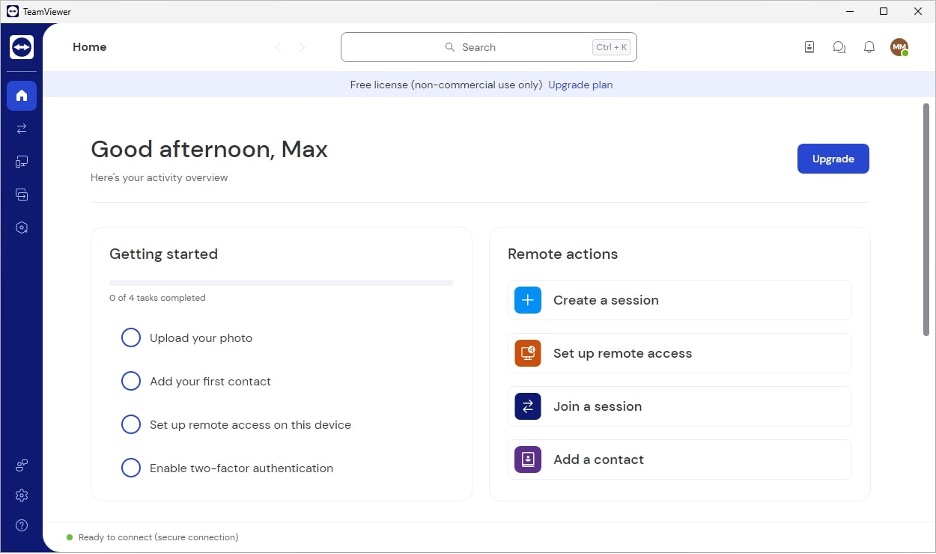
Part 3. Avica: The Unmatched Leader in Remote Desktop Software
Out of all the apps discussed in the article, Avica is the most recommended remote desktop software because of its innovative algorithms, user-friendly interface, and cost-efficient pricing plans. Moreover, it offers an ultra-low latency and lag-free environment to perform all the remote tasks or gaming without delay. You have to perform the following steps to create a remote connection between two PCs:
Step 1. Copy the Avica ID and Password of the Host Device
Install Avica remote desktop software's latest version on local and host remote PCs. Next, login or create a new Avica account and enable the "Allow remote access to this device via your credentials" to copy the "Avica ID" and "Password" on the host PC.
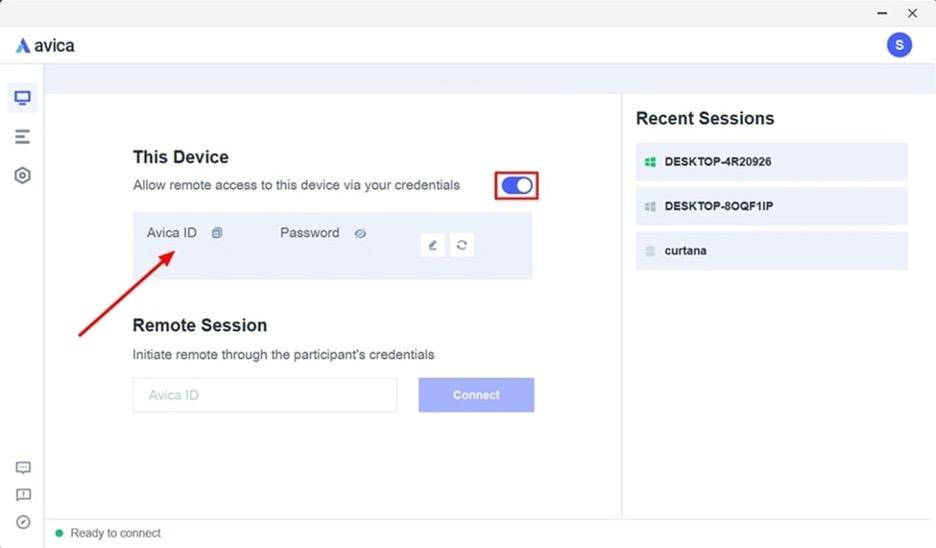
Step 2. Connect to Remote Windows PC
Following this, type the Avica ID of your remote PC in the “Remote Session” box of the local PC and hit the “Connect” button. Avica will ask you to provide the remote device's password to establish the remote connection. After giving the Password, tap the “Connect” button to connect your local and host devices.
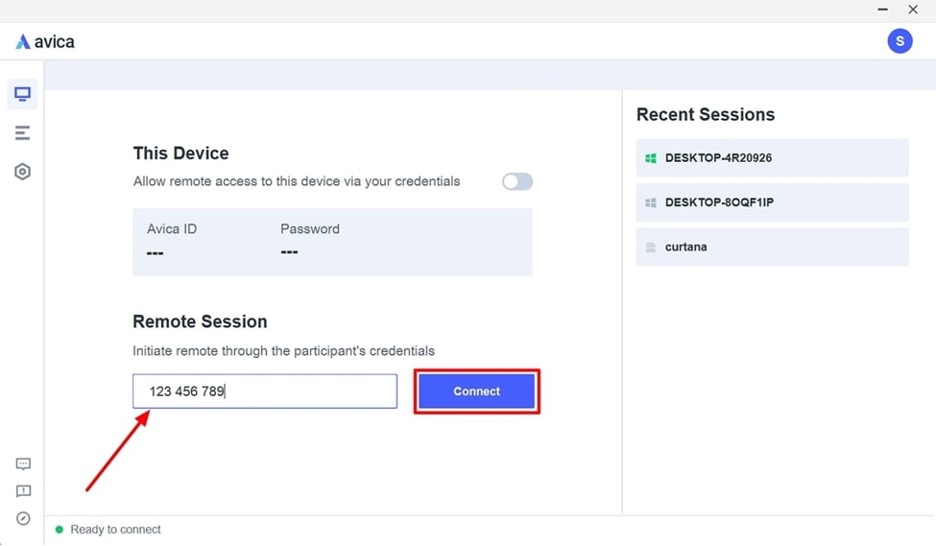
Conclusion
This article has provided a complete overview of 5 top-notch remote desktop software that can be considered in 2024. Along with understanding how they enhance remote connection, it has been realized that Avica provides one of the best services for remote connection in the market.
