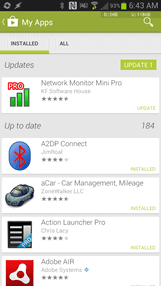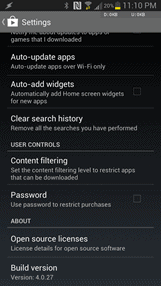Following previous versions, 4.0.25 and 4.0.26, this latest update to Google's Play Store brings in minor bug fixes and improvements. While there are no important features added with this update, it is still important to keep it updated to the latest version, for the sake of security.You can download Play Store 4.0.27 from here.For those of you who still haven't updated to the latest Play Store, it has major improvements in design, grouping similar content together, makes it easy to purchase content and shows you recommendations as you scroll down. The new Google Play is simpler and more intuitive showing great improvement. Here are a few screenshots with the app:
Following previous versions, 4.0.25 and 4.0.26, this latest update to Google's Play Store brings in minor bug fixes and improvements. While there are no important features added with this update, it is still important to keep it updated to the latest version, for the sake of security.You can download Play Store 4.0.27 from here.For those of you who still haven't updated to the latest Play Store, it has major improvements in design, grouping similar content together, makes it easy to purchase content and shows you recommendations as you scroll down. The new Google Play is simpler and more intuitive showing great improvement. Here are a few screenshots with the app: