 The Galaxy Note 4 model on sale is originally network-restricted to the AT&T network, which has been unlocked for use with other GSM networks. The smartphone is fully compatible with AT&T and also with some other U.S. network carriers, so please check the compatibility chart below to know more:
The Galaxy Note 4 model on sale is originally network-restricted to the AT&T network, which has been unlocked for use with other GSM networks. The smartphone is fully compatible with AT&T and also with some other U.S. network carriers, so please check the compatibility chart below to know more: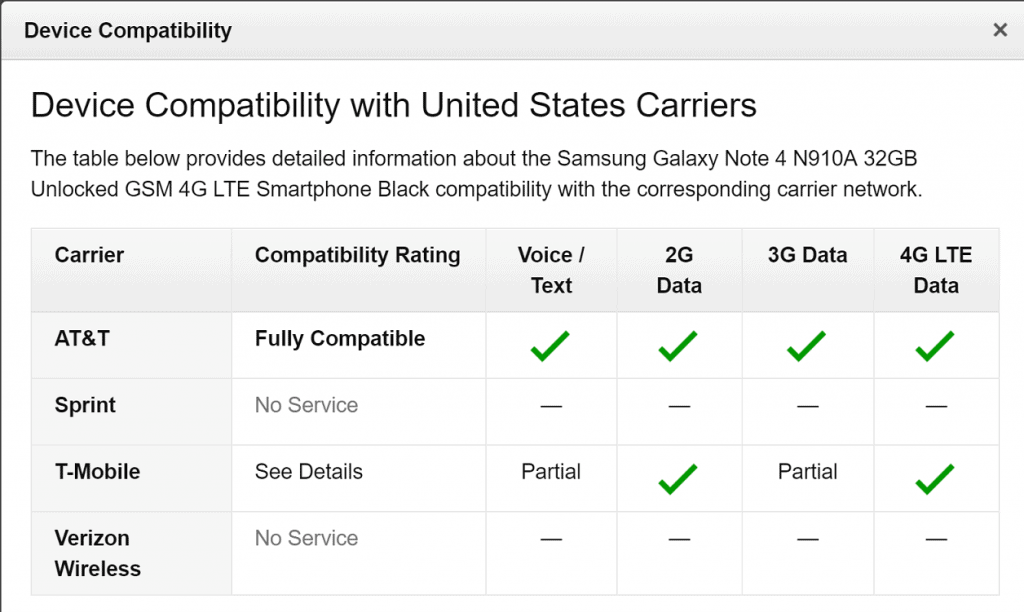 The model on sale comes with 32GB onboard storage and the only color it is available in is Black. If you do not mind the fact that the device was originally network-restricted to AT&T and is compatible with your carrier, then this is a deal you cannot afford to miss.
The model on sale comes with 32GB onboard storage and the only color it is available in is Black. If you do not mind the fact that the device was originally network-restricted to AT&T and is compatible with your carrier, then this is a deal you cannot afford to miss.About Samsung Galaxy Note 4
The prized phabet from Samsung sent shockwaves through the Android market when it first appeared back in 2014. However, the 5.7-inch screened giant continues to be among the best Android smartphones in the market even today.With a Super AMOLED display and a Quad-HD resolution for the finer details of life, the Galaxy Note 4 comes with a powerful Snapdragon 805 quad-core processor and all the bells and whistles that make a modern-day smartphone.Similar / posts
Deal of the Day: Get 33% Off on Samsung Galaxy Note 4 Unlocked
December 29th, 2016
Updated on January 17th, 2017
Deal of the Day: Get 33% Off on Samsung Galaxy Note 4 Unlocked
December 29th, 2016
Updated on January 17th, 2017
Deal of the Day: Get 33% Off on Samsung Galaxy Note 4 Unlocked
December 29th, 2016
Updated on January 17th, 2017
