For all the avid readers out there, the Google Play Books is (and should be) an important app in the Android ecosphere. One hidden golden feature is that you can upload your own eBooks to Google Play Books from the mobile app and from the Play Books website as well. This means that you don’t need a separate eBook reader anymore since you can create your online library with the Google Play Books app itself.Note: All the EPUB and PDF files that you upload to Google Play Books must be DRM-free, so make sure you download them only from open-source websites like Project Gutenberg In the Settings menu, you will find a tab named “Enable PDF uploading”, so press the checkbox right next to it. This option will enable you to add eBooks to Google Play Books from your Android device from the Downloads, Mail, or any other app.
In the Settings menu, you will find a tab named “Enable PDF uploading”, so press the checkbox right next to it. This option will enable you to add eBooks to Google Play Books from your Android device from the Downloads, Mail, or any other app. When prompted to select an app to complete the action, press “Upload to Play Books” and press “Just once” or “Always”. The eBook will be uploaded to your Google Play Books app and will be available for reading in the “My Library” section.
When prompted to select an app to complete the action, press “Upload to Play Books” and press “Just once” or “Always”. The eBook will be uploaded to your Google Play Books app and will be available for reading in the “My Library” section. You can then select EPUB and PDF files to add to your Google Play Books library. The maximum size per file is 100MB, and ensure that these PDF and EPUB files do not come with DRM protection.Will you be switching over to Google Play Books over other eBook reader apps anytime soon? Let us know your thoughts in the comments below.
You can then select EPUB and PDF files to add to your Google Play Books library. The maximum size per file is 100MB, and ensure that these PDF and EPUB files do not come with DRM protection.Will you be switching over to Google Play Books over other eBook reader apps anytime soon? Let us know your thoughts in the comments below.
Step 1: Enable the feature to upload eBooks
Before you can start adding DRM-free eBooks to your collection, head over to the Google Play Books app to enable the feature. Press the three-line menu button and press Settings on the slide-out menu.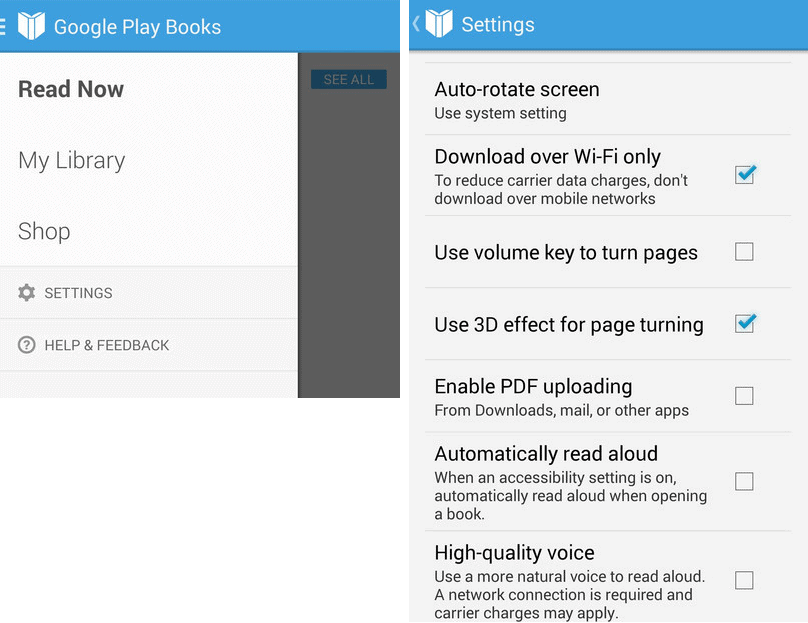 In the Settings menu, you will find a tab named “Enable PDF uploading”, so press the checkbox right next to it. This option will enable you to add eBooks to Google Play Books from your Android device from the Downloads, Mail, or any other app.
In the Settings menu, you will find a tab named “Enable PDF uploading”, so press the checkbox right next to it. This option will enable you to add eBooks to Google Play Books from your Android device from the Downloads, Mail, or any other app.Step 2: Upload eBooks using Google Play Books app
Now that you have enabled the option, you can begin uploading PDF and EPUB files to your Play Books library. Open up the app or download screen where you have downloaded an eBook and tap on it.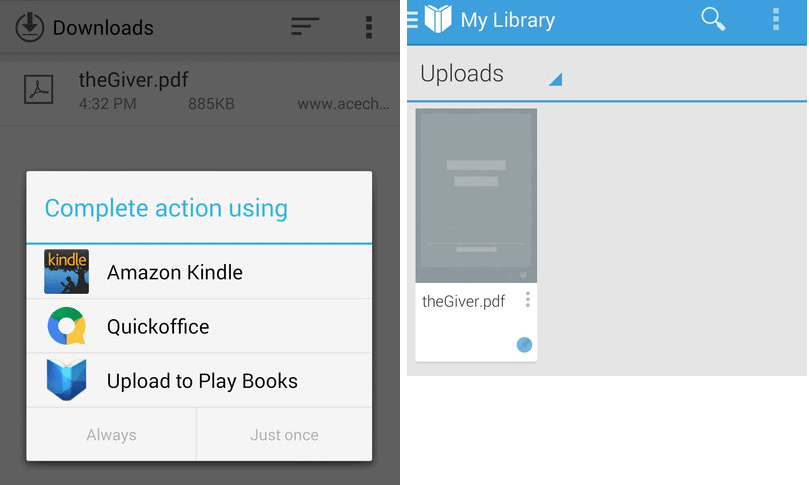 When prompted to select an app to complete the action, press “Upload to Play Books” and press “Just once” or “Always”. The eBook will be uploaded to your Google Play Books app and will be available for reading in the “My Library” section.
When prompted to select an app to complete the action, press “Upload to Play Books” and press “Just once” or “Always”. The eBook will be uploaded to your Google Play Books app and will be available for reading in the “My Library” section.Step 3: Upload eBooks to Google Play Books website
If you want to upload eBooks from your computer, the best way to do it is with Google Drive, which directly adds your eBooks to your Google account. Open the Google Play Books website, sign in with your Google account and press the “Upload files” button on the top-right corner of the screen.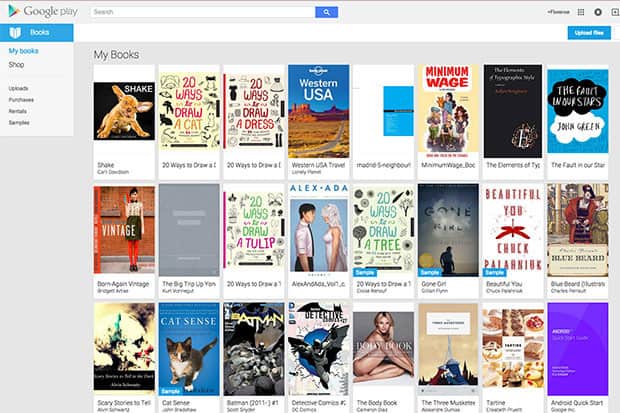 You can then select EPUB and PDF files to add to your Google Play Books library. The maximum size per file is 100MB, and ensure that these PDF and EPUB files do not come with DRM protection.Will you be switching over to Google Play Books over other eBook reader apps anytime soon? Let us know your thoughts in the comments below.
You can then select EPUB and PDF files to add to your Google Play Books library. The maximum size per file is 100MB, and ensure that these PDF and EPUB files do not come with DRM protection.Will you be switching over to Google Play Books over other eBook reader apps anytime soon? Let us know your thoughts in the comments below.