There are few things as annoying as being locked out of your iOS device. When trying to find the culprits of this scenario, a forgotten passcode or too many unsuccessful login attempts usually stand out. While the reason can be any, being unable to access your device can leave you feeling helpless. The good news is that there are several iPhone unlock software you can use to remedy this situation.
To ensure you can resolve this dilemma, a practical solution, Wondershare Dr.Fone, will be introduced in this guide. As summer is in full swing, this article will also explain the current Dr.Fone sales promotion event to ensure you get the best deal.
Part 1. Standard Practices When You Forget Your iPhone Password
Forgetting your iOS mobile password happens to the best of us, but there are standard practices you can follow to attempt to unlock an iPhone. The following are some of the things you should try doing:
- Employing iTunes: As a time-tested iOS device management software, iTunes can help you restore your device using a backup. This method allows you to reset your passcode without losing data, assuming you have a recent backup available.
- Find My: In a scenario where you have the Find My feature on your locked iOS device, it can help you regain access. You can do that by using the iCloud website or the Find My app on a trusted iDevice.
- Contact Apple Support: Sometimes, Apple Support can provide guidance tailored to your situation. They may offer additional solutions or direct you to an Apple Store for further assistance.
When these standard methods don’t work, there’s a reliable iPhone unlock software: Wondershare Dr.Fone. Currently, it is offering a summer promotion that includes advanced tools designed to help you unlock your device securely.
Part 2. Wondershare Dr.Fone: Unlocking a Locked iDevice Without Password
When looking to unlock an iOS screen, there is no better choice than Wondershare Dr.Fone, a leading iOS unlock software. This powerful tool is designed to help users with a wide range of device management issues, including data recovery and system problem resolution. Renowned for its intuitive interface and cutting-edge features, it has earned the trust of millions as a reliable solution.
This ingenious software is fully compatible with all iOS versions, including the latest iOS 18 and iPadOS 18. In addition to screen unlocking capabilities, Wondershare Dr.Fone can bypass the iCloud Activation lock. With this app's help, users can remove the Apple ID from their iOS devices if they have forgotten the password.
More Noteworthy Features
- WhatsApp Transfer: Given WhatsApp's status as the most widely used messaging app globally, it's natural for every user to desire to transfer all their data when switching devices. This tool ensures you transfer everything from chats to media and from locations to emojis.
- iTunes Repair: With this powerful utility in your hands, you can repair over 200 iTunes errors without causing any data loss. Moreover, it is fully compatible with all the current available versions of iTunes.
- GPS Location Changer: When playing AR games on your smartphone, you can mock your GPS location from home to enjoy the game. You are also provided with a joystick to fully emulate natural movement.
- iCloud Manager: It offers a dedicated iCloud management feature to aid you in managing your cloud data from the computer screen. Besides, you can import the data from the cloud storage to your system.
Comprehensive Instructions to Unlocking Your iDevice Using Dr.Fone
Employing this iPhone unlocker, you can regain access to your phone in no time at all. To utilize this effective solution, follow the detailed step-by-step instructions below:
Step 1: Access the Screen Unlock Tool Within Toolbox
To kickstart the operation, open Wondershare Dr.Fone, go to the "Toolbox" tab, and click the "Screen Unlock" tool. Here, select "Unlock iOS Screen" and link up your iDevice to the system with the Apple-certified cable to proceed. Afterward, click "Start" on the "Remove iOS Screen Lock" screen to progress further.
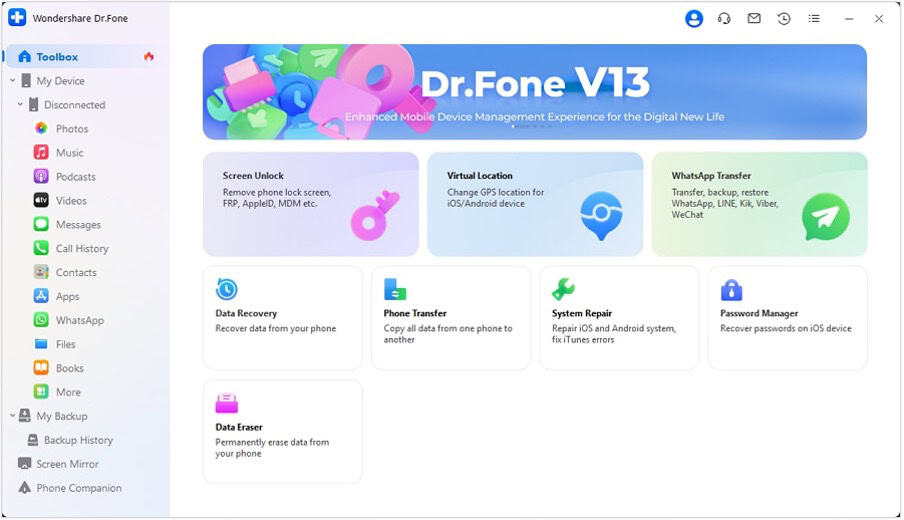
Step 2: Activate Recovery Mode to Download Firmware
Now, to proceed further in the unlocking process, put your iOS smartphone into Recovery Mode. Follow the on-screen instructions provided by Dr.Fone to complete this process without a hitch. Once there, the program will detect your device model and display it. Following that, select the required iOS firmware version and hit "Start."
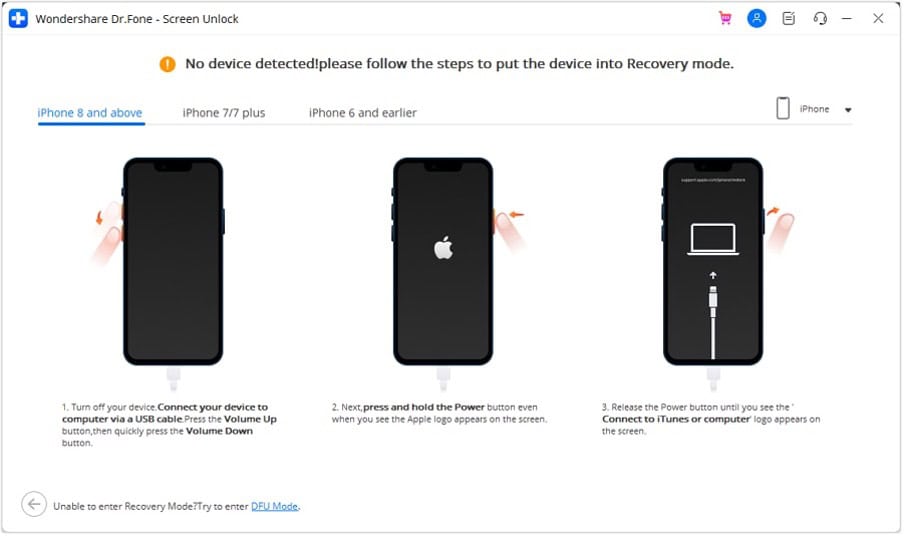
Step 3: Unlocking Your Smartphone Without Password
The program will download and verify the firmware for your device. After verification, click "Unlock Now" to access the confirmation screen. Enter the required code to confirm and agree to the warning, then click "Unlock." The unlocking process will commence, and when it is complete, tap "Done."
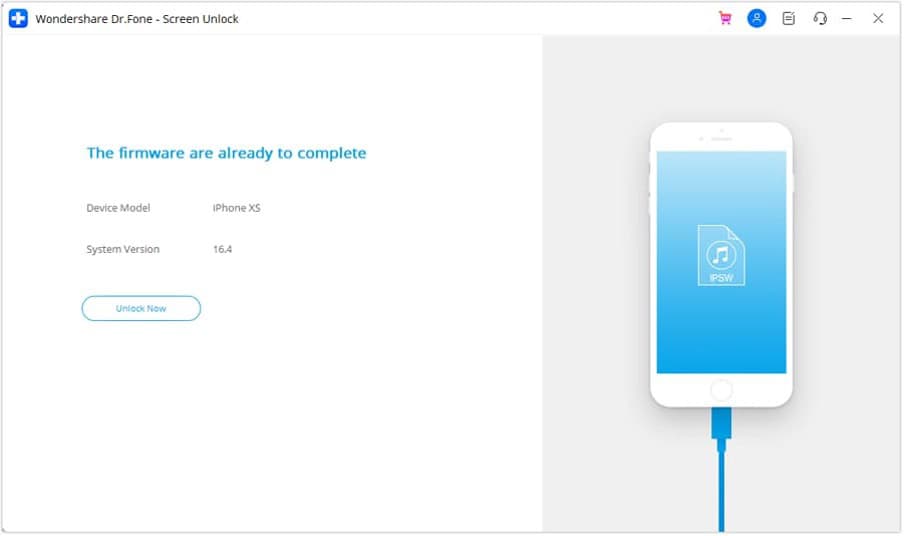
Part 3. Dr.Fone Summer Sale Celebration
Are you searching for a Dr.Fone discount coupon for this powerful software? You're in luck because from July 8, 2024, to August 6, 2024, there is a summer promotion going on. This promotion offers discounts of up to 46% on their complete toolkit. With this toolbox, you can deal with forgotten passwords, system issues, lost data, or other issues. Now is the perfect time to get the best smartphone management tool.
Part 4. Valuable Techniques to Avoid Forgetting Your iPhone Password
Regarding iPhone unlock, many ways are available, but it's prudent to take steps to avoid such situations. Below are some of the techniques you can adopt to minimize the risk:
- Passcode Manager: An always recommended option is the utilization of a reputable password manager app. Such an app can securely store and manage your passwords. This helps you avoid remembering multiple complex passwords.
- Set up Face ID or Touch ID: Your iOS device offers biometric authentication methods. With these enabled, you can access the mobile without a passcode.
- Regularly Update Your Password: Change your iPhone password periodically to enhance security and reduce the likelihood of forgetting it. Ensure your new password is memorable yet strong.
- Consistent Backup Routine: Establish a regular practice of backing up your iOS device. This guarantees your data remains securely stored and accessible whenever necessary.
Final Thoughts
Regaining access to a locked iOS device can be a daunting task, however, it's entirely manageable. Offering a worthy solution to unlock iOS screen, Wondershare Dr.Fone is best at restoring your access to your device. By adopting the preventive measures discussed in this guide, you can also avoid future password issues. Moreover, don't forget to take advantage of its summer sale, offering up to 46% off.
