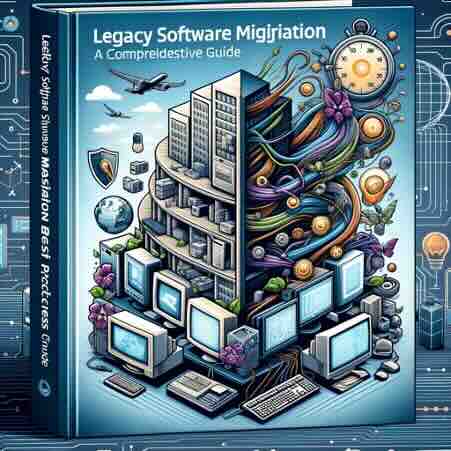
In the rapidly advancing landscape of technology, legacy software migration has become a necessity for organizations aiming to stay competitive and secure in the global market. This comprehensive guide outlines the best practices for a successful legacy software migration, focusing on efficiency, security, and user satisfaction.
Understanding the Imperative of Legacy Software Migration
In the swiftly evolving tech landscape, once-stalwart legacy software now poses obstacles to organizational progress and competitiveness. The imperative of legacy software migration stems from the vital need to address modern challenges and seize opportunities in the digital age.
- User Expectations and Technological Evolution: With technology's rapid evolution, user expectations have transformed. Legacy software, designed in a different era, struggles to meet the demands of modern users who seek intuitive interfaces and seamless cross-device experiences. Migration is imperative to align software capabilities with these contemporary expectations.
- Adaptation to New Technologies: Compatibility with emerging technologies becomes a critical concern. Legacy systems may face integration challenges with cloud computing, artificial intelligence, and the Internet of Things. Migration is essential for organizations aiming to leverage the full spectrum of modern technological advancements.
- Security and Compliance: Legacy systems, burdened with outdated code, pose security vulnerabilities. Migration is imperative to fortify software against evolving cyber threats and ensure compliance with global data protection regulations, safeguarding data integrity and maintaining a secure operational environment.
- Competitive Edge and Future-Proofing: Remaining competitive demands swift adaptation and innovation. Migration is imperative for organizations to future-proof systems, gain a competitive edge, and emerge as industry leaders in the dynamic digital landscape.
Best Practices for Legacy Software Migration

Comprehensive Analysis and Planning
Initiate the migration process with a comprehensive analysis of the existing legacy software. Identify dependencies, assess the quality of the codebase, and develop a detailed migration plan. A phased approach, with defined milestones and timelines, ensures a smooth transition without disruptions to ongoing operations.
Key Points:
- Detailed code analysis for identifying potential challenges.
- Thorough assessment of existing dependencies.
- Develop a migration plan with clear milestones and timelines.
Automated Code Analysis and Refactoring
Leverage automated tools for code analysis and refactoring. These tools can streamline the migration process, reducing manual effort and minimizing the risk of errors. Automated code analysis also contributes to improving overall code quality, paving the way for a more robust and efficient system.
Key Points:
- Utilize automated tools for code analysis and refactoring.
- Address code complexities and enhance code quality.
- Streamline the migration process for efficiency.
Incremental Migration Approach
Adopt an incremental migration strategy. Breaking down the migration into manageable phases allows for continuous testing and validation. This approach minimizes the impact on daily operations and provides opportunities for feedback and adjustments, ensuring a smoother transition.
Key Points:
- Divide the migration process into manageable phases.
- Continuous testing and validation during each phase.
- Opportunities for user feedback and adjustments.
User Involvement and Training
Involve end-users in the migration process from the early stages. Conduct comprehensive training sessions to ensure a smooth transition and address any concerns users may have. User feedback is invaluable for refining the migrated system to meet their specific needs.
Key Points:
- Early involvement of end-users in the migration process.
- Conduct thorough training sessions for users.
- Gather user feedback for continuous improvement.
Security as a Priority
Prioritize security throughout the migration process. Identify and address vulnerabilities in the legacy system, implement robust security measures, and ensure compliance with global data protection regulations. Security should be a paramount consideration at every stage.
Key Points:
- Identify and address vulnerabilities in the legacy system.
- Implement robust security measures during migration.
- Ensure compliance with global data protection regulations.
Performance Testing and Optimization
Recommendation: Conduct thorough performance testing at each stage of migration. Identify performance bottlenecks and optimize the system for enhanced performance. Ensuring that the migrated software not only meets but exceeds user expectations is essential for long-term success.
Key Points:
- Comprehensive performance testing at each migration stage.
- Identification and optimization of performance bottlenecks.
- Strive for software performance that exceeds user expectations.
Case Studies: A Global Perspective
USA: Financial System Overhaul
| Challenges | Solutions |
| Legacy Code Complexity | Automated code analysis and refactoring |
| User Resistance | Extensive user involvement and training sessions |
| Data Security Concerns | Robust security measures implemented for compliance |
Germany: Manufacturing Process Optimization
| Challenges | Solutions |
| Operational Disruptions | Incremental migration approach for minimal disruptions |
| Performance Bottlenecks | Performance testing and optimization strategies |
| Global Data Compliance | Stringent security measures to comply with data regulations |
United Kingdom: Retail Software Revitalization
| Challenges | Solutions |
| Outdated User Interface | Redesigned interfaces for a modern and intuitive experience |
| Integration Challenges | API integrations for seamless connectivity |
| Regulatory Compliance | Stringent compliance measures to adhere to UK regulations |
Netherlands: Telecom System Transformation
| Challenges | Solutions |
| Legacy System Complexity | Comprehensive code analysis and refactoring |
| Real-time Collaboration | Integration of real-time collaboration tools |
| Scalability Concerns | Cloud integration for enhanced scalability |
Conclusion
Legacy software migration is a transformative journey that demands careful planning, user involvement, and a security-centric approach. This comprehensive guide encapsulates best practices to guide organizations in the world through a successful migration process. By adhering to these practices, organizations can not only modernize their legacy systems but also pave the way for a future-ready, efficient, and secure software ecosystem on a global scale.
