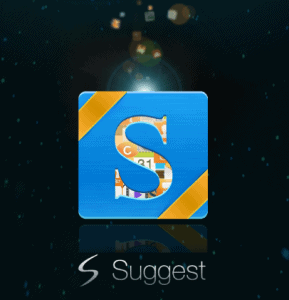
Samsung S Suggest
If you don’t know what applications to install on your Samsung galaxy Note 2, or you don’t know what applications are compatible with your device, you just simply need to use Samsung S Suggest application.
This application allows you to find apps quickly using a live widget found on your home screen. Also, this application helps you to select the applications that can be installed on your device.
How to prepare S Suggest for use
So, when you open it for the first time, you will see the terms and conditions or a message that tells you that you are not connected to Wi-Fi. You will need to mark Agree to the bottom of the page and then tap Agree to continue.
S Suggest Terms and Conditions
How to use S Suggest
The S Suggest app contains 5 tabs:
Picks: see Recommended apps and selected categories. Touch a section and swipe your finger right or left to see additional recommendations. You can also touch More > to view a complete list.
Categories: select from one of several categories, like Educational, Entertainment, and Productivity. Select All to view all of the recommended apps.
Games: select from one of several gaming categories, like Action, Racing, and Sports. Select All to view all of the recommended games.
Friends: log in to a social network to get recommendations based on apps your friends like.
Info: watch videos introducing S Suggest, and view the S Suggest video Manual.
How to select an application
If you find an application that you like, you will have to tap the icon to view its information. Choose Details view and tap the down arrow button to open Google Play Store. Here, you can download the application.
