For those of us who use Google Drive as their primary cloud storage client, Google Docs is essentially a life-saving suite of tools. With the closely-knit Android ecosystem, you can connect your devices and documents when you add Google Drive folder shortcuts to Android homescreen.Fortunately, this awesome functionality is built into Android, and all you need is the Google Drive app to use it. So check out this tutorial to learn how to quickly add Google Drive folder shortcuts to Android homescreen and make work easier than ever. Long press on the folder and you will be greeted with a pop-up menu bar, and then go ahead and press the three-dot menu button. Tap on “Add to Home Screen” and that’s it, the folder will be added to your homescreen in the form of a shortcut.
Long press on the folder and you will be greeted with a pop-up menu bar, and then go ahead and press the three-dot menu button. Tap on “Add to Home Screen” and that’s it, the folder will be added to your homescreen in the form of a shortcut. Did you know about this hidden ability to add Google Drive folder shortcuts to Android homescreen? Do let us know your thoughts on this quick tutorial in the comments section down below.
Did you know about this hidden ability to add Google Drive folder shortcuts to Android homescreen? Do let us know your thoughts on this quick tutorial in the comments section down below.
Add Google Drive folder shortcuts to your Homescreen
This cool feature is pretty easy to get started with, and you won’t need any third-party app to get started. On your Android device, open up the Google Drive app and navigate to the folder that you want to make easy to reach right from the homescreen.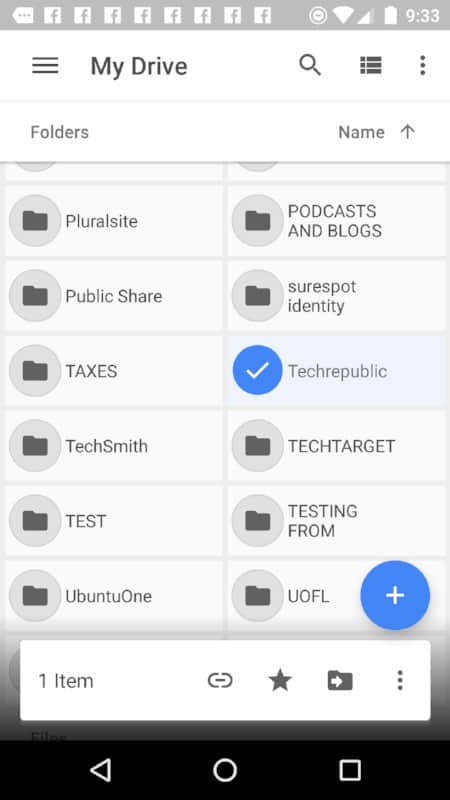 Long press on the folder and you will be greeted with a pop-up menu bar, and then go ahead and press the three-dot menu button. Tap on “Add to Home Screen” and that’s it, the folder will be added to your homescreen in the form of a shortcut.
Long press on the folder and you will be greeted with a pop-up menu bar, and then go ahead and press the three-dot menu button. Tap on “Add to Home Screen” and that’s it, the folder will be added to your homescreen in the form of a shortcut.Keep the Homescreen Clean
With several Google Drive folders all over your Android homescreen, things can seem to get a little messy. The solution – press and hold one folder and drop it onto another one to create a folder and neatly organize all your Google Drive folders inside a parent folder.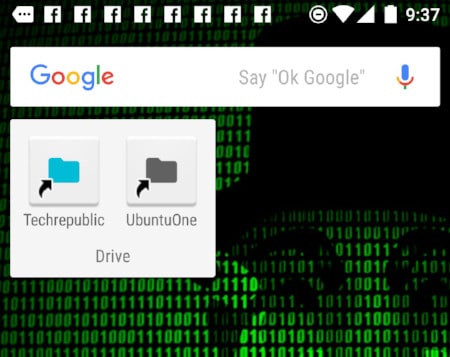 Did you know about this hidden ability to add Google Drive folder shortcuts to Android homescreen? Do let us know your thoughts on this quick tutorial in the comments section down below.
Did you know about this hidden ability to add Google Drive folder shortcuts to Android homescreen? Do let us know your thoughts on this quick tutorial in the comments section down below.