Step 1: Download and Install Google Voice Access
A few months ago, Google rolled out the Voice Access feature as a beta app to garner the feedback and opinions from users. While the beta testing phase of the feature is over, you can get the Google Voice Access .APK to try it out right now.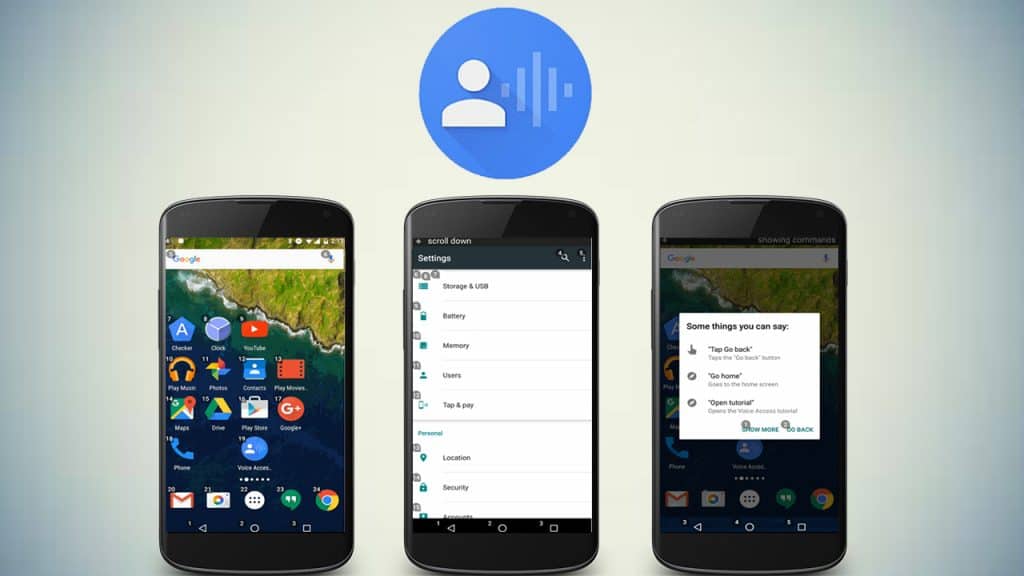
Download Google Voice Access 1.0.1 Beta
Step 2: Understanding how to use Android with Voice Access
Before you go ahead and jump in, it is important to understand how the feature works, since Google does give a defined tutorial on it. Once the Voice Access feature is enabled, your Android device will be able to hear all voice commands without the need of “OK Google” being said every time.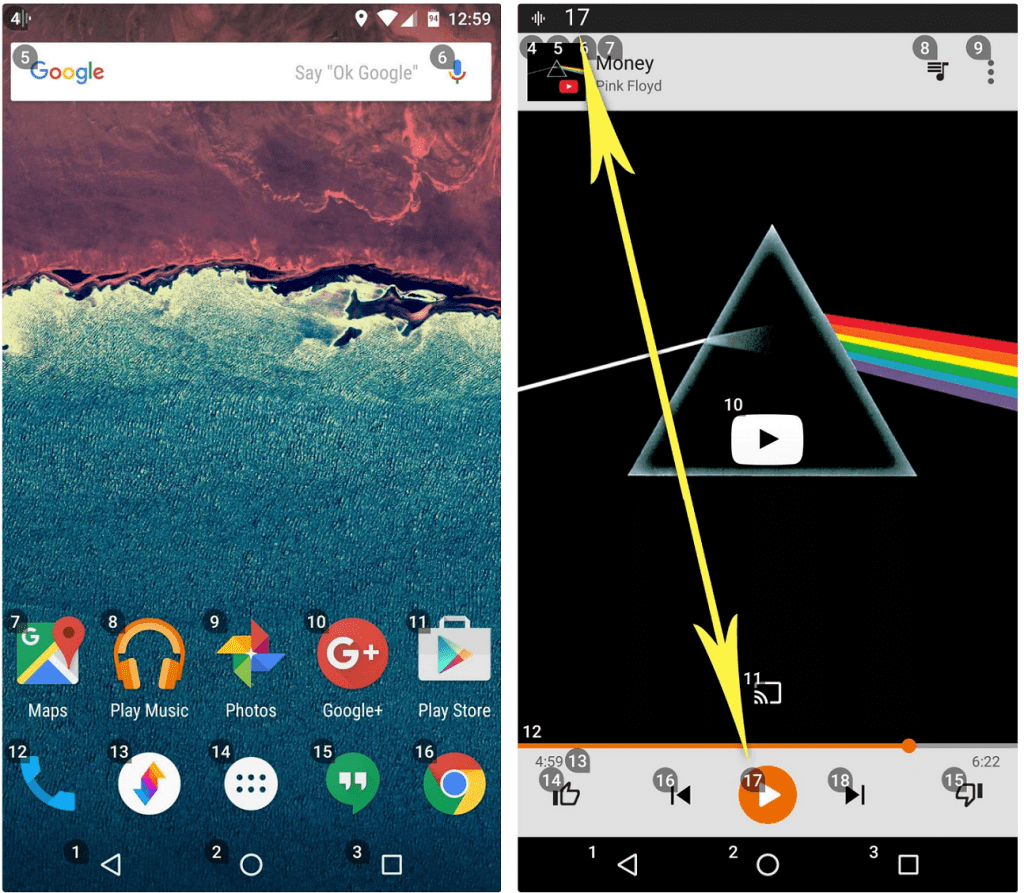 You will be able to see small badges with numbers on every element of the screen, such as app icons, navigation bar, search icon and more. You can speak out each of these numbers to activate the particular badge, and then continue to operate your Android with voice.Additionally, Voice Access will also accept commands such as “Go home” and “Scroll down” to make navigation a whole lot easier. While still a proof of concept, the Voice Access feature developed by Google can be pretty useful even in the beta form.
You will be able to see small badges with numbers on every element of the screen, such as app icons, navigation bar, search icon and more. You can speak out each of these numbers to activate the particular badge, and then continue to operate your Android with voice.Additionally, Voice Access will also accept commands such as “Go home” and “Scroll down” to make navigation a whole lot easier. While still a proof of concept, the Voice Access feature developed by Google can be pretty useful even in the beta form.Step 3: Enable Voice Access from the Settings
Now that you have understood how to use Android with Voice Access, go ahead and enable the feature. Head over to the Settings app on your Android device from the app drawer, or press the gear icon on your notification panel.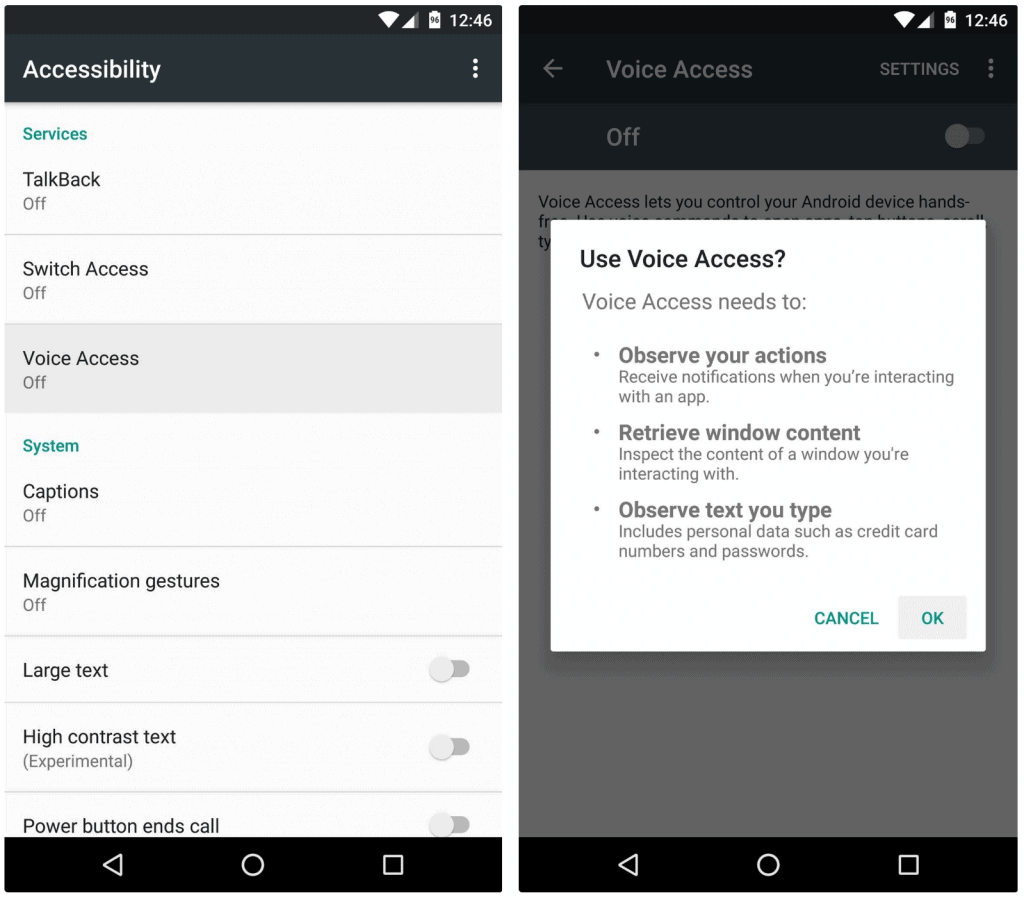 In the Settings menu, scroll down to find the Accessibility section and open it. After installing the beta app, you will be able to see the “Voice Access” option in the list of other accessibility features. Tap on the option and then press the toggle switch to activate and use your Android completely hands-free.
In the Settings menu, scroll down to find the Accessibility section and open it. After installing the beta app, you will be able to see the “Voice Access” option in the list of other accessibility features. Tap on the option and then press the toggle switch to activate and use your Android completely hands-free.Source: WonderHowTo
Similar / posts
Want a Complete Hands-free Experience? Here’s how to use Android with Voice Access
November 16th, 2016
Updated on August 16th, 2017
Want a Complete Hands-free Experience? Here’s how to use Android with Voice Access
November 16th, 2016
Updated on August 16th, 2017
Want a Complete Hands-free Experience? Here’s how to use Android with Voice Access
November 16th, 2016
Updated on August 16th, 2017
