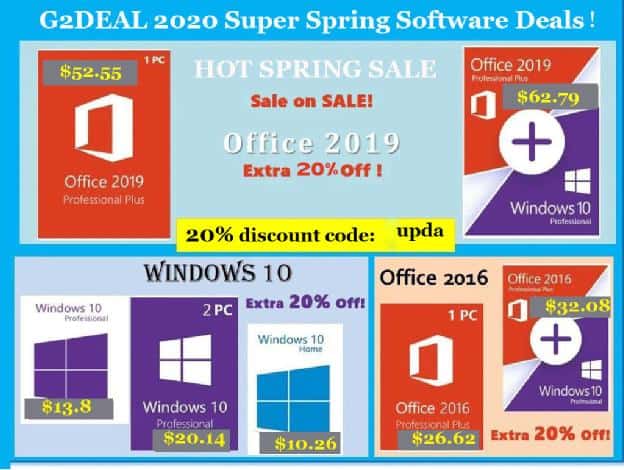
Buying hardware may be expensive – but, unfortunately, the same thing applies to software as well.
The main difference is that unlike hardware, you can grab most pieces of software at extreme discounts. You just need to know where to look and when to look. You just need to know the right places.
We happen to know a good one which brings us a few good deals. So, without any further ado, let us check them out!
Windows 10 Pro is one of the more expensive variants of Windows 10 that normally retails at about 115 euros – which is about $119, give or take. So, being able to get it at $13.8 is an offer that can hardly be missed.
Just keep in mind that this is for a fresh installation – not for an upgrade. The key applies to both 32 and 64-bit versions, by the way.
At this point, you probably noticed that the link actually points to a key that costs 15.75 euros – not 12.6. That’s because you need to apply our 20% coupon code: “upda”! This applies to all of the deals – so, definitely keep that in mind.

MS Office 2016 Pro and Windows 10 Pro Bundle: $32.08/29.29€
MS Office is also another product that can get rather expensive. Normally, the one-time purchase can easily cost as much as 150 euros and that’s without even counting Windows 10 Pro which is included in this bundle.
So, at 29 euros (With our “upda” coupon) – this is another steal for sure.
Other Deals
We believe that the two aforementioned deals are the ones that are worth the most. However, if you couldn’t catch them in time or if you’re looking for something else, here are a few others that we found:
1.Windows 10 Pro (32/64-bit – 2PC): $20.14 /18.39€
2.MS Office 2016 Pro Plus (1PC): $26/24.30€
3.Windows 10 Home (32/64-bit – 1PC): $10.26/9.37€
4.MS Office 2019 Professional Plus (1PC): $52.55/47.00€
5.Windows 10 Pro and Office 2019 Pro Bundle: $62.79/57.34€
And again, don’t forget to use our 20% off coupon: “upda”.
Are these Discounts Real? How?
Those of you who are new to all this may feel like this is weird – and we understand why. Seeing a $200 bike being sold at $30 brand-new would be shady, to say the least.
However, there is one massive difference between physical products and digital ones. A physical bike, in our example, the bike, will cost money and time to make – regardless of how much time passes.
A digital product, however, doesn’t cost any extra money. You make it once and the copies are free to make.
As time goes on, fewer and fewer people will be interested in buying a certain digital item. So, two ways for companies to sell more items is by selling their product in bundles or by giving them a big discount.
Since extra copies don’t cost anything extra and at that point, they’ve already sold millions of copies anyway, there is only profit to be made – even at low prices.
Most of the Windows keys that we mentioned above are mostly bundles that are normally being sold to OEMs like Dell and HP. Microsoft doesn’t exactly like it when consumers get their hands on such keys – but it’s not exactly considered illegal either.
Who is G2Deal?
G2Deal, the website where you can find the aforementioned keys, is a sort of grey market/online shop where you can find various keys for digital products in decent discounts. Games, operating systems, programs – things like that.
In case you find the massive discounts shady, see what we wrote in the above heading. It’s more or less the same thing as buying from Humble Bundle or Steam during the big sale seasons.
If you’re interested in stuff like that, make sure to bookmark them for staying up to date with all the latest deals!
That’s all for now. Feel like we forgot to mention something important? Got anything wrong? Then let us and everyone else know about it in the comments section down below!
Like what you see? Then don’t forget to follow us on Facebook and Twitter for the latest news, reviews, listicles, apps, games, devices, how-to guides, and more!
