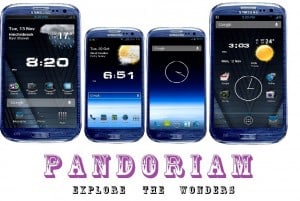 Pandoriam ROM, developed by XDA member 'btemtd', is based on the smooth and fast ROM XXELKC Android 4.1.2 ported for Galaxy S# LTE I9305. The ROM offers a lot of customization and tweaks and also allows you to customize the installation because it uses AROMA installer. The PANDORIAM Rom v4.5 is also based on Android 4.1.2 XXELKC ported especially for the LTE version of the Galaxy S3.Here are some of the features of PANDORIAM Custom ROM for Galaxy S3 I9305 LTE:
Pandoriam ROM, developed by XDA member 'btemtd', is based on the smooth and fast ROM XXELKC Android 4.1.2 ported for Galaxy S# LTE I9305. The ROM offers a lot of customization and tweaks and also allows you to customize the installation because it uses AROMA installer. The PANDORIAM Rom v4.5 is also based on Android 4.1.2 XXELKC ported especially for the LTE version of the Galaxy S3.Here are some of the features of PANDORIAM Custom ROM for Galaxy S3 I9305 LTE:- The option to have 4x6 HomeScreen & 5x6 AppDrawer & Scrolling Wallpaper, Stock Touchwiz with Scroll or No Scroll & Many more launchers
- Init.d support and Busybox added Zipaligned all *.apk files De-odexed /system/framework & /system/app
- Improved UI
- Smart Rotation(4.1.2) MultiWindow(4.1.2)
- Take picture in video player 4.1.2 Optional Music players FlashPlayer 11 (JB)
- All apps updated to the latest version available
- Most important Samsung apps kept installed and updated to 4.2
- Of course these are just some of the features of Pandoriam Custom ROM, there are many others also.
- Samsung Galaxy S3 I9305 LTE
- CWM Recovery
- A full data backup
- Download Pandoriam_v_4.5.zip and place the file on the sd card of your phone.
- Turn off the device
- Enter Recovery Mode ( Press Volume up + Power + Home buttons)
- Wipe data/factory reset
- Choose ' Install zip from sd card' and select the zip file from step 1
- Then use the AROMA options and select what you want installed and what you don't want installed on your ROM
- If you want to start the AROMA installation again because you want something changed, do a full data wipe first.
- When the installation is done, restart the device and you will have PANDORIAM v4.5 Custom ROM installed on your device.
Similar / posts
Update Galaxy S3 I9305 to Android 4.1.2 with PANDORIAM v4.5 Custom ROM
December 21st, 2012
Updated on April 8th, 2016
