Industrial automation is becoming more commonplace in many businesses. Whether you're programming devices in a factory or setting up systems in a shop, automation is a crucial part of efficient operations. Because of this, it's more important than ever to learn about automation and expand your skill set for potential employers.
One of the most common ways of using automation is by using a PLC. A PLC, or Programmable Logic Controller, is like a digital computer with a programmable memory to store instructions. These instructions can allow automated machines to perform functions in an electromechanical device or other systems. Learning how to program these PLCs is essential to expand your knowledge in industrial automation.
Luckily, there are plenty of apps available for your android phone that can help you learn the skills necessary to run an automated process on an industrial scale. They do this by simulating the processes that occur in a standard PLC. So to get you started, here are five great PLC automation simulator apps for your android phone.
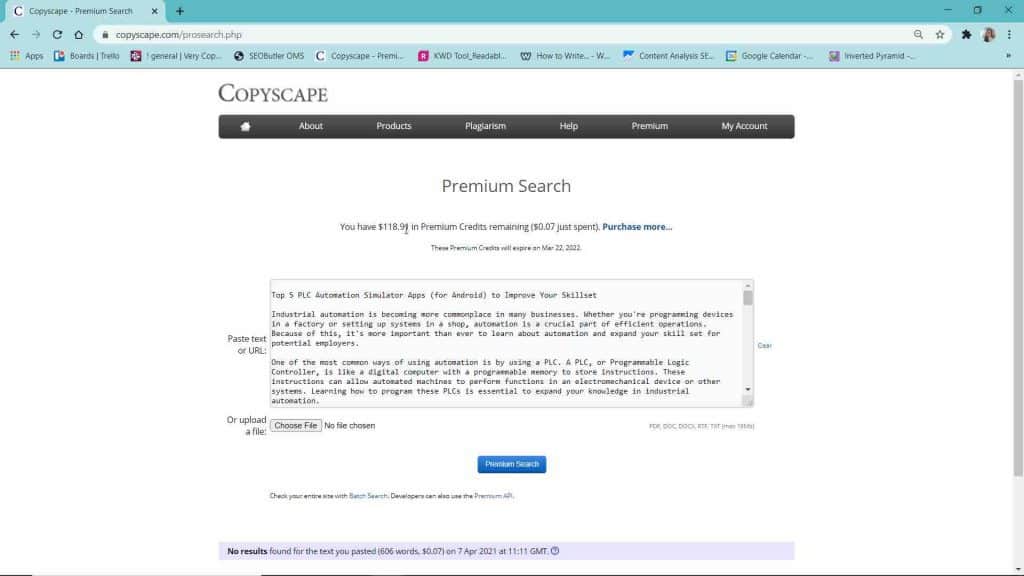
1. PLC Ladder Simulator 2
Before you head to automationstop.com to stock up on PLC supplies, we'd strongly recommend you check Out PLC Ladder Simulator to get to grips with PLCs first.
This is a great entry-level simulator available for free on the Google Play app store. It allows you to simulate the input and output ports of a real PLC and create ladder-logic diagrams using a wealth of components commonly used in the industry.
The app builds on its predecessor's success with a friendlier user interface and increased functionality, all while being completely free.
2. PLC Ladder Tutorial
PLC Ladder Tutorial is another excellent beginner-friendly app that you can use to learn about components and create ladder logic diagrams.
This simulator presents information in an easy-to-understand manner while also giving you the tools to experiment and learn at your own pace. It also has software that lets you create CX programs, making it great for students and trainee engineers.
3. PLC Guide
This is a useful app for both beginners and more experienced programmers. The app gets frequent updates with new examples showing how PLCs work.
The guide functions by demonstrating the basic concepts of PLC programming in simulated examples. The app then allows users to experiment within these examples and even test them.
These simulations aim to be as accurate as possible to real PLC monitoring systems, so users feel prepared to deal with the real thing.
4. Industrial Automation
Industrial Automation is a great app that doesn't just focus on PLC programming but also covers SCADA, DCS, networking, and electrical.
The app has a comprehensive list of topics, including:
- The basics of Programmable Logic Controllers
- The history of PLC and SCADA
- Which type of networking topology to use for your application
- And many other valuable tips and tricks
For those who want a more in-depth look at automation past the basics of PLC, this app is for you.
5. Macro PC — Ladder Simulator
Macro PC — Ladder Simulator is another powerful simulator with a wealth of functions. It has a simple user interface but supports many programs.
This app supports:
- Ladder Logic Simulation
- Real-time execution
- Simulated inputs and outputs
- Timers and counters
- And many other useful features
Besides supporting a range of programs, it is also completely free
Final Thoughts
Whether you're a student, a trainee programmer, or a fully-fledged engineer, you need to be fluent or at least knowledgeable about PLC programming. These simulator apps can help you get there.
