In the rapidly changing world of digital video editing, one of the concepts that has gained popularity is the feature of face swap. The innovative technology of face swapping has reached new heights with the advancement in AI. It seamlessly lets users replace their faces with different characters.
In this article, we will explore the creative potential of face swap, the best tool used for swapping faces, and how to use it to generate creative videos.
Part 1. Understanding the Innovation Behind Face Swap
Face swapping is the process of transferring someone's face into another object or body to create a realistic and sometimes hilarious effect in a photo or video. The AI algorithms analyze and map the facial textures and features, ensuring that the swapped face perfectly aligns with the original subject with respect to expressions, textures, and movements.
Artificial intelligence plays a pivotal role in face swap AI by integrating deepfake technology to replace the face in photos and videos. It analyzes facial features from the vast data library to understand different faces, ensuring accurate face recognition and detection. By applying AI algorithms, the face swap online tools seamlessly blend the facial features and textures and mimic the expressions to create realistic results.
Part 2. Factors That Determine The Perfect Face Swap Tools for Creative Videos
When searching for a reliable face swap video tool, there are various factors to consider. Here are some key points to consider when looking for the best face swap online tool:
- Realistic Features: The tool must offer features like accurate face detection and alignment as well as efficient blending and realistic results. Consider what type of face swapping you want to utilize; there are many tools offering basic face swapping without the AI enhancements.
- Compatibility with Various Devices: Look for the tools that work on your preferred devices, be it on your mobile phone, computer systems, or tablet. It should be cross-platform compatible, preventing all sorts of device restrictions.
- Ensure Foolproof Privacy and Security: Data security and privacy also deserve attention; make sure that the tool you are using handles safely and protects your private data from misuse.
- Loaded with Customizing Options: Another point to consider is whether the tool provides you with a wide range of customization or not. There are many face swap tools that provide you with features to personalize your face swap photos and videos and give them a realistic feel.
Part 3. Discovering the Incredible Online Face Swap Tool - FaceMod
Among numerous tools that provide the feature of face swapping, FaceMod stands out as a preferred choice because of its intuitive features and AI-driven capabilities. It is an online tool that lets users morph faces in videos and photos by providing the face swap AI feature. FaceMod offers a comprehensive set of features that aid in swapping faces from photos as well as videos.
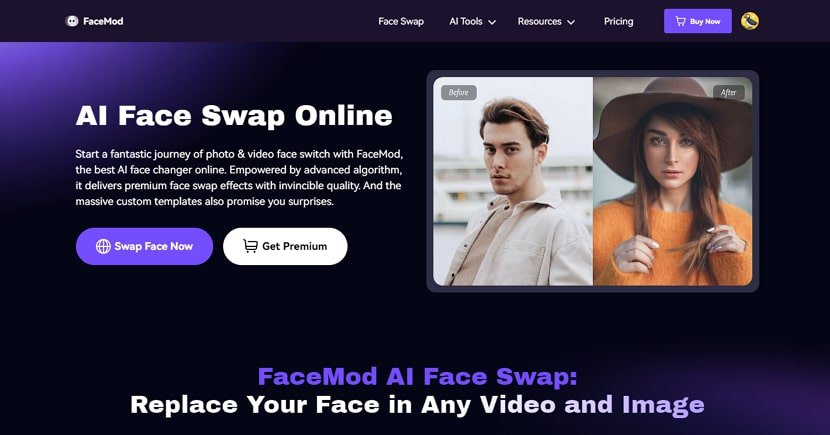
Prominent Features of FaceMod
FaceMod is an extensive solution for generating face swap videos and photos, enabling users to create incredible and realistic face-swapped videos and photos. Provided are some top features offered in this solution-oriented face swap tool:
- Create Interesting Face Swap Photos: The face swap photo feature of FaceMod lets users replace faces on static pictures. Users can choose their desired picture and swap their faces with another person or object effortlessly.
- Interactive Videos with Face Swap Video: With its face swap video feature, FaceMod has taken the face-swapping innovation to the next level. You can bring life to still photos by swapping faces and transforming them into interactive videos.
- Explore the AI Anime World: This FaceMod feature lets you transform your face into any anime character. FaceMod uses AI to analyze facial features, textures, and expressions and create anime-inspired artwork.
- Wonderful AI Portraits: This face swap online tool lets you experiment with various art styles and transform your faces into masterpieces. The AI analyzes facial features and converts them into artistic pieces to give your portraits a creative and classical touch.
Part 4. Exploring the FaceMod Tool to Swap Faces in Photos and Videos
This AI-powered online tool lets you replace faces in photos and videos to enhance the creativity of your visual content. With this tool, you can seamlessly morph faces to create prank videos and other entertaining content. Explore the steps to learn how to create interesting videos by swapping faces in images:
Steps for Creating Face Swap Videos With FaceMod Online Tool
For the initial discussion, we will be looking into the comprehensive steps for face swapping videos using FaceMod:
Step 1. Access The FaceMod Online Tool
Head to the official website of FaceMod and select the “Face Swap" tab from the toolbar on the homepage to start the face-swapping process for your video. Click the "Swap Face Now" button, leading you to a new window.
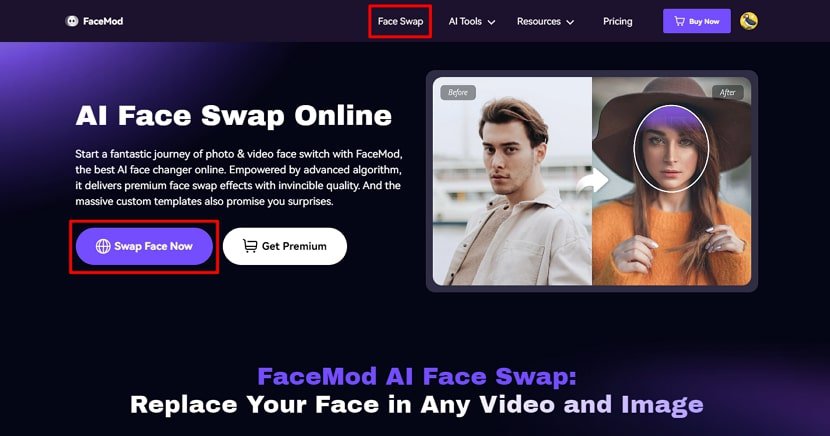
Step 2. Upload Your Video Content
Add your desired video by hitting the "Upload" button or drag and drop the media directly to the online tool's interface. You will get a preview of your video, where you have to click "Next" to start the AI analysis.
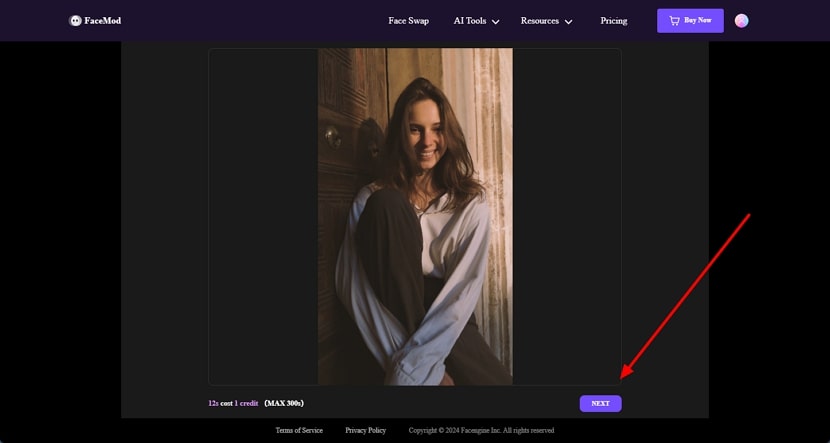
Step 3. Apply the Face Swapping
Following this, you can upload the image of the face you want to swap in the video by pressing the small "Choose your own face" icon. You can also swap faces from the pre-designed samples of FaceMod, which are available in the “Samples” section. Select the "Swap" button to start face swapping in the next window.
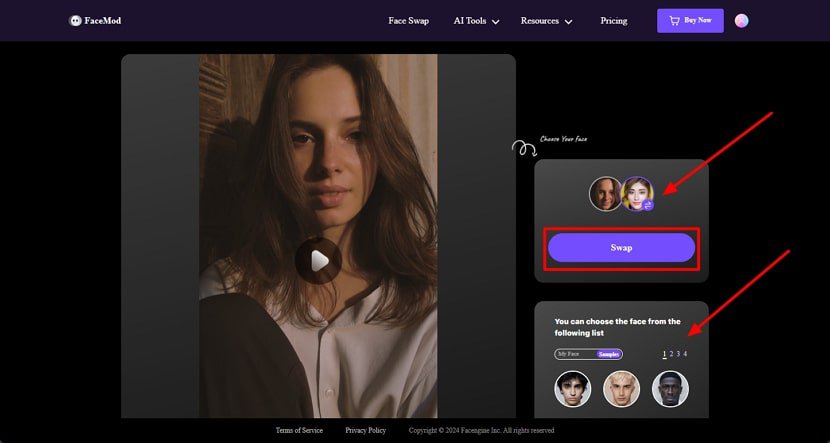
Step 4. Download the Resultant Video
In the next window, you will be able to see the preview of your output video. Click the "Download" button at the bottom to save your output video on your computer.
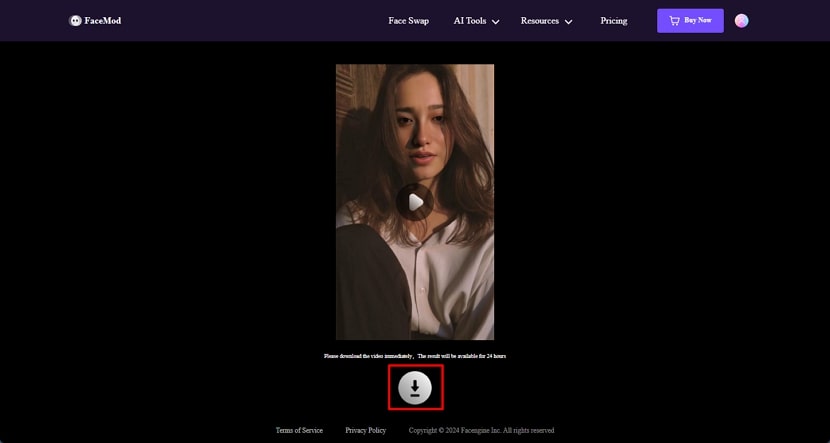
Steps for Creating Face Swap Photos With FaceMod Online Tool
The online AI face swap feature of FaceMod is not limited to videos; you can also swap faces in images to create interesting and often hilarious images by following the steps below:
Step 1. Head to the Online FaceMod Tool and Upload Your Photos
The process of face swapping for photos in FaceMod is similar to video face swapping. To begin, access FaceMod from its website and opt for "Swap Face Now." Next, upload your desired image by pressing the "Upload" button or simply drag and drop the image.
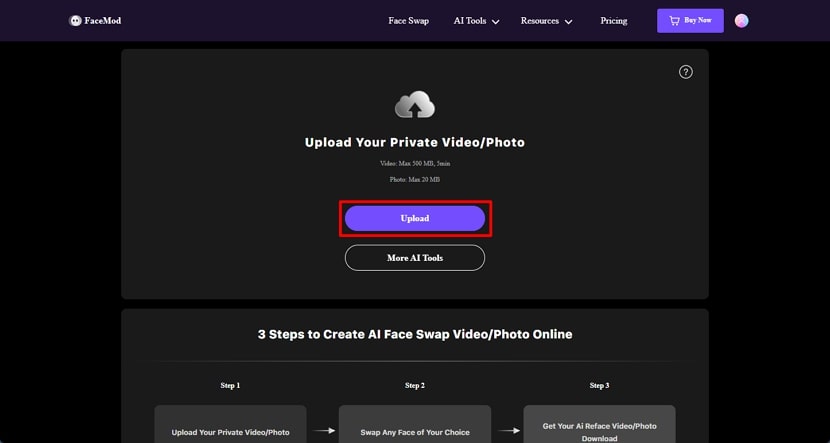
Step 2. Swap the Face in Photos
FaceMod provides various options to select a new face for your photos. You can either pick the samples pre-designed by FaceMod or upload your personal photo by clicking the "Choose your own face" button. Hit the "Swap" button on the right side of the interface to apply the face swap.
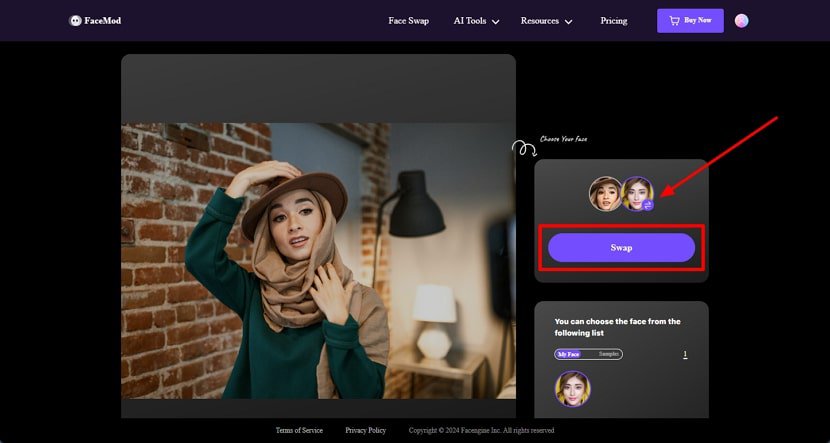
Step 3. Finalize and Save Your Photo
Preview the swapped face photo in the next window and press the “Download" button to save the image to your device.
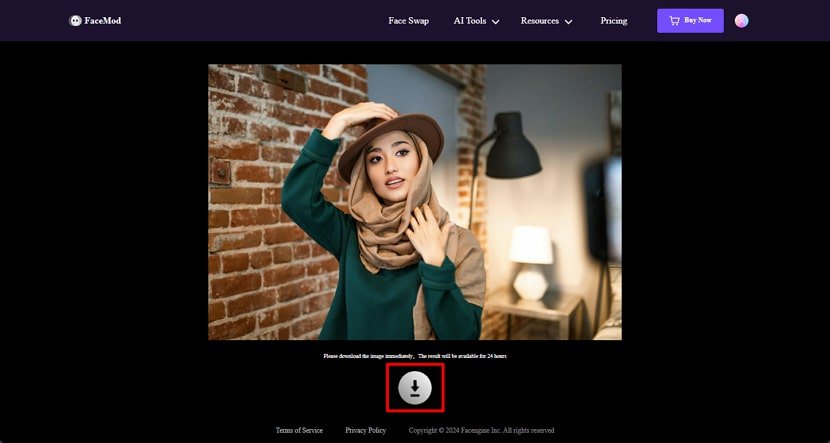
Conclusion
FaceMod offers a comprehensive face swap feature that ensures the accuracy of face detection and analysis of other facial features. It provides a seamless blending of faces, resulting in realistic output photos and videos. With the intuitive features of FaceMod, users can experience creativity and innovation.
