Tools that enhance productivity and learning experiences are invaluable in the evolving digital education landscape. Wondershare HiPDF, a powerful online PDF solution, offers advanced AI features that cater specifically to the needs of students and teachers. The AI Read, AI Detector, and Chat with PDF functionalities are designed to transform how educational content is managed, analyzed, and interacted with.
Introduction to Wondershare HiPDF
Wondershare HiPDF is an all-in-one online PDF tool that provides a comprehensive suite of features for managing PDF documents. From converting and compressing files to editing and securing them, HiPDF covers all bases. Its integration of AI-driven features that offer intelligent analysis, interaction, and content verification makes it particularly valuable for education.
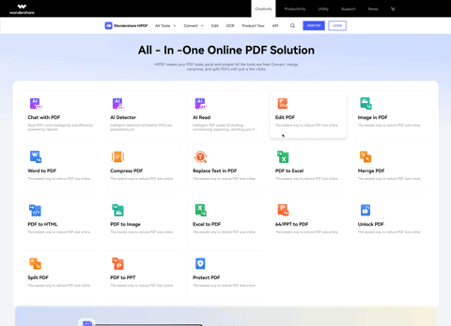
AI Read: Transforming PDF Analysis for Students and Teachers
AI Read is a standout feature that leverages artificial intelligence to analyze PDF documents intelligently. It offers a range of functionalities that can significantly enhance the learning and teaching experience.
- Intelligent Analysis: AI Read uses advanced algorithms to analyze the content of PDFs, providing a deeper understanding of the material. This is particularly useful for students working on complex subjects and teachers preparing detailed lesson plans.
- Summarization: AI Read can summarize lengthy documents, making it easier for students to grasp the main points and for teachers to create concise study guides. This feature saves time and ensures that key information is noticed.
- Content Rewriting: The ability to rewrite content is beneficial for students who need to paraphrase information for assignments and for teachers who want to present information in a different format.
- Explanation of Content: AI Read can explain complex concepts in simpler terms, aiding students in understanding challenging material and helping teachers convey complex ideas more effectively.
- Question Generation: By asking questions about the content, students can engage in active learning, and teachers can create customized quizzes and assessments based on the analyzed material.
AI Detector: Ensuring Content Integrity in Education
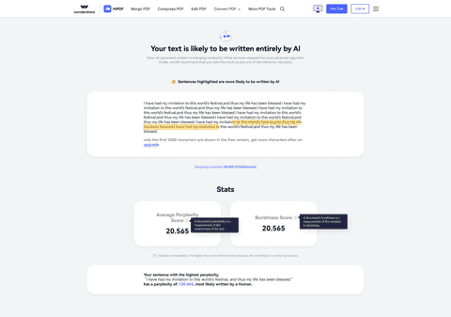
The AI Detector feature is designed to check and detect AI-generated text meticulously. This is crucial for maintaining academic integrity and ensuring the originality of content.
- Content Verification: AI Detector helps students and teachers verify the authenticity of their work, ensuring that it is free from AI-generated text that might compromise academic standards.
- Plagiarism Detection: By identifying AI-generated content, AI Detector acts as a robust plagiarism detection tool, ensuring that students submit original work and teachers maintain high academic standards in their assessments.
- Quality Assurance: The feature provides an additional layer of quality assurance, ensuring that educational content is reliable and credible.
Chat with PDF: Interactive Learning and Teaching
Chat with PDF revolutionizes how students and teachers interact with PDF documents by allowing them to engage in conversation.
- Interactive Learning: Students can ask questions about their textbooks, papers, and reports, receiving instant answers that enhance their understanding. This interactive approach promotes active learning and helps students engage more deeply with the material.
- Efficient Teaching: Teachers can use Chat with PDF to quickly locate specific information within lengthy documents, generate summaries, and extract key points for their lessons. This feature saves time and allows teachers to focus on delivering high-quality education.
- Enhanced Collaboration: The chat interface facilitates better communication and collaboration between students and teachers, making it easier to address questions and provide feedback on assignments.
Real-World Applications of HiPDF's AI Features in Education
- Student Research: AI Read helps students quickly analyze and summarize research papers, while AI Detector ensures the originality of their work. Chat with PDF provides a convenient way to interact with research materials and extract key information.
- Lesson Planning: Teachers can use AI Read to summarize educational materials and rewrite content for different grade levels. AI Detector helps maintain the integrity of teaching resources, and Chat with PDF assists in efficiently navigating and preparing lesson plans.
- Assessment and Feedback: AI Read can generate assessment questions, while AI Detector ensures the authenticity of student submissions. Chat with PDF lets teachers provide detailed, interactive feedback on student assignments.
Conclusion
Wondershare HiPDF is revolutionizing the educational landscape with its advanced AI features. AI Read, AI Detector, and Chat with PDF offer transformative solutions for students and teachers, enhancing productivity, ensuring content integrity, and promoting interactive learning. By integrating these tools into their workflows, educators and learners can achieve new levels of efficiency and effectiveness in their academic pursuits.
Experience the future of education with Wondershare HiPDF and unlock your PDF documents' full potential through AI. For additional details on PDF editing, be sure to explore Wondershare PDFelement.
