Out in the market for the best wireless headset with microphone for laptop that helps keep the work going? We have just the list for you.
Many headsets are designed and developed to support a specific purpose or a platform. With the improvement in the audio sector, headsets are now available with several forms of connectivity, and the consumers have a wide range of options to choose from.
Most headset users these days opt for wireless headsets as they are portable, easy to connect, and need not worry about tangled wires. Though wired headsets have their perks, the overall user comfort is good with the wireless headsets. One might argue about the latency issue with wireless headsets, but most of today’s headsets offer a great audio experience with minimal to unnoticeable latency.
In today’s compilation, we are here with the best wireless headset with microphone for laptop. We ensured that all the headsets have an external microphone, as they are great for attending calls and in-game voice chats are much better with them. So, if you’re looking for a headset that is best for both work life and personal life, you’re at the right place.
Our Top Picks
Best Wireless Headset with Microphone for Laptop
| Image | Product | Features | Price |
|---|---|---|---|
 | Razer Barracuda X |
| Check Price |
 | HP X1000 |
| Check Price |
 | Logitech H800 |
| Check Price |
 | JBL Quantum 800 |
| Check Price |
 | Jabra Evolve2 65 UC |
| Check Price |
 | Poly - Voyager Focus 2 UC |
| Check Price |
 | Razer Kraken X |
| Check Price |
 | Audio-Technica ATH-G1 |
| Check Price |
Razer Barracuda X – Best Wireless Headset with Microphone for laptop in terms of pricing

Razer makes electronic devices that are specially developed for gaming. Razer’s audio products are designed to provide an excellent audio experience, and almost every audio product of Razer has decent reviews and ratings.
Talking about the Razer Barracuda X, the headset is well built with a plastic body featuring a lightweight finish. The headsets feature custom 40mm drivers called “Razer TriForce” when it comes to audio technology. The Razer TriForce is capable of providing exceptional highs, mids, and lows.
As the headset is designed for gaming purposes, the audio output is very refined. Speaking about the microphone of the headset, it is external, and Razer calls it “Razer HyperClear Cardioid Mic.” The microphone can suppress the background noise, and the best part is it can be detached, making the headset portable.
The buttons to control several headset functions are placed under the ear cups, and they are accessible. There are no special features on offer, considering the affordable price tag.
Talking about the connectivity of the headsets, Razer uses Razer’s HyperSpeed Wireless 2.4GHz connection for ultra-low latency. The wireless 2.4GHz connection is achieved by a USB-C dongle, and it also comes with a USB-A extender to connect to a device that doesn’t have a USB-C port.
The headsets feature an all-day battery life of 20 hours, and the user can charge the headsets with the USB-C cable. The Razer Barracuda X is very versatile as it supports several platforms such as Windows, Nintendo Switch, Android, and Playstation 5.
| Hardware Specifications of Razer Barracuda X | |
| Driver Unit | 40mm driver |
| Audio technology | Razer TriForce technology with 7.1 Surround support. |
| Connectivity | Wireless 2.4GHz USB-C dongle with USB A extender for Ultra-Low latency connection. |
| Battery life and Charging | Twenty hours of battery life using USB-C charging. |
| Compatibility | Windows, Android, PS5, and Nintendo Switch. |
Product Overview:


Features:
- Decent build quality with Ergonomic design.
- Swiveling earcups with Memory Foam Ear cushions and light-weight form factor.
- Features Razer TriForce 40mm Drivers with detachable Razer HyperClear Cardioid Mic.
- Accessible on-headset controls and all-day battery life.
- Wide range of platform connectivity (Supports Android, Nintendo Switch, Windows, and PlayStation 5).
User Experience:
The Razer Barracuda X is very comfortable to use, and there are no issues with using the headset for prolonged hours of gaming or professional use. The reason behind this is due to the Swiveling ear cups with memory foam ear cushions providing a snug and comfortable.
There are no issues with the audio experience, and to summarize the audio experience, it is on the right spot. The Razer Barracuda X microphone is external and capable of reducing the background noise to some extent. The microphone can be adjusted and can also be detached, making it ideal for carrying around.
As the headsets feature an external microphone, it does a great job while attending calls and talking on in-game voice chats. Regarding the battery life, the user doesn’t have to worry about charging the headsets frequently as it can provide 20 hours of battery backup on a single charge. The connection is also stable, and the latency is minimal, thanks to the Wireless 2.4GHz USB-C dongle.
Considering the overall features and the affordable price tag, the headsets can be regarded as one of the best wireless headset with microphone for laptop.
Pros & Cons:
| Pros |
| Good audio and microphone output. Comfortable ear cups, thanks to memory foam ear cushions. Low latency 2.4GHz connection with support to several platforms. The microphone is detachable, making the headsets portable. Affordable price tag. |
| Cons |
| The build quality could be better. The dongle quality is not up to the mark. |
HP X1000 Wireless Headset - Affordable Wireless Headset With Mic for Laptop

If you’re looking for an affordable wireless headset with microphone for laptop, the HP X1000 might be the right choice. The HP X1000 is specifically designed for gaming purposes, but as the finish of the headset is simple, it can be used for professional use.
Talking about the HP X1000, the build quality is sturdy, and as the frame has a metal finish, it does add some weight. When it comes to Audio technology, the headsets feature 50mm drivers with the 7.1 virtual surround sound support.
The headset's microphone is external and flexible with a red LED light indicator, which is turned on when the microphone is set to mute. HP has made sure to place the buttons on the headsets in an accessible position under the earcups, and they respond very well.
The HP X1000 Wireless headset also connects with the help of a wireless USB dongle, and the best part of the headset is the dongle storage compartment. As there are chances of losing the USB dongle while carrying the headset around, the headset has a dedicated storage compartment in one of the ear cups to store the USB dongle.
The battery life of the headsets is decent, with an all-day battery life of 20 hours. Talking about the platform support, the support is limited to Windows PC and PlayStation 4.
| Hardware Specifications of HPX1000 | |
| Driver Unit | 50mm driver |
| Audio technology | 7.1 Virtual Surround support. |
| Connectivity | Wireless USB dongle for Low latency connection. |
| Battery life and Charging | Twenty hours of battery life using Micro USB charging. |
| Compatibility | Windows and PlayStation 4 |
Product Overview:
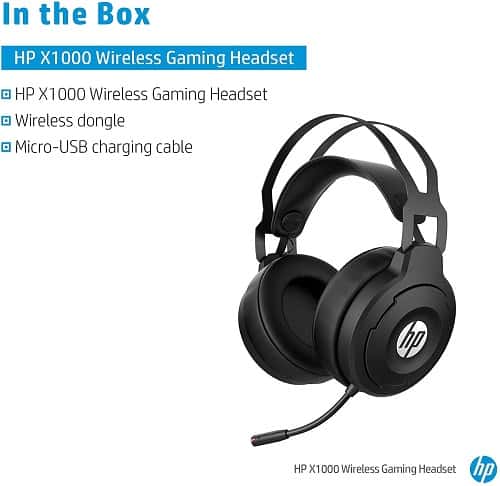

Features:
- Thick padded ear pads with adjustable suspension headband.
- 50mm drivers with 7.1 Virtual surround sound support.
- Flexible external microphone boom with mute indicator.
- USB dongle for connectivity with dongle storage compartment.
- All-day battery life with Windows and PlayStation 4 support.
User Experience:
The HPX1000 isn’t the best at providing comfort, but the adjustable suspension headband and the thick padded ear pads help users use the headset for longer hours.
The audio output of the headsets is decent, but it could be much better, considering the Razer Barracuda X does the job a little better. Unlike the Razer Barracuda X, the HPX1000 doesn’t come with a detachable microphone, but it is convenient to use as it is flexible.
The headsets do feel heavy, and the Razer does the job way better in terms of portability. As the microphone is external, attending calls and in-game voice chat is much easier. Regarding the buttons on one side of the ear cup, they are easily accessible and respond very well.
The battery life is decent, and the user has to charge the device with a Micro-USB, which is a downside as USB-C is universal now. Pros & Cons:
| Pros |
| Decent Audio output with a good microphone performance. Low latency wireless connection with the help of USB dongle. The dongle compartment is handy while traveling. Affordable price tag. |
| Cons |
| Bulky Headsets and non-detachable microphone. Audio quality could be better. It would be better if the headsets feature USB-C for charging. Supports only a few platforms. |
Logitech H800 Wireless Headset - Best Wireless Headset with Microphone for laptop in terms of portability.

The Logitech H800 Wireless Headset is probably one of the best wireless headphones with microphone for computer or laptop as it is designed to provide the best way of connectivity.
The headset has a light form factor with a simple design and is best for professional use. The Logitech H800 produces high-quality stereo sound with laser-tuned drivers for complete immersion in music, games, and calls.
Unlike other headphones from this price range, the Logitech H800 has a noise-canceling microphone and is flexible, which can be tucked into the headband after use. The headsets can fold, and the microphone can be tucked inside, making the headsets extremely portable. In addition, the buttons are present on the surface of the earcups and are very responsive, accessible, and useful as they support multiple features.
The best part of the headsets is the connectivity as it supports Bluetooth as well as the wireless connection with the help of a nano-USB receiver. Just like the HPX1000, the Logitech H800 has a dedicated space to store a USB Nano receiver.
The advantage of dual connectivity is the headsets are compatible with multiple platforms. When it comes to the battery life, it isn’t the best and charges using the micro-USB.
| Hardware Specifications of Logitech H800 | |
| Driver Unit | Laser tuned Drivers |
| Audio technology | High-quality stereo sound |
| Connectivity | Bluetooth and Wireless nano-USB receiver. |
| Battery life and Charging | Unspecified battery life; charges using Micro USB charging. |
| Compatibility | Windows, macOS, Android, and iOS |
Product Overview:


Features:
- Adjustable padded headband with sculpted foam earcups.
- Laser-tuned drivers with High-quality stereo sound.
- Noise-canceling microphone with fully adjustable boom.
- Accessible and reliable buttons with multiple functions.
- Dual connectivity featuring Wireless USB Nano-receiver and Bluetooth.
- Decent battery life with micro USB charging.
- Supports multiple platforms such as Windows, macOS, Android, and iOS.
User Experience:
The Logitech H800 is designed very well and is extremely portable. The headphones are comfortable to use for long hours, thanks to the sculpted foam earcups.
The Audio is very clear with minimal distortion, and it even picks the subtle noises for total immersion in games, music, and calls. When it comes to the microphone, it records the voice very clearly, and as it features noise-canceling support, it is excellent for professional calls and in-game voice chats.
As the headsets feature dual connectivity, connecting the headsets to the computer or laptop is very easy. A user can plug in the nano-USB receiver or connect with Bluetooth.
The nano-USB receiver storage space is ideal, and the buttons are accessible and respond well. When it comes to the battery life of the headsets isn’t the best around, and it does lack the USB-C charging support for a headset loaded with multiple features.
Pros & Cons:
| Pros |
| Lightweight form factor with extreme portability support. Dual connectivity support is very reliable and handy. The implementation of a dongle storage compartment is ideal. Comes with a noise-canceling microphone with a fully adjustable boom. Excellent audio output, ideal for attending calls, listening to music, and basic gaming. |
| Cons |
| Lacks USB-C for charging. Poor battery life and the build quality could be a bit better. |
JBL Quantum 800 – Best Feature-Rich Wireless Headset with Microphone for Laptop

JBL is famous for its audio products, and the JBL Quantum 800 is developed explicitly for Gaming purposes. The headsets are heavy, but the Sport Deluxe Hardshell travel case makes the headsets portable.
Talking about the Audio technology, the headsets feature Hi-res 50mm drivers together with JBL QuantumSOUND Signature. In addition, the headsets also support DTS headphone:X V2.0.
When it comes to the microphone, the headsets feature ANC and echo canceling technology. As a result, it is ideal for extreme gaming and can also be used to attend calls. The adjustable microphone boom can be muted with just a flip or pressing the ear cap's button to mute.
Just like the Logitech H800 Wireless Headset, the JBL Quantum 800 also features a dual connectivity mode. For connectivity, the user can either use Bluetooth or the wireless USB dongle.
The battery life of the headsets is decent, with 14 hours of maximum usage time which is acceptable for a gaming headset. The JBL Quantum 800 also lacks the Type-C cable for charging.
As the JBL Quantum 800 features Dual connectivity, it supports multiple platforms such as Windows, macOS, PlayStation, Xbox, Nintendo Switch, Android, and iOS.
| Hardware Specifications of JBL Quantum 800 | |
| Driver Unit | Hi-res 50mm drivers |
| Audio technology | JBL QuantumSOUND Signature with DTS headphone:X V2.0 support. |
| Connectivity | Bluetooth and Wireless USB receiver. |
| Battery life and Charging | Fourteen hours of battery life; charges using Micro USB charging. |
| Compatibility | Windows, macOS, PlayStation, Xbox, Nintendo Switch, Android, and iOS. |
Product Overview:
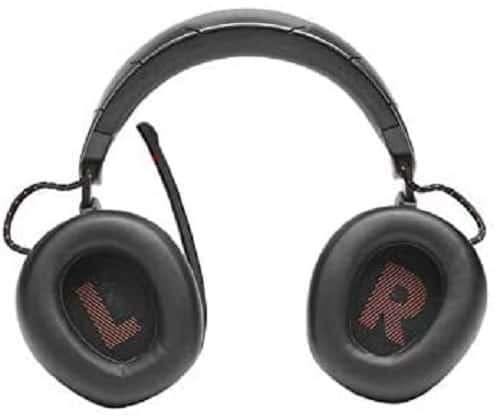

Features:
- Ventilated headband with leather-wrapped memory foam ear cushions.
- Features Hi-res 50mm drivers with JBL QuantumSOUND Signature and DTS headphone:X V2.0 support.
- Comes with ANC support and an adjustable microphone boom with flip to mute support.
- Fourteen hours of battery life with Micro USB charging support.
- Features Dual connectivity support – Bluetooth and Wireless USB support.
- Compatible with a wide range of platforms such as Windows, macOS, PlayStation, Xbox, Nintendo Switch, Android, and iOS.
User Experience:
JBL has made sure to provide the best comfort, thanks to the ventilated headband and memory foam ear cushions. The headsets are a bit bulky, but the headsets come with the Sport Deluxe Hardshell travel case to carry the headsets around.
The audio experience is excellent, and as the headset is designed specifically for gaming, it can pick every subtle sound. In addition, as the headsets feature ANC and Echo noise cancellation, it makes the headset the best choice for gaming and attending calls.
The headset is carefully designed with a microphone boom that can be flipped to mute, which is ideal, and the buttons are accessible. Few features of the JBL Quantum 800 are restricted to specific connectivity and platform, but the support to multiple platforms is convenient.
The headsets can be connected to the device with the USB dongle or Bluetooth support, and both the connection modes are stable. JBL Quantum 800 battery life is on the right spot with 14 hours of max usage and charges with a micro-USB cable. Considering the features and platform support, the JBL Quantum 800 can be regarded as one of the best wireless headset with a mic for laptop.
Pros & Cons:
| Pros |
| Promising audio and microphone performance. Features ANC and Echo noise cancellation. Adjustable boom with flip support is very handy. It comes with Dual connectivity, compatible with multiple platforms. The Sport Deluxe Hardshell travel case is convenient to carry around. |
| Cons |
| Lacks USB-C for charging. The headsets are a bit bulky. Features of the headset are limited to a specific connection mode and platform. |
Jabra Evolve2 65 UC – Best Wireless headset with microphone for laptop in terms of battery life.

The Jabra Evolve 2 65 UC looks very professional, and if you’re looking for the best wireless computer headset with a microphone, this might be the best choice. The Jabra Evolve 2 65 UC is designed and developed for professional/business purposes to attend calls.
Talking about the headset, it feels premium, and the build quality is exceptional. The headsets feature 40mm drivers to produce high-definition and rich audio for calls and music when it comes to audio technology.
The headset comes with three microphone call technology paired with passive cancellation to reduce the background noise, and as per the company claims, this setup reduces 23% of background conversation noise. In addition, the microphone supports the flip option to mute.
There are several versions of the same headset where the user can select between Mono (USB-A), Mono (USB-C), Stereo (USB-A), and Stereo (USB-C). From the different headset versions, we can observe that the mono version of Jabra Evolve 2 65 UC offers a single ear cup, and the stereo version offers two ear cups. At the same time, the USB-A and USB-C are the type of USB dongle connectors for connectivity.
The headsets' battery life is exceptional, with a mind-blowing 37 hours of battery life for 90 minutes of full charge. The impressive part of the headset is it can provide 8 hours of battery life with 15 minutes of charge.
| Hardware Specifications of Jabra Evolve2 65 UC | |
| Driver Unit | 40mm drivers |
| Audio technology | High definition Audio |
| Connectivity | USB A/USB C dongle. |
| Battery life and Charging | Thirty-seven hours of battery life; charges using USB-C charging. |
| Compatibility | Windows and macOS. |
Product Overview:


Features:
- 40mm drivers for high-definition and rich audio for calls and music.
- Three microphone call technology paired with passive cancellation and flip to mute feature.
- Accessible and reliable buttons on-ear cups with support to several functionalities.
- Impressive battery life with 37 hours of battery life for 90 minutes of full charge.
- It uses USB - A/USB – C for connectivity and is optimized only for Windows and macOS (PCs and Laptops).
User Experience:
The Jabra Evolve 2 65 UC is comfortable to use, and especially if you’re looking to use the headset for business purposes, these are the best choice. The headsets are comfortable to use, thanks to the padded headband and soft memory foam cushions.
When it comes to the audio experience, the headsets provide decent output, and the microphone is very reliable with the passive noise cancellation and flip to mute feature.
The best part of the headsets is the battery life, as it can last for 37 hours on a single charge, and as the headsets also support fast charging, there is no need to worry about charging the device frequently.
The platform compatibility depends on the type of variant you have purchased. Still, considering the overall features and special optimization to the Windows platform, they can be regarded as one of the best computer wireless headsets with microphone.
Pros & Cons:
| Pros |
| Premium design with the lightweight form factor. Specifically designed for business purposes and is excellent for calls. Passive noise cancellation with adjustable boom. Impressive battery life and charging speeds with 37 hours. |
| Cons |
| Limited to specific platforms. Limited features and expensive price tag. |
Poly - Voyager Focus 2 UC – Best Premium Wireless headset with microphone for laptop

The Poly - Voyager Focus 2 UC headset was developed by Plantronics and Polycom. Like the Jabra Evolve 2 65 UC, it is specifically designed for business purposes to attend calls.
Talking about the headset, the device has a premium finish with a durable build quality. Coming to audio technology, the headsets are primarily focused on providing the best microphone experience, and the audio output is rich, clear, and precise and is optimized for calling purposes.
The headsets feature three levels of hybrid active noise cancellation together with the Poly Acoustic Fence technology. As a result of these technologies, the audio calls are clear, and though the headset is designed for business purposes, it can also be used for in-game voice chats.
For connectivity, the headsets use Bluetooth and the USB-A/USB-C dongle, which in turn provides a wide range of platform compatibility. Just like every other headset, the buttons are very accessible are provide great functionality.
When it comes to the battery life, the headsets can last for 19 hours with the ANC turned on, and for charging, the headsets use a USB-C cable.
| Hardware Specifications of Poly - Voyager Focus 2 UC | |
| Driver Unit | N.A |
| Audio technology | Hybrid active noise cancellation together with the Poly Acoustic Fence technology |
| Connectivity | Bluetooth and USB A/USB C dongle. |
| Battery life and Charging | Nineteen hours of battery life with ANC turned on; charges using USB-C charging. |
| Compatibility | Windows, macOS, Android, and iOS. |
Product Overview:

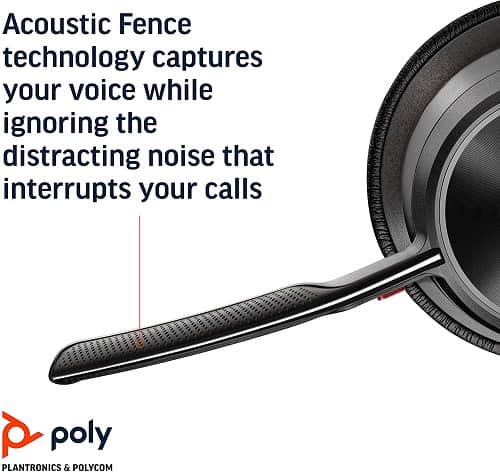
Features:
- Hybrid active noise cancellation together with the Poly Acoustic Fence technology.
- Features Dual connectivity – Bluetooth and USB A/USB C dongle.
- Features ANC with different levels of settings to match the environment.
- Excellent battery life with 19 hours of battery life (ANC turned ON).
- Wide range of platform support, thanks to dual connectivity.
User Experience:
The Voyager Focus 2 UC is almost similar to the Jabra Evolve 2 65 UC as both are designed and developed explicitly for business purposes. When it comes to the Voyager Focus 2 UC, they have improved design and build quality, but the user comfort isn’t on the bright side.
Coming to the audio experience, the headsets do a great job at picking every detail, but the part of the headset comes at the implementation of ANC technology. As the headsets feature different modes of ANC, you can set it based on your background noise. The Poly Acoustic Fence technology of the microphone makes the user experience much better as attending calls was never this good in a headset of this price range.
The battery life of the headsets is on par with the Jabra Evolve 2 65 UC, and the buttons are accessible. The implementation of the volume buttons on the surface of the ear cups is very reliable. As the headsets come with dual connectivity, the connection is hassle-free and supports several platforms.
Pros & Cons:
| Pros |
| Premium design with attention to detail in every aspect. Impressive audio output and ANC. Poly Acoustic Fence technology works great while attending calls. Features Dual connectivity and has Impressive battery life. |
| Cons |
| User comfort isn’t the best. Some users have experienced issues with the mic being too low with time. |
Razer Kraken X – Best affordable wired computer headset with microphone

As the Razer Kraken X is a wired headset, there isn’t much to discuss as they feature a single functionality and limited features. Talking about the headset, it has a lightweight form factor with an adjustable headband slider. The build quality is surprisingly good for the price tag and is noticeably better than most of the other competitor’s headsets in this price range.
The headsets feature 40mm drivers with the immersive 7.1Surround sound technology. When it comes to the microphone boom, it is bendable, and the best part about the headset is it comes with the background and ambient noise reduction support.
The headsets use a 3.5mm jack for connectivity and have a wide of platform compatibility as it supports PC, PS4, PS5, Nintendo Switch, Xbox One, Xbox Series X|S, and Smartphones with a 3.5mm jack.
| Hardware Specifications of Razer Kraken X | |
| Driver Unit | 40mm drivers |
| Audio technology | Custom drivers with immersive 7.1 Surround sound |
| Connectivity | 3.5mm |
| Battery life and Charging | - Not applicable - |
| Compatibility | PC, PS4, PS5, Nintendo Switch, Xbox One, Xbox Series X|S, and Smartphones. |
Product Overview:


Features:
- Lightweight form factor with flexible aluminum frame for extreme durability.
- Custom 40mm drivers with immersive 7.1Surround sound.
- External microphone with background and ambient noise reduction support.
- Accessible and responsive buttons.
- Wide range of platform compatibility support.
User Experience:
Razer’s Kraken X is excellent in terms of user experience, as the audio output is decent, with the microphone quality being excellent. The headsets feel durable on hand, thanks to the flexible aluminum frame. They are on the right spot in terms of comfort as they feature soft and thick headband padding with oval ear cushions.
As the headset features a 3.5mm jack, it has a wide range of compatibility support, and the buttons are placed in a reachable position, making them accessible and easy to use.
Pros & Cons:
| Pros |
| Flexible, lightweight aluminum body with excellent build quality. Decent audio and microphone quality. Wide range of compatibility. |
| Cons |
| User comfort isn’t the best. There are complaints about the extended bar being very delicate. |
Audio-Technica ATH-G1 – Best Premium Wired Headset with Microphone for laptop

As we have listed the most affordable wired headset before, here is Audio-Technica ATH-G, which is very premium and is focused only on the audio experience.
The Audio-Technica ATH-G1 has a bulky finish with a durable body as most of the headset’s frame is made of metal. Talking about the audio technology, the headsets feature 45mm drivers together with audio-technical studio-quality sound.
The microphone is flexible as well as detachable, and in terms of performance, it reaches professional standards with crystal clear in-game communication and audio calls.
The headset also features a handy stereo mini-plug which includes a volume wheel and locking mute mic switch. Just like the Razer Kraken X, the Audio-Technica ATH-G also comes with a wide range of support. As it is a pure audio-focused device, it comes with a Y-type stereo headset cable in the box for more usability.
| Hardware Specifications of Audio-Technica ATH-G | |
| Driver Unit | 45mm drivers |
| Audio technology | Audio-technical studio-quality sound |
| Connectivity | 3.5mm |
| Battery life and Charging | - Not applicable - |
| Compatibility | PC, PS4, PS5, Nintendo Switch, Xbox One, Xbox Series X|S, and Smartphones. |
Features:
- 45mm drivers with audio-technical studio-quality sound.
- Detachable microphone with professional standards.
- Handy stereo mini-plug.
- Wide range of platform compatibility support.
User Experience:
The Audio-Technica ATH-G is purely an audio-focused device with significantly fewer features. The audio output is very precise, rich, and clear with mesmerizing studio audio.
With the microphone detached, they can be used as high-fidelity headphones, and one would enjoy listening to songs or watching videos. The microphone also matches the professional standards and records the audio very precisely.
Irrespective of the audio experience, the headsets are very limited with features, and an audiophile would only experience the difference in the audio experience from a standard headset.
Pros & Cons:
| Pros |
| Excellent build quality. Mesmerizing audio and microphone output. Wide range of compatibility. |
| Cons |
| Very bulky and feels uncomfortable when used for multiple hours. Limited features and expensive price tag. |
Verdict:
These are some of the best wireless headsets with microphone for laptop; we have made sure to cover every part of the headset. The compilation includes information about brief descriptions, features, pros, and cons of each headset.
All the headsets under this compilation are carefully analyzed for the laptop users; we have selected the headsets that are perfectly compatible with the laptops and portable.
We have arranged the headsets according to the price tag, with the affordable ones being at the top and the most expensive ones at the bottom. So it is advised to choose the ones that match your requirement and budget.
How did we pick the best wireless headset with microphone for laptop?
All the products in the compilation are gathered, keeping the user requirements in mind, and we also keep an eye on the price tag to match everyone’s budget. Here are the factors we consider before selecting a headset for the compilation.
- Build Quality and portability: As the headsets are used frequently and carried around, the headsets should feature a strong body, and the design should be portable enough to carry.
- Comfort: Most of the headsets pack great features but lack comfort, and as they are used for multiple hours for work/gaming purposes, the user should feel comfortable using them. So we make sure all the headsets in the compilation are comfortable to use for long hours.
- Audio Experience: The Audio experience is the most vital thing we check for before selecting the headset to compilation. The headsets should pack clear, precise, and rich audio output with the ability to pick very subtle detail.
- Microphone performance: The microphone quality is also vital to check out before selecting the headset, as the microphone plays a crucial role in attending the calls and in-game voice chat.
- Connectivity: The headsets in the compilation are divided into Wired and Wireless connectivity. The wireless connectivity includes a USB dongle and Bluetooth connectivity, and per our advice, it is better to choose the best wireless headset with microphone for laptop that comes with dual connectivity support.
- Battery life: The battery life is also an essential factor we check before selecting a wireless headset as the user shouldn’t worry about charging the headset frequently. So we made sure to choose the headsets that have excellent battery life.
Frequently Asked Questions
How to use the headsets which have dual connectivity support?
The headsets with the dual connectivity support feature Bluetooth and a USB dongle for connectivity. To connect the headset to your laptop, you should connect it with Bluetooth or a USB dongle.
What is the necessity of noise cancellation in headsets?
The noise cancellation helps in blocking the background noise and provides a better audio experience. In addition, gaming experience, attending calls, listening to music, and watching movies will be much better with the headsets that feature Noise cancellation.
What is the use of an external microphone/ microphone boom in a headset?
The headsets with microphone boom are better for attending calls and in-game voice chats, as they are arguably more accurate than internal microphones and the user's voice is more precise and clear.
