This week, on our weekly firmware news roundup: OnePlus 8 and 8 Pro have started receiving Android 11, the Samsung Galaxy A71 gets One UI 2.5, and more!
What's New this Week?
OnePlus 8 and 8 Pro
- OnePlus 8 and 8 Pro are now receiving Android 11
Samsung
- Galaxy Note 9 gets its last major update – One UI 2.5
- S20 FE, Note 10 Lite, and Note 10+ are now receiving October's patch
- One UI 3.0 open Beta is now here for the US and Germany as well
- Galaxy Fold gets a few Galaxy Z Fold 2 features
- Galaxy A71 gets One UI 2.5
OnePlus
OnePlus 8 and 8 Pro
OxygenOS 11 stable with Android 11 is here for you! Here is the changelog:

- System
- Fresh new UI visual design brings you a more comfortable experience with various optimizations of details.
- Brand-new weather UI supports dynamic switches between sunrise and sunset. You can have day and night at your hand now.
- Optimized stability on some third-party applications and improved user experience.
- Game Space
- Newly added gaming tools box for convenient switches of Fnatic mode. You can now choose three ways of notifications: text-only, heads up and block, just for your immersive gaming experience.
- Newly added quick reply feature in a small window for Instagram and WhatsApp. (Enable it by swiping down from upper right/left corners of the screen in gaming mode)
- Newly added mis-touch prevention feature. Enable it, swipe down from the top of the screen, click and the notification bar will pop out.
- Ambient Display
- Added Always-on Ambient Display function, custom Schedule/All day option included. (To set: Settings > Display > Ambient Display)
- Newly added Insight clock style, a joint creation with Parsons School of Design. It will change according to the phone usage data. (To set: Settings > Customization > Clock Style)
- Newly added 10 new clock styles. (To set: Settings > Customization > Clock Style)
- Dark Mode
- Added the shortcut key for Dark Mode, pull down the quick setting to enable.
- Supporting automatically turn on feature & customize time range. (To set: Settings > Display > Dark Mode > Turn on automatically > Automatically enable from sunset to sunrise/Custom time range)
- Zen Mode
- Added 5 new themes (ocean, space, grassland, and so on), and more timing options.
- Included the Group feature in Zen Mode, now you can invite your friends and enable the Zen Mode together.
- Gallery
- Story function supported, automatically forming weekly videos with photos and video in storage.
- Loading speed optimized, and the image preview is now faster.
Samsung
Galaxy Note 9
Note 9 users, we've got both good news and bad news this week for you. The good news is you are finally getting One UI 2.5 and all of its new minor additions. The bad news is that this is likely your last major update.
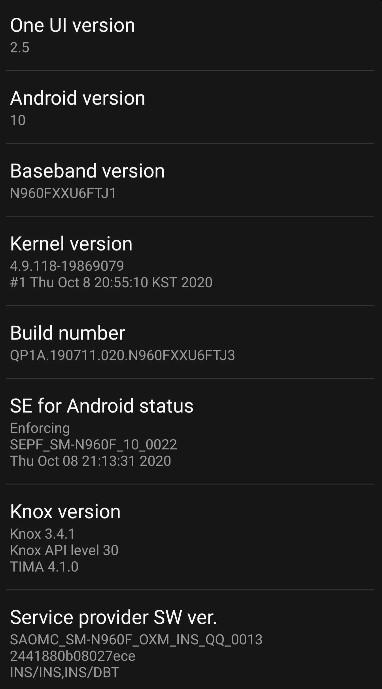
One UI 2.5 isn't exactly a massive update. But it does bring a few new stuff and improvements to the table. To be more specific, we're looking at:
- Wireless DeX
- Single Take mode
- Improvements on the Samsung Keyboard
- Pro video mode allows you to select resolution and frame rate
- Smarter Wi-Fi
- Google's gesture-based navigation support in 3rd party launchers
And a few other minor adjustments. So, again, not exactly a huge update. But since it's an incremental one, meaning that it gets delivered in batches, it may take a while before it reaches all of you.
At this point, it's worth mentioning that since the Note 9 didn't make it into Samsung's 3-year update policy, this is likely the last major update that you'll be receiving. The phone is still going to be receiving security updates on a monthly basis for about a year – and then it'll get dropped to every 3 months until it's no longer supported at all.
Galaxy S20 FE, Note 10 Lite, and Note 10+ 5G (T-Mobile)
We're halfway through the month and many Samsung devices have already received October's patch. Now taking turns are the Galaxy S20 FE, Note 10 Lite, and T-Mobile's Note 10+!

As expected, the update doesn't include anything new apart from minor bug fixes, small, under the hood improvements, and, of course, October's patch.
You can currently find it in various regions of Europe for both the S20 FE and Note 10 Lite and in US, T-Mobile for the Galaxy Note 10+ 5G.
As per usual, we expect that this is an incremental update that is being delivered in batches. So, some of you are going to have to wait a bit more than others before receiving the latest security patch.
One UI 3.0 Beta (S20 in Germany and US)
Good news for S20 beta users. The One UI 3.0 open Beta is now here for both Germany and US residents.

One UI 3.0 brings quite a lot of new stuff along with Android 11. However, keep in mind that this is still a Beta. It's very likely that you are going to come across a lot of bugs and issues. So, we definitely wouldn't recommend installing it on your daily driver.
To be more specific with the features, you can look forward to:
- Android 11
- A few minor UI changes (AOD, Quick Panel, Lockscreen, and Home Screen)
- Wireless DeX support
- Numerous small additions to apps such as "Reminder, Calendar, Messages, Phone app, camera, Internet app, keyboard, and more)
- New additions to Bixby Routines (Actions, New conditions, and customized icons)
And we expect that more additions may be coming in the upcoming
Galaxy Fold
Samsung's new Galaxy Z Fold 2 recently received an update that brings a few new features with it. And, thankfully, the original Galaxy Fold is now receiving them as well.
Some of the most note-worthy ones include:
- Edge Panel: A side panel that you can use for quick access to apps and features
- App Pair: Use up to three apps at the same time in your split-screen layout
- Wireless DeX: Use DeX wirelessly with compatible displays
- Auto framing: Automatically tracks the subject of focus
- Capture View: Splits the camera into two parts. One for looking at the camera and another one for looking at your recent photos or videos
- Dual Preview: Shows what the camera is capturing on both displays
- Rear Cam Selfie: You can now use the main camera for Selfies
Along with a few other minor improvements and bug fixes.
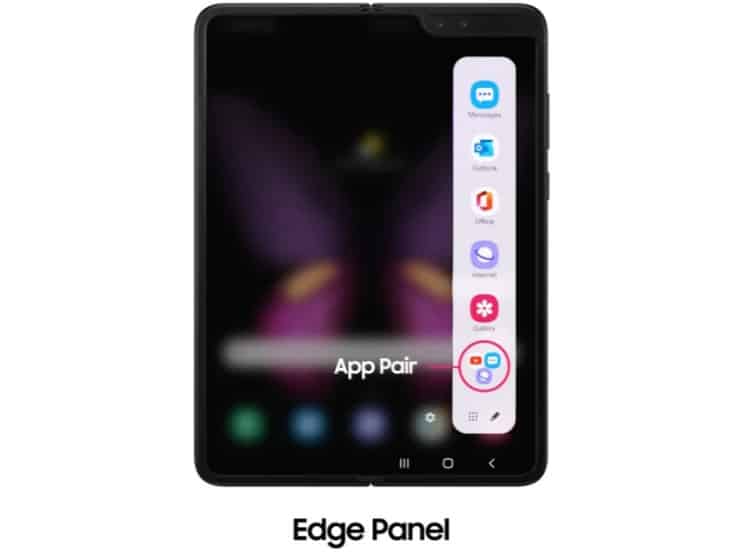
As per usual, we are almost certain that this is another incremental rollout. It may take a few days or even weeks before everyone receives it. So, stay patient and feel let us know whether you got it or not in the comments section.
Galaxy A71
Another Samsung device gets One UI 2.5. This one comes in at just a bit over a gigabyte, but, just like with all the other One UI 2.5 updates, it doesn't include any major changes.

You get pretty much every feature that One UI 2.5 brings to the table except wireless DeX. And this is no surprise since the A series does not support DeX at all.
That aside, you can expect to find things like improvements on the Samsung Keyboard, Pro Video mode, smarter Wi-Fi, and Google's gesture-based navigation support in 3rd party launchers.
Needless to say that October's security patch is included.
Firmware News: Wrapping Up
That's all we have for now. Feel like we forgot to mention something important? Got anything wrong? Then let us and everyone else know about it in the comments section down below!
Like what you see? Then feel free to follow us on Facebook or Twitter for the latest news, reviews, listicles, apps, games, devices, how-to guides, and more!
