With so many VPN services making headlines, choosing the best one can sometimes get challenging. For that matter of fact, deciding whether or not Surfshark can turn out to be an everyday utility is tough. We’re here to make your job easier with a quick review on whether or not this VPN service is worth it.
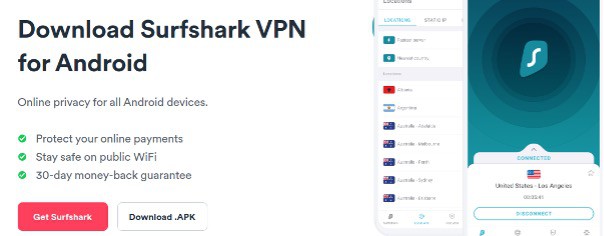
Speed Review: Does Surfshark Pass the Speed Test?
One of the most fundamental things that we usually consider while choosing a VPN service is its productivity with the speed section. The piece of good news is that the answer to Does Surfshark Pass the Speed Test rests on a positive end.
While speed tests on the previous versions resided somewhere around 70 Mbps on average, the introduction of WireGuard has helped the numbers escalate significantly in 2021-22. If you wonder what WireGuard is all about, it is a lightweight VPN protocol that is meant to offer more bandwidth.
Have a look at the average numbers that came up after multiple tests on varied servers:
- Asia: 390-400 Mbps
- Europe: 240-250 Mbps
- North America: 310-320 Mbps
Now, apart from being fast in nature, consistency is another crucial factor to look at. Luckily, Surfshark doesn't disappoint in this case, either. Overall you can expect the Surfshark VPN to offer a consistent and high rate irrespective of the server you desire connecting to.

Streaming Review: Is Surfshark a 10/10 for Media Streaming?
The most obvious answer is yes. Surfshark equips everything crucial for being listed among the best VPNs for streaming. It doesn't matter whether it is Netflix, Amazon, Hulu, or anything else that serves your taste for entertainment; Surfshark will make sure you spend movie nights worth remembering.
Surfshark promises to allow users to stream 30 international Netflix libraries that stretch from Netflix US, UK, Canada to even Netflix Germany, Italy, India, and more. Although it hasn't been possible for me to test each of them, the results for the ones I did weren't disappointing. Besides Netflix and its international branches, Surfshark efficiently works with Amazon, BBC, Disney+, Hulu, Hotstar, All 4, ITV Hub, and many more.
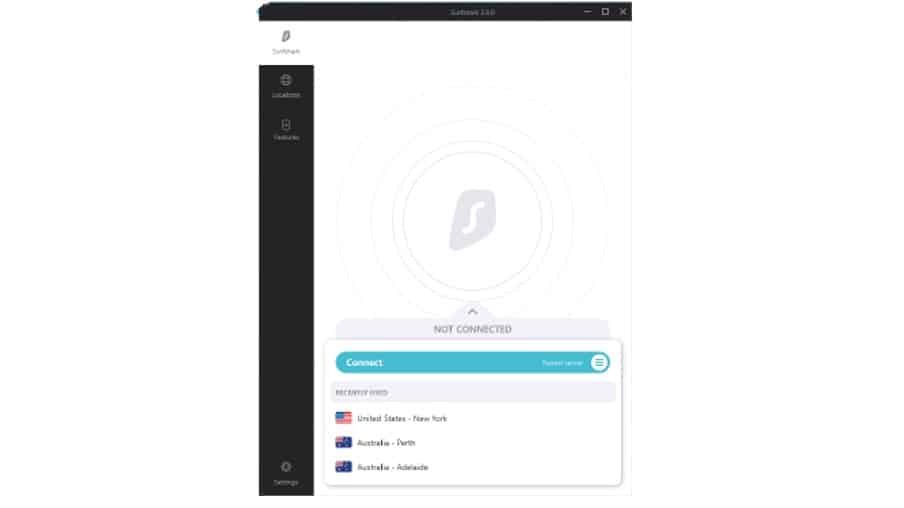
Torrenting Review: How Good is Surfshark with Torrenting?
Similar to how seamless streaming with Surfshark is, you can expect the torrenting experience to be flawless as well. Considering that the app operates on a true no-log policy alongside allowing P2P, Surfshark can get connected to the closest possible server and make the most out of the bandwidth.
Talking about torrenting, one feature that needs your attention is called Whitelister. It is a kind of split tunneling element that lets you choose the VPN connection for the desired websites and IPs. Honestly, Surfshark's split tunneling feature seems more promising compared to what other VPN services have to offer. If you're someone who tends to employ VPN for torrenting while having an active connection for some other ongoing activity, trust me, you'll love this feature.
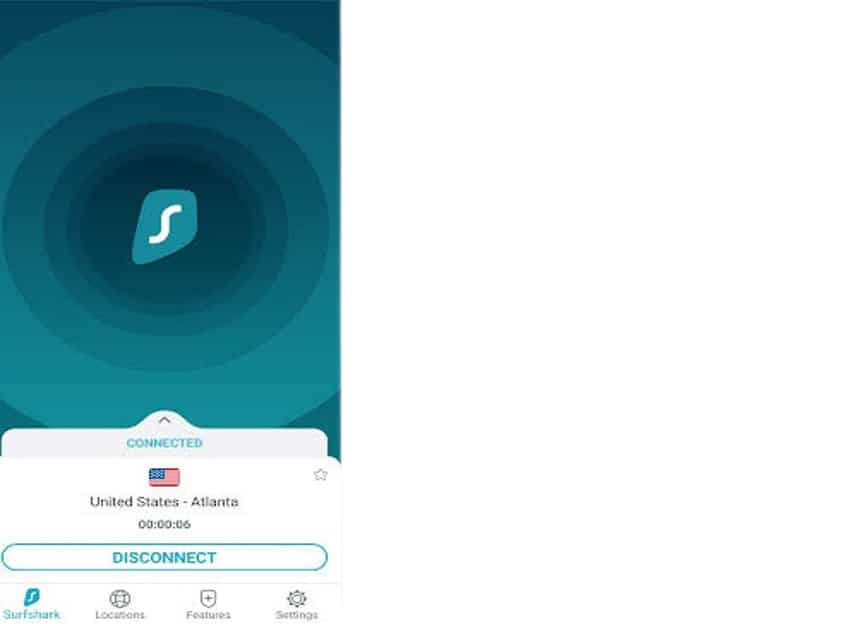
Security Review: Is Surfshark Safe?
Privacy infringement is the last thing you would want while browsing the internet via VPN. Thankfully, the security measures of Surfshark are sound and standard. Sheltering 256-bit AES encryption together with SHA512 authentication hash and 2048-bit DHE-RSA key exchange, this VPN provider is serious with the privacy of its users.
Android and Windows users can enjoy an exclusive feature named Shadowsocks encryption. It is an encryption protocol project designed to dodge any form of internet censorship. To put it in simple words, users from China and other parts of the world where VPN services are restricted can make use of the Shadowsocks encryption and browse effortlessly.
Getting down a bit deep inside the security factor, here are some features that make Surfshark stand apart from the rest:
- MultiHop Servers: As the name suggests, the feature helps in adding an extra layer of security.
- Private DNS Server: Using this will make sure Google and other similar websites don't see your DNS requests.
- Leak Protection: It reflects an amazing ability of Surfshark that restricts third parties from getting access to user IPs, DNS, and WebRTC.
- NoBorders Mode: It is all about the Shadowsocks encryption that I've already discussed. This allows users to use VPN even in restrictive regions.
Pricing Review: How Flexible Surfshark Pricing Is?
Unlike a number of VPN service providers, Surfshark is home to a single plan. However, the same loads up with discounts that depend on the period of subscription you're after.
Sound's confusing? Well then, have a look at the breakdown below:
- One-month Subscription: $12.95/month
- Six-months Subscription: $6.49/month
- 24-months Subscription: $2.21/month (+ 3 Additional Months)
Final Thoughts
And with that, I'm done reviewing the Surfshark Android app. From seamless streaming to a super-fast, consistent, and secure connection, almost everything about Surfshark is impressive. Putting all in one place, I must say it is one of the most promising and reliable VPN services available in 2022. So, if you’re thinking about using a VPN, I recommend Surfshark.
